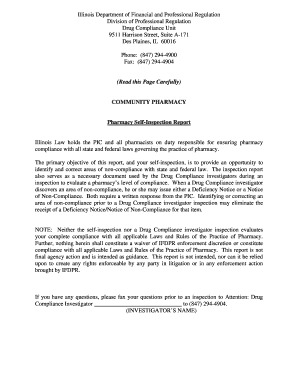
Inspection Response Form


What is the inspection response form?
The inspection response form is a crucial document used by property owners, landlords, or tenants to address findings from a property inspection. This form serves as a formal response to any issues identified during the inspection process, detailing how the property owner plans to address these concerns. It is essential for maintaining clear communication between parties involved and ensuring that necessary repairs or actions are taken in a timely manner.
How to use the inspection response form
Using the inspection response form involves several key steps. First, review the inspection report to understand the identified issues. Next, fill out the form by clearly stating your responses to each item listed in the report. It is important to specify the actions you will take, including timelines for completion. Once completed, ensure that all parties involved receive a copy of the signed form to keep everyone informed and accountable.
Steps to complete the inspection response form
Completing the inspection response form effectively requires attention to detail. Follow these steps:
- Review the inspection report thoroughly.
- Identify each issue that requires a response.
- Provide a clear and concise response for each issue, including any planned actions.
- Set realistic timelines for addressing each concern.
- Sign and date the form to validate your responses.
- Distribute copies of the signed form to all relevant parties.
Legal use of the inspection response form
The inspection response form can have legal implications, especially if disputes arise regarding property conditions. To ensure its legal validity, it is important to comply with local regulations and provide accurate information. The form should be signed by all parties involved, and it is advisable to keep a copy for your records. This documentation can serve as evidence in case of future disagreements or legal proceedings.
Key elements of the inspection response form
Several key elements should be included in the inspection response form to ensure clarity and effectiveness:
- Property address and details of the inspection.
- List of issues identified in the inspection report.
- Responses or actions planned for each issue.
- Timelines for completion of repairs or actions.
- Signatures of all parties involved.
Examples of using the inspection response form
Examples of using the inspection response form can vary widely depending on the context. For instance, a landlord may use the form to respond to a tenant's concerns about plumbing issues, detailing the steps they will take to resolve the problem. Similarly, a property owner may address safety concerns raised during a home inspection by outlining their plans for remediation. These examples highlight the form's role in facilitating communication and accountability.
Quick guide on how to complete inspection response form
Effortlessly Prepare Inspection Response Form on Any Device
Digital document management has gained traction among businesses and individuals alike. It offers an excellent environmentally friendly substitute to conventional printed and signed documents, allowing you to access the necessary form and securely store it online. airSlate SignNow supplies all the tools required to create, adjust, and electronically sign your documents quickly without delays. Manage Inspection Response Form on any device utilizing the airSlate SignNow Android or iOS applications and simplify any document-related procedure today.
The Easiest Method to Modify and Electronically Sign Inspection Response Form Without Stress
- Find Inspection Response Form and click on Get Form to begin.
- Utilize the tools we offer to fill out your document.
- Emphasize pertinent sections of the documents or obscure sensitive information using the tools that airSlate SignNow provides specifically for this purpose.
- Create your electronic signature with the Sign feature, which takes mere seconds and has the same legal validity as a traditional wet ink signature.
- Verify the details and click on the Done button to save your modifications.
- Select how you would like to send your document, via email, SMS, or invitation link, or download it to your computer.
No more worrying about lost or misplaced documents, tedious form searches, or errors that necessitate printing new document copies. airSlate SignNow addresses your document management needs with just a few clicks from your preferred device. Edit and electronically sign Inspection Response Form and guarantee excellent communication at every stage of your document preparation process with airSlate SignNow.
Create this form in 5 minutes or less
Create this form in 5 minutes!
How to create an eSignature for the inspection response form
How to create an electronic signature for a PDF online
How to create an electronic signature for a PDF in Google Chrome
How to create an e-signature for signing PDFs in Gmail
How to create an e-signature right from your smartphone
How to create an e-signature for a PDF on iOS
How to create an e-signature for a PDF on Android
People also ask
-
What is an inspection response form?
An inspection response form is a digital document that allows users to respond to inspection requests efficiently. This form streamlines communication between parties involved in inspections, making it easier to provide feedback and necessary documentation.
-
How can airSlate SignNow improve my inspection response form process?
airSlate SignNow enhances the inspection response form process by allowing users to easily create, send, and electronically sign their forms. This reduces paperwork, speeds up approval times, and ensures that all responses are securely stored and easily accessible.
-
Are there any costs associated with using airSlate SignNow for inspection response forms?
Yes, airSlate SignNow offers various pricing plans depending on your business's needs. Each plan includes features such as unlimited eSigning, which can signNowly reduce the costs associated with paper-based inspection response forms.
-
Can I customize my inspection response form with airSlate SignNow?
Absolutely! airSlate SignNow allows users to customize their inspection response forms according to their specific requirements. You can add fields, logos, and instructions to ensure your forms meet your business's unique standards.
-
What integrations does airSlate SignNow offer for inspection response forms?
airSlate SignNow integrates seamlessly with various applications such as Google Drive, Dropbox, and hundreds of other software solutions. This allows users to easily manage their inspection response forms and associated documents within their favorite platforms.
-
How secure are my inspection response forms with airSlate SignNow?
Security is a top priority for airSlate SignNow. All inspection response forms are encrypted and comply with industry standards, ensuring that your sensitive information remains safe and protected throughout the signing process.
-
Can I track the status of my inspection response form?
Yes, airSlate SignNow provides real-time tracking for your inspection response forms. Users can easily see when a document is viewed, signed, or completed, giving them peace of mind and ensuring timely responses.
Get more for Inspection Response Form
Find out other Inspection Response Form
- How To Electronic signature Indiana Legal Form
- How To Electronic signature Illinois Non-Profit Document
- Can I Electronic signature Kentucky Legal Document
- Help Me With Electronic signature New Jersey Non-Profit PDF
- Can I Electronic signature New Jersey Non-Profit Document
- Help Me With Electronic signature Michigan Legal Presentation
- Help Me With Electronic signature North Dakota Non-Profit Document
- How To Electronic signature Minnesota Legal Document
- Can I Electronic signature Utah Non-Profit PPT
- How Do I Electronic signature Nebraska Legal Form
- Help Me With Electronic signature Nevada Legal Word
- How Do I Electronic signature Nevada Life Sciences PDF
- How Can I Electronic signature New York Life Sciences Word
- How Can I Electronic signature North Dakota Legal Word
- How To Electronic signature Ohio Legal PDF
- How To Electronic signature Ohio Legal Document
- How To Electronic signature Oklahoma Legal Document
- How To Electronic signature Oregon Legal Document
- Can I Electronic signature South Carolina Life Sciences PDF
- How Can I Electronic signature Rhode Island Legal Document