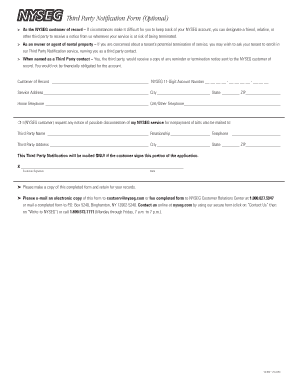
Third Party Notification Form


What is the Third Party Notification Form
The Third Party Notification Form, often referred to as the cd992 optional, is a document designed for individuals to authorize a third party to receive notifications regarding their utility account. This form is particularly useful for those who may need assistance managing their account due to various reasons, such as age, disability, or other circumstances that make direct communication challenging. By completing this form, account holders can ensure that important information, such as billing statements or service interruptions, is shared with a trusted individual.
How to use the Third Party Notification Form
Using the Third Party Notification Form involves several straightforward steps. First, the account holder must obtain the form, which can typically be downloaded from the utility provider's website. Next, the individual should fill out the required information, including their account details and the contact information of the designated third party. After completing the form, it should be submitted to the utility provider, either online or via mail, depending on the provider's submission methods. This process ensures that the third party will receive notifications as specified in the form.
Steps to complete the Third Party Notification Form
Completing the Third Party Notification Form requires careful attention to detail. Here are the essential steps:
- Download the cd992 optional form from your utility provider's website.
- Fill in your account information, including your name, address, and account number.
- Provide the third party's name, address, and relationship to you.
- Sign and date the form to authorize the third party's access to notifications.
- Submit the completed form according to your utility provider's instructions.
Legal use of the Third Party Notification Form
The legal use of the Third Party Notification Form is governed by specific regulations that ensure the privacy and rights of the account holder. By signing the form, the account holder grants permission for their designated third party to receive notifications about their account. This consent is crucial, as it protects both the account holder's information and the utility provider from potential liability. It is important to ensure that the third party is trustworthy and understands the responsibilities associated with receiving such notifications.
Key elements of the Third Party Notification Form
The Third Party Notification Form includes several key elements that are essential for its validity and effectiveness:
- Account Holder Information: This section requires the name, address, and account number of the individual requesting third party notifications.
- Third Party Information: Details about the individual designated to receive notifications, including their name and contact information.
- Authorization Signature: The account holder's signature is necessary to validate the form and authorize the third party's access to notifications.
- Date of Authorization: The date when the form is signed, which may be important for record-keeping and compliance purposes.
Form Submission Methods
Submitting the Third Party Notification Form can typically be done through various methods, depending on the utility provider's policies. Common submission methods include:
- Online Submission: Many utility providers offer an online portal where forms can be uploaded securely.
- Mail: The completed form can often be printed and sent via standard mail to the utility provider's designated address.
- In-Person Submission: Some providers may allow account holders to submit the form in person at their local office.
Quick guide on how to complete third party notification form
Complete Third Party Notification Form effortlessly on any device
Web-based document administration has become increasingly popular among organizations and individuals. It serves as a perfect eco-friendly substitute for traditional printed and signed documents, as you can easily find the appropriate form and securely store it online. airSlate SignNow provides you with all the necessary tools to create, modify, and electronically sign your documents swiftly without delays. Manage Third Party Notification Form on any device using airSlate SignNow Android or iOS applications and streamline any document-related process today.
How to modify and electronically sign Third Party Notification Form without any hassle
- Obtain Third Party Notification Form and then click Get Form to begin.
- Utilize the tools we provide to complete your form.
- Emphasize pertinent sections of your documents or redact sensitive information using tools specifically designed by airSlate SignNow for this purpose.
- Create your signature with the Sign tool, which takes seconds and carries the same legal validity as a conventional wet ink signature.
- Review all the details and then click the Done button to save your changes.
- Select how you want to share your form, whether by email, text message (SMS), invitation link, or download it to your computer.
Eliminate the worry of lost or misplaced files, tedious form searches, or errors that necessitate printing new document copies. airSlate SignNow meets all your document management needs in just a few clicks from any device of your choice. Modify and electronically sign Third Party Notification Form while ensuring excellent communication at any stage of your form preparation process with airSlate SignNow.
Create this form in 5 minutes or less
Create this form in 5 minutes!
How to create an eSignature for the third party notification form
The way to generate an eSignature for your PDF file in the online mode
The way to generate an eSignature for your PDF file in Chrome
How to make an eSignature for putting it on PDFs in Gmail
The way to generate an electronic signature right from your smartphone
The way to create an electronic signature for a PDF file on iOS devices
The way to generate an electronic signature for a PDF on Android
People also ask
-
What is cd992 optional in airSlate SignNow?
The cd992 optional feature in airSlate SignNow allows users to customize their document signing experience according to specific business needs. This flexibility enhances user experience and improves workflow efficiency by enabling tailored solutions.
-
How does cd992 optional affect pricing in airSlate SignNow?
The cd992 optional feature is part of our flexible pricing model. By incorporating this feature, users can choose plans that best fit their needs, ensuring they only pay for the functionalities that enhance their document signing process.
-
What are the benefits of using cd992 optional with airSlate SignNow?
Using cd992 optional with airSlate SignNow provides numerous benefits, including enhanced customization and improved document management. This feature ensures seamless integration into existing workflows, making document signing faster and more efficient.
-
Can I integrate cd992 optional with other software solutions?
Yes, airSlate SignNow’s cd992 optional can be integrated with various software solutions, facilitating a smoother workflow. This integration capability allows businesses to connect their document signing process with other tools, enhancing productivity.
-
Is cd992 optional suitable for small businesses?
Absolutely! The cd992 optional feature in airSlate SignNow is designed to cater to businesses of all sizes, including small enterprises. Its cost-effective nature ensures that even small businesses can benefit from enhanced document signing efficiency.
-
What types of documents can I sign using cd992 optional?
With cd992 optional in airSlate SignNow, you can sign a wide range of documents, including contracts, agreements, and forms. This functionality ensures that all your critical documents can be managed and signed digitally, streamlining your operations.
-
How secure is the cd992 optional feature in airSlate SignNow?
The cd992 optional feature in airSlate SignNow meets stringent security standards to ensure your documents are safe. Our platform provides encrypted data transmission and secure storage options, giving users peace of mind when signing sensitive documents.
Get more for Third Party Notification Form
- Self assessed function form
- Pro rodeo permit application form
- Police officer tax deduction worksheet cyndie barone form
- My science 8 lab safety form
- Tulsa model systems personal development plan and follow up tulsaschools form
- City of tupelo contractors application tupeloms form
- Imm 1294b application for a study permit made outside of canada form
- Strategy lifecycle form
Find out other Third Party Notification Form
- Can I Sign Oklahoma Employee Satisfaction Survey
- How Do I Sign Florida Self-Evaluation
- How Do I Sign Idaho Disclosure Notice
- Sign Illinois Drug Testing Consent Agreement Online
- Sign Louisiana Applicant Appraisal Form Evaluation Free
- Sign Maine Applicant Appraisal Form Questions Secure
- Sign Wisconsin Applicant Appraisal Form Questions Easy
- Sign Alabama Deed of Indemnity Template Later
- Sign Alabama Articles of Incorporation Template Secure
- Can I Sign Nevada Articles of Incorporation Template
- Sign New Mexico Articles of Incorporation Template Safe
- Sign Ohio Articles of Incorporation Template Simple
- Can I Sign New Jersey Retainer Agreement Template
- Sign West Virginia Retainer Agreement Template Myself
- Sign Montana Car Lease Agreement Template Fast
- Can I Sign Illinois Attorney Approval
- Sign Mississippi Limited Power of Attorney Later
- How Can I Sign Kansas Attorney Approval
- How Do I Sign New Mexico Limited Power of Attorney
- Sign Pennsylvania Car Lease Agreement Template Simple