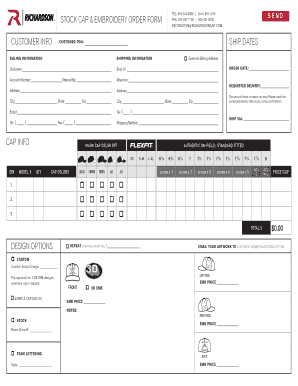
Hat Order Form Template


What is the Hat Order Form Template
The hat order form template is a structured document designed to facilitate the ordering process for hats, particularly for businesses like Richardson caps. This form captures essential details such as customer information, hat specifications, quantities, and pricing. By using a standardized template, businesses can streamline their ordering process, ensuring that all necessary information is collected efficiently and accurately. This not only aids in inventory management but also enhances customer satisfaction by providing a clear and organized method for placing orders.
How to use the Hat Order Form Template
Using the hat order form template is straightforward. First, ensure that you have access to a digital platform that allows for easy filling and signing of forms. Begin by entering customer details, including name, contact information, and shipping address. Next, specify the type of hats being ordered, including style, color, and size. Indicate the quantity desired for each style. Once all information is filled out, review the form for accuracy. Finally, the customer can sign the document electronically, ensuring a legally binding agreement for the order.
Steps to complete the Hat Order Form Template
Completing the hat order form template involves several key steps:
- Access the digital form through a secure platform.
- Fill in customer details, including name, email, and shipping address.
- Select the desired hat styles, colors, and sizes from the provided options.
- Enter the quantity for each selected style.
- Review all entered information for accuracy.
- Sign the form electronically to finalize the order.
- Submit the completed form as instructed, either through email or a designated submission portal.
Legal use of the Hat Order Form Template
The hat order form template can be legally binding when completed correctly. To ensure its validity, it must comply with eSignature laws such as the ESIGN Act and UETA. This means that the electronic signature provided by the customer must be verifiable and linked to the order. Additionally, the template should include terms and conditions related to the purchase, such as return policies and payment terms, to protect both the seller and the buyer in case of disputes.
Key elements of the Hat Order Form Template
Several key elements should be included in the hat order form template to ensure it is comprehensive and effective:
- Customer Information: Name, address, phone number, and email.
- Hat Details: Style, color, size, and any customization options.
- Quantity: Number of hats being ordered for each style.
- Pricing: Clear breakdown of costs, including any taxes or shipping fees.
- Payment Information: Options for payment methods and terms.
- Signature Section: Area for the customer to sign electronically.
Examples of using the Hat Order Form Template
The hat order form template can be utilized in various scenarios, such as:
- A local sports team ordering custom hats for players and fans.
- A retail store placing bulk orders for seasonal merchandise.
- A promotional company sourcing hats for corporate giveaways.
- An online business fulfilling customer requests for personalized hats.
Quick guide on how to complete hat order form template
Prepare Hat Order Form Template easily on any device
Digital document management has gained traction among businesses and individuals alike. It serves as an ideal environmentally friendly alternative to traditional printed and signed paperwork, allowing you to locate the appropriate form and securely archive it online. airSlate SignNow provides you with all the tools necessary to create, edit, and electronically sign your documents rapidly without delays. Manage Hat Order Form Template on any device using airSlate SignNow's Android or iOS applications and streamline any document-related tasks today.
How to edit and electronically sign Hat Order Form Template effortlessly
- Find Hat Order Form Template and click Get Form to begin.
- Utilize the tools we offer to complete your form.
- Emphasize important sections of your documents or redact sensitive information with tools that airSlate SignNow specifically provides for this purpose.
- Create your electronic signature using the Sign tool, which takes mere seconds and holds the same legal significance as a conventional ink signature.
- Verify the details and click the Done button to save your changes.
- Choose how you want to send your form, whether by email, text (SMS), or invitation link, or download it to your computer.
Eliminate the worries of lost or misfiled documents, tedious form searches, or errors that necessitate reprinting new document copies. airSlate SignNow fulfills your document management needs in just a few clicks from the device of your choice. Edit and electronically sign Hat Order Form Template and guarantee seamless communication throughout your document preparation process with airSlate SignNow.
Create this form in 5 minutes or less
Create this form in 5 minutes!
How to create an eSignature for the hat order form template
How to create an electronic signature for a PDF online
How to create an electronic signature for a PDF in Google Chrome
How to create an e-signature for signing PDFs in Gmail
How to create an e-signature right from your smartphone
How to create an e-signature for a PDF on iOS
How to create an e-signature for a PDF on Android
People also ask
-
What is a hat order form template?
A hat order form template is a ready-made document that allows businesses to collect orders for hats efficiently. Using this template helps streamline the ordering process and reduces errors. With features like customizable fields, it can cater to various hat styles, sizes, and quantities.
-
How can I customize my hat order form template?
Customizing your hat order form template is simple with airSlate SignNow. You can add or remove fields, change the layout, and incorporate your branding elements, such as logos and colors. This flexibility ensures your form meets your specific business needs and enhances brand recognition.
-
Is the hat order form template easy to use?
Yes, the hat order form template is designed for ease of use. Even those without technical skills can navigate its features effortlessly. The user-friendly interface streamlines the process of sending and receiving orders, making it accessible for all staff members.
-
What are the benefits of using a hat order form template?
Using a hat order form template can signNowly enhance your business's order management process. It saves time, reduces paperwork, and minimizes order errors. Additionally, having a professional-looking template can improve customer trust and increase satisfaction.
-
Can I integrate the hat order form template with other software?
Absolutely! The hat order form template can be integrated seamlessly with various tools and platforms, such as CRM systems and eCommerce websites. These integrations enhance workflow efficiency by allowing data synchronization and simplifying order tracking.
-
What is the pricing for the hat order form template?
The pricing for the hat order form template varies depending on the subscription plan you choose. airSlate SignNow offers different tiers that cater to businesses of all sizes, ensuring that you find an option that fits your budget. Review the pricing details on our website for specific information.
-
How secure is the hat order form template?
The hat order form template comes with advanced security features to protect your data and transactions. airSlate SignNow employs encryption and secure storage to safeguard sensitive information. You can confidently collect orders, knowing that your data is protected.
Get more for Hat Order Form Template
Find out other Hat Order Form Template
- How To Integrate Sign in Banking
- How To Use Sign in Banking
- Help Me With Use Sign in Banking
- Can I Use Sign in Banking
- How Do I Install Sign in Banking
- How To Add Sign in Banking
- How Do I Add Sign in Banking
- How Can I Add Sign in Banking
- Can I Add Sign in Banking
- Help Me With Set Up Sign in Government
- How To Integrate eSign in Banking
- How To Use eSign in Banking
- How To Install eSign in Banking
- How To Add eSign in Banking
- How To Set Up eSign in Banking
- How To Save eSign in Banking
- How To Implement eSign in Banking
- How To Set Up eSign in Construction
- How To Integrate eSign in Doctors
- How To Use eSign in Doctors