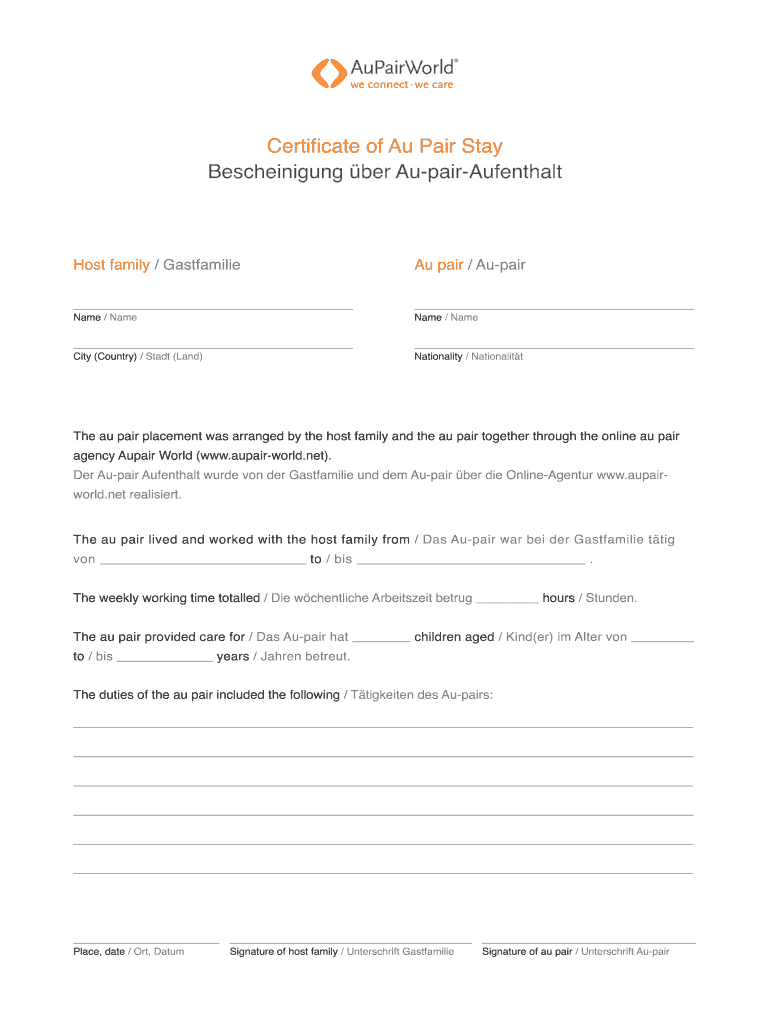
Au Pair Certificate Form


What is the Au Pair Certificate
The au pair certificate is an official document that verifies an individual's participation in an au pair program. This certificate serves as proof of the cultural exchange and childcare experience gained while living with a host family. It is essential for au pairs who wish to demonstrate their qualifications for future employment, educational opportunities, or visa applications. The certificate typically includes details such as the au pair's name, the duration of the program, and the host family's information.
How to Obtain the Au Pair Certificate
To obtain an au pair certificate, individuals must first complete an approved au pair program. Upon finishing the program, the host family or the sponsoring organization usually issues the certificate. It is important to ensure that the program meets the necessary requirements set by the U.S. Department of State. Once the program is completed, the au pair should request the certificate from their host family or program sponsor, who will then provide the official documentation.
Steps to Complete the Au Pair Certificate
Completing the au pair certificate involves several key steps:
- Participate in an approved au pair program for the required duration.
- Gather necessary information, including personal details and host family information.
- Request the certificate from your host family or program sponsor upon completion.
- Review the certificate for accuracy before using it for employment or educational purposes.
Legal Use of the Au Pair Certificate
The au pair certificate is legally recognized as proof of participation in a cultural exchange program. It can be used for various purposes, including applying for jobs, educational programs, or visa extensions. However, it is important to ensure that the certificate is issued by a legitimate program sponsor to maintain its validity. Additionally, the certificate may need to be presented alongside other documentation, depending on the specific requirements of the institution or organization requesting it.
Key Elements of the Au Pair Certificate
An effective au pair certificate should include several key elements to ensure its legitimacy:
- Au Pair's Full Name: Clearly stated to identify the individual.
- Host Family Information: Names and addresses of the host family.
- Duration of Stay: Dates indicating the start and end of the au pair program.
- Program Sponsor Details: Information about the organization that facilitated the program.
- Signature: An authorized signature from the host family or program sponsor.
Examples of Using the Au Pair Certificate
The au pair certificate can be utilized in various scenarios, including:
- Applying for jobs in childcare or education fields.
- Enrolling in courses related to child development or cultural studies.
- Applying for a visa extension or change of status in the U.S.
- Providing proof of experience for future au pair positions or similar roles.
Quick guide on how to complete au pair certificate
Complete Au Pair Certificate effortlessly on any device
Digital document management has gained traction among companies and individuals. It offers an ideal eco-friendly alternative to traditional printed and signed paperwork, allowing you to access the necessary form and securely save it online. airSlate SignNow provides you with all the resources needed to create, modify, and eSign your documents swiftly without delays. Manage Au Pair Certificate on any platform using airSlate SignNow's Android or iOS applications and enhance any document-related task today.
How to modify and eSign Au Pair Certificate with ease
- Find Au Pair Certificate and click Get Form to begin.
- Utilize the tools we offer to complete your document.
- Select pertinent sections of the documents or obscure sensitive information with tools that airSlate SignNow provides specifically for that purpose.
- Generate your signature using the Sign tool, which takes seconds and has the equivalent legal validity as a conventional wet ink signature.
- Verify the details and click on the Done button to save your changes.
- Choose how you wish to send your form—via email, text message (SMS), invitation link, or download it to your computer.
Eliminate concerns about lost or misplaced files, tedious form retrieval, or errors that necessitate printing new document copies. airSlate SignNow addresses your document management needs in just a few clicks from any device you prefer. Modify and eSign Au Pair Certificate and ensure excellent communication at any stage of the form preparation process with airSlate SignNow.
Create this form in 5 minutes or less
Create this form in 5 minutes!
How to create an eSignature for the au pair certificate
How to create an electronic signature for a PDF online
How to create an electronic signature for a PDF in Google Chrome
How to create an e-signature for signing PDFs in Gmail
How to create an e-signature right from your smartphone
How to create an e-signature for a PDF on iOS
How to create an e-signature for a PDF on Android
People also ask
-
What is an au pair certificate?
An au pair certificate is an official document that validates the experience and skills of an au pair. It typically includes details about relevant training, language proficiency, and cultural exchange commitment, making it essential for both the au pair and their host family.
-
How can I obtain an au pair certificate?
To obtain an au pair certificate, you generally need to complete a recognized training program and submit relevant documentation. Using airSlate SignNow can streamline this process by allowing you to securely sign and send your application documents.
-
What are the benefits of having an au pair certificate?
Having an au pair certificate enhances your credibility as a caregiver and can make it easier to find host families. It demonstrates your commitment to the au pair program and your readiness for cultural exchange, which are crucial factors for prospective families.
-
Is there a cost associated with the au pair certificate?
Yes, obtaining an au pair certificate may involve fees related to training programs and application processing. However, using airSlate SignNow can help you manage these documents efficiently, potentially reducing costs related to printing and shipping.
-
Can I use airSlate SignNow to manage my au pair certificate documents?
Absolutely! airSlate SignNow provides a user-friendly interface for creating, signing, and sending documents, including your au pair certificate. This saves time and enhances the security of your important paperwork, ensuring everything is easily accessible.
-
What features does airSlate SignNow offer for au pair certificate management?
airSlate SignNow offers features such as customizable templates, secure eSigning, and document tracking, all of which facilitate the au pair certificate management process. These tools ensure your documents are processed quickly and safely.
-
Are there integrations available for airSlate SignNow with other platforms?
Yes, airSlate SignNow integrates with numerous platforms such as Google Drive, Dropbox, and CRM solutions. These integrations make it easy to manage your au pair certificate and related documents across various applications.
Get more for Au Pair Certificate
Find out other Au Pair Certificate
- Can I Electronic signature Ohio Consumer Credit Application
- eSignature Georgia Junior Employment Offer Letter Later
- Electronic signature Utah Outsourcing Services Contract Online
- How To Electronic signature Wisconsin Debit Memo
- Electronic signature Delaware Junior Employment Offer Letter Later
- Electronic signature Texas Time Off Policy Later
- Electronic signature Texas Time Off Policy Free
- eSignature Delaware Time Off Policy Online
- Help Me With Electronic signature Indiana Direct Deposit Enrollment Form
- Electronic signature Iowa Overtime Authorization Form Online
- Electronic signature Illinois Employee Appraisal Form Simple
- Electronic signature West Virginia Business Ethics and Conduct Disclosure Statement Free
- Electronic signature Alabama Disclosure Notice Simple
- Electronic signature Massachusetts Disclosure Notice Free
- Electronic signature Delaware Drug Testing Consent Agreement Easy
- Electronic signature North Dakota Disclosure Notice Simple
- Electronic signature California Car Lease Agreement Template Free
- How Can I Electronic signature Florida Car Lease Agreement Template
- Electronic signature Kentucky Car Lease Agreement Template Myself
- Electronic signature Texas Car Lease Agreement Template Easy