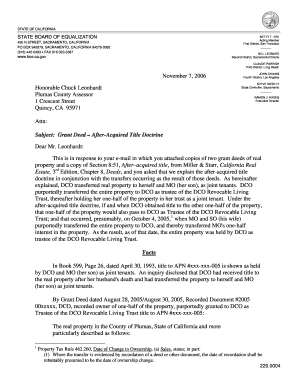
Sample Grant Deed to Living Trust California Form


What is the Sample Grant Deed To Living Trust California
The sample grant deed to a revocable trust in California is a legal document utilized to transfer real property into a revocable trust. This type of deed ensures that the property is managed according to the terms of the trust during the grantor's lifetime and can be altered or revoked as needed. The deed serves to formally document the transfer of ownership from the individual to the trust, providing clarity and legal standing in property management and estate planning.
Key Elements of the Sample Grant Deed To Living Trust California
Understanding the key elements of the grant deed to a revocable trust is essential for proper execution. The primary components include:
- Grantor Information: The individual transferring the property.
- Grantee Information: The revocable trust receiving the property.
- Property Description: A detailed description of the property being transferred, including boundaries and legal descriptions.
- Execution Date: The date on which the deed is signed and executed.
- Signatures: The grantor's signature is essential, and notarization may be required to validate the deed.
Steps to Complete the Sample Grant Deed To Living Trust California
Completing the sample grant deed to a revocable trust involves several important steps:
- Gather necessary information about the property and the trust.
- Fill out the deed form with accurate details of the grantor, grantee, and property description.
- Review the document for completeness and accuracy.
- Sign the deed in the presence of a notary public, if required.
- File the completed deed with the appropriate county recorder’s office to ensure public record.
Legal Use of the Sample Grant Deed To Living Trust California
The legal use of the sample grant deed to a revocable trust is critical for ensuring that property transfers are recognized by law. This deed must comply with California state laws governing property transfers and trusts. It serves as a legal instrument that protects the grantor's intent and ensures that the property is managed according to the trust's terms. Proper execution and filing of the deed are necessary to avoid disputes or challenges in the future.
State-Specific Rules for the Sample Grant Deed To Living Trust California
California has specific rules governing the use of grant deeds to revocable trusts. These include:
- The requirement for the deed to be in writing and signed by the grantor.
- Notarization may be necessary for the deed to be legally binding.
- The deed must be recorded with the county recorder’s office to provide public notice of the property transfer.
How to Obtain the Sample Grant Deed To Living Trust California
Obtaining the sample grant deed to a revocable trust in California can be done through various means:
- Accessing templates online from reputable legal resources.
- Consulting with an attorney specializing in estate planning for tailored documents.
- Visiting local government offices or libraries that may have sample forms available.
Quick guide on how to complete sample grant deed to living trust california
Complete Sample Grant Deed To Living Trust California effortlessly on any device
Digital document management has become increasingly popular among businesses and individuals. It offers an excellent eco-friendly substitute for traditional printed and signed paperwork, allowing you to find the correct form and securely save it online. airSlate SignNow provides you with all the resources needed to create, edit, and eSign your documents quickly without delays. Manage Sample Grant Deed To Living Trust California on any platform using airSlate SignNow's Android or iOS applications and simplify any document-related task today.
How to modify and eSign Sample Grant Deed To Living Trust California with ease
- Find Sample Grant Deed To Living Trust California and click Get Form to begin.
- Utilize the tools available to complete your form.
- Highlight important sections of the documents or obscure sensitive information with tools specifically provided by airSlate SignNow for that purpose.
- Create your signature using the Sign feature, which takes mere seconds and holds the same legal validity as a conventional wet ink signature.
- Review all the details and click the Done button to save your modifications.
- Select your preferred delivery method for your form, whether by email, text (SMS), invite link, or download it to your computer.
Eliminate the issues of lost or misfiled documents, tedious form searches, or errors that require printing new document copies. airSlate SignNow fulfills all your document management needs in just a few clicks from any device you choose. Edit and eSign Sample Grant Deed To Living Trust California to ensure excellent communication at every stage of your form preparation process with airSlate SignNow.
Create this form in 5 minutes or less
Create this form in 5 minutes!
How to create an eSignature for the sample grant deed to living trust california
How to create an electronic signature for a PDF online
How to create an electronic signature for a PDF in Google Chrome
How to create an e-signature for signing PDFs in Gmail
How to create an e-signature right from your smartphone
How to create an e-signature for a PDF on iOS
How to create an e-signature for a PDF on Android
People also ask
-
What is a grant deed to a revocable trust?
A grant deed to a revocable trust is a legal document that transfers property ownership into the trust while allowing the trustor to retain control. This process helps in avoiding probate and ensures a smooth transition of assets to beneficiaries upon death. Understanding how to create and execute a grant deed to a revocable trust is essential for estate planning.
-
How do I create a grant deed to a revocable trust using airSlate SignNow?
With airSlate SignNow, creating a grant deed to a revocable trust is straightforward. You can start by choosing from our templates or creating your own document. Once your grant deed is prepared, utilize our eSignature feature to get it signed quickly and securely.
-
What are the benefits of transferring property with a grant deed to a revocable trust?
Transferring property with a grant deed to a revocable trust offers several benefits, including avoiding probate, maintaining privacy, and allowing for easier management of assets. A grant deed ensures that the property is held in trust for the benefit of the designated beneficiaries while providing flexibility for the trustor.
-
Is there a cost involved in creating a grant deed to a revocable trust through airSlate SignNow?
Yes, creating a grant deed to a revocable trust through airSlate SignNow involves a subscription fee, which is cost-effective compared to traditional legal services. The pricing varies based on your plan, and we offer various features that can help streamline your document management process.
-
Can I integrate airSlate SignNow with other applications for managing my trust documents?
Absolutely! airSlate SignNow integrates seamlessly with various applications, allowing you to manage your trust documents efficiently. This includes integration with popular cloud storage services and CRMs, ensuring easy access and collaboration on your grant deed to a revocable trust.
-
What should I consider before filing a grant deed to a revocable trust?
Before filing a grant deed to a revocable trust, make sure you understand the implications of transferring ownership, including tax consequences. Consult with a legal professional if necessary to ensure compliance with state laws and to confirm that your grant deed accurately reflects your intentions.
-
How long does it take to execute a grant deed to a revocable trust?
The time it takes to execute a grant deed to a revocable trust can vary, but with airSlate SignNow, the process is expedited. Typically, once you create your document, you can get it signed within a few hours to a day, depending on the signers’ availability.
Get more for Sample Grant Deed To Living Trust California
- Sp 20 classic rod license plate application form
- Nevada title application form
- Cdl 026 third party company or school agreement form
- Dld 136 gender change medical certification and authorization form
- Dld 136 form
- Nevada title application 536047948 form
- Dmvnv com mc45 form
- Obl337 occupational license salesperson packet dmv and form
Find out other Sample Grant Deed To Living Trust California
- How To Electronic signature New York Legal Lease Agreement
- How Can I Electronic signature New York Legal Stock Certificate
- Electronic signature North Carolina Legal Quitclaim Deed Secure
- How Can I Electronic signature North Carolina Legal Permission Slip
- Electronic signature Legal PDF North Dakota Online
- Electronic signature North Carolina Life Sciences Stock Certificate Fast
- Help Me With Electronic signature North Dakota Legal Warranty Deed
- Electronic signature North Dakota Legal Cease And Desist Letter Online
- Electronic signature North Dakota Legal Cease And Desist Letter Free
- Electronic signature Delaware Orthodontists Permission Slip Free
- How Do I Electronic signature Hawaii Orthodontists Lease Agreement Form
- Electronic signature North Dakota Life Sciences Business Plan Template Now
- Electronic signature Oklahoma Legal Bill Of Lading Fast
- Electronic signature Oklahoma Legal Promissory Note Template Safe
- Electronic signature Oregon Legal Last Will And Testament Online
- Electronic signature Life Sciences Document Pennsylvania Simple
- Electronic signature Legal Document Pennsylvania Online
- How Can I Electronic signature Pennsylvania Legal Last Will And Testament
- Electronic signature Rhode Island Legal Last Will And Testament Simple
- Can I Electronic signature Rhode Island Legal Residential Lease Agreement