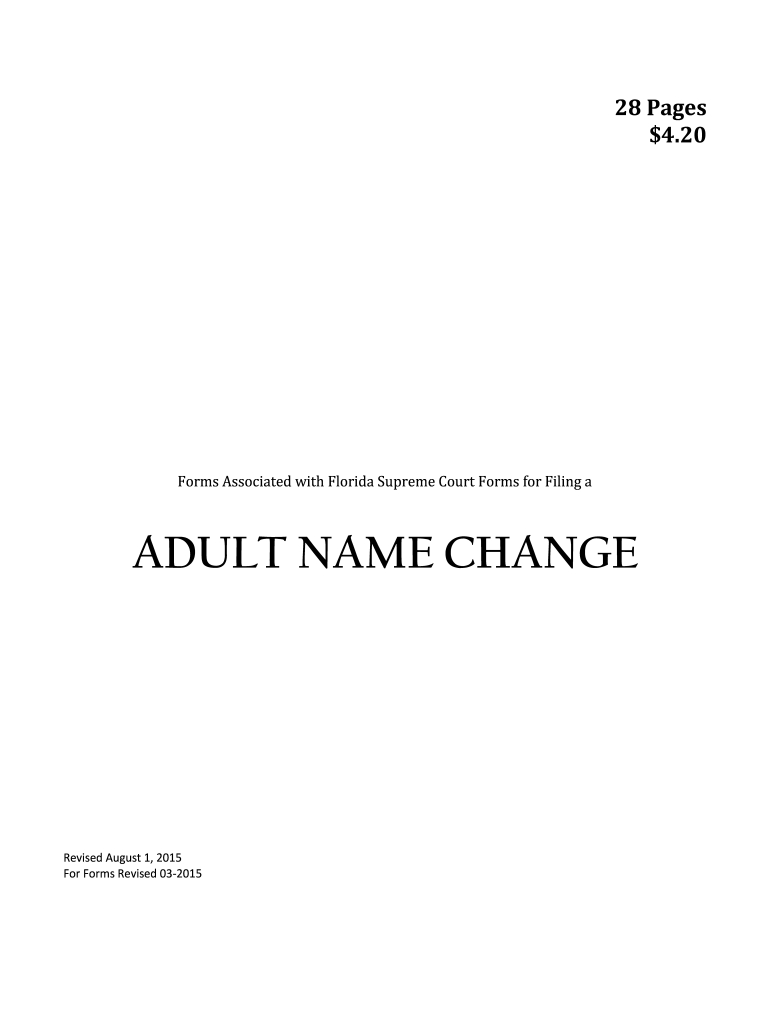
Okaloosa County Name Change Form


What is the Okaloosa County Name Change Form
The Okaloosa County Name Change Form is a legal document that allows individuals to officially change their name within the jurisdiction of Okaloosa County, Florida. This form is typically required when a person wishes to change their name due to marriage, divorce, or personal preference. It serves as a formal request to the court to recognize the new name and update official records accordingly. Understanding the purpose and function of this form is essential for ensuring a smooth name change process.
How to use the Okaloosa County Name Change Form
Using the Okaloosa County Name Change Form involves several key steps. First, individuals must obtain the form from the appropriate county office or online. Once in possession of the form, it is important to fill it out accurately, providing all required information, such as the current name, desired name, and reasons for the change. After completing the form, it must be submitted to the court along with any required documentation and fees. Following submission, individuals may need to attend a court hearing where a judge will review the request.
Steps to complete the Okaloosa County Name Change Form
Completing the Okaloosa County Name Change Form requires careful attention to detail. Here are the steps to follow:
- Obtain the form from the Okaloosa County Clerk of Court's website or office.
- Fill out the form with accurate personal information, including your current name and the new name you wish to adopt.
- Provide the reason for the name change, which may include marriage, divorce, or personal choice.
- Gather any required supporting documents, such as a marriage certificate or divorce decree, if applicable.
- Review the completed form for accuracy and completeness.
- Submit the form and supporting documents to the appropriate court along with the required filing fee.
Required Documents
When filing the Okaloosa County Name Change Form, certain documents are typically required to support the application. These may include:
- A copy of your birth certificate.
- Government-issued identification, such as a driver's license or passport.
- Any legal documents that substantiate the name change, such as a marriage certificate or divorce decree.
- Proof of residency in Okaloosa County.
Legal use of the Okaloosa County Name Change Form
The legal use of the Okaloosa County Name Change Form is governed by Florida state law. It is essential to ensure that the form is completed accurately and submitted according to legal requirements. Failure to comply with these regulations may result in delays or denial of the name change request. Once the court approves the name change, it becomes legally binding, allowing individuals to update their identification and official records accordingly.
Form Submission Methods (Online / Mail / In-Person)
Individuals can submit the Okaloosa County Name Change Form through various methods. The options typically include:
- In-person: Submitting the form directly at the Okaloosa County Clerk of Court's office.
- Mail: Sending the completed form and supporting documents via postal service to the appropriate court address.
- Online: Depending on county regulations, there may be an option to submit the form electronically through the county's online portal.
Quick guide on how to complete okaloosa county name change form
Complete Okaloosa County Name Change Form seamlessly on any device
Web-based document management has become increasingly favored by businesses and individuals. It offers an ideal eco-friendly substitute for conventional printed and signed documents, allowing you to locate the right form and securely store it online. airSlate SignNow provides all the tools you require to create, modify, and eSign your documents swiftly without delays. Manage Okaloosa County Name Change Form on any platform with airSlate SignNow Android or iOS applications and enhance any document-focused procedure today.
How to modify and eSign Okaloosa County Name Change Form effortlessly
- Obtain Okaloosa County Name Change Form and click Get Form to begin.
- Utilize the tools we provide to complete your form.
- Emphasize pertinent sections of the documents or obscure sensitive information with tools that airSlate SignNow offers specifically for that purpose.
- Generate your signature using the Sign tool, which only takes seconds and carries the same legal validity as a traditional ink signature.
- Review all the information and click on the Done button to save your changes.
- Choose how you wish to send your form, via email, text message (SMS), invite link, or download it to your computer.
Eliminate concerns about lost or misplaced documents, tedious form searching, or errors that necessitate printing new copies. airSlate SignNow addresses your document management needs with just a few clicks from your chosen device. Edit and eSign Okaloosa County Name Change Form and ensure exceptional communication at any stage of the form preparation process with airSlate SignNow.
Create this form in 5 minutes or less
FAQs
-
While filling out the JEE main application form 2018, I filled out the wrong school name, can it be changed? How?
HiYou can edit your JEE Main 2018 application form only if you haven’t paid registration fee. You have to login to your account and enter details-Then click on view application form on the left side.Now click on Edit Application formNow after signNowing to this page you can edit your application form.Hope this will help you.Thanks !!
-
How to decide my bank name city and state if filling out a form, if the bank is a national bank?
Somewhere on that form should be a blank for routing number and account number. Those are available from your check and/or your bank statements. If you can't find them, call the bank and ask or go by their office for help with the form. As long as those numbers are entered correctly, any error you make in spelling, location or naming should not influence the eventual deposit into your proper account.
-
I have no last name or middle name, how can I fill out an application form?
Contact the Government authorities wherever you live.If a single name is allowed in your culture, you will not be the only one who has had this problem, and the government would have devised a way to handle it.
-
How do I change my address in the Aadhar card?
You can change the following details in Aadhar Card:NameGenderDate of BirthAddressE-mail IDTHINGS TO REMEMBER BEFORE APPLYING FOR AADHAR CARD DETAILS CHANGE:Your Registered Mobile Number is mandatory in the online process.You need to submit Documents for change of – Name, Date of Birth and Address. However, Change in Gender and E-mail ID do not require any document.You have to fill details in both – English and Regional/Local language (Eg. Hindi, Oriya, Bengali etc)Aadhar Card Details are not changed instantly. It is changed after Verification and Validation by the authoritySTEPS TO AADHAR CARD DETAILS CHANGE ONLINE:Click Here for going to the link.Enter your Aadhar Number.Fill Text VerificationClick on Send OTP. OTP is sent on your Registered mobile number.Also Read: Simple Steps to Conduct Aadhar Card Status Enquiry by NameYou will be asked to choose the Aadhar Card Details that you want to change.You can select multiple fields. Select the field and Submit.In next window fill the Correct Detail in both – English and Local language (if asked) and Submit.For Example – Here one has to fill the Email IdNOTE – If you are changing – Name, Date of Birth or Address, you have to upload the scanned documents. Click Here to know the Documents or Check them here.Verify the details that you have filled. If all the details look good then proceed or you can go back and edit once again.You may be asked for BPO Service Provider Selection. Select the provider belonging to your region.At last – You will be given an Update Request Number. Download or Print the document and keep it safe. It is required in checking the status of the complaint in future.So this step completes the process of Aadhar Card details change online.CHECK THE STATUS OF YOUR AADHAR CARD DETAILS CHANGE REQUESTStep 1 – Go the website by Clicking HereStep 2 – Fill the Aadhaar No. and URN – Update Request NumberStep 3 – Click on “Get Status”You are done. The new window on the screen will show the status of your request for change in Aadhar Card Details.
-
How do people with just one legal name (a mononym) fill out online forms that ask for their first and last names?
I know a mononymous person (who has one legal name; no separate given and family names) and he said something along the lines of using one ofNameName .Name 'Mr NameName NameNFN Name (‘No First Name’)until he finds a variation that is accepted.Ah, found where I might have read it - one of the top comments on Page on reddit.com, by ‘saizai’ (Sai).Another result is that some departments/organisations/sites consider his name to be a family name, others consider it to be a given name.
Create this form in 5 minutes!
How to create an eSignature for the okaloosa county name change form
How to generate an eSignature for the Okaloosa County Name Change Form online
How to generate an electronic signature for the Okaloosa County Name Change Form in Google Chrome
How to make an eSignature for putting it on the Okaloosa County Name Change Form in Gmail
How to generate an eSignature for the Okaloosa County Name Change Form straight from your smart phone
How to make an eSignature for the Okaloosa County Name Change Form on iOS devices
How to create an electronic signature for the Okaloosa County Name Change Form on Android devices
People also ask
-
What is the first step in learning how to fill out a name change form okaloosa conty?
To begin with how to fill out a name change form okaloosa conty, you should first obtain the official form from the Okaloosa County Clerk of Courts. Ensure you have all required information ready to complete the document accurately, including your current name, new name, and any necessary identification details.
-
Are there any fees associated with processing the name change form in Okaloosa County?
Yes, there is usually a filing fee when submitting the name change form in Okaloosa County. The exact amount may vary, so it’s advisable to check directly with the Clerk’s office for the most current fee schedule before you learn how to fill out a name change form okaloosa conty.
-
What features does airSlate SignNow provide for managing name change documents?
airSlate SignNow offers an easy-to-use platform that simplifies the process of eSigning and managing documents. Its features include document templates, seamless electronic signatures, and secure storage, which makes it easier when you learn how to fill out a name change form okaloosa conty.
-
How can airSlate SignNow speed up the name change process?
Using airSlate SignNow accelerates the name change process by allowing you to electronically sign forms and share them instantly. This eliminates the need for physical document handling, which is vital when you are figuring out how to fill out a name change form okaloosa conty efficiently.
-
Is it necessary to have witnesses when filling out a name change form in Okaloosa County?
Typically, a name change form in Okaloosa County does not require witnesses; however, it's essential to review local requirements. Understanding how to fill out a name change form okaloosa conty accurately, including any specific needs, can streamline the process.
-
Can airSlate SignNow integrate with other software for document management?
Yes, airSlate SignNow integrates seamlessly with various applications such as Google Drive, Dropbox, and more. This integration is particularly beneficial for those focusing on how to fill out a name change form okaloosa conty by ensuring all related documents are easily accessible.
-
What are the benefits of using airSlate SignNow for name change forms?
AirSlate SignNow offers numerous benefits for name change forms, including efficiency, accessibility, and security. Users can complete documents anytime, anywhere, which aligns perfectly with learning how to fill out a name change form okaloosa conty smoothly.
Get more for Okaloosa County Name Change Form
Find out other Okaloosa County Name Change Form
- eSignature Missouri Banking IOU Simple
- eSignature Banking PDF New Hampshire Secure
- How Do I eSignature Alabama Car Dealer Quitclaim Deed
- eSignature Delaware Business Operations Forbearance Agreement Fast
- How To eSignature Ohio Banking Business Plan Template
- eSignature Georgia Business Operations Limited Power Of Attorney Online
- Help Me With eSignature South Carolina Banking Job Offer
- eSignature Tennessee Banking Affidavit Of Heirship Online
- eSignature Florida Car Dealer Business Plan Template Myself
- Can I eSignature Vermont Banking Rental Application
- eSignature West Virginia Banking Limited Power Of Attorney Fast
- eSignature West Virginia Banking Limited Power Of Attorney Easy
- Can I eSignature Wisconsin Banking Limited Power Of Attorney
- eSignature Kansas Business Operations Promissory Note Template Now
- eSignature Kansas Car Dealer Contract Now
- eSignature Iowa Car Dealer Limited Power Of Attorney Easy
- How Do I eSignature Iowa Car Dealer Limited Power Of Attorney
- eSignature Maine Business Operations Living Will Online
- eSignature Louisiana Car Dealer Profit And Loss Statement Easy
- How To eSignature Maryland Business Operations Business Letter Template