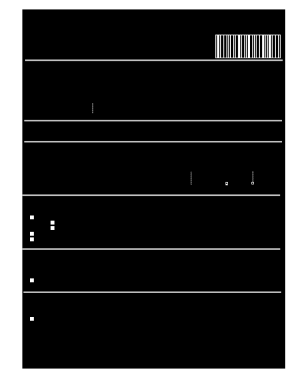
Wageworks Special Handling Form 2014-2026


What is the Wageworks Special Handling Form
The Wageworks Special Handling Form is a specific document used to manage commuter benefits provided by Wageworks. This form is essential for employees who wish to utilize their pre-tax benefits for commuting expenses, ensuring compliance with IRS regulations. It allows users to request special handling for their commuter benefits, making it easier to navigate the complexities of tax-free transportation reimbursements.
How to use the Wageworks Special Handling Form
Using the Wageworks Special Handling Form involves several straightforward steps. First, ensure you have access to the form, which can typically be downloaded from the Wageworks website or obtained through your employer. Next, fill out the required fields, providing accurate information regarding your commuting expenses and any relevant personal details. After completing the form, submit it according to the instructions provided, either online or through traditional mail. This process helps streamline the management of your commuter benefits.
Steps to complete the Wageworks Special Handling Form
Completing the Wageworks Special Handling Form requires careful attention to detail. Follow these steps for successful submission:
- Download or obtain the Wageworks Special Handling Form from your employer or the Wageworks website.
- Fill in your personal information, including your name, address, and employee identification number.
- Detail your commuting expenses, specifying the type of transportation used and the associated costs.
- Review the form for accuracy, ensuring all required fields are completed.
- Submit the form as directed, either electronically or via mail, based on your employer's guidelines.
Legal use of the Wageworks Special Handling Form
The legal use of the Wageworks Special Handling Form is governed by IRS regulations regarding commuter benefits. To ensure compliance, it is crucial to accurately report your commuting expenses and adhere to the guidelines set forth by your employer and Wageworks. This form serves as a formal request for special handling, allowing you to benefit from tax-free transportation reimbursements while maintaining adherence to legal standards.
Key elements of the Wageworks Special Handling Form
Several key elements must be included in the Wageworks Special Handling Form for it to be valid. These elements typically include:
- Personal Information: Name, address, and employee ID.
- Commuting Details: Types of transportation used and associated costs.
- Signature: A digital or handwritten signature to validate the request.
- Date: The date of submission to ensure timely processing.
Form Submission Methods
The Wageworks Special Handling Form can be submitted through various methods, providing flexibility for users. Common submission methods include:
- Online Submission: Many employers allow electronic submission through a secure portal.
- Mail: Users can print the completed form and send it to the designated address.
- In-Person: Some employers may accept forms submitted directly to HR or benefits administration offices.
Quick guide on how to complete wageworks special handling form
Prepare Wageworks Special Handling Form seamlessly on any device
Digital document handling has gained traction among companies and individuals. It offers a suitable eco-friendly alternative to traditional printed and signed papers, allowing you to obtain the appropriate template and securely keep it online. airSlate SignNow equips you with all the necessary tools to create, modify, and eSign your documents quickly without any hold-ups. Manage Wageworks Special Handling Form on any device using airSlate SignNow’s Android or iOS applications and streamline any document-related task today.
How to edit and eSign Wageworks Special Handling Form with ease
- Locate Wageworks Special Handling Form and click on Get Form to commence.
- Utilize the features we provide to complete your document.
- Emphasize relevant sections of the documents or conceal sensitive information using tools that airSlate SignNow offers specifically for that purpose.
- Create your signature using the Sign tool, which takes just moments and holds the same legal significance as a conventional wet ink signature.
- Review all the details and click on the Done button to save your modifications.
- Select your preferred method to share your form, whether by email, text message (SMS), or invitation link, or download it to your computer.
Forget about lost or misplaced documents, tedious form searches, or errors that require new document copies. airSlate SignNow meets all your document management demands in just a few clicks from whichever device you prefer. Edit and eSign Wageworks Special Handling Form to ensure clear communication at any stage of the form preparation process with airSlate SignNow.
Create this form in 5 minutes or less
Create this form in 5 minutes!
How to create an eSignature for the wageworks special handling form
How to create an electronic signature for a PDF online
How to create an electronic signature for a PDF in Google Chrome
How to create an e-signature for signing PDFs in Gmail
How to create an e-signature right from your smartphone
How to create an e-signature for a PDF on iOS
How to create an e-signature for a PDF on Android
People also ask
-
What is the WageWorks special handling form used for?
The WageWorks special handling form is used to designate specific requests or alterations related to health benefits and reimbursements. It helps streamline the processing of claims and ensures that they are handled in accordance with your individual needs.
-
How do I complete the WageWorks special handling form?
To complete the WageWorks special handling form, start by downloading the form from the official WageWorks website. Fill in the necessary information, making sure to provide accurate details regarding your medical expenses and the type of special handling requested.
-
Is there a fee associated with the WageWorks special handling form?
Generally, there is no fee associated with submitting a WageWorks special handling form. However, it’s advisable to check with your specific plan or provider to confirm if there are any applicable charges or requirements.
-
What benefits do I get from using the WageWorks special handling form?
Using the WageWorks special handling form allows for specialized processing of your health claims that may require additional attention. This ensures that claims are resolved quickly and accurately, ultimately leading to faster reimbursements and fewer hassles.
-
Can the WageWorks special handling form be filled out online?
Currently, the WageWorks special handling form is typically required to be filled out manually and submitted via mail or fax. However, it's wise to check if your employer offers electronic submission options for increased convenience.
-
How long does it take to process the WageWorks special handling form?
The processing time for the WageWorks special handling form can vary, but it typically takes around 7-14 business days. If you need urgent assistance, it is recommended to follow up directly with WageWorks customer service.
-
Are there any specific qualifications for submitting a WageWorks special handling form?
To submit a WageWorks special handling form, you typically need to be a participant of a WageWorks-sponsored benefits plan. It's important to ensure that the circumstances you are requesting special handling for meet the criteria outlined by WageWorks.
Get more for Wageworks Special Handling Form
Find out other Wageworks Special Handling Form
- Can I Sign Nevada Life Sciences PPT
- Help Me With Sign New Hampshire Non-Profit Presentation
- How To Sign Alaska Orthodontists Presentation
- Can I Sign South Dakota Non-Profit Word
- Can I Sign South Dakota Non-Profit Form
- How To Sign Delaware Orthodontists PPT
- How Can I Sign Massachusetts Plumbing Document
- How To Sign New Hampshire Plumbing PPT
- Can I Sign New Mexico Plumbing PDF
- How To Sign New Mexico Plumbing Document
- How To Sign New Mexico Plumbing Form
- Can I Sign New Mexico Plumbing Presentation
- How To Sign Wyoming Plumbing Form
- Help Me With Sign Idaho Real Estate PDF
- Help Me With Sign Idaho Real Estate PDF
- Can I Sign Idaho Real Estate PDF
- How To Sign Idaho Real Estate PDF
- How Do I Sign Hawaii Sports Presentation
- How Do I Sign Kentucky Sports Presentation
- Can I Sign North Carolina Orthodontists Presentation