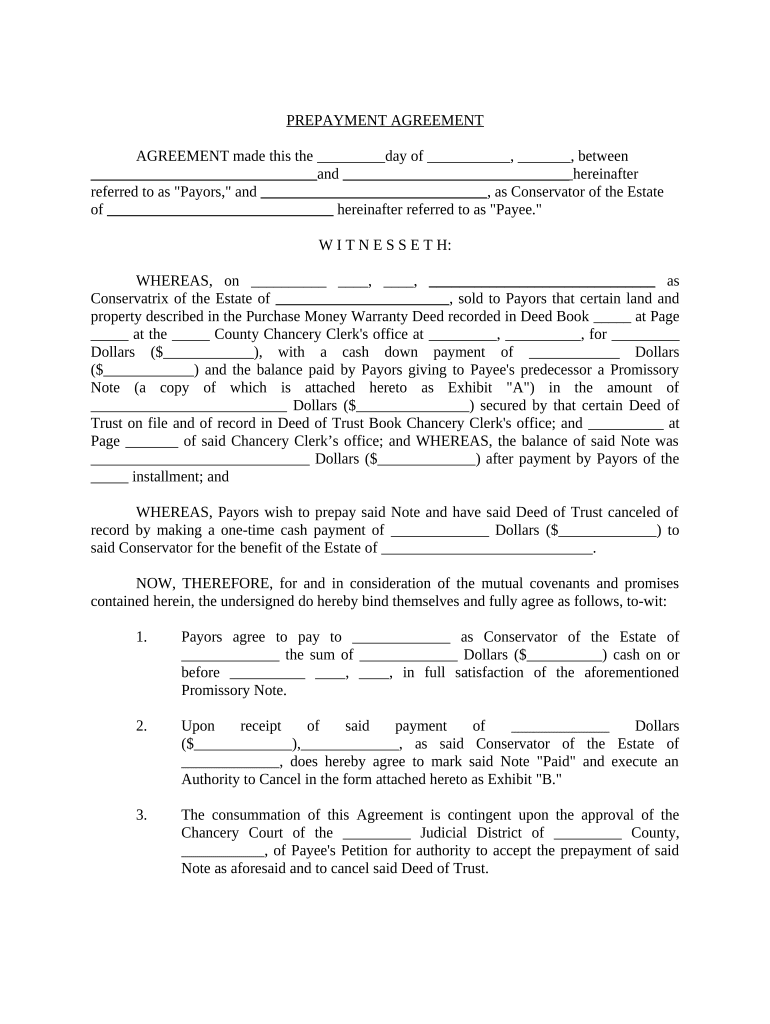
Agreement Prepayment Form


What is the Agreement Prepayment
A prepayment agreement is a legally binding document that outlines the terms under which one party agrees to pay for goods or services before they are delivered or rendered. This type of agreement is commonly used in various industries, including real estate, construction, and professional services. The prepayment clause within the agreement specifies the amount to be paid upfront, the conditions under which the payment is made, and any obligations the receiving party must fulfill in return.
Key elements of the Agreement Prepayment
Understanding the essential components of a prepayment agreement is crucial for both parties involved. Key elements typically include:
- Parties involved: Clearly identify the individuals or entities entering into the agreement.
- Payment terms: Specify the amount to be prepaid, due dates, and acceptable payment methods.
- Scope of services or goods: Outline what the prepayment covers, including deliverables and timelines.
- Consequences of non-payment: Detail any penalties or actions that may be taken if the prepayment is not made as agreed.
- Dispute resolution: Include provisions for how disputes will be handled, such as mediation or arbitration.
Steps to complete the Agreement Prepayment
Completing a prepayment agreement involves several important steps to ensure clarity and legal compliance:
- Draft the agreement: Use a prepayment agreement template to create a draft that includes all necessary elements.
- Review terms: Both parties should carefully review the terms to ensure mutual understanding and agreement.
- Sign the document: Utilize a reliable eSignature solution to sign the agreement electronically, ensuring compliance with legal standards.
- Retain copies: Each party should keep a signed copy of the agreement for their records.
Legal use of the Agreement Prepayment
For a prepayment agreement to be legally enforceable, it must comply with applicable laws and regulations. In the United States, the agreement should adhere to the Electronic Signatures in Global and National Commerce (ESIGN) Act and the Uniform Electronic Transactions Act (UETA). These laws establish the validity of electronic signatures and records, ensuring that agreements signed digitally hold the same legal weight as those signed on paper.
Examples of using the Agreement Prepayment
Prepayment agreements are utilized in various scenarios, including:
- Real estate transactions: Buyers may prepay deposits to secure a property.
- Construction contracts: Contractors often require upfront payments for materials and labor.
- Service agreements: Freelancers may request prepayment for projects to ensure commitment from clients.
Who Issues the Form
The prepayment agreement can be issued by any party involved in the transaction, typically the service provider or seller. It is essential for the issuing party to ensure that the document is comprehensive and legally sound, reflecting the terms agreed upon by both parties. In many cases, businesses may use standardized templates that comply with industry practices and legal requirements.
Quick guide on how to complete agreement prepayment
Complete Agreement Prepayment smoothly on any gadget
Web-based document administration has become increasingly favored by enterprises and individuals alike. It serves as an ideal eco-conscious substitute for conventional printed and signed documents, allowing you to obtain the necessary form and securely save it online. airSlate SignNow provides all the tools you require to create, modify, and eSign your documents quickly without delays. Manage Agreement Prepayment on any device using airSlate SignNow's Android or iOS applications and enhance any document-centric task today.
How to modify and eSign Agreement Prepayment with ease
- Locate Agreement Prepayment and click Get Form to commence.
- Utilize the tools we provide to fill out your form.
- Highlight necessary sections of your documents or obscure sensitive information with tools that airSlate SignNow offers specifically for this purpose.
- Formulate your signature using the Sign feature, which takes mere seconds and carries the same legal validity as a conventional wet ink signature.
- Review all the details and click on the Done button to save your changes.
- Select how you would like to send your form, whether by email, text message (SMS), invitation link, or download it to your computer.
Say goodbye to missing or misplaced documents, tedious form searches, or errors that require reprinting new copies. airSlate SignNow addresses your document management needs with just a few clicks from any device you prefer. Edit and eSign Agreement Prepayment and guarantee excellent communication at every stage of the form preparation process with airSlate SignNow.
Create this form in 5 minutes or less
Create this form in 5 minutes!
People also ask
-
What is a prepayment agreement and how does it work?
A prepayment agreement is a contract that allows one party to pay for goods or services in advance. With airSlate SignNow, you can easily create, send, and eSign prepayment agreements, ensuring both parties are legally protected. This streamlined process helps businesses manage their cash flow and ensures timely access to funds.
-
What benefits does a prepayment agreement offer my business?
A prepayment agreement can enhance cash flow management, minimize the risk of non-payment, and foster stronger relationships with clients. By using airSlate SignNow, you can create these agreements quickly, helping to secure funds before services are rendered. This proactive approach can also reduce late payment issues and improve overall business efficiency.
-
How can I create a prepayment agreement using airSlate SignNow?
Creating a prepayment agreement with airSlate SignNow is simple and intuitive. You can customize templates or start from scratch, adding required terms and conditions. Once your document is ready, you can easily send it out for eSignature, streamlining the entire process from creation to completion.
-
Is there a cost associated with using airSlate SignNow for prepayment agreements?
AirSlate SignNow offers various pricing plans tailored to different business needs. You can start with a free trial to explore features specifically for creating prepayment agreements. Once you're ready, choose a plan that fits your business's volume of transactions and document management requirements.
-
Can I integrate airSlate SignNow with my existing systems for prepayment agreements?
Yes, airSlate SignNow seamlessly integrates with multiple platforms, including CRM systems and payment gateways. This allows you to manage your prepayment agreements within your existing workflows without disruption. The integration capabilities enhance efficiency by automating data transfer and reducing manual entries.
-
What security measures does airSlate SignNow implement for prepayment agreements?
AirSlate SignNow prioritizes security with robust encryption and compliance with industry standards. All eSigned prepayment agreements are securely stored, protecting sensitive information from unauthorized access. This commitment to security ensures that both parties can confidently engage in the agreement process.
-
Can I modify a prepayment agreement after it's been sent for eSignature?
Once a prepayment agreement is sent for eSignature, modifications cannot be made directly. However, you can easily void the agreement and create a new version to send for signature. AirSlate SignNow's user-friendly interface makes this process quick and efficient, ensuring agility in your document management.
Get more for Agreement Prepayment
- Hurley medical center standard practice non discriminatory form
- Fill in fitness questionnaire template form
- Consentsregistration greenville health system consent and authorization umg the following are conditions for services provided form
- Dimes from the heart form
- Mymenu enphg form
- Vf1015x032 form
- Dominion power medical form
- Dog training waiver form
Find out other Agreement Prepayment
- Can I Electronic signature South Carolina Legal Presentation
- How Can I Electronic signature Wyoming Life Sciences Word
- How To Electronic signature Utah Legal PDF
- How Do I Electronic signature Arkansas Real Estate Word
- How Do I Electronic signature Colorado Real Estate Document
- Help Me With Electronic signature Wisconsin Legal Presentation
- Can I Electronic signature Hawaii Real Estate PPT
- How Can I Electronic signature Illinois Real Estate Document
- How Do I Electronic signature Indiana Real Estate Presentation
- How Can I Electronic signature Ohio Plumbing PPT
- Can I Electronic signature Texas Plumbing Document
- How To Electronic signature Michigan Real Estate Form
- How To Electronic signature Arizona Police PDF
- Help Me With Electronic signature New Hampshire Real Estate PDF
- Can I Electronic signature New Hampshire Real Estate Form
- Can I Electronic signature New Mexico Real Estate Form
- How Can I Electronic signature Ohio Real Estate Document
- How To Electronic signature Hawaii Sports Presentation
- How To Electronic signature Massachusetts Police Form
- Can I Electronic signature South Carolina Real Estate Document