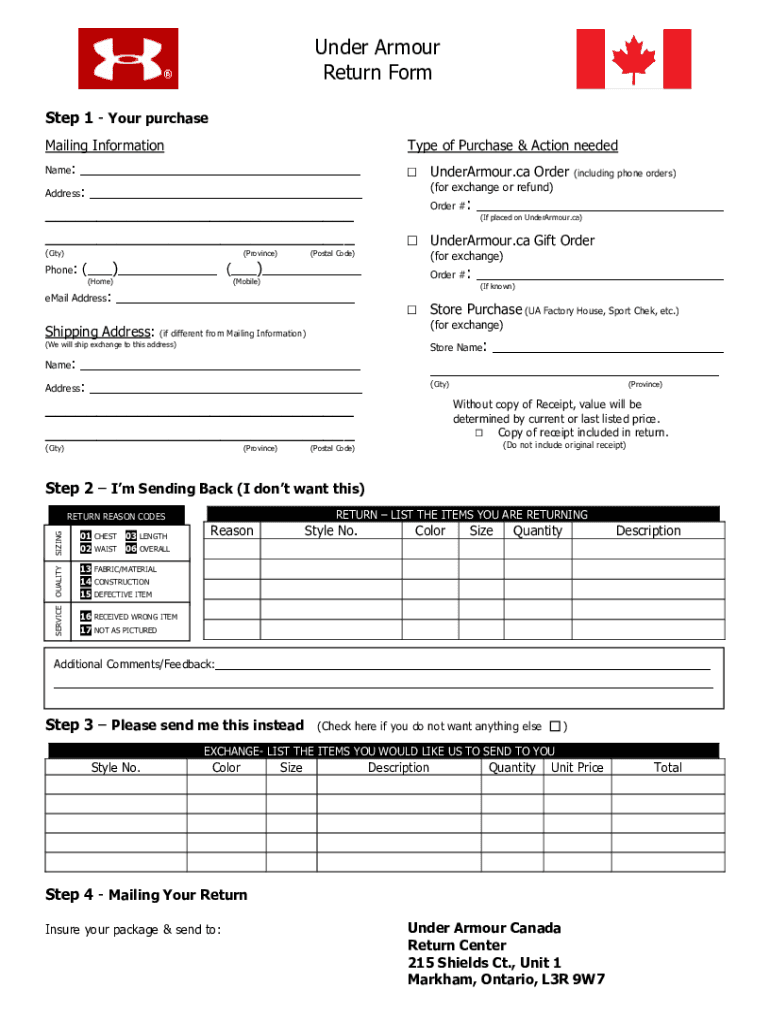
Under Armour Return Authorization Form


What is the Under Armour Return Authorization Form
The Under Armour Return Authorization Form is a crucial document that facilitates the return process for customers wishing to send back items purchased from Under Armour. This form serves as an official request for authorization to return merchandise, ensuring that the return complies with the company's policies. It outlines essential details such as the order number, item descriptions, and reasons for the return, which helps streamline the processing of returns and exchanges.
How to use the Under Armour Return Authorization Form
Using the Under Armour Return Authorization Form is straightforward. Customers need to fill out the form with accurate information, including their contact details and the specifics of the items being returned. Once completed, the form should be printed and included with the return shipment. This ensures that Under Armour can efficiently process the return and issue any necessary refunds or exchanges. It is advisable to keep a copy of the form for personal records.
Steps to complete the Under Armour Return Authorization Form
Completing the Under Armour Return Authorization Form involves several key steps:
- Access the form from the official Under Armour website or customer service.
- Fill in your personal details, including name, address, and contact information.
- Provide your order number and the specific items you wish to return.
- Indicate the reason for the return from the provided options.
- Review the information for accuracy and sign the form if required.
- Print the completed form and include it in your return package.
Legal use of the Under Armour Return Authorization Form
The Under Armour Return Authorization Form is designed to comply with legal standards governing consumer rights and returns. By utilizing this form, customers ensure that their returns are processed legally and in accordance with Under Armour’s return policy. This protects both the customer and the company by providing a clear record of the return transaction, which can be referenced in case of disputes or inquiries.
Key elements of the Under Armour Return Authorization Form
Several key elements are essential for the Under Armour Return Authorization Form to be effective:
- Order Number: Identifies the purchase and links it to the customer’s account.
- Item Details: Includes descriptions and quantities of the items being returned.
- Return Reason: Helps Under Armour understand customer feedback and improve services.
- Customer Information: Ensures that refunds or exchanges are processed correctly.
- Signature: May be required to validate the authenticity of the return request.
How to obtain the Under Armour Return Authorization Form
Customers can obtain the Under Armour Return Authorization Form through several convenient methods. The most common way is to visit the official Under Armour website, where the form is typically available for download in PDF format. Alternatively, customers can contact Under Armour's customer service for assistance in obtaining the form. This ensures that all customers have access to the necessary documentation for their return process.
Quick guide on how to complete under armour return authorization form
Prepare Under Armour Return Authorization Form seamlessly on any gadget
Digital document management has gained traction among businesses and individuals alike. It offers an ideal eco-friendly substitute for traditional printed and signed documents, allowing you to access the appropriate form and safely store it online. airSlate SignNow equips you with all the tools necessary to create, modify, and eSign your documents quickly without any hold-ups. Handle Under Armour Return Authorization Form on any gadget using the airSlate SignNow Android or iOS applications and simplify any document-related process today.
How to edit and eSign Under Armour Return Authorization Form with ease
- Locate Under Armour Return Authorization Form and click Get Form to begin.
- Utilize the tools we provide to fill out your form.
- Highlight pertinent sections of the documents or redact sensitive information using tools that airSlate SignNow provides specifically for that purpose.
- Create your signature with the Sign feature, which takes moments and carries the same legal authority as a conventional wet ink signature.
- Review the details and click on the Done button to store your modifications.
- Choose how you wish to send your form, via email, text message (SMS), invite link, or download it to your computer.
Say goodbye to lost or misplaced documents, tedious form searching, and errors that require printing new document copies. airSlate SignNow fulfills your document management needs in just a few clicks from any device you prefer. Modify and eSign Under Armour Return Authorization Form to ensure excellent communication at every stage of the form preparation process with airSlate SignNow.
Create this form in 5 minutes or less
Create this form in 5 minutes!
How to create an eSignature for the under armour return authorization form
How to create an electronic signature for a PDF online
How to create an electronic signature for a PDF in Google Chrome
How to create an e-signature for signing PDFs in Gmail
How to create an e-signature right from your smartphone
How to create an e-signature for a PDF on iOS
How to create an e-signature for a PDF on Android
People also ask
-
What is a ua comreturnlabel and how does it work?
A ua comreturnlabel is a feature that allows users to create and manage return labels quickly and efficiently. This tool streamlines the return process by enabling businesses to generate labels directly from their airSlate SignNow account, facilitating faster returns for their customers.
-
How can I integrate ua comreturnlabel into my existing system?
Integrating ua comreturnlabel into your existing system is simple with airSlate SignNow's API. The platform provides comprehensive documentation to guide you through the integration process, ensuring a seamless experience while enhancing your business’s return management capabilities.
-
What are the pricing options for using ua comreturnlabel?
airSlate SignNow offers flexible pricing plans for the ua comreturnlabel feature, catering to businesses of all sizes. You can choose from several tiers based on your document volume and features needed, making it a cost-effective solution for managing returns.
-
What benefits does ua comreturnlabel offer for my business?
Using ua comreturnlabel can signNowly reduce the time and errors involved in managing returns, improving customer satisfaction. Additionally, it enhances your operational efficiency, allowing your team to focus on other important tasks while automating the return process.
-
Is ua comreturnlabel secure and compliant with regulations?
Yes, ua comreturnlabel is designed with security in mind, ensuring that all data is handled securely and in compliance with relevant regulations. airSlate SignNow employs advanced encryption methods to protect sensitive information during the return label generation process.
-
Can I customize the ua comreturnlabel for my brand?
Absolutely! airSlate SignNow allows you to customize the ua comreturnlabel to reflect your branding. You can add your logo, choose colors, and modify the label layout to ensure consistency with your company's identity.
-
Are there any limits on the number of ua comreturnlabels I can create?
The number of ua comreturnlabels you can create depends on the pricing plan you choose with airSlate SignNow. Higher-tier plans offer increased limits, making it easy for businesses with high return rates to manage their needs effectively without restrictions.
Get more for Under Armour Return Authorization Form
Find out other Under Armour Return Authorization Form
- eSign Utah Courts Last Will And Testament Free
- eSign Ohio Police LLC Operating Agreement Mobile
- eSign Virginia Courts Business Plan Template Secure
- How To eSign West Virginia Courts Confidentiality Agreement
- eSign Wyoming Courts Quitclaim Deed Simple
- eSign Vermont Sports Stock Certificate Secure
- eSign Tennessee Police Cease And Desist Letter Now
- Help Me With eSign Texas Police Promissory Note Template
- eSign Utah Police LLC Operating Agreement Online
- eSign West Virginia Police Lease Agreement Online
- eSign Wyoming Sports Residential Lease Agreement Online
- How Do I eSign West Virginia Police Quitclaim Deed
- eSignature Arizona Banking Moving Checklist Secure
- eSignature California Banking Warranty Deed Later
- eSignature Alabama Business Operations Cease And Desist Letter Now
- How To eSignature Iowa Banking Quitclaim Deed
- How To eSignature Michigan Banking Job Description Template
- eSignature Missouri Banking IOU Simple
- eSignature Banking PDF New Hampshire Secure
- How Do I eSignature Alabama Car Dealer Quitclaim Deed