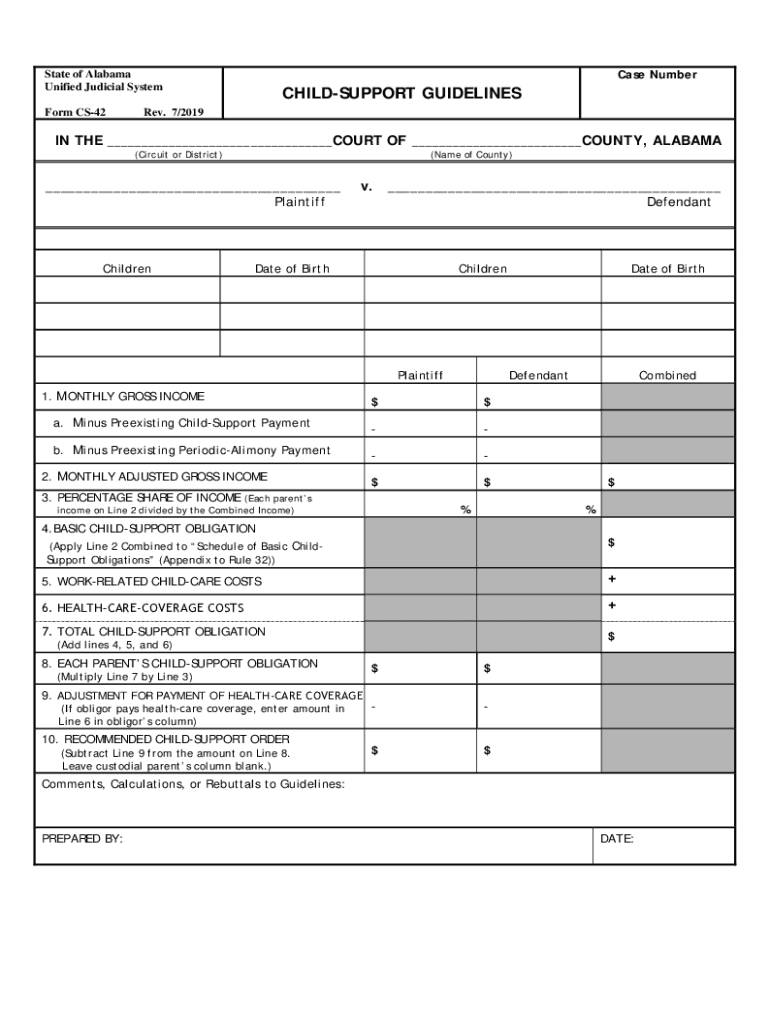
Alabama Child Support Forms 2019-2026


Understanding the Alabama Child Support Forms
The Alabama Child Support Forms are essential documents used in the state to establish, modify, or enforce child support obligations. These forms are designed to ensure that children receive the financial support they need from both parents. The primary form used for this purpose is the CS-42, which specifically addresses child support calculations based on the Alabama Child Support Guidelines. Understanding these forms is crucial for parents navigating the child support process in Alabama.
How to Use the Alabama Child Support Forms
Using the Alabama Child Support Forms involves several steps to ensure accurate completion and submission. First, gather all necessary information, including income details, custody arrangements, and any existing support orders. Next, fill out the CS-42 form carefully, ensuring that all fields are completed accurately. It is important to follow the guidelines provided with the form, as errors can lead to delays in processing. Once completed, the form can be submitted to the appropriate court or child support agency for review.
Steps to Complete the Alabama Child Support Forms
Completing the Alabama Child Support Forms requires attention to detail. Begin by downloading the CS-42 form from an official source. Next, provide personal information such as names, addresses, and Social Security numbers. Include income details for both parents, which may involve pay stubs or tax returns. Calculate the child support amount using the guidelines provided, ensuring to consider factors like health insurance and childcare expenses. Review the form for accuracy before submission to avoid complications.
Legal Use of the Alabama Child Support Forms
The Alabama Child Support Forms, including the CS-42, are legally binding documents once submitted and accepted by the court. They must adhere to state laws governing child support to be enforceable. It is essential to ensure that all information provided is truthful and accurate, as any discrepancies can lead to legal consequences. Understanding the legal implications of these forms helps parents navigate their responsibilities and rights regarding child support.
Key Elements of the Alabama Child Support Forms
Key elements of the Alabama Child Support Forms include personal information, income details, and calculations for child support obligations. The forms require both parents to disclose their financial situations, including wages, benefits, and any other sources of income. Additionally, the CS-42 includes sections for detailing custody arrangements and any special considerations, such as medical expenses or educational costs. These elements are crucial for determining a fair child support amount that meets the needs of the child.
Form Submission Methods
The Alabama Child Support Forms can be submitted through various methods, including online, by mail, or in person. For online submissions, parents can use designated state portals that facilitate electronic filing. If submitting by mail, ensure that the forms are sent to the correct court or child support agency address. In-person submissions can be made at local child support offices or courthouses. Each method has its own processing times, so it is important to choose the one that best fits your needs.
Quick guide on how to complete alabama child support forms 497230392
Complete Alabama Child Support Forms seamlessly on any device
Managing documents online has become increasingly favored by businesses and individuals alike. It serves as an ideal environmentally-friendly alternative to conventional printed and signed materials, as you can easily locate the appropriate form and securely store it in the cloud. airSlate SignNow equips you with all the resources necessary to create, edit, and eSign your documents swiftly without delays. Manage Alabama Child Support Forms on any device using the airSlate SignNow Android or iOS applications and streamline any document-related task today.
The easiest method to edit and eSign Alabama Child Support Forms effortlessly
- Obtain Alabama Child Support Forms and click Get Form to begin.
- Employ the tools available to complete your document.
- Emphasize key sections of your documents or obscure sensitive data with tools specifically designed for such tasks by airSlate SignNow.
- Create your signature using the Sign feature, which takes mere seconds and carries the same legal validity as a traditional wet ink signature.
- Review all information carefully and click on the Done button to save your changes.
- Select your preferred method for delivering your form, whether by email, SMS, or invite link, or download it to your computer.
No more worries about lost or misplaced documents, tedious form searches, or mistakes that necessitate printing new copies. airSlate SignNow meets your document management needs with just a few clicks from any device you choose. Edit and eSign Alabama Child Support Forms and ensure excellent communication at every stage of the form preparation process with airSlate SignNow.
Create this form in 5 minutes or less
Find and fill out the correct alabama child support forms 497230392
Create this form in 5 minutes!
How to create an eSignature for the alabama child support forms 497230392
The best way to make an eSignature for your PDF document in the online mode
The best way to make an eSignature for your PDF document in Chrome
The way to make an electronic signature for putting it on PDFs in Gmail
The best way to generate an electronic signature straight from your mobile device
How to make an electronic signature for a PDF document on iOS devices
The best way to generate an electronic signature for a PDF document on Android devices
People also ask
-
What is the cs 42 form alabama used for?
The cs 42 form alabama is employed to facilitate legal documentation processes within the state of Alabama. This form may be required for various official transactions, making it essential for business operations. Understanding its function helps ensure compliance and proper usage in your workflows.
-
How can I complete the cs 42 form alabama using airSlate SignNow?
You can easily complete the cs 42 form alabama using airSlate SignNow's intuitive interface. Simply upload the document, fill in the required fields, and add any necessary signatures. The platform streamlines the entire process, ensuring you're able to finalize the form quickly and securely.
-
What features does airSlate SignNow offer for managing the cs 42 form alabama?
airSlate SignNow provides robust features to manage the cs 42 form alabama efficiently. Key functionalities include document templates, e-signature capabilities, and automated workflows. These features save time and reduce errors, ensuring smooth processing of your legal documents.
-
Is airSlate SignNow a cost-effective solution for handling the cs 42 form alabama?
Yes, airSlate SignNow is designed as a cost-effective solution for handling the cs 42 form alabama. With various pricing plans available, you can choose an option that fits your budget while accessing essential features. This affordability empowers businesses of all sizes to streamline their documentation processes.
-
Can I integrate airSlate SignNow with other software for processing the cs 42 form alabama?
Absolutely! airSlate SignNow offers integrations with popular software applications, enhancing your ability to manage the cs 42 form alabama. Whether it's CRM systems or cloud storage solutions, these integrations allow seamless data flow and improve overall efficiency in document handling.
-
What are the benefits of using airSlate SignNow for the cs 42 form alabama?
Using airSlate SignNow for the cs 42 form alabama offers numerous benefits, including increased efficiency and reduced turnaround time. The platform simplifies the signing process, and its security features ensure that your documents are protected. These advantages ultimately lead to smoother business operations.
-
Is there customer support available for users of the cs 42 form alabama on airSlate SignNow?
Yes, airSlate SignNow provides comprehensive customer support for users managing the cs 42 form alabama. Our support team is available to assist with any questions or issues you may encounter. We are committed to ensuring that you have all the help necessary to effectively utilize our platform.
Get more for Alabama Child Support Forms
Find out other Alabama Child Support Forms
- eSign Utah Courts Last Will And Testament Free
- eSign Ohio Police LLC Operating Agreement Mobile
- eSign Virginia Courts Business Plan Template Secure
- How To eSign West Virginia Courts Confidentiality Agreement
- eSign Wyoming Courts Quitclaim Deed Simple
- eSign Vermont Sports Stock Certificate Secure
- eSign Tennessee Police Cease And Desist Letter Now
- Help Me With eSign Texas Police Promissory Note Template
- eSign Utah Police LLC Operating Agreement Online
- eSign West Virginia Police Lease Agreement Online
- eSign Wyoming Sports Residential Lease Agreement Online
- How Do I eSign West Virginia Police Quitclaim Deed
- eSignature Arizona Banking Moving Checklist Secure
- eSignature California Banking Warranty Deed Later
- eSignature Alabama Business Operations Cease And Desist Letter Now
- How To eSignature Iowa Banking Quitclaim Deed
- How To eSignature Michigan Banking Job Description Template
- eSignature Missouri Banking IOU Simple
- eSignature Banking PDF New Hampshire Secure
- How Do I eSignature Alabama Car Dealer Quitclaim Deed