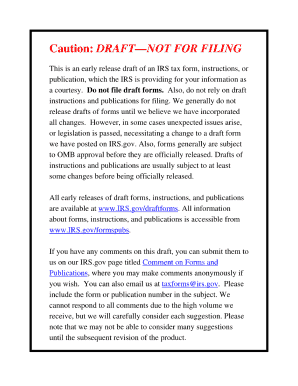
Publication 915 Fillable Form


What is the Publication 915 Fillable
The IRS Form 915, also known as Publication 915, is a crucial document for taxpayers who receive social security benefits. This fillable form helps individuals determine the taxable portion of their benefits. It is particularly relevant for those who need to report their social security income accurately on their tax returns. The fillable version allows users to input their information directly into the document, streamlining the process of calculating the taxable amount.
Steps to complete the Publication 915 Fillable
Completing the fillable IRS Form 915 involves several key steps to ensure accuracy and compliance. First, gather all necessary information, including the total amount of social security benefits received and any other income sources. Next, follow these steps:
- Begin by entering your name and social security number at the top of the form.
- Input the total social security benefits received for the tax year.
- Identify any other income that may affect the taxability of your benefits.
- Use the provided worksheets within the form to calculate the taxable amount based on your specific financial situation.
- Review all entries for accuracy before finalizing the form.
Once completed, the form can be saved and printed for submission with your tax return.
Legal use of the Publication 915 Fillable
The Publication 915 fillable form is legally recognized as a valid document for reporting social security benefits. To ensure its legal standing, it must be completed accurately and submitted according to IRS guidelines. Utilizing a secure and compliant platform for filling out the form can enhance its legal validity. It is essential to keep records of the completed form and any supporting documents, as they may be required for future reference or audits.
IRS Guidelines
The IRS provides specific guidelines for completing and submitting Form 915. Taxpayers should refer to the latest instructions published by the IRS to ensure compliance with current tax laws. Key points include:
- Understanding the thresholds for taxable benefits based on filing status and total income.
- Filing deadlines for submitting the form along with your tax return.
- Clarification on how to report the taxable amount on your tax return.
Following these guidelines helps prevent errors and potential penalties associated with incorrect reporting.
Filing Deadlines / Important Dates
Filing deadlines for IRS Form 915 coincide with the overall tax filing deadlines. For the 2017 tax year, the standard deadline for filing individual tax returns was April 17, 2018. It is important to be aware of extensions that may apply and any specific dates related to the submission of Form 915. Keeping track of these dates ensures timely compliance and avoids late filing penalties.
Form Submission Methods (Online / Mail / In-Person)
Taxpayers have several options for submitting the IRS Form 915. The form can be filed electronically through various tax preparation software that supports IRS submissions. Alternatively, it can be printed and mailed to the appropriate IRS address based on the taxpayer's location. In-person submissions are generally not available for this form, as it is primarily handled through electronic or mail methods. Choosing the right submission method can impact processing times and confirmation of receipt.
Quick guide on how to complete publication 915 fillable
Effortlessly Prepare Publication 915 Fillable on Any Device
Managing documents online has become increasingly favored by businesses and individuals alike. It offers an ideal eco-friendly substitute for conventional printed and signed paperwork, allowing you to access the correct format and securely keep it online. airSlate SignNow equips you with all the tools necessary to create, modify, and electronically sign your documents swiftly and without delays. Manage Publication 915 Fillable on any platform using airSlate SignNow's Android or iOS applications and enhance any document-centric workflow today.
How to Edit and Electronically Sign Publication 915 Fillable with Ease
- Locate Publication 915 Fillable and click on Get Form to begin.
- Utilize the tools we provide to complete your form.
- Emphasize pertinent sections of the documents or redact sensitive information with tools specifically designed for that purpose by airSlate SignNow.
- Generate your electronic signature using the Sign feature, which only takes seconds and has the same legal validity as a traditional handwritten signature.
- Review all the information and then click the Done button to save your modifications.
- Choose your preferred method to send your form, whether by email, text message (SMS), invitation link, or download it to your computer.
Eliminate concerns about lost or misplaced documents, tedious form hunting, or errors that require reprinting new document copies. airSlate SignNow fulfills all your document management needs in just a few clicks from any device you prefer. Edit and electronically sign Publication 915 Fillable to ensure effective communication throughout every phase of your form preparation process with airSlate SignNow.
Create this form in 5 minutes or less
Create this form in 5 minutes!
How to create an eSignature for the publication 915 fillable
How to create an electronic signature for a PDF online
How to create an electronic signature for a PDF in Google Chrome
How to create an e-signature for signing PDFs in Gmail
How to create an e-signature right from your smartphone
How to create an e-signature for a PDF on iOS
How to create an e-signature for a PDF on Android
People also ask
-
What is IRS Form 915 for 2017?
IRS Form 915 for 2017 is a document used by taxpayers to report specific financial information related to certain tax credits. Understanding this form is essential for accurate tax filing. airSlate SignNow simplifies the process of collecting electronic signatures for this form, ensuring compliance with IRS regulations.
-
How can I obtain IRS Form 915 for 2017?
You can obtain IRS Form 915 for 2017 directly from the IRS website or through tax preparation software. Once you have the form, you can use airSlate SignNow to send it for eSigning. This saves time and enhances efficiency in managing important tax documents.
-
What features does airSlate SignNow offer for IRS Form 915 for 2017?
airSlate SignNow provides a range of features for handling IRS Form 915 for 2017, including document templates, customizable workflows, and secure eSigning. These features streamline the process of completing and signing tax documents. Plus, our platform ensures all your data remains secure and compliant.
-
Is airSlate SignNow cost-effective for small businesses handling IRS Form 915 for 2017?
Yes, airSlate SignNow offers various pricing plans that cater to small businesses, making it a cost-effective solution for managing IRS Form 915 for 2017. With affordable monthly subscriptions, you can access powerful tools that enhance your document management process without breaking the bank.
-
Can I integrate airSlate SignNow with other software to manage IRS Form 915 for 2017?
Absolutely! airSlate SignNow seamlessly integrates with various software tools, such as CRM systems and cloud storage platforms. This interoperability makes it easier to manage IRS Form 915 for 2017 and ensures a smooth workflow across your business applications.
-
What are the benefits of using airSlate SignNow for IRS Form 915 for 2017?
Using airSlate SignNow for IRS Form 915 for 2017 provides numerous benefits, including reduced paperwork, faster processing times, and enhanced security. The platform allows users to send documents for signing quickly and track their status in real-time, signNowly improving operational efficiency.
-
Is eSigning IRS Form 915 for 2017 legally binding?
Yes, eSigning IRS Form 915 for 2017 through airSlate SignNow is legally binding. The platform complies with eSignature laws, ensuring that your signed documents hold the same weight as traditional signatures. This allows you to meet IRS requirements without compromising on legality.
Get more for Publication 915 Fillable
- Obtain colorado juvenile form
- Order for informal probate of will and informal courts state co
- Order re motion to relocate bminorb bchildrenb courts state co form
- Courts state co 6968180 form
- Jdf 1407 colorado form
- Instructions for obtaining a restraining order courts state co form
- District court denver juvenile court county colorado court address na na in re the marriage of petitioner v courts state co form
- Upon the courts state co form
Find out other Publication 915 Fillable
- eSignature California Bank Loan Proposal Template Now
- Can I eSign Indiana Medical History
- eSign Idaho Emergency Contract Form Myself
- eSign Hawaii General Patient Information Fast
- Help Me With eSign Rhode Island Accident Medical Claim Form
- eSignature Colorado Demand for Payment Letter Mobile
- eSignature Colorado Demand for Payment Letter Secure
- eSign Delaware Shareholder Agreement Template Now
- eSign Wyoming Shareholder Agreement Template Safe
- eSign Kentucky Strategic Alliance Agreement Secure
- Can I eSign Alaska Equipment Rental Agreement Template
- eSign Michigan Equipment Rental Agreement Template Later
- Help Me With eSignature Washington IOU
- eSign Indiana Home Improvement Contract Myself
- eSign North Dakota Architectural Proposal Template Online
- How To eSignature Alabama Mechanic's Lien
- Can I eSign Alabama Car Insurance Quotation Form
- eSign Florida Car Insurance Quotation Form Mobile
- eSign Louisiana Car Insurance Quotation Form Online
- Can I eSign Massachusetts Car Insurance Quotation Form