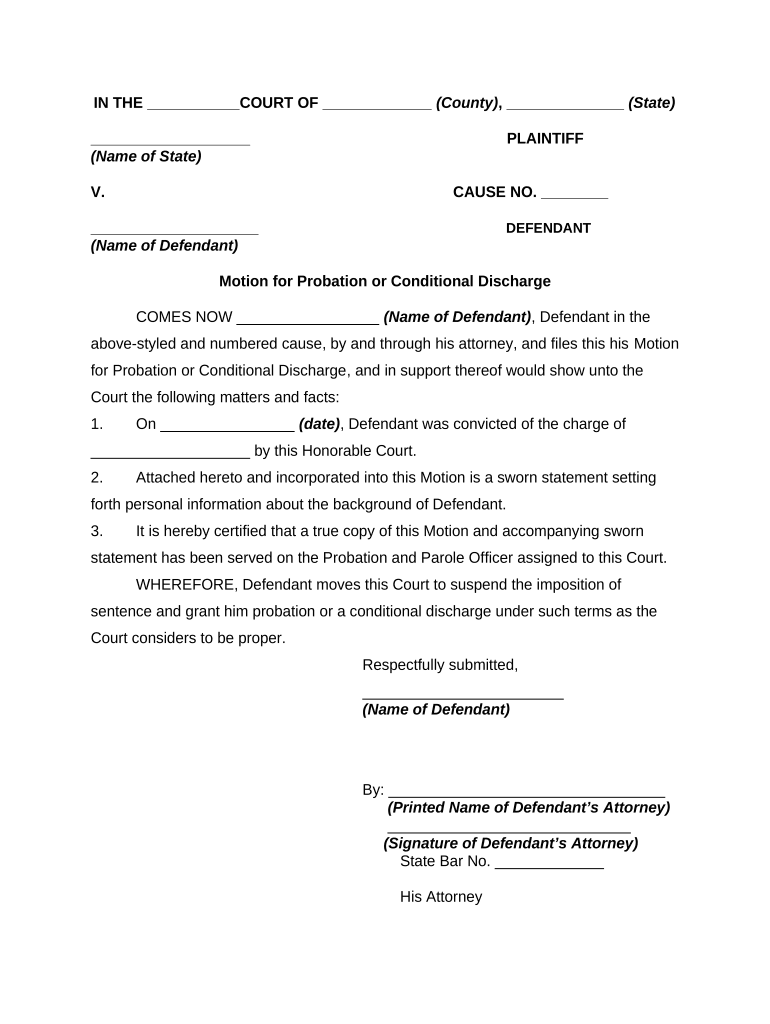
Probation Form


What is probation?
Probation is a legal status that allows individuals convicted of a crime to remain in the community under supervision instead of serving time in prison. This arrangement typically includes specific conditions that the individual must follow, such as regular check-ins with a probation officer, maintaining employment, and avoiding further legal issues. The primary goal of probation is to rehabilitate offenders while ensuring public safety.
Steps to complete the probation file
Completing a probation file involves several essential steps. First, individuals must gather all required documentation, including identification, court orders, and any relevant forms related to their probation. Next, they should fill out the probation file accurately, ensuring that all information is complete and truthful. It is crucial to review the file for any errors before submission. After completing the file, individuals should submit it to their probation officer or the appropriate court. Regular follow-ups may be necessary to ensure compliance with probation terms.
Legal use of the probation file
The probation file serves as a crucial legal document that outlines the terms and conditions of an individual's probation. It is essential for maintaining transparency and accountability in the probation process. Properly executed, the probation file can protect the rights of the individual while providing the court with a record of compliance or violations. It is important to understand that any discrepancies or inaccuracies in the file could lead to legal consequences, including revocation of probation.
Eligibility criteria for probation
Eligibility for probation typically depends on several factors, including the nature of the offense, the individual's criminal history, and the recommendations of legal counsel or probation officers. Generally, first-time offenders or those convicted of less severe crimes are more likely to qualify for probation. Courts may also consider the individual's behavior during the legal process and their potential for rehabilitation when determining eligibility.
Required documents for probation
To complete a probation file, individuals must provide specific documents. Commonly required documents include a valid government-issued ID, court sentencing documents, and any forms related to probation conditions. Additional documents may include proof of employment, treatment program enrollment, or letters of recommendation. Ensuring that all necessary paperwork is included can facilitate a smoother probation process.
Penalties for non-compliance
Failure to comply with the terms of probation can lead to serious consequences. Common penalties for non-compliance include the revocation of probation, which may result in incarceration. Other potential penalties can include additional fines, extended probation periods, or mandatory participation in rehabilitation programs. It is essential for individuals on probation to understand their obligations and adhere to them to avoid these repercussions.
Quick guide on how to complete probation 497332484
Complete Probation effortlessly on any device
Managing documents online has gained signNow traction among businesses and individuals alike. It offers an ideal eco-friendly substitute for traditional printed and signed documents, allowing you to obtain the correct form and securely keep it online. airSlate SignNow equips you with all the resources necessary to create, modify, and electronically sign your papers swiftly without delays. Handle Probation on any device using airSlate SignNow's Android or iOS applications and streamline any document-related process today.
The easiest way to alter and eSign Probation with ease
- Locate Probation and click Get Form to begin.
- Make use of the tools we offer to complete your form.
- Emphasize important sections of your documents or conceal sensitive data with the tools provided by airSlate SignNow for that purpose.
- Create your electronic signature with the Sign tool, which takes mere seconds and carries the same legal validity as a conventional wet ink signature.
- Review the information thoroughly and hit the Done button to save your changes.
- Choose your preferred delivery method for the form: via email, text message (SMS), invitation link, or download it to your computer.
Eliminate the hassle of lost or misplaced documents, tedious form searching, or mistakes that require reprinting new document copies. airSlate SignNow addresses your document management needs in just a few clicks from any device you prefer. Edit and eSign Probation to ensure exceptional communication at every step of the form preparation journey with airSlate SignNow.
Create this form in 5 minutes or less
Create this form in 5 minutes!
People also ask
-
What is the process for terminating probation early in Lee County, FL?
To learn how to terminate probation early in Lee County, FL, you must first understand the criteria set by the court. Typically, you will need to complete your probation requirements and submit a formal motion. Additionally, it's essential to use the correct forms for your request, which can be found on the Lee County Clerk's website.
-
Which form should I use to request early termination of probation in Lee County, FL?
When considering how to terminate probation early in Lee County, FL, the appropriate form to use is the 'Motion for Early Termination of Probation.' This form is specifically designed to streamline your request, ensuring that you include all necessary information the court needs for assessment.
-
Is there a fee associated with filing for early termination of probation?
Yes, when you file a motion on how to terminate probation early in Lee County, FL, there is typically a filing fee. The exact amount may vary, so it's advisable to check with the Lee County Clerk's Office for the most current fee schedule before you submit your form.
-
How long does it take to process the request for early termination of probation?
The processing time for a request on how to terminate probation early in Lee County, FL can vary based on the court's schedule. Generally, you can expect to wait several weeks after submitting your motion for it to be reviewed and a hearing to be scheduled.
-
Can I represent myself when filing for early termination of probation?
Yes, individuals can represent themselves when seeking information on how to terminate probation early in Lee County, FL. However, it's often beneficial to consult with a legal professional to ensure that you correctly complete the required forms and understand the process.
-
What factors affect the court's decision on early termination of probation?
When determining how to terminate probation early in Lee County, FL, courts consider factors such as your compliance with probation terms, the nature of your offense, and any recommendations from your probation officer. It’s important to present a strong case to enhance your chances for approval.
-
What documentation do I need to submit with my motion for early termination?
To effectively address how to terminate probation early in Lee County, FL, you should submit documentation that includes proof of completion of probation terms, character references, and any evidence of rehabilitation. This information helps strengthen your motion and supports your case.
Get more for Probation
Find out other Probation
- How To Integrate Sign in Banking
- How To Use Sign in Banking
- Help Me With Use Sign in Banking
- Can I Use Sign in Banking
- How Do I Install Sign in Banking
- How To Add Sign in Banking
- How Do I Add Sign in Banking
- How Can I Add Sign in Banking
- Can I Add Sign in Banking
- Help Me With Set Up Sign in Government
- How To Integrate eSign in Banking
- How To Use eSign in Banking
- How To Install eSign in Banking
- How To Add eSign in Banking
- How To Set Up eSign in Banking
- How To Save eSign in Banking
- How To Implement eSign in Banking
- How To Set Up eSign in Construction
- How To Integrate eSign in Doctors
- How To Use eSign in Doctors