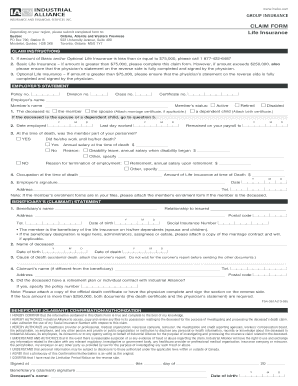
Imm 5409 Instruction Guide Form


What is the Imm 5409 Instruction Guide
The Imm 5409 instruction guide is a crucial document for individuals looking to complete the statutory declaration of common-law union in Canada. This form, often referred to as the Imm 5409, is designed to provide the necessary information to confirm a common-law relationship for immigration purposes. It serves as a legal declaration that outlines the details of the relationship, including the duration, cohabitation, and mutual commitment between partners. Understanding the purpose of this guide is essential for ensuring compliance with immigration regulations.
Steps to complete the Imm 5409 Instruction Guide
Completing the Imm 5409 instruction guide involves several key steps to ensure accuracy and compliance. Begin by gathering all necessary information regarding your relationship, including dates, addresses, and personal details of both partners. Next, carefully follow the instructions provided in the guide to fill out the form accurately. It is important to review the completed form for any errors or omissions before submission. Finally, ensure that both partners sign the document where required, as this is crucial for its validity.
Legal use of the Imm 5409 Instruction Guide
The legal use of the Imm 5409 instruction guide is fundamental for individuals seeking to establish their common-law relationship within the immigration framework. This guide must be completed truthfully and accurately, as any false declarations can lead to serious legal consequences, including potential denial of immigration applications. The form must be submitted alongside other required documents to the appropriate immigration authorities to ensure that it is recognized legally.
Examples of using the Imm 5409 Instruction Guide
Examples of using the Imm 5409 instruction guide can help clarify its practical application. For instance, couples who have lived together for at least one year may need to complete this form when applying for sponsorship under family class immigration. Another example includes individuals who are applying for permanent residence and need to prove their common-law relationship to meet eligibility criteria. These scenarios illustrate how the Imm 5409 serves as a vital tool in navigating immigration processes.
Who Issues the Form
The Imm 5409 form is issued by Immigration, Refugees and Citizenship Canada (IRCC). This government body is responsible for managing immigration and citizenship matters in Canada. The IRCC provides the necessary guidelines and resources for individuals to complete the form accurately and submit it as part of their immigration application. Understanding the issuing authority is important for ensuring that applicants follow the correct procedures and meet all requirements.
Quick guide on how to complete imm 5409 instruction guide
Complete Imm 5409 Instruction Guide effortlessly on any device
Online document management has gained popularity among organizations and individuals. It serves as an ideal eco-friendly alternative to traditional printed and signed papers, as you can easily find the appropriate form and securely store it online. airSlate SignNow provides you with all the tools you need to create, edit, and eSign your documents quickly without any delays. Manage Imm 5409 Instruction Guide on any device using airSlate SignNow Android or iOS applications and enhance any document-related operation today.
How to edit and eSign Imm 5409 Instruction Guide without any hassle
- Find Imm 5409 Instruction Guide and click on Get Form to begin.
- Utilize the tools we offer to fill out your document.
- Emphasize important parts of your documents or obscure sensitive information with tools that airSlate SignNow specifically offers for that purpose.
- Create your signature using the Sign feature, which takes mere seconds and carries the same legal validity as a conventional wet ink signature.
- Review the details and click on the Done button to finalize your changes.
- Choose how you wish to send your form: via email, text message (SMS), invitation link, or download it to your computer.
Eliminate worries about lost or mislaid documents, cumbersome form searches, or mistakes that necessitate printing new document copies. airSlate SignNow addresses all your document management needs in just a few clicks from your chosen device. Edit and eSign Imm 5409 Instruction Guide to ensure excellent communication at every stage of the form preparation process with airSlate SignNow.
Create this form in 5 minutes or less
Create this form in 5 minutes!
How to create an eSignature for the imm 5409 instruction guide
How to create an electronic signature for a PDF online
How to create an electronic signature for a PDF in Google Chrome
How to create an e-signature for signing PDFs in Gmail
How to create an e-signature right from your smartphone
How to create an e-signature for a PDF on iOS
How to create an e-signature for a PDF on Android
People also ask
-
What is the imm 5409 instruction guide used for?
The imm 5409 instruction guide is essential for understanding the requirements and steps needed to complete your documentation for immigration. It provides detailed information on filling out the form accurately, ensuring you submit the correct documents on time.
-
How can airSlate SignNow assist with the imm 5409 instruction guide?
airSlate SignNow helps you digitally sign and send your imm 5409 forms with ease. The platform streamlines the process, allowing you to manage your documents while following the instructions from the imm 5409 instruction guide efficiently.
-
Is there a cost associated with using airSlate SignNow for the imm 5409 instruction guide?
Yes, while airSlate SignNow offers competitive pricing, the costs vary based on the plan you choose. Each plan provides features that can assist you with compliant document management related to the imm 5409 instruction guide.
-
What features does airSlate SignNow offer to enhance my experience with the imm 5409 instruction guide?
airSlate SignNow offers features like eSigning, document templates, and cloud storage, all of which facilitate effective use of the imm 5409 instruction guide. These tools make it easier to complete and manage your forms securely online.
-
Can I integrate airSlate SignNow with other applications while using the imm 5409 instruction guide?
Absolutely! airSlate SignNow supports seamless integration with a range of applications, which can help you manage your immigration documentation more effectively, in line with the imm 5409 instruction guide. This allows you to work within your existing digital ecosystem.
-
What are the benefits of using airSlate SignNow alongside the imm 5409 instruction guide?
Using airSlate SignNow in conjunction with the imm 5409 instruction guide simplifies the document signing process, reduces physical paperwork, and ensures your submissions are professionally handled. The combination results in fewer errors and faster processing times.
-
How user-friendly is airSlate SignNow when following the imm 5409 instruction guide?
airSlate SignNow is designed with user experience in mind, ensuring that following the imm 5409 instruction guide is as straightforward as possible. Its intuitive interface makes it easy for users of all tech backgrounds to complete and send their documents.
Get more for Imm 5409 Instruction Guide
Find out other Imm 5409 Instruction Guide
- Can I Sign Vermont Real Estate Document
- How To Sign Wyoming Orthodontists Document
- Help Me With Sign Alabama Courts Form
- Help Me With Sign Virginia Police PPT
- How To Sign Colorado Courts Document
- Can I eSign Alabama Banking PPT
- How Can I eSign California Banking PDF
- How To eSign Hawaii Banking PDF
- How Can I eSign Hawaii Banking Document
- How Do I eSign Hawaii Banking Document
- How Do I eSign Hawaii Banking Document
- Help Me With eSign Hawaii Banking Document
- How To eSign Hawaii Banking Document
- Can I eSign Hawaii Banking Presentation
- Can I Sign Iowa Courts Form
- Help Me With eSign Montana Banking Form
- Can I Sign Kentucky Courts Document
- How To eSign New York Banking Word
- Can I eSign South Dakota Banking PPT
- How Can I eSign South Dakota Banking PPT