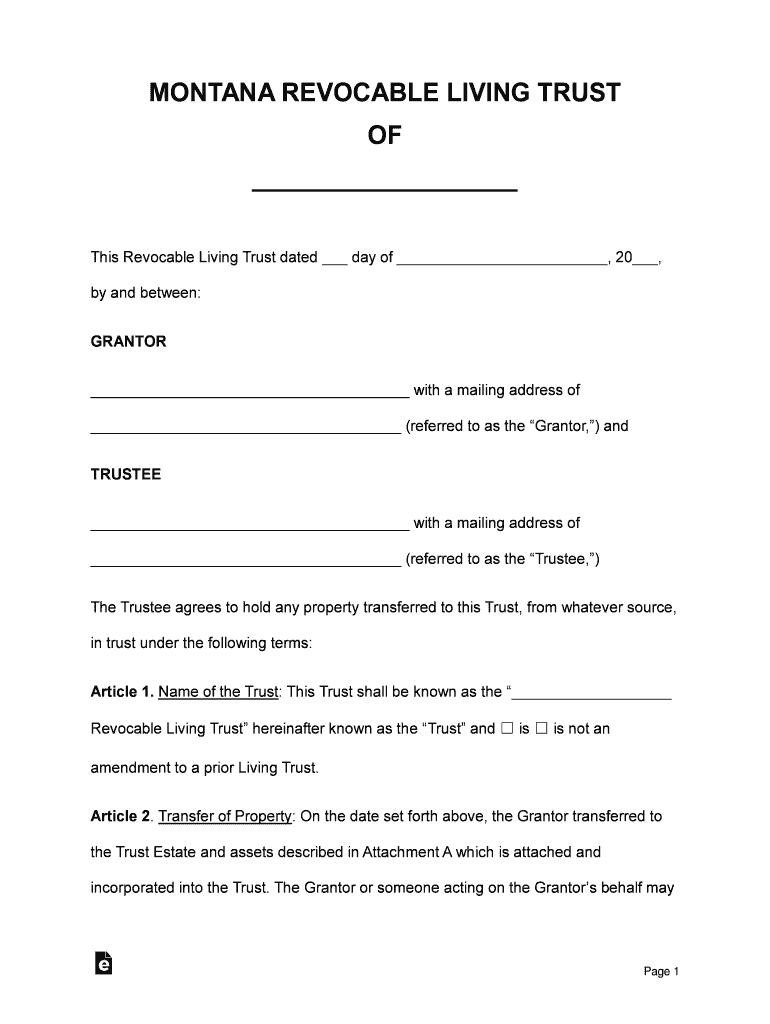
Montana Revocable Living Trust Form Eforms Com


What is the Montana Revocable Living Trust Form?
The Montana Revocable Living Trust Form is a legal document that allows individuals to create a trust during their lifetime, which can be altered or revoked as needed. This form is essential for estate planning, enabling individuals to manage their assets and specify how they will be distributed upon their death. By establishing a revocable living trust, one can avoid probate, ensuring a smoother transition for beneficiaries. The form outlines the terms of the trust, including the trustee's powers and the beneficiaries' rights.
How to use the Montana Revocable Living Trust Form
Using the Montana Revocable Living Trust Form involves several steps to ensure that it is filled out correctly and meets legal requirements. First, gather all necessary information about your assets, beneficiaries, and any specific wishes you have regarding the distribution of your estate. Next, fill out the form accurately, ensuring that all names, dates, and details are correct. After completing the form, it must be signed in the presence of a notary public to validate the trust. Once notarized, the trust should be funded by transferring assets into it, which can include real estate, bank accounts, and investments.
Key elements of the Montana Revocable Living Trust Form
Several key elements must be included in the Montana Revocable Living Trust Form to ensure its legality and effectiveness. These elements include:
- Trustee Information: The individual or institution responsible for managing the trust.
- Beneficiary Details: Names and details of individuals or entities that will receive the assets.
- Trust Terms: Specific instructions on how the assets should be managed and distributed.
- Revocation Clause: A statement indicating that the trust can be revoked or amended at any time by the grantor.
Steps to complete the Montana Revocable Living Trust Form
Completing the Montana Revocable Living Trust Form involves a systematic approach to ensure accuracy and compliance with state laws:
- Gather all relevant information about your assets and beneficiaries.
- Fill out the form, ensuring that all sections are completed accurately.
- Review the form for any errors or omissions.
- Sign the form in front of a notary public to validate it.
- Fund the trust by transferring ownership of assets into it.
Legal use of the Montana Revocable Living Trust Form
The Montana Revocable Living Trust Form is legally binding when executed properly. To ensure its legal use, it must comply with Montana state laws regarding trusts. This includes having the appropriate signatures, notarization, and adherence to any specific state requirements. It is advisable to consult with a legal professional to confirm that the trust meets all legal criteria and to address any complex estate planning needs.
State-specific rules for the Montana Revocable Living Trust Form
Montana has specific rules governing the creation and management of revocable living trusts. These rules dictate how the trust should be structured, the rights of the grantor, and the responsibilities of the trustee. Understanding these state-specific regulations is crucial for ensuring that the trust is valid and enforceable. For example, Montana law may require certain disclosures or stipulations that must be included in the trust document to protect the interests of all parties involved.
Quick guide on how to complete montana revocable living trust form eformscom
Effortlessly Prepare Montana Revocable Living Trust Form Eforms com on Any Device
Digital document management has gained traction among businesses and individuals alike. It presents an ideal eco-friendly substitute for conventional printed and signed documents, allowing you to obtain the necessary format and securely preserve it online. airSlate SignNow equips you with all the tools required to create, edit, and eSign your documents swiftly without delays. Manage Montana Revocable Living Trust Form Eforms com on any device using the airSlate SignNow Android or iOS applications and enhance any document-centric process today.
The most efficient method to edit and eSign Montana Revocable Living Trust Form Eforms com effortlessly
- Find Montana Revocable Living Trust Form Eforms com and click Get Form to begin.
- Utilize the tools we offer to complete your form.
- Emphasize pertinent sections of the documents or obscure confidential information with tools that airSlate SignNow specifically provides for that purpose.
- Generate your signature using the Sign tool, which takes mere seconds and holds the same legal validity as a conventional wet ink signature.
- Review all details and click on the Done button to save your modifications.
- Choose how you would like to send your form, whether by email, text message (SMS), invite link, or download it to your computer.
Say goodbye to lost or misplaced documents, tiresome form hunting, or mistakes that necessitate printing new document copies. airSlate SignNow addresses all your document management needs with just a few clicks from your chosen device. Edit and eSign Montana Revocable Living Trust Form Eforms com and ensure effective communication at every stage of the document preparation process with airSlate SignNow.
Create this form in 5 minutes or less
Create this form in 5 minutes!
How to create an eSignature for the montana revocable living trust form eformscom
How to make an eSignature for a PDF in the online mode
How to make an eSignature for a PDF in Chrome
The way to create an eSignature for putting it on PDFs in Gmail
The best way to create an eSignature straight from your smart phone
The best way to make an eSignature for a PDF on iOS devices
The best way to create an eSignature for a PDF document on Android OS
People also ask
-
What is eforms com and how does it work?
eforms com is a digital solution that simplifies the process of creating, managing, and signing electronic forms. By leveraging airSlate SignNow, users can easily send documents for eSignature, minimizing paperwork and streamlining workflows.
-
What are the key features of eforms com?
eforms com offers features like customizable templates, secure cloud storage, and real-time tracking of document status. These functionalities are designed to enhance user experience and ensure that your documents are signed in a timely manner using airSlate SignNow.
-
How much does eforms com cost?
eforms com provides competitive pricing plans tailored to the needs of businesses of all sizes. Costs vary based on the features and number of users, but airSlate SignNow remains a cost-effective option for organizations looking to streamline document signing.
-
Can eforms com integrate with other software?
Yes, eforms com seamlessly integrates with various software applications, including popular CRMs and productivity tools. This integration capability enhances the functionality of airSlate SignNow, allowing you to embed eSignature processes directly into your existing workflows.
-
What benefits does eforms com provide for businesses?
eforms com enables businesses to reduce paper usage, speeds up document turnaround times, and improves overall operational efficiency. By using airSlate SignNow, businesses can ensure a legally compliant and secure way of obtaining signatures on important documents.
-
Is eforms com secure for sensitive documents?
Absolutely, eforms com prioritizes security by implementing advanced encryption protocols and strict compliance standards. With airSlate SignNow, your sensitive documents are protected throughout the eSigning process, ensuring peace of mind for your business.
-
How can I get started with eforms com?
Getting started with eforms com is simple. You can sign up for a free trial on the airSlate SignNow website, allowing you to explore its features and functionalities before committing to a subscription plan.
Get more for Montana Revocable Living Trust Form Eforms com
Find out other Montana Revocable Living Trust Form Eforms com
- eSign Utah Education Warranty Deed Online
- eSign Utah Education Warranty Deed Later
- eSign West Virginia Construction Lease Agreement Online
- How To eSign West Virginia Construction Job Offer
- eSign West Virginia Construction Letter Of Intent Online
- eSign West Virginia Construction Arbitration Agreement Myself
- eSign West Virginia Education Resignation Letter Secure
- eSign Education PDF Wyoming Mobile
- Can I eSign Nebraska Finance & Tax Accounting Business Plan Template
- eSign Nebraska Finance & Tax Accounting Business Letter Template Online
- eSign Nevada Finance & Tax Accounting Resignation Letter Simple
- eSign Arkansas Government Affidavit Of Heirship Easy
- eSign California Government LLC Operating Agreement Computer
- eSign Oklahoma Finance & Tax Accounting Executive Summary Template Computer
- eSign Tennessee Finance & Tax Accounting Cease And Desist Letter Myself
- eSign Finance & Tax Accounting Form Texas Now
- eSign Vermont Finance & Tax Accounting Emergency Contact Form Simple
- eSign Delaware Government Stock Certificate Secure
- Can I eSign Vermont Finance & Tax Accounting Emergency Contact Form
- eSign Washington Finance & Tax Accounting Emergency Contact Form Safe