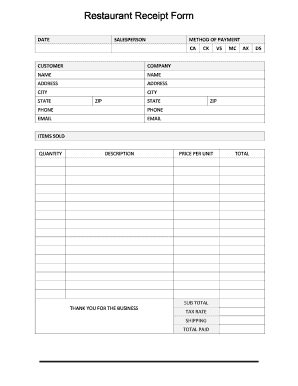
Blank Restaurant Receipt Form


What is the Blank Restaurant Receipt
A blank restaurant receipt is a document used to itemize and record the details of a transaction made at a restaurant. This receipt serves as proof of purchase for customers and can be used for various purposes, such as expense tracking, tax deductions, or reimbursement requests. It typically includes information such as the date of the transaction, the name and address of the restaurant, a list of items ordered, their prices, and the total amount paid, including taxes and tips. Understanding the components of a blank restaurant receipt is essential for both customers and businesses to ensure accurate record-keeping.
Key Elements of the Blank Restaurant Receipt
A blank restaurant receipt contains several key elements that are essential for its validity and usefulness. These elements include:
- Date: The date when the transaction occurred.
- Restaurant Information: Name, address, and contact details of the restaurant.
- Itemized List: A detailed list of food and beverages ordered, including prices for each item.
- Total Amount: The total cost of the meal, including taxes and tips.
- Payment Method: Information on how the payment was made (cash, credit card, etc.).
These elements are crucial for ensuring that the receipt is complete and can be used for financial tracking or legal purposes.
How to Use the Blank Restaurant Receipt
Using a blank restaurant receipt involves filling it out accurately to reflect the details of a dining experience. Customers can use the receipt for various reasons, such as submitting expenses for reimbursement or keeping track of personal spending. To use the receipt effectively, follow these steps:
- Fill in the date of the visit.
- Include the restaurant's name and address.
- List all items ordered along with their respective prices.
- Calculate the total amount spent, including any applicable taxes and tips.
- Keep a copy for personal records or submit it as needed for reimbursement.
Accurate completion of the receipt ensures that it serves its intended purpose effectively.
Steps to Complete the Blank Restaurant Receipt
Completing a blank restaurant receipt requires attention to detail to ensure accuracy. Here are the steps to follow:
- Begin by entering the date of the dining experience.
- Write the name and address of the restaurant at the top of the receipt.
- List each menu item ordered, specifying the quantity and price for each.
- Add any additional charges, such as taxes and tips, to the subtotal.
- Calculate and write down the total amount due.
- Sign the receipt if required, especially for reimbursement purposes.
By following these steps, you can ensure that your restaurant receipt is complete and accurate.
Legal Use of the Blank Restaurant Receipt
The blank restaurant receipt holds legal significance as it serves as proof of a transaction. In the United States, it can be used for various legal and financial purposes, including:
- Tax deductions: Individuals may use restaurant receipts to claim business expenses on their tax returns.
- Reimbursement: Employees can submit receipts to their employers for reimbursement of business-related meals.
- Dispute resolution: In case of discrepancies, a receipt can serve as evidence of what was ordered and paid.
Understanding the legal implications of restaurant receipts helps both consumers and businesses maintain compliance with financial regulations.
Examples of Using the Blank Restaurant Receipt
There are various scenarios where a blank restaurant receipt can be utilized effectively. Here are some examples:
- A freelancer dining with a client can keep the receipt for tax purposes, claiming it as a business expense.
- A company employee attending a business lunch can submit the receipt to their employer for reimbursement.
- A customer may need to return an item purchased at a restaurant, using the receipt as proof of purchase.
These examples illustrate the practical applications of a blank restaurant receipt in everyday financial activities.
Quick guide on how to complete blank restaurant receipt
Complete Blank Restaurant Receipt effortlessly on any device
Online document management has become increasingly popular among businesses and individuals. It serves as an ideal eco-friendly alternative to traditional printed and signed papers, allowing you to find the necessary form and securely store it online. airSlate SignNow equips you with all the resources required to create, modify, and eSign your documents swiftly without delays. Manage Blank Restaurant Receipt on any device using airSlate SignNow's Android or iOS applications and streamline any document-related process today.
The easiest way to modify and eSign Blank Restaurant Receipt with ease
- Obtain Blank Restaurant Receipt and click Get Form to begin.
- Use the available tools to complete your document.
- Highlight relevant sections of your documents or conceal sensitive details with tools specifically designed for that purpose by airSlate SignNow.
- Create your signature using the Sign feature, which takes just seconds and holds the same legal validity as a traditional wet ink signature.
- Review all the details and press the Done button to save your modifications.
- Choose your preferred method of sending your form, whether by email, SMS, invite link, or downloading it to your computer.
Eliminate the hassle of lost or misfiled documents, tedious form searching, or mistakes that necessitate printing new document copies. airSlate SignNow meets your document management requirements in just a few clicks from your preferred device. Edit and eSign Blank Restaurant Receipt and ensure outstanding communication throughout the form preparation process with airSlate SignNow.
Create this form in 5 minutes or less
Create this form in 5 minutes!
How to create an eSignature for the blank restaurant receipt
How to create an electronic signature for a PDF online
How to create an electronic signature for a PDF in Google Chrome
How to create an e-signature for signing PDFs in Gmail
How to create an e-signature right from your smartphone
How to create an e-signature for a PDF on iOS
How to create an e-signature for a PDF on Android
People also ask
-
What is a restaurant receipt and why is it important?
A restaurant receipt is a detailed document provided to customers after a meal, outlining the items ordered, their prices, and any taxes applied. It is essential for record-keeping, expense tracking, and is often required for reimbursement purposes.
-
How can airSlate SignNow help manage restaurant receipts?
airSlate SignNow allows you to easily send, receive, and eSign restaurant receipts digitally. This streamlines the process, reduces paper clutter, and ensures that all receipts are stored securely and can be accessed anytime.
-
Is airSlate SignNow cost-effective for handling restaurant receipts?
Absolutely! airSlate SignNow offers competitive pricing plans that cater to businesses of all sizes. Our solution is designed to be budget-friendly while providing high-quality service for managing restaurant receipts efficiently.
-
Can I integrate airSlate SignNow with other tools for restaurant receipt management?
Yes, airSlate SignNow easily integrates with various accounting software and restaurant management systems. This ensures a seamless workflow where restaurant receipts can be automatically saved and processed without manual entry.
-
What features make airSlate SignNow ideal for restaurant receipt management?
Key features include customizable receipt templates, secure e-signature capabilities, cloud storage for easy retrieval, and automated notifications that keep you updated on the status of your restaurant receipts.
-
How secure is the storage of my restaurant receipts with airSlate SignNow?
Security is a priority at airSlate SignNow. We utilize advanced encryption and secure cloud storage to ensure that your restaurant receipts are protected from unauthorized access while remaining easily accessible to you.
-
Can I track changes or updates on my restaurant receipts?
Yes, with airSlate SignNow's document tracking feature, you can easily monitor changes made to restaurant receipts. This feature provides complete visibility on who has viewed or signed the documents, ensuring accountability.
Get more for Blank Restaurant Receipt
Find out other Blank Restaurant Receipt
- Help Me With eSignature South Carolina Banking Job Offer
- eSignature Tennessee Banking Affidavit Of Heirship Online
- eSignature Florida Car Dealer Business Plan Template Myself
- Can I eSignature Vermont Banking Rental Application
- eSignature West Virginia Banking Limited Power Of Attorney Fast
- eSignature West Virginia Banking Limited Power Of Attorney Easy
- Can I eSignature Wisconsin Banking Limited Power Of Attorney
- eSignature Kansas Business Operations Promissory Note Template Now
- eSignature Kansas Car Dealer Contract Now
- eSignature Iowa Car Dealer Limited Power Of Attorney Easy
- How Do I eSignature Iowa Car Dealer Limited Power Of Attorney
- eSignature Maine Business Operations Living Will Online
- eSignature Louisiana Car Dealer Profit And Loss Statement Easy
- How To eSignature Maryland Business Operations Business Letter Template
- How Do I eSignature Arizona Charity Rental Application
- How To eSignature Minnesota Car Dealer Bill Of Lading
- eSignature Delaware Charity Quitclaim Deed Computer
- eSignature Colorado Charity LLC Operating Agreement Now
- eSignature Missouri Car Dealer Purchase Order Template Easy
- eSignature Indiana Charity Residential Lease Agreement Simple