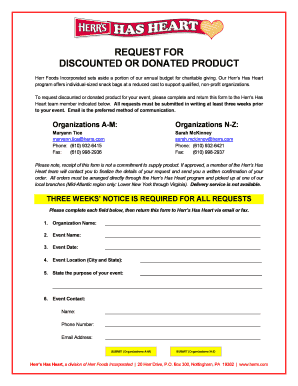
Herrs Donation Request Form


What is the Herrs Donation Request
The Herrs donation request is a formal document used by organizations to solicit contributions from individuals or businesses. This request outlines the purpose of the fundraiser donation, the specific needs of the organization, and how the funds will be utilized. It serves as a vital communication tool that helps potential donors understand the impact of their contributions. By clearly articulating the mission and goals, the Herrs donation request aims to foster trust and encourage generosity.
How to use the Herrs Donation Request
Utilizing the Herrs donation request involves several key steps. First, organizations should customize the request to reflect their unique mission and fundraising goals. Next, they should distribute the request through various channels, such as email, social media, or community events. It is essential to follow up with potential donors to answer any questions they may have. Additionally, organizations should ensure that the donation request is accessible, allowing for easy completion and submission.
Steps to complete the Herrs Donation Request
Completing the Herrs donation request involves a structured approach to ensure all necessary information is provided. Start by gathering relevant details about the organization, including its mission, history, and specific fundraising goals. Next, fill out the form with accurate information, including the amount requested and the intended use of funds. After completing the form, review it for clarity and completeness before submitting it to the intended recipients. This thoroughness will enhance the likelihood of receiving a positive response.
Legal use of the Herrs Donation Request
To ensure the legal validity of the Herrs donation request, organizations must adhere to specific regulations governing fundraising activities. This includes compliance with state and federal laws related to charitable solicitations. Organizations should maintain transparency regarding the use of donations and provide appropriate disclosures to potential donors. By following these legal guidelines, organizations can build credibility and trust, which are essential for successful fundraising efforts.
Key elements of the Herrs Donation Request
Several key elements are crucial for an effective Herrs donation request. These include a clear statement of purpose, detailed information about the organization, and an explanation of how the funds will be used. Additionally, it should contain contact information for follow-up questions and a call to action that encourages potential donors to contribute. Including testimonials or success stories can also enhance the request's effectiveness by demonstrating the positive impact of previous donations.
Examples of using the Herrs Donation Request
Organizations can use the Herrs donation request in various contexts, such as community events, online fundraising campaigns, or corporate sponsorships. For instance, a local school may use the request to solicit donations for a new playground, while a nonprofit organization might seek funding for a community health initiative. By tailoring the request to specific audiences and occasions, organizations can maximize their outreach and increase the likelihood of receiving donations.
Quick guide on how to complete herrs donation request
Effortlessly Prepare Herrs Donation Request on Any Device
Digital document management has gained popularity among organizations and individuals. It serves as an ideal eco-friendly alternative to traditional printed and signed documents, allowing you to access the necessary forms and securely store them online. airSlate SignNow equips you with all the tools required to create, edit, and electronically sign your documents rapidly and without hassle. Manage Herrs Donation Request across any platform with airSlate SignNow's Android or iOS applications and enhance any document-based workflow today.
How to Modify and eSign Herrs Donation Request with Ease
- Locate Herrs Donation Request and select Get Form to begin.
- Utilize the tools we offer to finalize your document.
- Emphasize important sections of the documents or conceal sensitive details using tools specifically designed for this purpose by airSlate SignNow.
- Create your eSignature with the Sign tool, which takes mere seconds and carries the same legal validity as a conventional wet ink signature.
- Review the information and click on the Done button to save your changes.
- Select your preferred method for sending your form, via email, text message (SMS), invitation link, or download it to your computer.
No more worries about lost or misplaced files, cumbersome form searching, or errors that require printing new copies. airSlate SignNow meets all your document management needs with just a few clicks from any device of your choice. Edit and eSign Herrs Donation Request to ensure exceptional communication at every stage of your form preparation with airSlate SignNow.
Create this form in 5 minutes or less
Create this form in 5 minutes!
How to create an eSignature for the herrs donation request
How to create an electronic signature for a PDF online
How to create an electronic signature for a PDF in Google Chrome
How to create an e-signature for signing PDFs in Gmail
How to create an e-signature right from your smartphone
How to create an e-signature for a PDF on iOS
How to create an e-signature for a PDF on Android
People also ask
-
What is airSlate SignNow's solution for fundraiser donation documents?
airSlate SignNow provides a user-friendly platform that allows organizations to create, send, and eSign documents necessary for fundraiser donations. Its intuitive interface simplifies the process, ensuring that donors can complete their contributions quickly and securely.
-
How does airSlate SignNow help streamline the fundraiser donation process?
With airSlate SignNow, you can automate the documentation needed for fundraiser donations, reducing time and effort. This helps your team focus on increasing donations by enhancing communication and minimizing delays in obtaining necessary signatures.
-
What pricing plans are available for using airSlate SignNow for fundraising?
airSlate SignNow offers flexible pricing plans that cater to various needs, including nonprofits focused on fundraising donations. By choosing a plan that fits your organization's size, you can efficiently manage your fundraising documents at an affordable cost.
-
Are there any features specifically designed for managing fundraiser donations?
Yes, airSlate SignNow includes features tailored to enhance fundraiser donation management, such as customizable templates for donation agreements, real-time tracking of document status, and easy collaboration tools that engage your donors effectively.
-
Can I integrate airSlate SignNow with other platforms for managing fundraiser donations?
Absolutely! airSlate SignNow offers integrations with a variety of platforms, such as CRM systems and email marketing tools, to help streamline your fundraiser donation efforts. This allows you to synchronize data and improve the efficiency of your fundraising campaigns.
-
What security measures does airSlate SignNow have in place for fundraiser donation transactions?
airSlate SignNow prioritizes security, implementing advanced encryption and compliance with regulations to ensure your fundraiser donation documents are safe. This protects sensitive donor information and fosters trust as you collect donations online.
-
How can airSlate SignNow improve donor engagement in fundraising?
Using airSlate SignNow can signNowly enhance donor engagement for fundraiser donations by providing a seamless eSigning experience. Quick and clear document processes ensure that donors feel valued, which can lead to increased loyalty and repeat donations.
Get more for Herrs Donation Request
- California jv 326 form
- S lo para informaci n no entregue a la corte california courts courts ca 6968004
- Courts ca 100622874 form
- Hearing consent form
- Fl 115 proof of service of summons 2005 form
- Fl 273 s california courts courts ca form
- S lo para informaci n no entregue a la corte california courts courts ca 6967775
- Courts ca 100464490 form
Find out other Herrs Donation Request
- How To Integrate Sign in Banking
- How To Use Sign in Banking
- Help Me With Use Sign in Banking
- Can I Use Sign in Banking
- How Do I Install Sign in Banking
- How To Add Sign in Banking
- How Do I Add Sign in Banking
- How Can I Add Sign in Banking
- Can I Add Sign in Banking
- Help Me With Set Up Sign in Government
- How To Integrate eSign in Banking
- How To Use eSign in Banking
- How To Install eSign in Banking
- How To Add eSign in Banking
- How To Set Up eSign in Banking
- How To Save eSign in Banking
- How To Implement eSign in Banking
- How To Set Up eSign in Construction
- How To Integrate eSign in Doctors
- How To Use eSign in Doctors