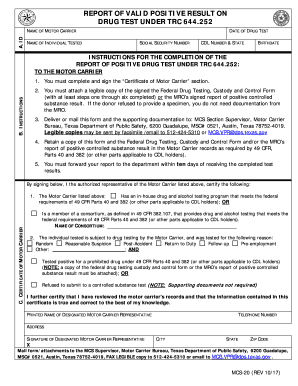
Instructions for the Completetion of the Report of Posiitive Drug Test under Trc 644 252 2010


What is the report of positive drug test under TRC 644 252?
The report of positive drug test under TRC 644 252 is a formal document used to record the results of drug testing conducted in compliance with specific regulations. This report is essential for employers, regulatory bodies, and legal entities to ensure that drug testing protocols are followed correctly. The TRC 644 252 form outlines the necessary information required to document the test results accurately, including the individual's identification, the substances tested, and the outcomes of the tests. Understanding this form is crucial for maintaining compliance with workplace safety regulations and legal standards.
Steps to complete the report of positive drug test under TRC 644 252
Completing the report of positive drug test under TRC 644 252 involves several key steps to ensure accuracy and compliance. First, gather all necessary information, including the individual's name, identification number, and details of the drug test conducted. Next, accurately fill in the sections of the form that require details about the testing procedure, including the date of the test and the substances tested. After completing the form, review all entries for accuracy to prevent any errors that could lead to compliance issues. Finally, submit the form to the appropriate regulatory body or employer as required.
Key elements of the report of positive drug test under TRC 644 252
Several key elements must be included in the report of positive drug test under TRC 644 252 to ensure it meets legal and regulatory standards. These elements include:
- Individual Information: Full name and identification number of the person tested.
- Testing Details: Date and location of the drug test.
- Substances Tested: A clear list of the drugs for which the individual was tested.
- Test Results: Documented outcomes of the drug test, indicating positive or negative results.
- Signature: Signature of the individual conducting the test and the individual tested, if applicable.
Legal use of the report of positive drug test under TRC 644 252
The report of positive drug test under TRC 644 252 serves a critical legal function in workplace safety and compliance. It provides documented evidence of drug testing, which can be essential in legal proceedings or disputes. Employers must handle this form with care, ensuring that it is filled out correctly and submitted to the appropriate authorities. Compliance with local and federal regulations regarding drug testing is vital, as failure to adhere to these standards can result in legal repercussions for both employers and employees.
How to obtain the report of positive drug test under TRC 644 252
Obtaining the report of positive drug test under TRC 644 252 typically involves contacting the organization or laboratory that conducted the drug test. Employers often have access to these forms through their human resources or compliance departments. If you are an individual seeking your test results, you may need to request the report directly from your employer or the testing facility. It is important to ensure that any request for this report complies with privacy regulations and company policies.
Form submission methods for TRC 644 252
The report of positive drug test under TRC 644 252 can be submitted through various methods, depending on the requirements of the regulatory body or employer. Common submission methods include:
- Online Submission: Many organizations allow for electronic submission of the form through secure portals.
- Mail: The completed form can often be mailed to the relevant authority or employer.
- In-Person Submission: Some situations may require the form to be submitted in person, especially if immediate verification is needed.
Quick guide on how to complete instructions for the completetion of the report of posiitive drug test under trc 644 252
Effortlessly Prepare Instructions For The Completetion Of The Report Of Posiitive Drug Test Under Trc 644 252 on Any Device
The management of online documents has gained traction among businesses and individuals alike. It serves as an ideal eco-friendly alternative to traditional printed and signed paperwork, allowing you to access the necessary form and securely store it online. airSlate SignNow equips you with all the resources needed to create, edit, and electronically sign your documents promptly without delays. Handle Instructions For The Completetion Of The Report Of Posiitive Drug Test Under Trc 644 252 on any device using the airSlate SignNow apps for Android or iOS and enhance any document-driven process today.
How to Edit and Electronically Sign Instructions For The Completetion Of The Report Of Posiitive Drug Test Under Trc 644 252 Easily
- Locate Instructions For The Completetion Of The Report Of Posiitive Drug Test Under Trc 644 252 and click Get Form to begin.
- Utilize the tools provided to complete your document.
- Highlight pertinent sections of your documents or redact sensitive information with specialized tools offered by airSlate SignNow.
- Create your signature using the Sign feature, which takes only seconds and carries the same legal validity as a conventional handwritten signature.
- Verify the information and click on the Done button to save your changes.
- Select your preferred method for sending your form, whether by email, SMS, invitation link, or download it to your computer.
Eliminate worries about lost or misplaced documents, tedious form navigation, or mistakes that necessitate printing additional copies. airSlate SignNow meets your document management needs with just a few clicks from any device you prefer. Edit and electronically sign Instructions For The Completetion Of The Report Of Posiitive Drug Test Under Trc 644 252 and ensure excellent communication throughout the document preparation process with airSlate SignNow.
Create this form in 5 minutes or less
Find and fill out the correct instructions for the completetion of the report of posiitive drug test under trc 644 252
Create this form in 5 minutes!
How to create an eSignature for the instructions for the completetion of the report of posiitive drug test under trc 644 252
The best way to generate an eSignature for your PDF document in the online mode
The best way to generate an eSignature for your PDF document in Chrome
How to make an electronic signature for putting it on PDFs in Gmail
How to create an electronic signature right from your mobile device
How to create an electronic signature for a PDF document on iOS devices
How to create an electronic signature for a PDF on Android devices
People also ask
-
What are the instructions for the completion of the report of positive drug test under TRC 644 252?
The instructions for the completion of the report of positive drug test under TRC 644 252 involve specific steps that ensure compliance with state regulations. It is essential to accurately document all required information, including test results and employee details, to avoid any legal complications. Utilizing tools like airSlate SignNow can streamline this process, making it easier to fill out and send necessary reports.
-
How can airSlate SignNow help with completing the report of positive drug test under TRC 644 252?
airSlate SignNow provides a comprehensive solution for completing the report of positive drug test under TRC 644 252 seamlessly. The platform offers intuitive templates and e-signature features that ensure you capture and submit all required information accurately and legally. This can signNowly reduce the time and errors often associated with manual reporting.
-
What are the pricing options for using airSlate SignNow for drug test reporting?
airSlate SignNow offers various pricing plans to suit different business needs, starting from a basic package that includes essential features to more advanced options for larger organizations. Each plan is designed to provide access to the tools necessary for efficient report completion, including those related to instructions for the completion of the report of positive drug test under TRC 644 252. You can visit the pricing page for a detailed comparison.
-
Are there any integrations available to ease the process of submitting drug test reports?
Yes, airSlate SignNow integrates with various third-party applications, enhancing your ability to submit reports efficiently. Whether you use HR software, document storage solutions, or other platforms, these integrations can facilitate seamless data transfer and ensure compliance with the instructions for the completion of the report of positive drug test under TRC 644 252.
-
What benefits does airSlate SignNow provide for handling drug test reports?
Using airSlate SignNow for handling drug test reports offers numerous benefits, such as improved accuracy, enhanced security, and faster turnaround times. By following the instructions for the completion of the report of positive drug test under TRC 644 252 on a user-friendly platform, businesses can easily manage documentation, reduce administrative overhead, and maintain compliance.
-
How does airSlate SignNow ensure compliance with legal standards?
airSlate SignNow is designed with compliance in mind, providing templates and guidelines that align with legal requirements, including those for the instructions for the completion of the report of positive drug test under TRC 644 252. By using legally vetted content and features like electronic signatures, businesses can maintain adherence to regulations during the reporting process.
-
Can I track the status of my drug test reports with airSlate SignNow?
Absolutely! airSlate SignNow offers tracking features that allow you to monitor the status of your submitted drug test reports. This includes alerts for when documents are opened, signed, or completed, helping you stay informed and ensuring compliance with the instructions for the completion of the report of positive drug test under TRC 644 252.
Get more for Instructions For The Completetion Of The Report Of Posiitive Drug Test Under Trc 644 252
- Louisiana model nursing home emergency plan city of baton form
- 1217 issue obsolete form
- Hepatitis a amp b consent form amp vaccine administration record
- Sample tmr informed consent
- Signed and dated form before we can ship your next order
- Vcu medical center trauma program to hold shining knight form
- Health mo govseniorshcbsprovider reassessment informationhome ampamp community based
- Chkd doctors note form
Find out other Instructions For The Completetion Of The Report Of Posiitive Drug Test Under Trc 644 252
- Sign Indiana Finance & Tax Accounting Confidentiality Agreement Later
- Sign Iowa Finance & Tax Accounting Last Will And Testament Mobile
- Sign Maine Finance & Tax Accounting Living Will Computer
- Sign Montana Finance & Tax Accounting LLC Operating Agreement Computer
- How Can I Sign Montana Finance & Tax Accounting Residential Lease Agreement
- Sign Montana Finance & Tax Accounting Residential Lease Agreement Safe
- How To Sign Nebraska Finance & Tax Accounting Letter Of Intent
- Help Me With Sign Nebraska Finance & Tax Accounting Letter Of Intent
- Sign Nebraska Finance & Tax Accounting Business Letter Template Online
- Sign Rhode Island Finance & Tax Accounting Cease And Desist Letter Computer
- Sign Vermont Finance & Tax Accounting RFP Later
- Can I Sign Wyoming Finance & Tax Accounting Cease And Desist Letter
- Sign California Government Job Offer Now
- How Do I Sign Colorado Government Cease And Desist Letter
- How To Sign Connecticut Government LLC Operating Agreement
- How Can I Sign Delaware Government Residential Lease Agreement
- Sign Florida Government Cease And Desist Letter Online
- Sign Georgia Government Separation Agreement Simple
- Sign Kansas Government LLC Operating Agreement Secure
- How Can I Sign Indiana Government POA