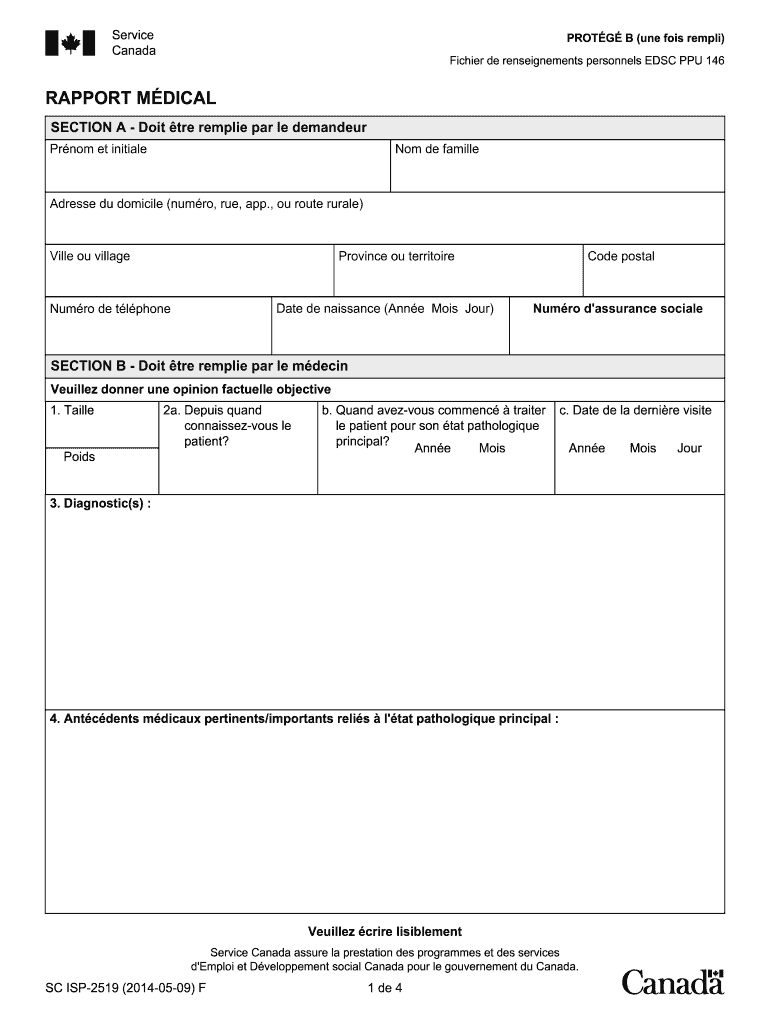
Isp 2519 Form 2014-2026


What is the isp 2519 Form
The isp 2519 form is a document used primarily in Canada for the application for Canada Pension Plan (CPP) disability benefits. It serves as a critical tool for individuals seeking financial support due to disability. This form collects essential information regarding the applicant's medical condition, work history, and other relevant details necessary for the assessment of eligibility for benefits. Understanding the purpose and requirements of the isp 2519 form is vital for applicants to ensure a smooth application process.
How to use the isp 2519 Form
Using the isp 2519 form involves several steps to ensure that all necessary information is accurately provided. Applicants should begin by downloading the form in PDF format. Once downloaded, it is important to fill out the form completely, providing detailed information about the medical condition and how it affects daily life and work capabilities. After completing the form, applicants must gather any required supporting documents, such as medical records, to accompany the form. Finally, the completed isp 2519 form should be submitted to the appropriate government agency for processing.
Steps to complete the isp 2519 Form
Completing the isp 2519 form requires careful attention to detail. Here are the key steps:
- Download the isp 2519 form from a reliable source.
- Read the instructions carefully to understand what information is required.
- Fill in personal information, including name, address, and contact details.
- Provide a detailed description of the medical condition, including diagnosis and treatment history.
- Include information about work history and how the disability affects employment.
- Attach any necessary supporting documents, such as medical assessments.
- Review the completed form for accuracy before submission.
Legal use of the isp 2519 Form
The isp 2519 form is legally binding when filled out correctly and submitted in accordance with the guidelines set by the relevant authorities. It is important for applicants to ensure that all information provided is truthful and accurate, as false information can lead to penalties or denial of benefits. The form must be submitted within the specified time frames to ensure compliance with legal requirements. Understanding the legal implications of the isp 2519 form helps applicants navigate the process effectively.
Eligibility Criteria
Eligibility for benefits through the isp 2519 form is determined based on specific criteria set by the Canada Pension Plan. Applicants must demonstrate that they have a severe and prolonged disability that prevents them from working. Additionally, individuals must have made sufficient contributions to the CPP during their working years. It is essential for applicants to review these criteria carefully to assess their eligibility before completing the form.
Form Submission Methods
The isp 2519 form can be submitted through various methods, depending on the preferences of the applicant. The most common submission methods include:
- Online submission through the official government website, if available.
- Mailing the completed form and supporting documents to the designated address.
- In-person submission at local service centers, where applicable.
Choosing the right submission method can affect the processing time, so applicants should consider their options carefully.
Quick guide on how to complete pdf sc isp 25192014 05 09 service canada servicecanada gc
A brief guide on how to create your Isp 2519 Form
Locating the appropriate template can be difficult when you are required to provide official international paperwork. Even when you possess the necessary form, it can be cumbersome to rapidly prepare it according to all the specifications if you utilize physical copies rather than handling everything digitally. airSlate SignNow is the online eSignature service that assists you in overcoming these hurdles. It allows you to obtain your Isp 2519 Form and efficiently complete and sign it on-site without needing to reprint documents each time an error occurs.
Here are the steps you should follow to set up your Isp 2519 Form using airSlate SignNow:
- Select the Get Form button to upload your document to our editor instantly.
- Begin with the initial blank field, enter your information, and continue with the Next function.
- Fill in the vacant fields using the Cross and Check tools available in the menu above.
- Select the Highlight or Line features to emphasize the most important details.
- Click on Image and upload one if your Isp 2519 Form requires it.
- Utilize the right-side panel to add more fields for you or others to complete if necessary.
- Review your responses and confirm the form by clicking Date, Initials, and Sign.
- Create, type, upload your eSignature, or capture it with a camera or QR code.
- Complete editing the form by clicking the Done button and choosing your file-sharing preferences.
After your Isp 2519 Form is set up, you can distribute it as you prefer - send it to your recipients via email, SMS, fax, or even print it directly from the editor. You can also securely store all your finished documents in your account, organized into folders based on your choices. Don’t waste time on manual document filling; give airSlate SignNow a try!
Create this form in 5 minutes or less
Create this form in 5 minutes!
How to create an eSignature for the pdf sc isp 25192014 05 09 service canada servicecanada gc
How to create an eSignature for the Pdf Sc Isp 25192014 05 09 Service Canada Servicecanada Gc online
How to create an eSignature for your Pdf Sc Isp 25192014 05 09 Service Canada Servicecanada Gc in Google Chrome
How to make an electronic signature for putting it on the Pdf Sc Isp 25192014 05 09 Service Canada Servicecanada Gc in Gmail
How to make an eSignature for the Pdf Sc Isp 25192014 05 09 Service Canada Servicecanada Gc straight from your smartphone
How to create an eSignature for the Pdf Sc Isp 25192014 05 09 Service Canada Servicecanada Gc on iOS devices
How to create an eSignature for the Pdf Sc Isp 25192014 05 09 Service Canada Servicecanada Gc on Android OS
People also ask
-
What is the isp 2519 form and how is it used?
The isp 2519 form is a key document used in various business transactions, particularly in real estate and financial sectors. This form serves to request detailed information about a transaction, ensuring that all necessary data is collected for accurate processing.
-
How can airSlate SignNow help me manage the isp 2519 form?
airSlate SignNow provides a streamlined platform for creating, sending, and electronically signing the isp 2519 form. Our user-friendly interface simplifies the process, reducing the time needed to fill out and acquire signatures for your important documents.
-
Is there a cost associated with using airSlate SignNow for the isp 2519 form?
Yes, airSlate SignNow offers various pricing plans suitable for businesses of all sizes, allowing you to efficiently manage the isp 2519 form at a cost-effective rate. You can select a plan that fits your budget while benefiting from our comprehensive document management features.
-
What features does airSlate SignNow offer for completing the isp 2519 form?
airSlate SignNow includes features like customizable templates, electronic signature capabilities, and real-time document tracking to facilitate the completion of the isp 2519 form. These tools ensure that your documents are handled securely and efficiently from start to finish.
-
Can I integrate the isp 2519 form with other applications using airSlate SignNow?
Absolutely! airSlate SignNow offers seamless integration with various applications such as Google Drive, Dropbox, and CRM systems. This makes it easy to incorporate the isp 2519 form into your existing workflows and enhance productivity.
-
What are the benefits of using airSlate SignNow for the isp 2519 form?
Using airSlate SignNow for the isp 2519 form helps streamline your document processes, reduce turnaround times, and improve accuracy. Additionally, the electronic signature feature enhances security and convenience for both sender and recipient.
-
Is airSlate SignNow secure for submitting the isp 2519 form?
Yes, airSlate SignNow prioritizes security, employing advanced encryption protocols to protect your documents, including the isp 2519 form. We ensure that your information is safe, giving you peace of mind during digital transactions.
Get more for Isp 2519 Form
- Letter of credit sample form
- Wells fargo wire instructions pdf form
- Download st certificate meghalaya form
- Public notice fictitious business name form
- At peace during pause in fighting stars and stripes form
- Buyer loyalty agreement form
- Loyalty agreement template form
- Board of zoning appeal bza application cambridge ma cambridgema form
Find out other Isp 2519 Form
- How Do I eSign Hawaii Charity Document
- Can I eSign Hawaii Charity Document
- How Can I eSign Hawaii Charity Document
- Can I eSign Hawaii Charity Document
- Help Me With eSign Hawaii Charity Document
- How Can I eSign Hawaii Charity Presentation
- Help Me With eSign Hawaii Charity Presentation
- How Can I eSign Hawaii Charity Presentation
- How Do I eSign Hawaii Charity Presentation
- How Can I eSign Illinois Charity Word
- How To eSign Virginia Business Operations Presentation
- How To eSign Hawaii Construction Word
- How Can I eSign Hawaii Construction Word
- How Can I eSign Hawaii Construction Word
- How Do I eSign Hawaii Construction Form
- How Can I eSign Hawaii Construction Form
- How To eSign Hawaii Construction Document
- Can I eSign Hawaii Construction Document
- How Do I eSign Hawaii Construction Form
- How To eSign Hawaii Construction Form