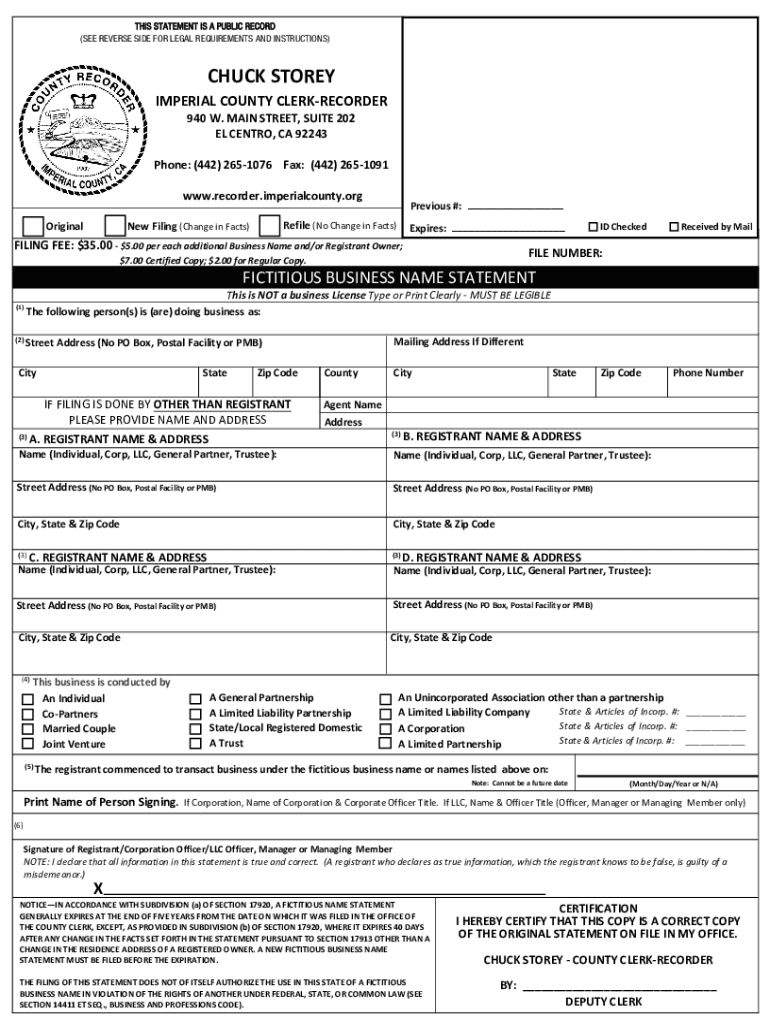
PUBLIC NOTICE FICTITIOUS BUSINESS NAME Form


Understanding the Public Notice Fictitious Business Name
The Public Notice Fictitious Business Name is a legal requirement in California for businesses operating under a name that differs from their registered entity name. This notice serves to inform the public about the true ownership of the business and is a crucial step in maintaining transparency within the marketplace. By filing this notice, business owners protect their brand and ensure compliance with state regulations.
Steps to Complete the Public Notice Fictitious Business Name
Completing the Public Notice Fictitious Business Name involves several key steps:
- Determine the fictitious business name you wish to register.
- Check the availability of the name through a business name search to ensure it is not already in use.
- Fill out the DBA California form accurately, including your business details and the chosen name.
- Submit the completed form to the appropriate county clerk's office, either online, by mail, or in person.
- Publish the notice in a local newspaper for four consecutive weeks, as required by law.
Legal Use of the Public Notice Fictitious Business Name
The legal use of the Public Notice Fictitious Business Name is essential for protecting both the business owner and consumers. This notice not only legitimizes the business's operations but also safeguards against potential legal disputes regarding ownership. Businesses must adhere to specific regulations, including timely publication and accurate representation of their business name to avoid penalties.
Required Documents for Filing
To file the Public Notice Fictitious Business Name, the following documents are typically required:
- A completed DBA California form, which includes essential details about the business.
- Identification proof of the business owner or owners, such as a driver's license or passport.
- Payment for the filing fee, which may vary by county.
Form Submission Methods
Business owners can submit the Public Notice Fictitious Business Name form through various methods:
- Online: Many counties offer online submission through their official websites.
- By Mail: Complete the form and send it to the appropriate county clerk's office address.
- In-Person: Visit the county clerk's office to submit the form directly and receive immediate assistance.
Filing Deadlines and Important Dates
It is crucial to be aware of filing deadlines when registering a fictitious business name. Generally, the notice must be published within a specified timeframe after filing the DBA form. Failure to meet these deadlines can result in penalties or the inability to enforce the name legally. Always check with the local county clerk's office for specific deadlines relevant to your area.
Quick guide on how to complete public notice fictitious business name
Effortlessly Prepare PUBLIC NOTICE FICTITIOUS BUSINESS NAME on Any Device
Digital document management has gained traction among businesses and individuals. It offers an ideal eco-conscious substitute for traditional printed and signed documents, as you can easily access the right form and securely keep it online. airSlate SignNow equips you with all the resources necessary to create, adjust, and eSign your documents promptly without delays. Manage PUBLIC NOTICE FICTITIOUS BUSINESS NAME on any platform using the airSlate SignNow Android or iOS applications and simplify any document-focused task today.
Edit and eSign PUBLIC NOTICE FICTITIOUS BUSINESS NAME with Ease
- Locate PUBLIC NOTICE FICTITIOUS BUSINESS NAME and click Get Form to commence.
- Utilize the tools we provide to complete your form.
- Emphasize important sections of the documents or obscure sensitive information with tools that airSlate SignNow offers specifically for that purpose.
- Generate your eSignature using the Sign feature, which takes just seconds and holds the same legal validity as a conventional wet ink signature.
- Review all the details and click the Done button to save your updates.
- Choose your preferred method to send your form, whether by email, text message (SMS), invitation link, or download it to your computer.
Say goodbye to lost or misfiled documents, tedious form searches, or mistakes that necessitate printing out new copies. airSlate SignNow addresses all your document management needs in just a few clicks from your chosen device. Modify and eSign PUBLIC NOTICE FICTITIOUS BUSINESS NAME while ensuring excellent communication at any stage of the form preparation process with airSlate SignNow.
Create this form in 5 minutes or less
Create this form in 5 minutes!
How to create an eSignature for the public notice fictitious business name
How to create an electronic signature for a PDF online
How to create an electronic signature for a PDF in Google Chrome
How to create an e-signature for signing PDFs in Gmail
How to create an e-signature right from your smartphone
How to create an e-signature for a PDF on iOS
How to create an e-signature for a PDF on Android
People also ask
-
What is a DBA California form?
A DBA California form, also known as a 'Doing Business As' form, is required for businesses operating under a name different from their legal business name. This form helps to register the business name with the state, ensuring legal recognition and protection. Completing the DBA California form is essential for compliance and branding purposes.
-
How can airSlate SignNow help with the DBA California form?
airSlate SignNow simplifies the process of completing and submitting your DBA California form by providing an intuitive platform for eSigning and document management. With our solution, you can easily fill out the form, gather necessary signatures, and submit it electronically. This streamlines the process and saves you time and effort.
-
What are the costs associated with filing a DBA California form?
The costs for filing a DBA California form can vary by county, typically ranging from $40 to $100. Additionally, using airSlate SignNow may incur subscription fees, but it offers a cost-effective solution for managing your documents. Overall, our platform can help you save on administrative costs while ensuring compliance.
-
Are there any benefits to using airSlate SignNow for my DBA California form?
Using airSlate SignNow for your DBA California form offers numerous benefits, including ease of use, secure eSigning, and efficient document management. Our platform allows you to track the status of your form and receive notifications, ensuring you never miss a deadline. This enhances your productivity and helps you focus on growing your business.
-
Can I integrate airSlate SignNow with other tools for my DBA California form?
Yes, airSlate SignNow offers integrations with various tools and platforms, making it easy to manage your DBA California form alongside your other business processes. You can connect with popular applications like Google Drive, Dropbox, and CRM systems to streamline your workflow. This integration capability enhances your overall efficiency.
-
Is it easy to edit my DBA California form using airSlate SignNow?
Absolutely! airSlate SignNow provides a user-friendly interface that allows you to easily edit your DBA California form as needed. You can make changes, add information, and ensure that all details are accurate before submission. This flexibility helps you maintain compliance and avoid potential issues.
-
What security measures does airSlate SignNow have for my DBA California form?
airSlate SignNow prioritizes the security of your documents, including your DBA California form. We utilize advanced encryption and secure cloud storage to protect your sensitive information. Additionally, our platform complies with industry standards to ensure that your data remains safe and confidential.
Get more for PUBLIC NOTICE FICTITIOUS BUSINESS NAME
- Prescriptioins form
- Mschoa registration form
- The art of persuasion aristotles rhetoric for everybody pdf form
- Cellular respiration crossword puzzle answer key pdf form
- Village of lombard contractor registration form
- Illinois consumer education proficiency test sample items form
- Core superior de california conrad de los ngelesj form
- Sunday school registration form st george orthodox church stgeorgesf
Find out other PUBLIC NOTICE FICTITIOUS BUSINESS NAME
- eSign West Virginia Construction Lease Agreement Online
- How To eSign West Virginia Construction Job Offer
- eSign West Virginia Construction Letter Of Intent Online
- eSign West Virginia Construction Arbitration Agreement Myself
- eSign West Virginia Education Resignation Letter Secure
- eSign Education PDF Wyoming Mobile
- Can I eSign Nebraska Finance & Tax Accounting Business Plan Template
- eSign Nebraska Finance & Tax Accounting Business Letter Template Online
- eSign Nevada Finance & Tax Accounting Resignation Letter Simple
- eSign Arkansas Government Affidavit Of Heirship Easy
- eSign California Government LLC Operating Agreement Computer
- eSign Oklahoma Finance & Tax Accounting Executive Summary Template Computer
- eSign Tennessee Finance & Tax Accounting Cease And Desist Letter Myself
- eSign Finance & Tax Accounting Form Texas Now
- eSign Vermont Finance & Tax Accounting Emergency Contact Form Simple
- eSign Delaware Government Stock Certificate Secure
- Can I eSign Vermont Finance & Tax Accounting Emergency Contact Form
- eSign Washington Finance & Tax Accounting Emergency Contact Form Safe
- How To eSign Georgia Government Claim
- How Do I eSign Hawaii Government Contract