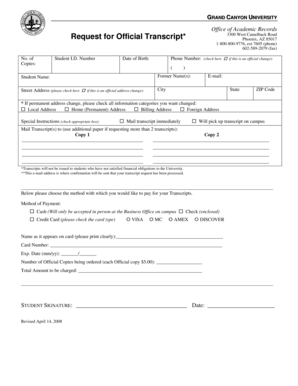
Gcu Unofficial Transcript Form


What is the GCU unofficial transcript?
The GCU unofficial transcript is a document that provides a detailed account of a student's academic history at Grand Canyon University. It includes information such as courses taken, grades received, and overall academic performance. Unlike the official transcript, the unofficial version is typically used for personal reference or informal purposes and may not be accepted for official transactions. This document can be useful for students who need to review their academic progress or provide proof of enrollment for various applications.
How to obtain the GCU unofficial transcript
To obtain the GCU unofficial transcript, students can follow a straightforward process. First, log into the student portal using your credentials. Navigate to the academic records section where you will find an option for transcript requests. Select the unofficial transcript option, and follow the prompts to view or download your transcript. This process is usually completed quickly, allowing students to access their records without delay.
Steps to complete the GCU unofficial transcript
Completing the GCU unofficial transcript involves several simple steps:
- Log into the Grand Canyon University student portal.
- Access the academic records section.
- Select the option for unofficial transcripts.
- Review the information displayed on the screen.
- Download or print the transcript as needed.
These steps ensure that students can easily access their academic records for personal use.
Legal use of the GCU unofficial transcript
The GCU unofficial transcript has specific legal considerations. While it provides valuable information about a student's academic history, it is important to note that it may not be accepted in all situations requiring official documentation. Institutions, employers, or licensing bodies may require an official transcript for verification purposes. Therefore, students should understand the limitations of the unofficial transcript when presenting it for official matters.
Key elements of the GCU unofficial transcript
The GCU unofficial transcript contains several key elements that are crucial for understanding a student's academic journey. These elements include:
- Student's name and identification number
- Course titles and codes
- Grades for each course
- Cumulative GPA
- Dates of enrollment
These components provide a comprehensive overview of a student's academic performance and are essential for personal review or informal applications.
Form submission methods for transcript requests
When requesting transcripts from Grand Canyon University, students have several submission methods available. These methods include:
- Online requests through the student portal
- Mailing a written request to the registrar's office
- In-person requests at the registrar's office
Each method has its own processing time, so students should choose the one that best fits their needs.
Quick guide on how to complete gcu unofficial transcript
Complete Gcu Unofficial Transcript easily on any device
Digital document management has gained traction among businesses and individuals. It serves as an ideal eco-friendly alternative to conventional printed and signed documents, as you can obtain the correct form and securely retain it online. airSlate SignNow provides all the necessary tools to create, amend, and electronically sign your documents swiftly without any holdups. Manage Gcu Unofficial Transcript on any device using the airSlate SignNow Android or iOS applications and simplify any document-related tasks today.
How to modify and eSign Gcu Unofficial Transcript effortlessly
- Obtain Gcu Unofficial Transcript and click on Get Form to begin.
- Utilize the tools we offer to complete your document.
- Emphasize relevant sections of your documents or obscure sensitive information with tools that airSlate SignNow specifically offers for that purpose.
- Produce your eSignature with the Sign tool, which takes mere seconds and holds the same legal standing as a traditional ink signature.
- Review all the information and click on the Done button to save your modifications.
- Choose how you wish to send your form, via email, text message (SMS), invite link, or download it to your computer.
Eliminate concerns about lost or misplaced documents, tedious form searching, or errors that require new document copies to be printed. airSlate SignNow addresses your document management needs in just a few clicks from any device you prefer. Alter and eSign Gcu Unofficial Transcript and guarantee excellent communication throughout every phase of your form preparation journey with airSlate SignNow.
Create this form in 5 minutes or less
Create this form in 5 minutes!
How to create an eSignature for the gcu unofficial transcript
How to create an electronic signature for a PDF online
How to create an electronic signature for a PDF in Google Chrome
How to create an e-signature for signing PDFs in Gmail
How to create an e-signature right from your smartphone
How to create an e-signature for a PDF on iOS
How to create an e-signature for a PDF on Android
People also ask
-
What is the process for making a grand canyon university transcript request?
To initiate a grand canyon university transcript request, you can visit the university's official website and navigate to the transcript request section. There, you will find an online form to fill out and submit. Ensure you have your student ID and payment ready to expedite the process.
-
How much does it cost to request a transcript from Grand Canyon University?
The fee for a grand canyon university transcript request may vary depending on whether you need an electronic or printed copy. Typically, the cost for an electronic transcript is lower than that of a mailed one. Check the university’s site for the most current pricing information.
-
How long does it take to process a grand canyon university transcript request?
Processing times for a grand canyon university transcript request can vary based on demand and the time of year. Generally, electronic transcripts are processed within a few business days, while mailed transcripts may take longer. It’s advisable to plan ahead and submit your request early.
-
Can I track the status of my grand canyon university transcript request?
Yes, you can track the status of your grand canyon university transcript request through the university's transcript management system. After submission, you will receive confirmation and a tracking number to monitor your request's progress. Keeping track ensures you know when your transcript will be available.
-
What is the benefit of using airSlate SignNow for my grand canyon university transcript request?
Using airSlate SignNow to facilitate your grand canyon university transcript request can streamline the eSigning process, making it quick and hassle-free. With its user-friendly interface, you can efficiently fill out and sign necessary documents. This saves you time and ensures your request is submitted accurately.
-
Are there integrations available for processing grand canyon university transcript requests?
Yes, airSlate SignNow offers integrations with various platforms and services that can assist in processing your grand canyon university transcript request. These integrations allow you to manage and organize your requests seamlessly, helping to speed up the overall process and improve efficiency.
-
Is it safe to submit my grand canyon university transcript request online?
Absolutely! Submitting your grand canyon university transcript request online through secure portals, like those provided by airSlate SignNow, ensures that your personal information is protected. These platforms utilize encryption and data protection measures to keep your information safe from unauthorized access.
Get more for Gcu Unofficial Transcript
- Pdf petition for injunction for protection against repeat violence 2012 form
- Fl judgment modifying form
- Florida family law form 12930 b 2011
- Injunction protection sexual form
- Final injunction protection against violence form
- Petition for dissolution of marriage with minor child florida 2011 form
- Fl petition form
- Florida supreme court approved family law form 12901b2 2011
Find out other Gcu Unofficial Transcript
- Electronic signature Delaware Junior Employment Offer Letter Later
- Electronic signature Texas Time Off Policy Later
- Electronic signature Texas Time Off Policy Free
- eSignature Delaware Time Off Policy Online
- Help Me With Electronic signature Indiana Direct Deposit Enrollment Form
- Electronic signature Iowa Overtime Authorization Form Online
- Electronic signature Illinois Employee Appraisal Form Simple
- Electronic signature West Virginia Business Ethics and Conduct Disclosure Statement Free
- Electronic signature Alabama Disclosure Notice Simple
- Electronic signature Massachusetts Disclosure Notice Free
- Electronic signature Delaware Drug Testing Consent Agreement Easy
- Electronic signature North Dakota Disclosure Notice Simple
- Electronic signature California Car Lease Agreement Template Free
- How Can I Electronic signature Florida Car Lease Agreement Template
- Electronic signature Kentucky Car Lease Agreement Template Myself
- Electronic signature Texas Car Lease Agreement Template Easy
- Electronic signature New Mexico Articles of Incorporation Template Free
- Electronic signature New Mexico Articles of Incorporation Template Easy
- Electronic signature Oregon Articles of Incorporation Template Simple
- eSignature Montana Direct Deposit Enrollment Form Easy