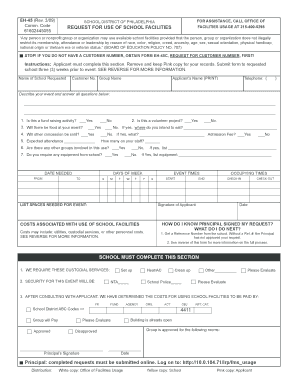
Request for Use of School Facilities the School District of Form


What is the request for use of school facilities form?
The request for use of school facilities form is a formal document that allows individuals or organizations to seek permission to utilize school property for various activities. This form is essential for ensuring that the use of school facilities aligns with district policies and regulations. It typically requires details about the proposed event, including the date, time, purpose, and the number of participants. Understanding the purpose of this form is crucial for anyone looking to host events in a school setting.
Steps to complete the request for use of school facilities form
Completing the request for use of school facilities form involves several key steps:
- Gather necessary information about the event, including the date, time, and purpose.
- Fill out the form with accurate details, ensuring all required fields are completed.
- Review the form for any errors or missing information before submission.
- Submit the form according to the district's guidelines, which may include online submission or mailing it to the appropriate office.
Following these steps helps ensure a smooth application process and increases the likelihood of approval.
Key elements of the request for use of school facilities form
Several key elements are typically included in the request for use of school facilities form:
- Event details: This includes the name of the event, date, time, and expected attendance.
- Purpose of use: A clear explanation of why the facilities are needed, whether for educational, recreational, or community purposes.
- Contact information: The name and contact details of the individual or organization making the request.
- Insurance requirements: Information about liability insurance, if required by the district.
Including all these elements accurately is vital for the form's acceptance and processing.
Legal use of the request for use of school facilities form
The legal use of the request for use of school facilities form ensures compliance with local laws and district regulations. When completed correctly, this form serves as a binding agreement between the applicant and the school district. It is important to understand that unauthorized use of school facilities can lead to legal consequences. Therefore, adhering to the guidelines outlined in the form is essential for all parties involved.
How to obtain the request for use of school facilities form
The request for use of school facilities form can typically be obtained through the school district's official website or by contacting the district office directly. Many districts provide downloadable versions of the form, which can be filled out electronically or printed for manual completion. It is advisable to check for any specific instructions or additional documentation that may be required when submitting the form.
Examples of using the request for use of school facilities form
Common examples of events that may require the request for use of school facilities form include:
- Community meetings or workshops.
- Sports practices or games organized by local teams.
- School fundraisers or fairs.
- Educational seminars or classes hosted by outside organizations.
These examples illustrate the diverse range of activities that can take place within school facilities, emphasizing the importance of the request form in facilitating such events.
Quick guide on how to complete request for use of school facilities the school district of
Effortlessly prepare Request For Use Of School Facilities The School District Of on any device
Digital document management has gained traction among companies and individuals alike. It offers an ideal eco-friendly substitute for conventional printed and signed papers, as you can locate the right form and securely save it online. airSlate SignNow equips you with all the tools necessary to create, modify, and eSign your documents swiftly without delays. Manage Request For Use Of School Facilities The School District Of on any device using airSlate SignNow's Android or iOS applications and simplify any document-based process today.
How to edit and eSign Request For Use Of School Facilities The School District Of without any hassle
- Obtain Request For Use Of School Facilities The School District Of and then click Get Form to begin.
- Utilize the tools we offer to complete your form.
- Highlight important sections of your documents or obscure sensitive information with tools that airSlate SignNow provides specifically for this purpose.
- Create your eSignature using the Sign feature, which takes just seconds and carries the same legal validity as a standard wet ink signature.
- Review the information and then click the Done button to save your modifications.
- Choose how you want to share your form, via email, text message (SMS), or invitation link, or download it to your computer.
Say goodbye to lost or misplaced files, tedious form searching, or mistakes that necessitate reprinting new document copies. airSlate SignNow fulfills your document management needs in just a few clicks from any device you choose. Edit and eSign Request For Use Of School Facilities The School District Of and ensure effective communication at every stage of your form preparation process with airSlate SignNow.
Create this form in 5 minutes or less
Create this form in 5 minutes!
How to create an eSignature for the request for use of school facilities the school district of
How to create an electronic signature for a PDF online
How to create an electronic signature for a PDF in Google Chrome
How to create an e-signature for signing PDFs in Gmail
How to create an e-signature right from your smartphone
How to create an e-signature for a PDF on iOS
How to create an e-signature for a PDF on Android
People also ask
-
What is the district use school facilities form?
The district use school facilities form is a document that allows districts to request permission to use school facilities for various events. It streamlines the process of obtaining approval, ensuring compliance with local policies and regulations. By using airSlate SignNow, organizations can easily fill out and submit this form electronically.
-
How can airSlate SignNow assist with the district use school facilities form?
airSlate SignNow simplifies the process of completing and eSigning the district use school facilities form. Our user-friendly platform allows you to fill in the necessary information, add eSignatures, and submit the form securely online. This eliminates paperwork and speeds up the approval process.
-
What features does airSlate SignNow offer for the district use school facilities form?
With airSlate SignNow, you get features like customizable templates, cloud storage, and seamless eSignature integration. These tools make it easy to manage the district use school facilities form efficiently. Additionally, you can track the status of submissions and receive notifications once documents are signed.
-
Is there a cost associated with using the district use school facilities form through airSlate SignNow?
Yes, there are pricing plans for using airSlate SignNow, which includes the capabilities to manage the district use school facilities form. Our plans are designed to be cost-effective for organizations of all sizes, ensuring you get the best value as you streamline document management processes. Review our pricing page for more specific information.
-
Can I integrate airSlate SignNow with other applications for the district use school facilities form?
Absolutely! airSlate SignNow easily integrates with various applications to enhance your experience with the district use school facilities form. By connecting with tools like Google Drive, Salesforce, and more, you can automate workflows and improve collaboration within your organization.
-
What are the benefits of using airSlate SignNow for the district use school facilities form?
Using airSlate SignNow for the district use school facilities form offers numerous benefits, including increased efficiency and reduced paperwork. The electronic submission process saves time and resources, allowing staff to focus on more critical tasks. Additionally, tracking and managing requests becomes easy with our platform.
-
How secure is the data shared in the district use school facilities form on airSlate SignNow?
airSlate SignNow prioritizes data security, ensuring that all information shared in the district use school facilities form is protected. We implement industry-standard encryption methods and compliance with data protection regulations. You can rest assured that your documents are safe and secure throughout the signing process.
Get more for Request For Use Of School Facilities The School District Of
- Change report form south dakota department of
- Registration application for lasers dshs texas form
- Hhsctexas nursing facility form 3722 change of administrator
- Dme order form template
- Texas advertising annual certification of compliance form
- Form 1073 for tanf
- Specialized medical vehicle driver information chart f 01301
- Houston form
Find out other Request For Use Of School Facilities The School District Of
- Electronic signature Utah Storage Rental Agreement Easy
- Electronic signature Washington Home office rental agreement Simple
- Electronic signature Michigan Email Cover Letter Template Free
- Electronic signature Delaware Termination Letter Template Now
- How Can I Electronic signature Washington Employee Performance Review Template
- Electronic signature Florida Independent Contractor Agreement Template Now
- Electronic signature Michigan Independent Contractor Agreement Template Now
- Electronic signature Oregon Independent Contractor Agreement Template Computer
- Electronic signature Texas Independent Contractor Agreement Template Later
- Electronic signature Florida Employee Referral Form Secure
- How To Electronic signature Florida CV Form Template
- Electronic signature Mississippi CV Form Template Easy
- Electronic signature Ohio CV Form Template Safe
- Electronic signature Nevada Employee Reference Request Mobile
- How To Electronic signature Washington Employee Reference Request
- Electronic signature New York Working Time Control Form Easy
- How To Electronic signature Kansas Software Development Proposal Template
- Electronic signature Utah Mobile App Design Proposal Template Fast
- Electronic signature Nevada Software Development Agreement Template Free
- Electronic signature New York Operating Agreement Safe