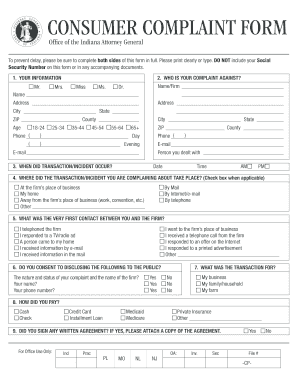
CONSUMER COMPLAINT FORM 2009


What is the Consumer Complaint Form
The Consumer Complaint Form is a standardized document used by individuals to formally report grievances against businesses or service providers. This form serves as a crucial tool for consumers seeking resolution for issues such as faulty products, poor service, or deceptive practices. By submitting this form, consumers can initiate an official review process, which may lead to investigations and potential remedies from regulatory bodies or consumer protection agencies.
How to Use the Consumer Complaint Form
Using the Consumer Complaint Form involves several straightforward steps. First, gather all relevant information regarding your complaint, including details about the product or service, the business involved, and any communication you have had with them. Next, accurately fill out the form, providing clear and concise descriptions of your issue. Once completed, submit the form to the appropriate agency or organization that handles consumer complaints in your state or locality.
Steps to Complete the Consumer Complaint Form
Completing the Consumer Complaint Form requires careful attention to detail. Follow these steps for effective completion:
- Begin by entering your personal information, including your name, address, and contact details.
- Provide the name and contact information of the business you are complaining about.
- Clearly describe the nature of your complaint, including dates, transactions, and any relevant documentation.
- Indicate what resolution you seek, such as a refund, replacement, or other remedy.
- Review the form for accuracy and completeness before submission.
Legal Use of the Consumer Complaint Form
The Consumer Complaint Form is legally recognized as a formal method for consumers to express grievances. It is important to ensure that the information provided is truthful and accurate, as false statements may lead to legal repercussions. Submitting this form can initiate investigations by consumer protection agencies, which may enforce compliance with consumer rights laws and regulations.
Key Elements of the Consumer Complaint Form
Several key elements must be included in the Consumer Complaint Form to ensure its effectiveness:
- Personal Information: Your name, address, and contact details.
- Business Information: The name and address of the business you are complaining about.
- Description of the Complaint: A detailed account of the issue, including dates and interactions.
- Desired Outcome: What you hope to achieve through your complaint.
- Supporting Documentation: Any relevant receipts, contracts, or correspondence.
Form Submission Methods
The Consumer Complaint Form can typically be submitted through various methods, depending on the agency handling your complaint. Common submission methods include:
- Online: Many agencies offer online submission through their websites.
- Mail: You can print the form and send it via postal mail to the appropriate address.
- In-Person: Some agencies allow you to submit the form in person at their offices.
Quick guide on how to complete consumer complaint form 112007
Prepare CONSUMER COMPLAINT FORM effortlessly on any device
Digital document management has become increasingly popular with businesses and individuals alike. It offers an ideal eco-friendly substitute for traditional printed and signed documents, as you can easily access the right form and securely store it online. airSlate SignNow equips you with all the tools necessary to create, modify, and eSign your documents swiftly without delays. Handle CONSUMER COMPLAINT FORM on any device with airSlate SignNow's Android or iOS applications and enhance any document-centric operation today.
How to modify and eSign CONSUMER COMPLAINT FORM without any hassle
- Find CONSUMER COMPLAINT FORM and click Get Form to begin.
- Use the tools we provide to fill out your form.
- Emphasize important sections of the documents or conceal sensitive information with tools that airSlate SignNow specifically provides for that purpose.
- Generate your signature with the Sign tool, which takes mere seconds and carries the same legal validity as a traditional handwritten signature.
- Review all the information and click on the Done button to save your modifications.
- Select your preferred method to send your form, whether by email, SMS, or invite link, or download it to your computer.
Forget about lost or misplaced documents, tedious form hunting, or errors that necessitate printing new document copies. airSlate SignNow meets your document management needs in just a few clicks from any device of your choice. Modify and eSign CONSUMER COMPLAINT FORM and ensure exceptional communication at any stage of the form preparation process with airSlate SignNow.
Create this form in 5 minutes or less
Find and fill out the correct consumer complaint form 112007
Create this form in 5 minutes!
How to create an eSignature for the consumer complaint form 112007
The way to make an eSignature for a PDF file in the online mode
The way to make an eSignature for a PDF file in Chrome
The way to create an electronic signature for putting it on PDFs in Gmail
How to make an electronic signature right from your smartphone
The way to make an eSignature for a PDF file on iOS devices
How to make an electronic signature for a PDF on Android
People also ask
-
What is a CONSUMER COMPLAINT FORM, and why is it important?
A CONSUMER COMPLAINT FORM is a structured document that allows individuals to formally express dissatisfaction with a product or service. It's important as it helps businesses identify issues and improve their offerings. By using a CONSUMER COMPLAINT FORM, companies can effectively track customer feedback and enhance their customer service.
-
How does airSlate SignNow simplify the process of using a CONSUMER COMPLAINT FORM?
airSlate SignNow streamlines the creation and submission of a CONSUMER COMPLAINT FORM with its user-friendly interface. Users can quickly draft, send, and eSign forms electronically, ensuring a fast and efficient complaint process. This simplification encourages more customers to voice their concerns, aiding in better resolution times.
-
What features does airSlate SignNow offer for managing a CONSUMER COMPLAINT FORM?
airSlate SignNow offers features such as templates for CONSUMER COMPLAINT FORMs, electronic signatures, and real-time tracking. These tools make it easy to manage customer complaints effectively. Additionally, you can integrate custom workflows to ensure complaints are handled by the right team members.
-
Is airSlate SignNow cost-effective for small businesses needing a CONSUMER COMPLAINT FORM?
Yes, airSlate SignNow provides cost-effective plans tailored for small businesses that need to utilize a CONSUMER COMPLAINT FORM. With flexible pricing options, businesses can choose a plan that suits their budget while still accessing essential eSigning features. This allows smaller companies to maintain professional standards in customer service without overspending.
-
Can I customize the CONSUMER COMPLAINT FORM in airSlate SignNow?
Absolutely! airSlate SignNow allows users to customize their CONSUMER COMPLAINT FORM to meet their specific needs. You can add fields, modify templates, and incorporate branding elements. This level of customization helps ensure that your form aligns with your company’s policies and visual identity.
-
What integrations does airSlate SignNow provide for handling CONSUMER COMPLAINT FORMs?
airSlate SignNow integrates seamlessly with various applications such as CRM systems, email services, and other productivity tools for managing CONSUMER COMPLAINT FORMs. These integrations streamline data transfer and enhance workflows. This means that once a complaint is submitted, it can be automatically routed to the appropriate department for resolution.
-
How secure is the electronic submission of a CONSUMER COMPLAINT FORM through airSlate SignNow?
The electronic submission of a CONSUMER COMPLAINT FORM via airSlate SignNow is highly secure. The platform utilizes advanced encryption and compliance measures to protect sensitive information. Users can have peace of mind knowing that their complaints and personal data are safe during the submission process.
Get more for CONSUMER COMPLAINT FORM
- Independent contractor agreement template docracycom form
- Help for trustees under a revocable living trust consumer financial form
- Draft agreement project management md anderson form
- The definition of power of attorney living will and advance directives form
- Directive to form
- Corporation meeting requirements accounting and tax services for form
- Temporary activity permit application city of las vegas lasvegasnevada form
- Ups store 0763 form
Find out other CONSUMER COMPLAINT FORM
- How To Integrate Sign in Banking
- How To Use Sign in Banking
- Help Me With Use Sign in Banking
- Can I Use Sign in Banking
- How Do I Install Sign in Banking
- How To Add Sign in Banking
- How Do I Add Sign in Banking
- How Can I Add Sign in Banking
- Can I Add Sign in Banking
- Help Me With Set Up Sign in Government
- How To Integrate eSign in Banking
- How To Use eSign in Banking
- How To Install eSign in Banking
- How To Add eSign in Banking
- How To Set Up eSign in Banking
- How To Save eSign in Banking
- How To Implement eSign in Banking
- How To Set Up eSign in Construction
- How To Integrate eSign in Doctors
- How To Use eSign in Doctors