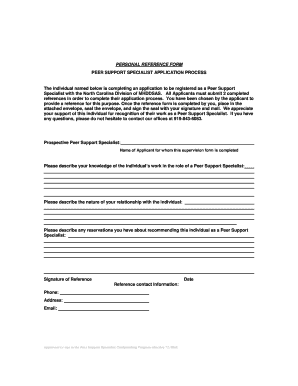
Personal Reference Form


What is the Personal Reference Form
The Personal Reference Form is a document used to collect information about an individual from someone who can vouch for their character, skills, and experiences. This form is often required in various situations, including job applications, educational admissions, or professional licensing. It typically includes sections for the referee to provide their contact information, relationship to the applicant, and detailed insights into the applicant's qualifications and personal attributes.
How to use the Personal Reference Form
To use the Personal Reference Form effectively, first ensure that you have the correct version relevant to your needs, such as a character reference form template or a personal reference request template. The referee should fill out the form by providing honest and constructive feedback about the applicant. It is important to encourage the referee to be specific about their experiences with the applicant to enhance the credibility of the reference. Once completed, the form can be submitted as part of an application package or directly to the requesting organization.
Steps to complete the Personal Reference Form
Completing the Personal Reference Form involves several straightforward steps:
- Obtain the form: Access the appropriate version of the form, such as a blank personal reference form or a printable personal reference form.
- Fill in the details: The referee should provide their name, contact information, and relationship to the applicant.
- Provide insights: The referee should answer questions or provide comments about the applicant's skills, character, and experiences.
- Review and sign: Ensure the form is reviewed for accuracy and then signed by the referee to validate the reference.
- Submit the form: Send the completed form to the requesting party, following any specific submission guidelines provided.
Legal use of the Personal Reference Form
The Personal Reference Form can be legally binding in certain contexts, particularly when it is used in applications for employment or professional licensing. To ensure its legal validity, the form must be completed accurately and signed by the referee. Additionally, the information provided should be truthful and reflect the referee's genuine opinion of the applicant. Compliance with relevant laws and regulations, such as those governing privacy and data protection, is essential when handling and submitting these forms.
Key elements of the Personal Reference Form
Key elements of the Personal Reference Form typically include:
- Referee's information: Name, address, phone number, and email address.
- Relationship to the applicant: A description of how the referee knows the applicant and the duration of their relationship.
- Assessment of the applicant: Detailed responses regarding the applicant's skills, character traits, and any relevant experiences.
- Signature and date: The referee's signature and the date of completion to validate the form.
State-specific rules for the Personal Reference Form
State-specific rules may apply to the use of the Personal Reference Form, particularly in contexts like professional licensing or employment. It is important to be aware of any local regulations that govern how references should be collected and submitted. Different states may have varying requirements regarding the information that must be disclosed, the format of the form, and how it should be handled to protect the privacy of both the applicant and the referee. Always consult local guidelines to ensure compliance.
Quick guide on how to complete personal reference form 16266632
Prepare Personal Reference Form effortlessly on any device
Managing documents online has become increasingly prevalent among businesses and individuals. It serves as an ideal eco-friendly alternative to traditional printed and signed documents, allowing you to find the right form and securely store it online. airSlate SignNow provides you with all the resources necessary to create, edit, and electronically sign your documents swiftly without delays. Handle Personal Reference Form on any device with airSlate SignNow's Android or iOS applications and enhance any document-related process today.
How to modify and eSign Personal Reference Form with ease
- Find Personal Reference Form and click Get Form to begin.
- Use the tools we provide to fill out your document.
- Select important sections of the documents or obscure sensitive details with tools that airSlate SignNow specifically offers for that purpose.
- Create your signature using the Sign tool, which takes mere seconds and holds the same legal significance as a conventional wet ink signature.
- Review the details and click the Done button to save your changes.
- Decide how you want to share your form, via email, SMS, or invitation link, or download it to your computer.
Forget about lost or misplaced documents, tedious form searching, or errors that necessitate printing new copies. airSlate SignNow meets your document management needs in just a few clicks from any device you choose. Edit and eSign Personal Reference Form and ensure seamless communication at every step of the document preparation process with airSlate SignNow.
Create this form in 5 minutes or less
Create this form in 5 minutes!
How to create an eSignature for the personal reference form 16266632
How to create an electronic signature for a PDF online
How to create an electronic signature for a PDF in Google Chrome
How to create an e-signature for signing PDFs in Gmail
How to create an e-signature right from your smartphone
How to create an e-signature for a PDF on iOS
How to create an e-signature for a PDF on Android
People also ask
-
What is airSlate SignNow, and how does it relate to North Carolina human services?
airSlate SignNow is a user-friendly electronic signature solution that helps organizations streamline document management. For North Carolina human services, it facilitates efficient communication and approval processes, ensuring compliance with regulations while saving time.
-
How can airSlate SignNow benefit agencies providing North Carolina human services?
By using airSlate SignNow, agencies offering North Carolina human services can accelerate the document signing process and enhance operational efficiency. This leads to quicker service delivery and improved client satisfaction while maintaining the security needed for sensitive data.
-
What are the pricing options for airSlate SignNow relevant to North Carolina human services?
airSlate SignNow offers flexible pricing plans tailored to the needs of organizations, including those in the North Carolina human services sector. Prospective customers can choose from various subscription tiers, ensuring they find a plan that fits their budget and operational requirements.
-
What features does airSlate SignNow offer that are beneficial for North Carolina human services?
Some key features of airSlate SignNow beneficial for North Carolina human services include customizable templates, automated reminders, and comprehensive reporting tools. These features streamline workflow management, making it easier to handle documentation efficiently.
-
Can airSlate SignNow integrate with other software used in North Carolina human services?
Yes, airSlate SignNow integrates seamlessly with various software solutions commonly used in North Carolina human services, such as CRM and HR systems. This interoperability enhances functionality and creates a smoother workflow for agencies.
-
Is airSlate SignNow easy to use for stakeholders in North Carolina human services?
Absolutely! airSlate SignNow is designed to be intuitive, making it simple for stakeholders in North Carolina human services to navigate and use. With minimal training required, your team can quickly adopt the platform and improve their document processes.
-
What security measures are in place with airSlate SignNow for North Carolina human services?
airSlate SignNow prioritizes security, utilizing advanced encryption and secure access controls to protect documents. For North Carolina human services, these security measures ensure that sensitive information is safeguarded while still complying with industry regulations.
Get more for Personal Reference Form
- Mississippi department of corrections form 31 03 01 f2
- Commercial landfill annual reporting form deq state ms
- Standard application for position of public safety officer in montana form
- Closing form
- Forsyth county sheriffs office form
- Dma 5202 form
- Nebraska trip sheet form
- Ppeforms215 226no pg nos pdf
Find out other Personal Reference Form
- How To Integrate Sign in Banking
- How To Use Sign in Banking
- Help Me With Use Sign in Banking
- Can I Use Sign in Banking
- How Do I Install Sign in Banking
- How To Add Sign in Banking
- How Do I Add Sign in Banking
- How Can I Add Sign in Banking
- Can I Add Sign in Banking
- Help Me With Set Up Sign in Government
- How To Integrate eSign in Banking
- How To Use eSign in Banking
- How To Install eSign in Banking
- How To Add eSign in Banking
- How To Set Up eSign in Banking
- How To Save eSign in Banking
- How To Implement eSign in Banking
- How To Set Up eSign in Construction
- How To Integrate eSign in Doctors
- How To Use eSign in Doctors