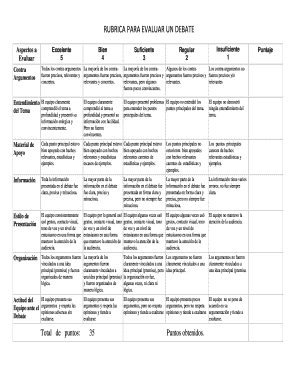
Rubrica De Debate Form


What is the Rubrica De Debate
The rubrica para evaluar un debate is a structured tool used to assess the quality and effectiveness of a debate. It provides a clear framework for evaluating various aspects, such as argumentation, presentation skills, and engagement with the audience. This rubric serves as a guide for both evaluators and participants, ensuring that all critical elements of a debate are considered during the assessment process.
How to use the Rubrica De Debate
Using the rubrica para evaluar un debate involves several straightforward steps. First, familiarize yourself with the criteria outlined in the rubric. These criteria typically include clarity of arguments, use of evidence, and overall presentation. As the debate unfolds, take notes based on these criteria, providing specific examples to support your evaluations. After the debate, use your notes to assign scores or feedback according to the rubric’s guidelines, ensuring a fair and comprehensive assessment.
Key elements of the Rubrica De Debate
Several key elements are essential to an effective rubrica de debate. These include:
- Clarity of Argument: Evaluates how clearly the debater presents their main points.
- Use of Evidence: Assesses the quality and relevance of the evidence provided to support arguments.
- Engagement: Measures how well the debater interacts with the audience and responds to questions.
- Delivery: Looks at the speaker's confidence, tone, and body language during the debate.
- Rebuttal Skills: Evaluates the ability to counter opposing arguments effectively.
Steps to complete the Rubrica De Debate
Completing the rubrica para evaluar un debate involves a systematic approach. Follow these steps:
- Review the rubric criteria before the debate begins.
- Observe the debate closely, taking notes on each participant's performance.
- Rate each participant based on the established criteria after the debate concludes.
- Provide constructive feedback, highlighting strengths and areas for improvement.
- Compile the scores and feedback into a final evaluation document.
Legal use of the Rubrica De Debate
The rubrica para evaluar un debate can be used in various educational settings, ensuring that assessments are fair and standardized. While it is not a legal document, it is important to maintain integrity in the evaluation process. This includes ensuring that all evaluators are trained in using the rubric effectively and that the criteria are applied consistently across different debates. Adhering to these practices supports the validity of the assessment and fosters trust among participants.
Digital vs. Paper Version
The rubrica de debate can be utilized in both digital and paper formats. The digital version allows for easier sharing and collaboration among evaluators, making it convenient for remote assessments. Additionally, digital tools often include features such as automatic scoring and feedback generation, enhancing the evaluation process. Conversely, the paper version may be preferred in traditional classroom settings, where physical copies can be distributed and filled out during the debate.
Quick guide on how to complete rubrica de debate
Complete Rubrica De Debate seamlessly on any device
Digital document management has become increasingly favored by both companies and individuals. It serves as an ideal environmentally friendly alternative to traditional printed and signed documents, allowing you to obtain the necessary form and securely store it online. airSlate SignNow provides you with all the resources you require to create, modify, and eSign your documents quickly and efficiently. Manage Rubrica De Debate on any device using the airSlate SignNow Android or iOS applications and streamline any document-related tasks today.
The easiest way to modify and eSign Rubrica De Debate with ease
- Find Rubrica De Debate and click Get Form to begin.
- Utilize the tools available to finish your form.
- Highlight important sections of your documents or redact sensitive information with features specifically designed by airSlate SignNow for that purpose.
- Create your eSignature using the Sign tool, which takes just seconds and holds the same legal validity as a conventional wet ink signature.
- Verify all entries and click the Done button to save your modifications.
- Choose how you want to send your form—via email, SMS, or a shareable link, or download it to your computer.
Eliminate concerns about lost or disorganized documents, tedious form searches, or errors requiring the printing of new document copies. airSlate SignNow meets your document management needs in just a few clicks from any device of your choice. Edit and eSign Rubrica De Debate and ensure outstanding communication throughout your form preparation process with airSlate SignNow.
Create this form in 5 minutes or less
Create this form in 5 minutes!
How to create an eSignature for the rubrica de debate
How to create an electronic signature for a PDF online
How to create an electronic signature for a PDF in Google Chrome
How to create an e-signature for signing PDFs in Gmail
How to create an e-signature right from your smartphone
How to create an e-signature for a PDF on iOS
How to create an e-signature for a PDF on Android
People also ask
-
What is a 'rubrica para evaluar un debate' and how can it benefit my organization?
A 'rubrica para evaluar un debate' is a scoring guide that helps assess the quality of debates based on established criteria. It can enhance the evaluation process, providing clear expectations for participants and ensuring an objective rating. With airSlate SignNow, you can easily create and share your evaluation rubrics for efficient and standardized assessments.
-
How does airSlate SignNow support creating a 'rubrica para evaluar un debate'?
airSlate SignNow offers user-friendly document templates that can be customized to create your 'rubrica para evaluar un debate'. You can add specific criteria, scoring metrics, and detailed feedback sections that suit your debate format. This customization ensures a comprehensive assessment of debaters’ performance.
-
Can I integrate my 'rubrica para evaluar un debate' with other platforms using airSlate SignNow?
Yes, airSlate SignNow provides seamless integrations with various applications, enabling you to utilize your 'rubrica para evaluar un debate' alongside other tools you may be using. Whether you're working with learning management systems or project management tools, integrations help streamline your workflow. This empowers you to efficiently manage and evaluate debates.
-
What types of industries can benefit from a 'rubrica para evaluar un debate' with airSlate SignNow?
A 'rubrica para evaluar un debate' can be beneficial across multiple industries, including education, corporate training, and non-profits. Educational institutions can use it for student assessments, while companies might leverage it for training or workshops. airSlate SignNow empowers these organizations to create structured evaluation processes.
-
Is airSlate SignNow a cost-effective solution for managing a 'rubrica para evaluar un debate'?
Absolutely! airSlate SignNow offers competitive pricing plans, making it a cost-effective solution for managing a 'rubrica para evaluar un debate'. You can access a variety of features that boost productivity without breaking the bank. Plus, the value it adds to your assessment processes far outweighs the investment.
-
What features does airSlate SignNow provide that enhance the use of a 'rubrica para evaluar un debate'?
airSlate SignNow includes features such as real-time collaboration, automated workflows, and electronic signatures, which enhance the use of a 'rubrica para evaluar un debate'. These tools facilitate easy sharing and feedback collection, ensuring all stakeholders can contribute to the evaluation process. Enhanced communication leads to more refined assessments and outcomes.
-
How can I ensure that my 'rubrica para evaluar un debate' is effectively implemented?
To effectively implement your 'rubrica para evaluar un debate', start by clearly defining the criteria and scoring system. Using airSlate SignNow, distribute the rubric before the debate so all participants understand the evaluation parameters. Additionally, gather feedback post-debate to refine your rubric for future assessments.
Get more for Rubrica De Debate
Find out other Rubrica De Debate
- Sign Hawaii Notice of Rescission Later
- Sign Missouri Demand Note Online
- How To Sign New York Notice to Stop Credit Charge
- How Do I Sign North Dakota Notice to Stop Credit Charge
- How To Sign Oklahoma Notice of Rescission
- How To Sign Maine Share Donation Agreement
- Sign Maine Share Donation Agreement Simple
- Sign New Jersey Share Donation Agreement Simple
- How To Sign Arkansas Collateral Debenture
- Sign Arizona Bill of Lading Simple
- Sign Oklahoma Bill of Lading Easy
- Can I Sign Massachusetts Credit Memo
- How Can I Sign Nevada Agreement to Extend Debt Payment
- Sign South Dakota Consumer Credit Application Computer
- Sign Tennessee Agreement to Extend Debt Payment Free
- Sign Kentucky Outsourcing Services Contract Simple
- Sign Oklahoma Outsourcing Services Contract Fast
- How Can I Sign Rhode Island Outsourcing Services Contract
- Sign Vermont Outsourcing Services Contract Simple
- Sign Iowa Interview Non-Disclosure (NDA) Secure