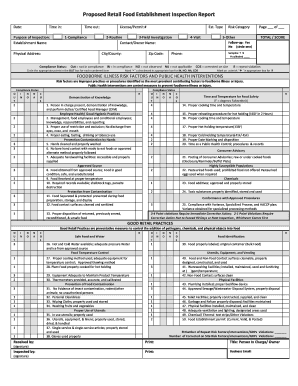
Proposed Retail Food Establishment Inspection Report Dshs Texas 2014


What is the Proposed Retail Food Establishment Inspection Report Dshs Texas
The Proposed Retail Food Establishment Inspection Report Dshs Texas is a vital document used to assess compliance with health and safety regulations in food establishments. This report is essential for ensuring that retail food businesses adhere to state standards set forth by the Texas Department of State Health Services (DSHS). It evaluates various aspects, including food handling practices, sanitation, and overall operational procedures, to protect public health.
How to use the Proposed Retail Food Establishment Inspection Report Dshs Texas
Using the Proposed Retail Food Establishment Inspection Report Dshs Texas involves several steps. First, businesses must complete the report accurately, detailing their operational practices and conditions. Once filled out, the report should be submitted to the appropriate local health authority for review. This process helps ensure that the establishment meets all regulatory requirements and can operate legally within Texas.
Steps to complete the Proposed Retail Food Establishment Inspection Report Dshs Texas
Completing the Proposed Retail Food Establishment Inspection Report Dshs Texas requires careful attention to detail. Follow these steps:
- Gather necessary information about your establishment, including ownership details and operational practices.
- Review the specific sections of the report, which cover various compliance areas.
- Fill out the report thoroughly, ensuring all required fields are completed.
- Double-check for accuracy and completeness before submission.
Key elements of the Proposed Retail Food Establishment Inspection Report Dshs Texas
The Proposed Retail Food Establishment Inspection Report Dshs Texas includes several key elements that are crucial for compliance. These elements typically encompass:
- Identification of the food establishment, including name and address.
- Details on food safety practices, such as temperature control and cross-contamination prevention.
- Sanitation practices, including cleaning schedules and pest control measures.
- Employee training records related to food safety.
Legal use of the Proposed Retail Food Establishment Inspection Report Dshs Texas
The legal use of the Proposed Retail Food Establishment Inspection Report Dshs Texas is governed by state health regulations. Proper completion and submission of this report are essential for compliance with Texas law. Failure to adhere to these regulations can result in penalties, including fines or suspension of business operations. It is crucial for food establishments to maintain accurate records and submit the report as required to avoid legal issues.
State-specific rules for the Proposed Retail Food Establishment Inspection Report Dshs Texas
State-specific rules for the Proposed Retail Food Establishment Inspection Report Dshs Texas outline the requirements that food establishments must follow. These rules are established by the Texas DSHS and may include:
- Specific health and safety standards that must be met.
- Frequency of inspections and reporting requirements.
- Guidelines for maintaining records related to food safety practices.
Quick guide on how to complete proposed retail food establishment inspection report dshs texas
Manage Proposed Retail Food Establishment Inspection Report Dshs Texas effortlessly on any device
Online document management has gained traction among businesses and individuals. It offers an ideal eco-friendly substitute to traditional printed and signed documents, allowing you to locate the correct form and securely store it online. airSlate SignNow provides all the necessary tools to create, modify, and eSign your documents swiftly and without hassle. Handle Proposed Retail Food Establishment Inspection Report Dshs Texas on any device using airSlate SignNow apps for Android or iOS and enhance any document-related procedure today.
The easiest way to alter and eSign Proposed Retail Food Establishment Inspection Report Dshs Texas with ease
- Obtain Proposed Retail Food Establishment Inspection Report Dshs Texas and click on Get Form to begin.
- Utilize the tools we offer to complete your form.
- Emphasize relevant sections of your documents or redact sensitive information with tools specifically provided by airSlate SignNow for that purpose.
- Craft your eSignature using the Sign tool, which takes mere seconds and holds the same legal validity as a conventional wet ink signature.
- Review the details and click on the Done button to save your modifications.
- Select your preferred method to submit your form, via email, SMS, or invitation link, or download it to your computer.
Say goodbye to lost or misplaced files, tedious form searches, or errors that necessitate printing new document copies. airSlate SignNow fulfills all your document management needs in just a few clicks from any device of your choice. Edit and eSign Proposed Retail Food Establishment Inspection Report Dshs Texas and guarantee exceptional communication at every step of your form preparation process with airSlate SignNow.
Create this form in 5 minutes or less
Find and fill out the correct proposed retail food establishment inspection report dshs texas
Create this form in 5 minutes!
How to create an eSignature for the proposed retail food establishment inspection report dshs texas
How to create an electronic signature for a PDF online
How to create an electronic signature for a PDF in Google Chrome
How to create an e-signature for signing PDFs in Gmail
How to create an e-signature right from your smartphone
How to create an e-signature for a PDF on iOS
How to create an e-signature for a PDF on Android
People also ask
-
What is the Proposed Retail Food Establishment Inspection Report Dshs Texas?
The Proposed Retail Food Establishment Inspection Report Dshs Texas is a crucial document that outlines the inspection criteria for food establishments in Texas. It includes various health and safety regulations that businesses must adhere to in order to operate legally. This report helps ensure public health and safety by monitoring food practices.
-
How can airSlate SignNow help with the Proposed Retail Food Establishment Inspection Report Dshs Texas?
airSlate SignNow provides a seamless way to create, send, and eSign the Proposed Retail Food Establishment Inspection Report Dshs Texas. With our easy-to-use platform, you can streamline the document management process, ensuring that all necessary signatures and approvals are collected efficiently. This reduces administrative burdens and helps maintain compliance.
-
What features does airSlate SignNow offer for managing the Proposed Retail Food Establishment Inspection Report Dshs Texas?
Our platform offers features such as customizable templates, real-time collaboration, and secure electronic signature capabilities for the Proposed Retail Food Establishment Inspection Report Dshs Texas. You can also track document status and utilization analytics to ensure timely inspections and follow-ups. These features enhance productivity, helping you focus on core business operations.
-
Is there a cost associated with using airSlate SignNow for the Proposed Retail Food Establishment Inspection Report Dshs Texas?
Yes, there are pricing plans available for businesses looking to use airSlate SignNow for the Proposed Retail Food Establishment Inspection Report Dshs Texas. Our pricing is designed to be cost-effective, offering various tiers based on usage and feature needs. By investing in our platform, you can save time and reduce costs related to document management.
-
Can I integrate airSlate SignNow with other software for my Proposed Retail Food Establishment Inspection Report Dshs Texas?
Absolutely! airSlate SignNow supports integration with various third-party applications, allowing you to manage the Proposed Retail Food Establishment Inspection Report Dshs Texas alongside your existing tools. Whether it's CRM systems, project management software, or cloud storage, our integrations ensure a cohesive workflow and easy access to documents.
-
What benefits does using airSlate SignNow provide for the Proposed Retail Food Establishment Inspection Report Dshs Texas?
Using airSlate SignNow for the Proposed Retail Food Establishment Inspection Report Dshs Texas provides numerous benefits, including increased efficiency, improved compliance management, and enhanced collaboration. Our platform simplifies the signing process, reduces paperwork, and helps maintain consistent standards for food safety inspections. Ultimately, it supports you in delivering safe food services.
-
How secure is my information when using airSlate SignNow for the Proposed Retail Food Establishment Inspection Report Dshs Texas?
airSlate SignNow prioritizes data security and compliance, ensuring that all information related to the Proposed Retail Food Establishment Inspection Report Dshs Texas is protected. Our platform employs advanced encryption methods and complies with industry standards to safeguard your documents. You can trust that your sensitive data remains confidential and secure.
Get more for Proposed Retail Food Establishment Inspection Report Dshs Texas
- Eao sports training llc personal training program form
- Il housing development authority form
- Online formwhatcom community college
- Medical group practice directory for clarksville tn form
- Adrian college facility reservation form
- Child care health consultant agreement form
- Biosecurity toolkit for equine events california department form
- Foster care dental contact formdocx
Find out other Proposed Retail Food Establishment Inspection Report Dshs Texas
- How Do I eSignature Alaska Life Sciences Presentation
- Help Me With eSignature Iowa Life Sciences Presentation
- How Can I eSignature Michigan Life Sciences Word
- Can I eSignature New Jersey Life Sciences Presentation
- How Can I eSignature Louisiana Non-Profit PDF
- Can I eSignature Alaska Orthodontists PDF
- How Do I eSignature New York Non-Profit Form
- How To eSignature Iowa Orthodontists Presentation
- Can I eSignature South Dakota Lawers Document
- Can I eSignature Oklahoma Orthodontists Document
- Can I eSignature Oklahoma Orthodontists Word
- How Can I eSignature Wisconsin Orthodontists Word
- How Do I eSignature Arizona Real Estate PDF
- How To eSignature Arkansas Real Estate Document
- How Do I eSignature Oregon Plumbing PPT
- How Do I eSignature Connecticut Real Estate Presentation
- Can I eSignature Arizona Sports PPT
- How Can I eSignature Wisconsin Plumbing Document
- Can I eSignature Massachusetts Real Estate PDF
- How Can I eSignature New Jersey Police Document