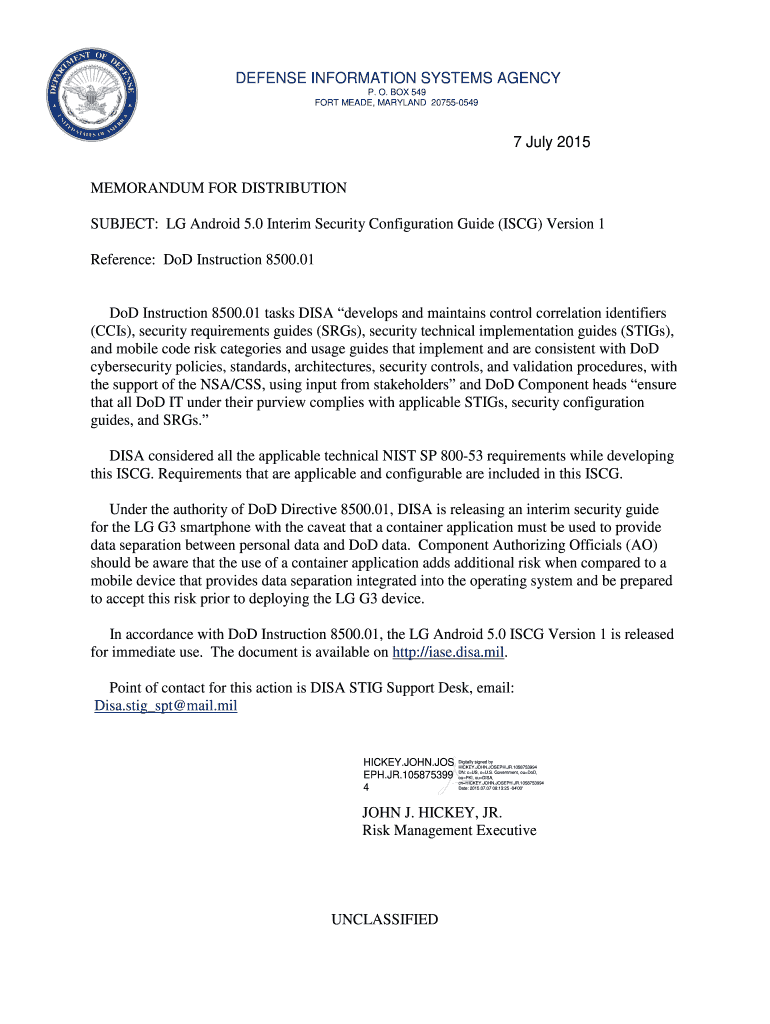
Dod Lg 2015-2026


Understanding the Department of Defense Letterhead
The Department of Defense letterhead is a formal document template used for official correspondence within the military and related government agencies. It typically features the DOD seal and specific formatting standards that reflect the authority and professionalism of the Department. This letterhead is essential for maintaining the integrity and authenticity of communications, ensuring that documents are recognized as legitimate by recipients.
When utilizing the DOD letterhead, it is important to adhere to established guidelines to ensure compliance with military standards. This includes using the correct font, layout, and any required disclaimers or signatures. The letterhead serves as an official representation of the Department, making it crucial that all elements are accurate and up to date.
Key Elements of the Department of Defense Letterhead
Several key elements define the structure and appearance of the Department of Defense letterhead. These include:
- DOD Seal: The official seal is prominently displayed, signifying the document's authenticity.
- Return Address: The address of the issuing department or agency should be clearly stated.
- Date Line: The date of the correspondence is essential for record-keeping.
- Subject Line: A clear subject line helps the recipient understand the document's purpose.
- Signature Block: The sender's name, title, and contact information should be included at the bottom.
Each of these elements plays a vital role in ensuring that the letterhead meets the necessary standards for official communication.
Legal Use of the Department of Defense Letterhead
The legal use of the Department of Defense letterhead is governed by specific regulations and guidelines. It is crucial to ensure that the letterhead is used only for official purposes and by authorized personnel. Misuse of the letterhead can lead to serious consequences, including disciplinary action.
When drafting documents on DOD letterhead, it is important to include all required information and follow proper procedures for document submission. This ensures that the correspondence is not only legally valid but also aligns with the expectations of military protocol.
Steps to Complete the Department of Defense Letterhead
Completing a document using the Department of Defense letterhead involves several important steps:
- Obtain the Template: Ensure you have the most current version of the DOD letterhead template.
- Fill in Required Information: Input the necessary details, including the date, subject, and body of the letter.
- Review for Accuracy: Check all entries for spelling and formatting errors.
- Obtain Necessary Approvals: Ensure that any required signatures or approvals are obtained before finalizing the document.
- Distribute the Document: Send the completed letter according to the established submission methods.
Following these steps helps maintain the professionalism and integrity of communications issued under the Department of Defense letterhead.
Examples of Using the Department of Defense Letterhead
The Department of Defense letterhead can be used for various types of official correspondence, including:
- Official Notices: Announcements regarding policy changes or updates within the Department.
- Memorandums: Internal communications addressing specific issues or directives.
- Letters of Recommendation: Endorsements for personnel seeking promotions or new assignments.
- Correspondence with External Agencies: Communication with other government entities or contractors.
Each of these examples illustrates the versatility and importance of the DOD letterhead in facilitating formal communication.
Form Submission Methods for the Department of Defense Letterhead
Submitting documents on the Department of Defense letterhead can be done through various methods, depending on the specific requirements of the correspondence:
- Online Submission: Many departments allow for digital submission of documents, which can streamline the process.
- Mail: Physical copies may be required for certain types of correspondence, necessitating traditional mailing methods.
- In-Person Delivery: Some documents may need to be delivered directly to a specific office or individual.
Understanding the appropriate submission method is critical for ensuring that documents are received and processed efficiently.
Quick guide on how to complete disa letterhead internalexternal defense information
Discover the simplest method to complete and endorse your Dod Lg
Are you still spending time preparing your official documents on physical copies instead of doing it online? airSlate SignNow offers a superior way to fill out and endorse your Dod Lg and related forms for public services. Our intelligent eSignature solution provides everything necessary to handle documents efficiently and in compliance with official standards - powerful PDF editing, management, protection, signing, and sharing tools readily available within an intuitive interface.
Only a few steps are needed to fill out and endorse your Dod Lg:
- Upload the editable template to the editor using the Get Form button.
- Review the information required for your Dod Lg.
- Move between the fields using the Next button to ensure nothing is missed.
- Utilize Text, Check, and Cross tools to complete the sections with your information.
- Modify the content with Text boxes or Images from the toolbar above.
- Emphasize what is essential or Redact fields that are no longer relevant.
- Select Sign to create a legally binding eSignature using your preferred method.
- Add the Date alongside your signature and finalize your work with the Done button.
Store your completed Dod Lg in the Documents section of your profile, download it, or transfer it to your preferred cloud storage. Our solution also offers versatile form sharing. There’s no need to print your templates when you need to submit them to the appropriate public office - simply do it via email, fax, or by requesting a USPS “snail mail” delivery from your account. Give it a try today!
Create this form in 5 minutes or less
FAQs
-
How can I fill out Google's intern host matching form to optimize my chances of receiving a match?
I was selected for a summer internship 2016.I tried to be very open while filling the preference form: I choose many products as my favorite products and I said I'm open about the team I want to join.I even was very open in the location and start date to get host matching interviews (I negotiated the start date in the interview until both me and my host were happy.) You could ask your recruiter to review your form (there are very cool and could help you a lot since they have a bigger experience).Do a search on the potential team.Before the interviews, try to find smart question that you are going to ask for the potential host (do a search on the team to find nice and deep questions to impress your host). Prepare well your resume.You are very likely not going to get algorithm/data structure questions like in the first round. It's going to be just some friendly chat if you are lucky. If your potential team is working on something like machine learning, expect that they are going to ask you questions about machine learning, courses related to machine learning you have and relevant experience (projects, internship). Of course you have to study that before the interview. Take as long time as you need if you feel rusty. It takes some time to get ready for the host matching (it's less than the technical interview) but it's worth it of course.
-
How can I add my business location on instagram"s suggested locations?
Making a custom location on Instagram is actually quite easy and gives you an advantage to other businesses because it allows you to drive traffic via location.First off, Facebook owns Instagram; therefore, any location listed on Facebook also appears on Instagram. So you are going to need to create a business location on Facebook.So let’s dive into how to create a business location on Instagram.Make sure that you have enabled location services through the Facebook App or in your phone settings. If you are using an iPhone, select “Settings” → “Account Settings” → “Location” → “While Using The App”You need to create a Facebook check-in status. You do this by making a status and type the name of what you want your location to be called. For example “Growth Hustlers HQ”. Scroll to the bottom of the options and select “Add Custom Location” then tap on it!Now that you’ve created a custom location you need to describe it. It will ask you to choose which category describes your location, which you will answer “Business”.After choosing a category Facebook will ask you to choose a location. You can either choose “I’m currently here” or you can search for a location that you want to create for your business.Finally, publish your status. Congratulations! You have just created a custom location to be used on Facebook and Instagram.Now you are able to tag your business or a custom location on Instagram.If you have any questions about Social Media Marketing for businesses feel free to check out GrowthHustlers.com where you can find tons of resources about growing your Instagram following.
-
How did you feel stuck and what did you do (externally or internally) to get out of that feeling?
I was stumbling aimlessly through life and I didn’t even know it.I had ambitions, small goals, and dreams. I was organized, sure. Everyday seemed like it lead to the next and nothing greater. I had a vague idea of what I wanted the future to look like but no actual plan.When I was in my early 20’s, I moved to South Korea to work as an English teacher. It really opened my eyes to a world beyond a 9–5 grind in a town 100km away from where I grew up.After that experience, I had even more dreams of travel and working remotely. I wanted (and want) to lead an interesting life and not be stuck in a life of living the same day over and over again until I am old.Fast forward a few years. I have always been a reader, but one day I stumbled upon Jack Canfield's book “The Power of Focus”. I finished the book and decided to take its lessons seriously. I made a 1 year plan, a 3 year plan, a 5 year plan, and a 10 year plan. This plan reflects exactly what I want to do and accomplish in my life.Then I broke down my plan into smaller, achievable, step by step goals. This took 2 full days, and I still tweak it to this day. Every week I have 3 activities that I do on a daily basis that forward my goals and my plan. I wake up every day at 5am(or try to). I read 45 minutes a day. I do my activity in the morning (building a travel blog or coding) before work.I started saving money for the travel I want to do. I cut out spending on crap. I cut out crappy friends who waste time and energy (or try to). I go to the gym 4 days a week. At the end of the week, I tick the boxes, and it feels great.For the first time in my life, I can honestly say I feel that I have direction, purpose, and ambition.Plan your life. Organize your time, after its gone - you’ll never get it back.Learn to meditate, learn about yourself. Stop being reactive and become active.As Jocko Willinks would say, “just do it”.
-
How do I lose weight? I struggle to do body weight exercises. Also I can't go to the gym. How can I figure out the right way to lose weight when internet is filled with too much information?
Yes,there is too much on the internet!But, if you seriously wanna lose weight just use the simple three tricks that I have used and lost 4 kgs in 3 months without doing any workouts.So, here you go :1. AVOID SUGAR Sugar is a big NO NO if you are actually looking to lose that extra fat from your body just avoid sugar i.e biscuits, cold drinks, sweets, ice creams, cakes, chocolates, bread, tea etc. (On and Off you can eat pizza or burger if you crave for it)2. AVOID DEEP FRIED FOODToo much oil is not at all necessary for your body in anyways. Just try to avoid all those heavy masala meals, parathas, pakoras, fries etc.But, you can have ghee as it keeps your skin healthy and shiny but don’t excess it.3. WALK AS MUCH AS YOU CANWalking is necessary for the body. Make sure you are walking 10,000 STEPS a day, daily. You can walk while talking on phone, walk when reading a book, walk when thinking about something…indeed your body will love it.Above all,just keep admiring your body in between. Have gratitude for all the fully functional organs and soon within months you will see miracles and of course you will lose that extraaa FAT!STAY HEALTHY!
-
How can you find out if a link that is passed through an internal link but redirected to an external link is followed or not?
First of all, these redirected links made so their site can not pass any link juice to your site. So no matter these are followed or nofollowed there is no impact.Your answers1. (a) Use seoquake extension either for Chrome or Firefox. Refresh the page. Do check the "highlight no-follow" and voila, Links with cut mark on them are nofollowed.(2) Hover the mouse over that link, check the bottom of browser which will show the link, try to remember first few letters. Right click that webpage, "view page source", ctrl+f, type that word in that box prompted. check the code before and after the url, try to find rel="follow" or rel="nofollow". Follow means followed link and vice versa.2. They can not use 301 redirect it means a permanent url redirection used mainly for permanent url transfer.3. I do not know :)
Create this form in 5 minutes!
How to create an eSignature for the disa letterhead internalexternal defense information
How to generate an eSignature for the Disa Letterhead Internalexternal Defense Information online
How to make an electronic signature for the Disa Letterhead Internalexternal Defense Information in Google Chrome
How to generate an electronic signature for putting it on the Disa Letterhead Internalexternal Defense Information in Gmail
How to make an electronic signature for the Disa Letterhead Internalexternal Defense Information from your mobile device
How to create an eSignature for the Disa Letterhead Internalexternal Defense Information on iOS
How to create an eSignature for the Disa Letterhead Internalexternal Defense Information on Android
People also ask
-
What is a Department of Defense letterhead and how is it used?
A Department of Defense letterhead is a specific format used by government entities to signify that documents are official. This letterhead is crucial for communication within and outside the department. With airSlate SignNow, you can easily create and eSign documents that utilize a professional Department of Defense letterhead, ensuring authenticity and compliance.
-
How can airSlate SignNow help in managing documents with Department of Defense letterhead?
airSlate SignNow streamlines the document management process by allowing you to quickly create, send, and eSign documents, including those with Department of Defense letterhead. Our user-friendly platform simplifies the workflow, letting you focus on essential tasks while maintaining a professional appearance with the official letterhead.
-
Are there any specific features tailored for Department of Defense letterhead documents?
Yes, airSlate SignNow offers features specifically designed for creating documents that require a Department of Defense letterhead. This includes customizable templates, secure storage options, and robust tracking features to keep your correspondence organized and official.
-
What are the pricing options for using airSlate SignNow with Department of Defense letterhead?
airSlate SignNow offers a variety of pricing plans suitable for different needs, including options for users who require documents with a Department of Defense letterhead. You can choose from flexible monthly and annual plans that cater to individual or team usage, making it a cost-effective solution for your document signing needs.
-
Can I integrate airSlate SignNow with other applications for Department of Defense letterhead management?
Absolutely! airSlate SignNow integrates seamlessly with various applications to enhance your workflow for documents with a Department of Defense letterhead. By connecting with platforms like Google Drive and Dropbox, you can easily access, edit, and manage your letterhead documents from multiple sources.
-
How secure is my data when using airSlate SignNow for Department of Defense letterhead documents?
Security is a top priority at airSlate SignNow, especially for managing sensitive documents like those featuring a Department of Defense letterhead. Our platform utilizes advanced encryption and compliance measures to ensure that your data remains safe and secure throughout the signing process.
-
Can multiple users collaborate on documents with Department of Defense letterhead in airSlate SignNow?
Yes, airSlate SignNow allows multiple users to collaborate on documents that feature a Department of Defense letterhead. This collaborative feature enables teams to efficiently review and eSign documents together, increasing productivity while maintaining the integrity of your official correspondence.
Get more for Dod Lg
- Boxing form
- Prenuptial agreement florida pdf form
- Grade 8 mapeh module pdf download answer key form
- Concept of genetics by klug and cummings pdf download form
- Safety violation penalty format
- Borang koperasi tentera form
- Oklahoma temporary tag private sale 66704 form
- Iodine revenue services initiator of deposit trans form
Find out other Dod Lg
- Sign South Carolina Letter of Intent Later
- Sign Texas Hold Harmless (Indemnity) Agreement Computer
- Sign Connecticut Quitclaim Deed Free
- Help Me With Sign Delaware Quitclaim Deed
- How To Sign Arkansas Warranty Deed
- How Can I Sign Delaware Warranty Deed
- Sign California Supply Agreement Checklist Online
- How Can I Sign Georgia Warranty Deed
- Sign Maine Supply Agreement Checklist Computer
- Sign North Dakota Quitclaim Deed Free
- Sign Oregon Quitclaim Deed Simple
- Sign West Virginia Quitclaim Deed Free
- How Can I Sign North Dakota Warranty Deed
- How Do I Sign Oklahoma Warranty Deed
- Sign Florida Postnuptial Agreement Template Online
- Sign Colorado Prenuptial Agreement Template Online
- Help Me With Sign Colorado Prenuptial Agreement Template
- Sign Missouri Prenuptial Agreement Template Easy
- Sign New Jersey Postnuptial Agreement Template Online
- Sign North Dakota Postnuptial Agreement Template Simple