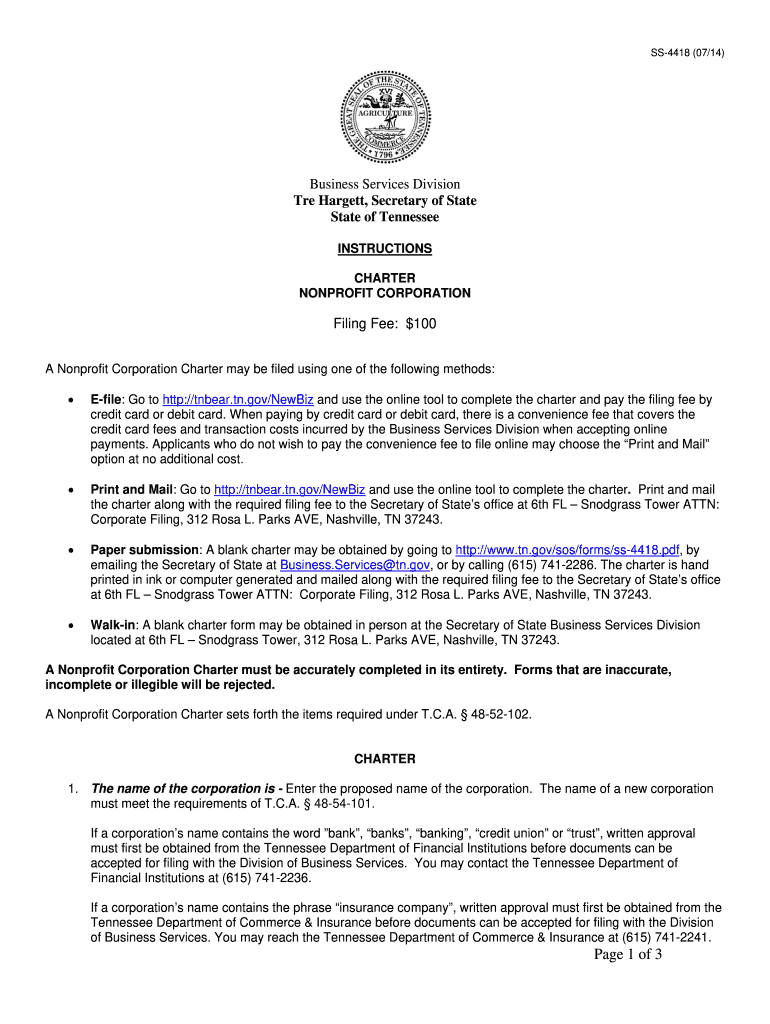
Ss 4418 Form 2014


What is the Ss 4418 Form
The Ss 4418 Form is a document used primarily for the purpose of requesting a change in the status of an entity or organization within the United States. It is often utilized by businesses and individuals to communicate specific changes to the Internal Revenue Service (IRS) or other relevant authorities. This form is essential for ensuring that the information held by these agencies is accurate and up to date, which can affect tax obligations and compliance.
How to use the Ss 4418 Form
Using the Ss 4418 Form involves several steps to ensure proper completion and submission. First, gather all necessary information related to the entity or organization, including its current status and the changes being requested. Next, fill out the form accurately, ensuring that all fields are completed as required. After completing the form, review it for any errors or omissions. Finally, submit the form according to the specified guidelines, which may include mailing it to the appropriate IRS office or submitting it electronically if applicable.
Steps to complete the Ss 4418 Form
Completing the Ss 4418 Form requires careful attention to detail. Follow these steps:
- Begin by clearly identifying the entity or organization on the form.
- Provide all relevant details regarding the requested changes, ensuring accuracy.
- Include any supporting documentation that may be required to validate the changes.
- Sign and date the form where indicated to confirm the information provided.
- Make a copy of the completed form for your records before submission.
Legal use of the Ss 4418 Form
The Ss 4418 Form is legally recognized as a formal request to update or change the status of an entity. It is crucial that the information submitted is truthful and accurate, as providing false information can lead to legal repercussions. Compliance with IRS regulations is essential when using this form, as it ensures that the entity remains in good standing and avoids potential penalties.
Who Issues the Form
The Ss 4418 Form is issued by the Internal Revenue Service (IRS), which is the federal agency responsible for tax collection and tax law enforcement in the United States. The IRS provides this form to facilitate updates and changes to entity statuses, ensuring that all records are current and compliant with federal regulations.
Form Submission Methods
Submitting the Ss 4418 Form can be done through various methods, depending on the specific instructions provided by the IRS. Common submission methods include:
- Mailing the completed form to the designated IRS address.
- Submitting the form electronically through the IRS online portal, if available.
- In-person submission at local IRS offices, where applicable.
Filing Deadlines / Important Dates
Filing deadlines for the Ss 4418 Form may vary based on the type of change being requested and the entity's fiscal year. It is essential to check the IRS guidelines for specific deadlines to ensure timely submission. Missing a deadline can result in delays in processing the request or potential penalties, so keeping track of important dates is crucial for compliance.
Quick guide on how to complete ss 4418 2014 form
Complete Ss 4418 Form effortlessly on any device
Online document management has become increasingly popular among both organizations and individuals. It offers an ideal eco-friendly substitute for conventional printed and signed documents, allowing you to easily locate the correct form and securely save it online. airSlate SignNow equips you with all the necessary tools to create, modify, and eSign your documents quickly without delays. Manage Ss 4418 Form on any platform with airSlate SignNow's Android or iOS applications and streamline any document-oriented process today.
The easiest way to modify and eSign Ss 4418 Form without difficulty
- Locate Ss 4418 Form and click on Get Form to begin.
- Utilize the tools we offer to fill out your document.
- Emphasize important sections of the documents or obscure confidential information with tools specifically provided by airSlate SignNow for this purpose.
- Generate your signature using the Sign feature, which takes seconds and carries the same legal validity as a traditional wet ink signature.
- Review all the details and click on the Done button to save your modifications.
- Choose how you would like to send your form, whether by email, text message (SMS), or invite link, or download it to your computer.
Eliminate concerns about lost or misplaced documents, tedious form searches, or mistakes that necessitate printing new copies. airSlate SignNow addresses your document management needs in just a few clicks from any device of your choosing. Edit and eSign Ss 4418 Form to ensure excellent communication at every stage of the form preparation process with airSlate SignNow.
Create this form in 5 minutes or less
Find and fill out the correct ss 4418 2014 form
Create this form in 5 minutes!
How to create an eSignature for the ss 4418 2014 form
How to generate an eSignature for a PDF document in the online mode
How to generate an eSignature for a PDF document in Chrome
How to generate an eSignature for putting it on PDFs in Gmail
The best way to make an eSignature from your mobile device
The best way to create an eSignature for a PDF document on iOS devices
The best way to make an eSignature for a PDF file on Android devices
People also ask
-
What is the Ss 4418 Form?
The Ss 4418 Form is a crucial document used for specific business purposes, often involving the request for an employer identification number. Understanding this form is essential for companies in need of proper tax identification and compliance. With airSlate SignNow, you can easily eSign and send the Ss 4418 Form securely.
-
How can airSlate SignNow help with the Ss 4418 Form?
airSlate SignNow streamlines the process of completing and signing the Ss 4418 Form. Our user-friendly platform allows you to fill out the form digitally and send it to all necessary parties for eSignature. This saves time and ensures that all documents are securely managed.
-
Is airSlate SignNow a cost-effective solution for processing the Ss 4418 Form?
Yes, airSlate SignNow offers a highly cost-effective solution for managing the Ss 4418 Form and other documents. Our pricing plans are designed to meet the needs of businesses of all sizes, allowing you to streamline your document workflows without breaking the bank.
-
Can I integrate airSlate SignNow with other software for the Ss 4418 Form?
Absolutely! airSlate SignNow offers seamless integrations with various software applications to enhance the handling of the Ss 4418 Form. This includes popular CRM, HR, and document management systems, making it easy to automate your processes and improve efficiency.
-
What features does airSlate SignNow offer for the Ss 4418 Form?
With airSlate SignNow, you get a host of features designed to facilitate easy management of the Ss 4418 Form. These include templates, collaboration tools, advanced security, and real-time tracking, ensuring a smooth and efficient signing process.
-
How secure is the eSigning process for the Ss 4418 Form with airSlate SignNow?
Security is a top priority at airSlate SignNow. When you eSign the Ss 4418 Form, your data is protected by advanced encryption and compliance with legal standards. This ensures that your sensitive information remains confidential and secure throughout the signing process.
-
What are the benefits of using airSlate SignNow for the Ss 4418 Form?
Using airSlate SignNow for the Ss 4418 Form offers numerous benefits, including increased efficiency, reduced paperwork, and faster turnaround times. Our platform simplifies the workflow, allowing you to focus on your core business activities while we handle your document signing needs.
Get more for Ss 4418 Form
Find out other Ss 4418 Form
- eSign Alabama Insurance LLC Operating Agreement Easy
- How Can I eSign Alabama Insurance LLC Operating Agreement
- eSign Virginia Government POA Simple
- eSign Hawaii Lawers Rental Application Fast
- eSign Hawaii Lawers Cease And Desist Letter Later
- How To eSign Hawaii Lawers Cease And Desist Letter
- How Can I eSign Hawaii Lawers Cease And Desist Letter
- eSign Hawaii Lawers Cease And Desist Letter Free
- eSign Maine Lawers Resignation Letter Easy
- eSign Louisiana Lawers Last Will And Testament Mobile
- eSign Louisiana Lawers Limited Power Of Attorney Online
- eSign Delaware Insurance Work Order Later
- eSign Delaware Insurance Credit Memo Mobile
- eSign Insurance PPT Georgia Computer
- How Do I eSign Hawaii Insurance Operating Agreement
- eSign Hawaii Insurance Stock Certificate Free
- eSign New Hampshire Lawers Promissory Note Template Computer
- Help Me With eSign Iowa Insurance Living Will
- eSign North Dakota Lawers Quitclaim Deed Easy
- eSign Ohio Lawers Agreement Computer