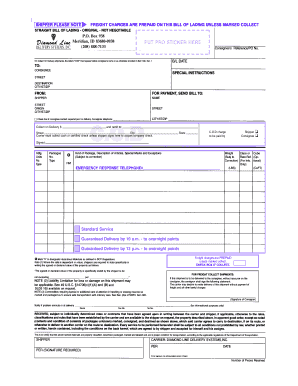
Diamond Line Bol Form


What is the Diamond Line Bol
The diamond line bill of lading (BOL) is a crucial document used in the shipping and logistics industry. It serves as a receipt for goods and a contract between the shipper and carrier. This document outlines the details of the shipment, including the type of goods, quantity, and destination. The diamond line BOL is essential for ensuring that all parties involved in the transaction understand their responsibilities and the terms of the shipment.
How to use the Diamond Line Bol
Using the diamond line bill of lading involves several straightforward steps. First, gather all necessary information about the shipment, including the sender's and receiver's details, item descriptions, and any special handling instructions. Next, fill out the diamond line BOL accurately, ensuring that all fields are completed. After completing the form, both the shipper and carrier should sign it to confirm the agreement. Finally, retain a copy for your records and provide the original to the carrier for processing the shipment.
Steps to complete the Diamond Line Bol
Completing the diamond line bill of lading requires attention to detail. Follow these steps for accurate completion:
- Begin by entering the date of shipment.
- Provide the shipper's name, address, and contact information.
- List the receiver's name, address, and contact information.
- Detail the items being shipped, including quantity and description.
- Include any special handling instructions or requirements.
- Sign and date the document to validate it.
Legal use of the Diamond Line Bol
The diamond line bill of lading is legally binding when completed correctly. It must comply with applicable laws and regulations governing shipping and transportation. This includes adherence to the Uniform Commercial Code (UCC) and any state-specific regulations. A properly executed diamond line BOL provides legal protection for both the shipper and carrier, ensuring that the terms of the shipment are upheld in case of disputes.
Key elements of the Diamond Line Bol
Several key elements must be included in the diamond line bill of lading to ensure its validity and effectiveness:
- Shipper and receiver information
- Detailed description of the goods
- Weight and dimensions of the shipment
- Shipping instructions and terms
- Signatures of both parties
Examples of using the Diamond Line Bol
Examples of scenarios where the diamond line bill of lading is used include:
- A manufacturer shipping products to a retailer.
- A logistics company transporting goods across state lines.
- Import/export transactions involving international shipping.
Quick guide on how to complete diamond line bol
Effortlessly Complete Diamond Line Bol on Any Device
Online document management has gained popularity among both businesses and individuals. It serves as an ideal environmentally friendly alternative to conventional printed and signed documents, allowing you to obtain the necessary form and securely store it online. airSlate SignNow provides all the tools you require to create, edit, and eSign your documents swiftly and without delays. Manage Diamond Line Bol on any device using airSlate SignNow's Android or iOS applications and simplify any document-related tasks today.
How to Edit and eSign Diamond Line Bol with Ease
- Locate Diamond Line Bol and click on Get Form to begin.
- Utilize the tools we offer to complete your document.
- Highlight important sections of the documents or redact sensitive information using tools specifically designed by airSlate SignNow for this purpose.
- Create your signature using the Sign tool, which takes only seconds and has the same legal authority as a traditional wet ink signature.
- Review all the information and click on the Done button to save your changes.
- Select how you would like to send your form, via email, SMS, or an invitation link, or download it to your computer.
Eliminate concerns about lost or misplaced files, cumbersome form navigation, or errors that necessitate the printing of new document copies. airSlate SignNow addresses all your document management requirements in just a few clicks from any device you prefer. Modify and eSign Diamond Line Bol and ensure effective communication at every stage of the form preparation process with airSlate SignNow.
Create this form in 5 minutes or less
Create this form in 5 minutes!
How to create an eSignature for the diamond line bol
How to create an electronic signature for a PDF online
How to create an electronic signature for a PDF in Google Chrome
How to create an e-signature for signing PDFs in Gmail
How to create an e-signature right from your smartphone
How to create an e-signature for a PDF on iOS
How to create an e-signature for a PDF on Android
People also ask
-
What is a diamond line bol and how does it benefit my business?
A diamond line bol is a tool offered by airSlate SignNow that streamlines the electronic signature process. This solution enables businesses to send documents quickly and securely, enhancing productivity and efficiency. By implementing a diamond line bol, teams can reduce turnaround times and improve document management.
-
How much does the diamond line bol cost?
The pricing for the diamond line bol varies based on the specific features and services you select. airSlate SignNow offers flexible pricing plans to cater to different business needs, ensuring you get the best value for your investment. For detailed pricing information, it's best to visit our website or contact our sales team.
-
What features are included with the diamond line bol?
The diamond line bol includes a variety of features such as customizable templates, secure eSigning, and integration with popular applications. These functionalities are designed to simplify document workflows and enhance user experience. With the diamond line bol, businesses can enjoy a more streamlined process from document creation to signing.
-
Can I integrate the diamond line bol with other software?
Yes, the diamond line bol seamlessly integrates with various business software, including CRM systems and document management tools. These integrations allow you to incorporate eSigning directly into your existing workflows, saving time and minimizing errors. airSlate SignNow prioritizes compatibility to ensure a smooth user experience.
-
Is the diamond line bol secure for sensitive documents?
Absolutely! The diamond line bol incorporates advanced security measures to protect your sensitive documents. airSlate SignNow uses encryption and secure access protocols to ensure that all signed documents are kept confidential and secure. You can trust the diamond line bol for your business's most important paperwork.
-
What are the benefits of using the diamond line bol over traditional signing methods?
Using the diamond line bol offers numerous advantages compared to traditional signing methods, including speed, convenience, and cost savings. Businesses can signNowly reduce the time required for document sign-off and eliminate the need for physical paperwork. The diamond line bol enhances collaboration by allowing multiple users to sign documents from anywhere.
-
How easy is it to get started with the diamond line bol?
Getting started with the diamond line bol is simple and user-friendly. Once you sign up for airSlate SignNow, you can quickly create and send documents for eSignature. Our intuitive interface ensures that even users with minimal tech experience can navigate the platform effortlessly.
Get more for Diamond Line Bol
- 12 900 d form
- Kentucky findings fact form
- Ky petition custody form
- Diversion pretrial aoc form
- Aoc 135 ky form
- Note a separate petition must be filed for each criminal case and the charges must be courts ky form
- Hospitalizationdisability summons kentucky court of justice courts ky form
- Forcible detainer form
Find out other Diamond Line Bol
- How To eSign South Dakota Construction Promissory Note Template
- eSign Education Word Oregon Secure
- How Do I eSign Hawaii Finance & Tax Accounting NDA
- eSign Georgia Finance & Tax Accounting POA Fast
- eSign Georgia Finance & Tax Accounting POA Simple
- How To eSign Oregon Education LLC Operating Agreement
- eSign Illinois Finance & Tax Accounting Resignation Letter Now
- eSign Texas Construction POA Mobile
- eSign Kansas Finance & Tax Accounting Stock Certificate Now
- eSign Tennessee Education Warranty Deed Online
- eSign Tennessee Education Warranty Deed Now
- eSign Texas Education LLC Operating Agreement Fast
- eSign Utah Education Warranty Deed Online
- eSign Utah Education Warranty Deed Later
- eSign West Virginia Construction Lease Agreement Online
- How To eSign West Virginia Construction Job Offer
- eSign West Virginia Construction Letter Of Intent Online
- eSign West Virginia Construction Arbitration Agreement Myself
- eSign West Virginia Education Resignation Letter Secure
- eSign Education PDF Wyoming Mobile