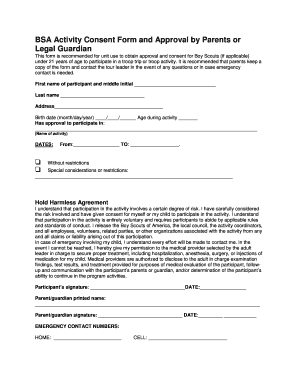
Cub Scout Permission Slip Form


Understanding the Cub Scout Permission Slip
The Cub Scout permission slip serves as a crucial document that allows parents or guardians to authorize their child's participation in scouting activities. This form ensures that parents are informed about the nature of the activities and any associated risks. It typically includes details such as the event location, date, and time, as well as emergency contact information. By signing this form, parents acknowledge their understanding of the event and grant permission for their child to participate.
Steps to Complete the Cub Scout Permission Slip
Completing the Cub Scout permission slip involves several straightforward steps to ensure all necessary information is accurately provided. First, parents should read the entire form carefully to understand its contents. Next, they need to fill in their child's name, the event details, and any medical information that may be relevant. It is important to include emergency contact details and sign the document to confirm their consent. Finally, parents should return the completed form to the scout leader or designated authority before the deadline.
Legal Use of the Cub Scout Permission Slip
The legal validity of the Cub Scout permission slip hinges on its proper completion and the signatures of the parents or guardians. This form acts as a binding agreement that protects both the organization and the participants. In the event of an incident, having a signed permission slip can provide legal protection for the scouting organization, demonstrating that they obtained consent for the child's participation. It is essential for parents to understand that without this document, their child may not be allowed to participate in certain activities.
Key Elements of the Cub Scout Permission Slip
A well-structured Cub Scout permission slip contains several key elements that ensure clarity and completeness. These elements typically include:
- Child's Name: The full name of the scout participating.
- Event Details: Information about the specific activity, including date, time, and location.
- Medical Information: Any relevant medical conditions or allergies that leaders should be aware of.
- Emergency Contacts: Names and phone numbers of individuals to contact in case of an emergency.
- Parent/Guardian Signature: A signature confirming consent and understanding of the activity.
How to Obtain the Cub Scout Permission Slip
Parents can typically obtain the Cub Scout permission slip from their child's scout leader or the local scouting organization. Many scouting units provide these forms digitally, allowing parents to download and print them at home. Additionally, some organizations may have the form available on their official website. It is advisable for parents to request the form well in advance of any planned activities to ensure they have ample time to complete it.
Examples of Using the Cub Scout Permission Slip
The Cub Scout permission slip is utilized in various scenarios within scouting activities. For instance, it is often required for field trips, camping excursions, or any event that involves travel away from the usual meeting location. In each case, the form serves to confirm that parents are aware of the event and have given their consent for their child to participate. This practice not only promotes safety but also fosters communication between parents and scout leaders.
Quick guide on how to complete cub scout permission slip
Effortlessly prepare Cub Scout Permission Slip on any device
The management of online documents has become increasingly popular among both businesses and individuals. It offers an excellent eco-friendly alternative to traditional printed and signed paperwork, allowing you to access the necessary forms and securely store them online. airSlate SignNow equips you with all the tools required to swiftly create, modify, and electronically sign your documents without delays. Manage Cub Scout Permission Slip on any platform using the airSlate SignNow Android or iOS applications and streamline any document-related process today.
The easiest way to modify and electronically sign Cub Scout Permission Slip with ease
- Find Cub Scout Permission Slip and click on Get Form to begin.
- Utilize the tools we provide to complete your form.
- Emphasize pertinent sections of the documents or redact sensitive information with tools specifically designed for that purpose by airSlate SignNow.
- Generate your signature using the Sign tool, which takes only seconds and has the same legal validity as a traditional ink signature.
- Review all the details and click on the Done button to save your changes.
- Choose how you wish to send your form, via email, SMS, or invite link, or download it to your computer.
Eliminate concerns about lost or misplaced documents, tedious form searches, or errors that necessitate printing new copies. airSlate SignNow meets all your document management needs with just a few clicks from any device you prefer. Modify and electronically sign Cub Scout Permission Slip and ensure effective communication at every stage of your form preparation process with airSlate SignNow.
Create this form in 5 minutes or less
Create this form in 5 minutes!
How to create an eSignature for the cub scout permission slip
How to create an electronic signature for a PDF online
How to create an electronic signature for a PDF in Google Chrome
How to create an e-signature for signing PDFs in Gmail
How to create an e-signature right from your smartphone
How to create an e-signature for a PDF on iOS
How to create an e-signature for a PDF on Android
People also ask
-
What is a BSA activity consent form?
A BSA activity consent form is a legal document that ensures participants, typically minors, have permission from their guardians to participate in BSA (Boy Scouts of America) activities. This form helps protect both the organization and involved parties by safeguarding against potential liabilities and miscommunications.
-
How can I create a BSA activity consent form using airSlate SignNow?
With airSlate SignNow, you can easily create a BSA activity consent form by utilizing our intuitive template library or custom form builder. Simply choose the appropriate fields, add your organization’s branding, and customize the document to meet your specific needs in a few clicks.
-
Is airSlate SignNow affordable for organizations needing a BSA activity consent form?
Yes, airSlate SignNow offers cost-effective pricing plans suitable for organizations of all sizes looking to manage their BSA activity consent forms. With a variety of pricing tiers, you can choose a plan that best fits your budget while still enjoying advanced features that enhance your document workflow.
-
What features does airSlate SignNow provide for BSA activity consent forms?
AirSlate SignNow offers key features for BSA activity consent forms like eSignature capabilities, document templates, automated workflows, and real-time tracking. These functionalities streamline the process of collecting permissions and ensure every consent form is securely signed and stored.
-
Are there any integrations available for BSA activity consent forms with airSlate SignNow?
Yes, airSlate SignNow integrates seamlessly with various applications, making it easy to connect your BSA activity consent forms with tools you already use. This includes integrations with CRM systems, cloud storage solutions, and productivity applications, enhancing your workflow efficiency.
-
How can airSlate SignNow help with the security of BSA activity consent forms?
AirSlate SignNow prioritizes security for BSA activity consent forms by using advanced encryption and secure storage solutions. This ensures that sensitive information is protected throughout the signing process, providing peace of mind for both organizations and participants.
-
Can I track the status of my BSA activity consent forms with airSlate SignNow?
Absolutely! AirSlate SignNow provides real-time tracking for your BSA activity consent forms, allowing you to monitor the status of each document. You’ll receive notifications when forms are viewed, signed, or completed, ensuring you stay updated throughout the process.
Get more for Cub Scout Permission Slip
Find out other Cub Scout Permission Slip
- How To Integrate Sign in Banking
- How To Use Sign in Banking
- Help Me With Use Sign in Banking
- Can I Use Sign in Banking
- How Do I Install Sign in Banking
- How To Add Sign in Banking
- How Do I Add Sign in Banking
- How Can I Add Sign in Banking
- Can I Add Sign in Banking
- Help Me With Set Up Sign in Government
- How To Integrate eSign in Banking
- How To Use eSign in Banking
- How To Install eSign in Banking
- How To Add eSign in Banking
- How To Set Up eSign in Banking
- How To Save eSign in Banking
- How To Implement eSign in Banking
- How To Set Up eSign in Construction
- How To Integrate eSign in Doctors
- How To Use eSign in Doctors