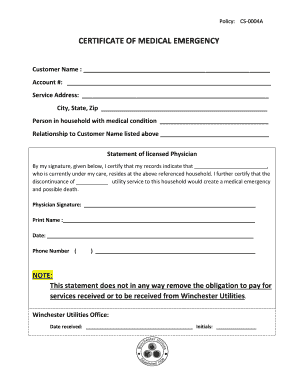
Format of Emergency Certificate for Medical Reimbursement


What is the format of emergency certificate for medical reimbursement
The format of an emergency certificate for medical reimbursement typically includes essential details that validate the medical necessity of treatment. This document must clearly state the patient's name, the nature of the medical emergency, the date of treatment, and the attending physician's information. Additionally, it should include the hospital's name and contact details, as well as any relevant medical codes that support the claim. Ensuring that these elements are present helps facilitate a smoother reimbursement process.
Key elements of the format of emergency certificate for medical reimbursement
When preparing an emergency certificate for medical reimbursement, certain key elements must be included to ensure compliance and effectiveness. These elements typically consist of:
- Patient Information: Full name, date of birth, and insurance details.
- Emergency Details: Description of the medical emergency, including symptoms and urgency.
- Treatment Information: Date and time of treatment, type of treatment administered, and any procedures performed.
- Physician Details: Name, signature, and contact information of the attending physician.
- Hospital Information: Name, address, and contact number of the facility where treatment occurred.
Steps to complete the format of emergency certificate for medical reimbursement
Completing the emergency certificate for medical reimbursement involves several important steps to ensure accuracy and compliance. Follow these steps:
- Gather all necessary patient and treatment information.
- Fill out the certificate format, ensuring all key elements are included.
- Have the attending physician review and sign the document.
- Submit the completed certificate to the appropriate insurance provider or reimbursement authority.
- Keep a copy for personal records and future reference.
How to obtain the format of emergency certificate for medical reimbursement
Obtaining the format of an emergency certificate for medical reimbursement can be done through various channels. Patients can request a template from their healthcare provider or hospital. Many healthcare facilities have standardized forms that can be filled out during or after treatment. Additionally, some online resources may provide templates that comply with legal requirements, ensuring that all necessary information is included for reimbursement purposes.
Legal use of the format of emergency certificate for medical reimbursement
The legal use of an emergency certificate for medical reimbursement is crucial for ensuring that the document is accepted by insurance companies and other entities. This certificate must adhere to relevant laws and regulations, such as the Health Insurance Portability and Accountability Act (HIPAA), which protects patient privacy. It is essential that the information provided is accurate and truthful, as any discrepancies could lead to denial of the claim or potential legal issues.
Examples of using the format of emergency certificate for medical reimbursement
Examples of using the emergency certificate for medical reimbursement can illustrate its importance in various scenarios. For instance, if a patient experiences a sudden medical emergency, such as a heart attack, the attending physician would complete the emergency certificate detailing the urgent nature of the treatment received. This document can then be submitted to the patient's insurance company to facilitate reimbursement for hospital expenses. Another example could involve a patient receiving treatment for an unexpected injury during a sports event, where the certificate would validate the need for immediate medical care.
Quick guide on how to complete format of emergency certificate for medical reimbursement
Complete Format Of Emergency Certificate For Medical Reimbursement effortlessly on any device
Web-based document management has become prevalent among businesses and individuals. It offers an ideal environmentally friendly substitute for conventional printed and signed documents, as you can easily find the correct form and safely archive it online. airSlate SignNow equips you with all the tools necessary to create, modify, and electronically sign your documents swiftly without delays. Handle Format Of Emergency Certificate For Medical Reimbursement on any device using airSlate SignNow's Android or iOS applications and streamline any document-related tasks today.
The easiest way to modify and electronically sign Format Of Emergency Certificate For Medical Reimbursement without hassle
- Obtain Format Of Emergency Certificate For Medical Reimbursement and click Get Form to begin.
- Use the tools we offer to complete your document.
- Highlight key sections of your documents or redact sensitive information with tools that airSlate SignNow specifically provides for that purpose.
- Create your signature using the Sign tool, which takes moments and holds the same legal validity as a traditional handwritten signature.
- Review the information and click on the Done button to save your changes.
- Select how you wish to send your form, by email, SMS, or invitation link, or download it to your computer.
Say goodbye to lost or misplaced files, tedious form searches, or mistakes that require printing new document copies. airSlate SignNow takes care of all your document management needs in just a few clicks from any device of your preference. Modify and electronically sign Format Of Emergency Certificate For Medical Reimbursement and ensure excellent communication at every stage of the document preparation process with airSlate SignNow.
Create this form in 5 minutes or less
Create this form in 5 minutes!
How to create an eSignature for the format of emergency certificate for medical reimbursement
How to create an electronic signature for a PDF online
How to create an electronic signature for a PDF in Google Chrome
How to create an e-signature for signing PDFs in Gmail
How to create an e-signature right from your smartphone
How to create an e-signature for a PDF on iOS
How to create an e-signature for a PDF on Android
People also ask
-
What is an emergency medical certificate?
An emergency medical certificate is a formal document that verifies a person's medical condition and the need for immediate medical attention. This certificate is often required by employers or authorities in urgent situations to ensure that the individual receives the necessary care promptly.
-
How can airSlate SignNow help with obtaining an emergency medical certificate?
With airSlate SignNow, you can easily create, sign, and manage the delivery of your emergency medical certificate. Our user-friendly platform streamlines the process, allowing for quick access and completion whenever you need it, ensuring you get the required documentation without delay.
-
Are there any costs associated with acquiring an emergency medical certificate through airSlate SignNow?
While airSlate SignNow offers cost-effective solutions for eSigning and document management, additional fees may apply for certain third-party services related to obtaining an emergency medical certificate. Check our pricing plans for more details on how we can fit your budget and needs.
-
What are the benefits of using airSlate SignNow for emergency medical certificates?
Using airSlate SignNow for your emergency medical certificates provides fast processing, easy collaboration, and secure document storage. Our platform ensures that all information remains confidential while allowing you to sign and share documents quickly, meeting urgent needs without hassle.
-
Can I integrate airSlate SignNow with other tools for managing my emergency medical certificate?
Absolutely! airSlate SignNow supports various integrations with popular tools such as Google Drive, Dropbox, and Microsoft Office. This ensures that you can efficiently manage your emergency medical certificate alongside other essential documents, enhancing your workflow.
-
Is the signing process for an emergency medical certificate secure with airSlate SignNow?
Yes, the signing process for your emergency medical certificate is secure with airSlate SignNow. We utilize advanced encryption and security protocols to protect your sensitive information, ensuring that all documents are safely signed and stored.
-
How quickly can I obtain an emergency medical certificate using airSlate SignNow?
You can obtain an emergency medical certificate using airSlate SignNow in a matter of minutes. Our efficient eSigning process allows for rapid completion and distribution, making it ideal for urgent medical situations where time is critical.
Get more for Format Of Emergency Certificate For Medical Reimbursement
- Free commercial lease addendum template pdfword form
- Free rhode island rental application form pdfeforms
- Improvements and modifications lease addendum form
- Mold in rentals landlord liability responsibility and nolo form
- Cerfa 2759 form
- Directives on how to fill industrial training forms
- Certificat dindividualite dgsncm form
- Free massage therapist booth rental agreement word form
Find out other Format Of Emergency Certificate For Medical Reimbursement
- Sign California Doctors Lease Termination Letter Online
- Sign Iowa Doctors LLC Operating Agreement Online
- Sign Illinois Doctors Affidavit Of Heirship Secure
- Sign Maryland Doctors Quitclaim Deed Later
- How Can I Sign Maryland Doctors Quitclaim Deed
- Can I Sign Missouri Doctors Last Will And Testament
- Sign New Mexico Doctors Living Will Free
- Sign New York Doctors Executive Summary Template Mobile
- Sign New York Doctors Residential Lease Agreement Safe
- Sign New York Doctors Executive Summary Template Fast
- How Can I Sign New York Doctors Residential Lease Agreement
- Sign New York Doctors Purchase Order Template Online
- Can I Sign Oklahoma Doctors LLC Operating Agreement
- Sign South Dakota Doctors LLC Operating Agreement Safe
- Sign Texas Doctors Moving Checklist Now
- Sign Texas Doctors Residential Lease Agreement Fast
- Sign Texas Doctors Emergency Contact Form Free
- Sign Utah Doctors Lease Agreement Form Mobile
- Sign Virginia Doctors Contract Safe
- Sign West Virginia Doctors Rental Lease Agreement Free