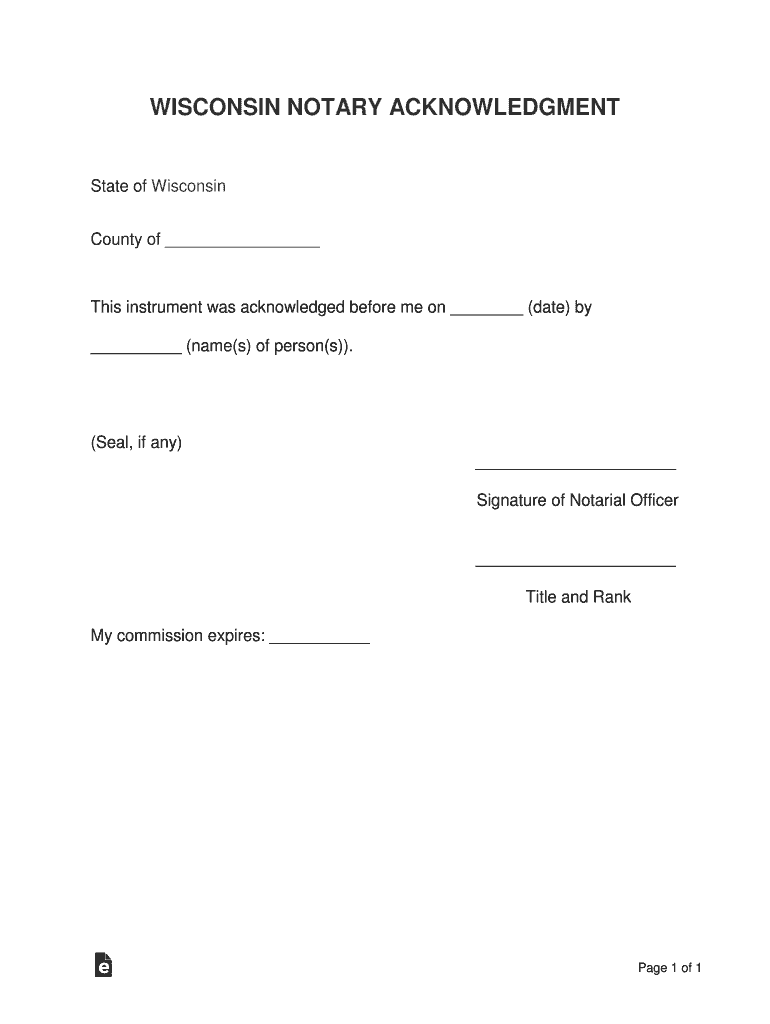
Wisconsin Notarial Certificates for an Acknowledgment in an Form


Understanding the Wisconsin Notarial Certificates for an Acknowledgment
The Wisconsin Notarial Certificates for an Acknowledgment is a formal document that verifies the identity of a signer and confirms that they have willingly signed a document in the presence of a notary public. This certificate is essential in ensuring that the signed document is legally binding and can be used in various legal contexts. The acknowledgment serves as proof that the signer understands the content of the document and is executing it voluntarily, which is crucial for the validity of many legal transactions.
Steps to Complete the Wisconsin Notarial Certificates for an Acknowledgment
Completing the Wisconsin Notarial Certificates for an Acknowledgment involves several key steps:
- Gather the necessary documents that require notarization.
- Locate a licensed notary public who is authorized to perform acknowledgments in Wisconsin.
- Present the documents to the notary public along with valid identification to verify your identity.
- Sign the document in the presence of the notary, who will then complete the acknowledgment certificate.
- Ensure that the notary public affixes their official seal to the document, as this is crucial for its validity.
Legal Use of the Wisconsin Notarial Certificates for an Acknowledgment
The Wisconsin Notarial Certificates for an Acknowledgment is legally recognized in various scenarios, including real estate transactions, legal affidavits, and other formal agreements. This certificate ensures that the document can be presented in court or to other authorities as a valid and enforceable record. The acknowledgment protects all parties involved by providing a clear verification of the signer's intent and understanding of the document's implications.
Obtaining the Wisconsin Notarial Certificates for an Acknowledgment
To obtain the Wisconsin Notarial Certificates for an Acknowledgment, you do not need to fill out a separate form. Instead, the notary public will complete the acknowledgment section on the document being signed. It is important to ensure that the notary public is properly licensed and follows the state regulations regarding notarization. You may find notaries in various locations, including banks, law offices, and dedicated notary services.
Key Elements of the Wisconsin Notarial Certificates for an Acknowledgment
The key elements of the Wisconsin Notarial Certificates for an Acknowledgment include:
- The name of the signer.
- The date of the acknowledgment.
- The notary's signature and seal.
- A statement confirming that the signer appeared before the notary and acknowledged signing the document.
These elements are critical for ensuring that the acknowledgment is valid and can be relied upon in legal matters.
State-Specific Rules for the Wisconsin Notarial Certificates for an Acknowledgment
Wisconsin has specific rules governing the use of notarial certificates, including requirements for notary public qualifications and the types of documents that can be notarized. Notaries in Wisconsin must complete a training course and pass an examination to ensure they understand the legal responsibilities associated with their role. Additionally, the notary must maintain a record of all notarizations performed, which can be requested for verification purposes.
Quick guide on how to complete wisconsin notarial certificates for an acknowledgment in an
Prepare Wisconsin Notarial Certificates For An Acknowledgment In An effortlessly on any device
Online document management has gained popularity among organizations and individuals. It offers an ideal eco-friendly substitute for traditional printed and signed documents, allowing you to access the correct form and securely store it online. airSlate SignNow provides all the tools necessary to create, modify, and eSign your files swiftly without any delays. Handle Wisconsin Notarial Certificates For An Acknowledgment In An on any device using airSlate SignNow's Android or iOS applications and streamline any document-based procedure today.
How to modify and eSign Wisconsin Notarial Certificates For An Acknowledgment In An with ease
- Find Wisconsin Notarial Certificates For An Acknowledgment In An and click Get Form to begin.
- Utilize the tools we offer to fill out your document.
- Emphasize important sections of your documents or obscure sensitive information with tools specifically designed for that purpose by airSlate SignNow.
- Create your eSignature with the Sign tool, which takes seconds and holds the same legal validity as a traditional wet ink signature.
- Review all the details and then click the Done button to save your changes.
- Choose how you wish to deliver your form, via email, text (SMS), invitation link, or download it to your computer.
Forget about lost or misplaced files, tedious document searches, or errors that necessitate the printing of new copies. airSlate SignNow meets all your document management needs in just a few clicks from any device you prefer. Edit and eSign Wisconsin Notarial Certificates For An Acknowledgment In An and ensure excellent communication at any stage of the form preparation process with airSlate SignNow.
Create this form in 5 minutes or less
Create this form in 5 minutes!
How to create an eSignature for the wisconsin notarial certificates for an acknowledgment in an
The way to create an eSignature for a PDF document in the online mode
The way to create an eSignature for a PDF document in Chrome
The best way to generate an eSignature for putting it on PDFs in Gmail
The best way to make an electronic signature straight from your mobile device
The best way to generate an eSignature for a PDF document on iOS devices
The best way to make an electronic signature for a PDF document on Android devices
People also ask
-
What are Wisconsin Notarial Certificates for an Acknowledgment In An?
Wisconsin Notarial Certificates for an Acknowledgment In An are official documents used to verify the identity of signers in Wisconsin. These certificates ensure that the signing process is legally binding and conforms to state regulations. Utilizing airSlate SignNow simplifies this process, allowing for seamless electronic signing and notarization.
-
How much do Wisconsin Notarial Certificates for an Acknowledgment In An cost?
The pricing for Wisconsin Notarial Certificates for an Acknowledgment In An varies based on the service provider. With airSlate SignNow, you can access competitive pricing options that cater to both individuals and businesses. Our cost-effective solutions ensure you get the best value while ensuring compliance with state requirements.
-
What features does airSlate SignNow offer for Wisconsin Notarial Certificates for an Acknowledgment In An?
airSlate SignNow provides a range of features for Wisconsin Notarial Certificates for an Acknowledgment In An, including secure electronic signatures, document storage, and customizable templates. These features streamline the notarization process, making it easier and faster for users to complete their documents. Moreover, our platform is user-friendly, ensuring a smooth experience for all.
-
What are the benefits of using airSlate SignNow for Wisconsin Notarial Certificates for an Acknowledgment In An?
Using airSlate SignNow for Wisconsin Notarial Certificates for an Acknowledgment In An offers numerous benefits, including time savings, increased security, and enhanced convenience. Our digital platform allows users to complete and sign documents anytime and anywhere, reducing the need for in-person meetings. This flexibility can signNowly improve your workflow.
-
Can airSlate SignNow integrate with other applications for managing Wisconsin Notarial Certificates for an Acknowledgment In An?
Yes, airSlate SignNow provides integrations with various applications to facilitate the management of Wisconsin Notarial Certificates for an Acknowledgment In An. This feature allows you to connect with popular tools like CRM systems, cloud storage solutions, and more. These integrations enhance your efficiency and streamline document handling across platforms.
-
Is airSlate SignNow compliant with Wisconsin law for Notarial Certificates?
Absolutely! airSlate SignNow is designed to comply with Wisconsin laws regarding Notarial Certificates for an Acknowledgment In An. Our platform ensures that all electronic signatures and notarizations are valid and legally recognized, helping to maintain the integrity of your documents. Trust in our compliance to ensure your legal needs are met.
-
How long does it take to obtain a Wisconsin Notarial Certificate for an Acknowledgment In An using airSlate SignNow?
The time it takes to obtain a Wisconsin Notarial Certificate for an Acknowledgment In An using airSlate SignNow is signNowly reduced compared to traditional methods. Users can often complete their signing and notarization within minutes through our efficient digital platform. This speed allows you to handle urgent documents without delay.
Get more for Wisconsin Notarial Certificates For An Acknowledgment In An
- Returning student update form macomb community college macomb
- 2013 2014 independent verification form howard university howard
- Howard amp pearl burgess 4 h scholarship application form
- Khsaa scholarship 2012 form
- Ukat assessment report form
- Reminder to sign up to receive your 2013 w 2 form online temple
- Mountainside hospital school of nursing transcript request form
- Ucla transcript order form 2009
Find out other Wisconsin Notarial Certificates For An Acknowledgment In An
- How To eSign California Residential lease agreement form
- How To eSign Rhode Island Residential lease agreement form
- Can I eSign Pennsylvania Residential lease agreement form
- eSign Texas Residential lease agreement form Easy
- eSign Florida Residential lease agreement Easy
- eSign Hawaii Residential lease agreement Online
- Can I eSign Hawaii Residential lease agreement
- eSign Minnesota Residential lease agreement Simple
- How To eSign Pennsylvania Residential lease agreement
- eSign Maine Simple confidentiality agreement Easy
- eSign Iowa Standard rental agreement Free
- eSignature Florida Profit Sharing Agreement Template Online
- eSignature Florida Profit Sharing Agreement Template Myself
- eSign Massachusetts Simple rental agreement form Free
- eSign Nebraska Standard residential lease agreement Now
- eSign West Virginia Standard residential lease agreement Mobile
- Can I eSign New Hampshire Tenant lease agreement
- eSign Arkansas Commercial real estate contract Online
- eSign Hawaii Contract Easy
- How Do I eSign Texas Contract