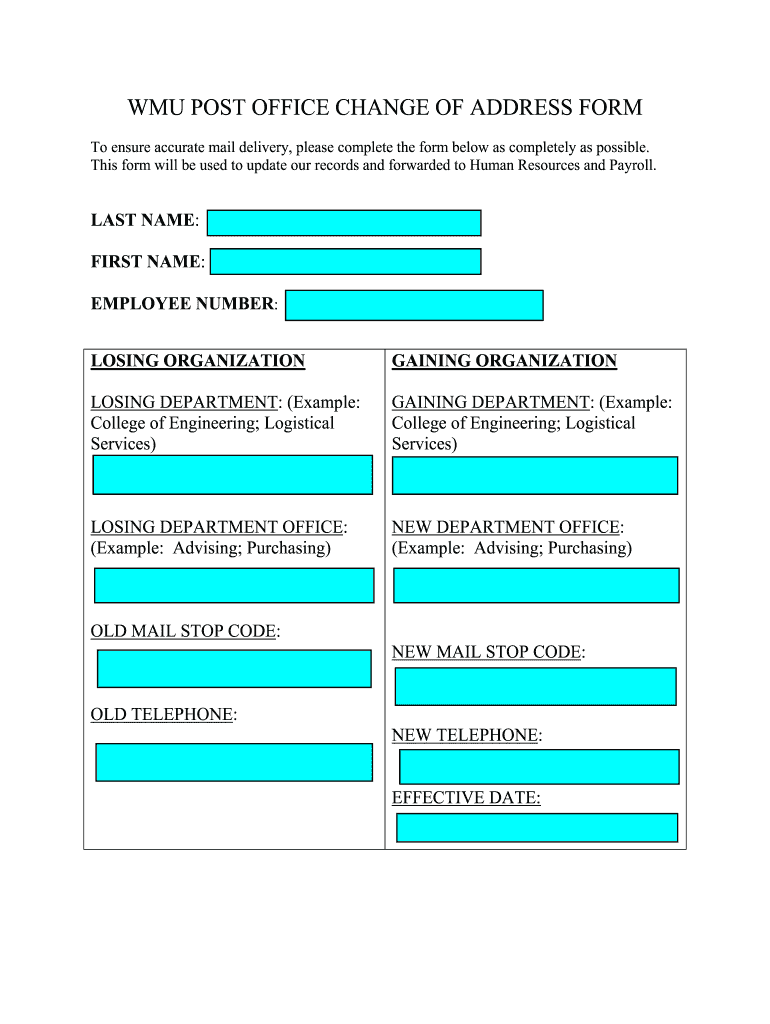
Us Post Office Change of Address Printable Form


What is the U.S. Post Office Change of Address Printable Form
The U.S. Post Office Change of Address Printable Form is an official document used to notify the United States Postal Service (USPS) of a change in your mailing address. This form allows individuals to ensure that their mail is forwarded to their new address, preventing any disruption in receiving important correspondence. It is essential for anyone relocating, whether temporarily or permanently, to complete this form to maintain the flow of mail to the correct location.
How to Use the U.S. Post Office Change of Address Printable Form
Using the U.S. Post Office Change of Address Printable Form is straightforward. First, download the form from the USPS website or obtain a hard copy from your local post office. Next, fill out the required fields, including your old address, new address, and the effective date of the change. After completing the form, you can submit it online, by mail, or in person at your local post office. Ensure that all information is accurate to avoid any issues with mail forwarding.
Steps to Complete the U.S. Post Office Change of Address Printable Form
Completing the U.S. Post Office Change of Address Printable Form involves several key steps:
- Download or pick up the form from your local post office.
- Provide your full name and the old address from which you are moving.
- Enter your new address where you want your mail forwarded.
- Specify the date when you want the mail forwarding to begin.
- Sign and date the form to validate your request.
- Submit the form through your chosen method: online, by mail, or in person.
Legal Use of the U.S. Post Office Change of Address Printable Form
The U.S. Post Office Change of Address Printable Form is legally recognized as a valid request for mail forwarding. By submitting this form, you are officially notifying the USPS of your address change, which is crucial for ensuring that your mail is redirected appropriately. It is important to complete this form accurately to avoid potential legal complications regarding the delivery of sensitive documents.
Key Elements of the U.S. Post Office Change of Address Printable Form
Several key elements must be included in the U.S. Post Office Change of Address Printable Form to ensure its validity:
- Old Address: The complete address from which you are moving.
- New Address: The full address where you want your mail forwarded.
- Effective Date: The date on which the mail forwarding should start.
- Signature: Your signature is required to validate the request.
Form Submission Methods
The U.S. Post Office Change of Address Printable Form can be submitted through various methods:
- Online: Submit the form electronically via the USPS website for a quick and efficient process.
- By Mail: Send the completed form to the address specified on the form.
- In Person: Deliver the form directly to your local post office for immediate processing.
Quick guide on how to complete wmu post office change of address form wmich
The simplest method to obtain and endorse Us Post Office Change Of Address Printable Form
On a business-wide scale, ineffective procedures related to paper approvals can take up a signNow amount of work time. Signing agreements like Us Post Office Change Of Address Printable Form is an integral aspect of operations across all sectors, which is why the efficacy of each agreement’s lifecycle signNowly impacts the company’s overall productivity. With airSlate SignNow, endorsing your Us Post Office Change Of Address Printable Form can be as straightforward and prompt as possible. This platform provides you with the latest version of nearly any document. Even better, you can sign it instantly without the requirement of downloading third-party software on your device or printing any physical copies.
Steps to obtain and endorse your Us Post Office Change Of Address Printable Form
- Browse our library by category or use the search bar to find the document you require.
- Preview the document by clicking on Learn more to confirm it’s the correct one.
- Hit Get form to start editing immediately.
- Fill out your document and incorporate any necessary details using the toolbar.
- Once finished, click on the Sign tool to endorse your Us Post Office Change Of Address Printable Form.
- Select the signature option that is most accessible for you: Draw, Create initials, or upload a photo of your handwritten signature.
- Click Done to complete editing and advance to document-sharing options as required.
With airSlate SignNow, you have everything required to effectively handle your documentation. You can find, complete, edit, and even send your Us Post Office Change Of Address Printable Form all in one tab with no complications. Enhance your workflows with a single, intelligent eSignature solution.
Create this form in 5 minutes or less
FAQs
-
Has anyone ever filled out a "Change of Address" form for your address, written in a fake address, and turned it in to the Post Office, without your knowledge?
College kids used to do that all the time (except the addresses weren't fake - they were usually the addresses of someone they dislike) - they think it's cute. They also subscribe to magazines for you without your knowledge. Nowdays, in this digital era, however, the post office has checking/confirming mechanisms in place.
-
How do I change my address in the Aadhar card?
You can change the following details in Aadhar Card:NameGenderDate of BirthAddressE-mail IDTHINGS TO REMEMBER BEFORE APPLYING FOR AADHAR CARD DETAILS CHANGE:Your Registered Mobile Number is mandatory in the online process.You need to submit Documents for change of – Name, Date of Birth and Address. However, Change in Gender and E-mail ID do not require any document.You have to fill details in both – English and Regional/Local language (Eg. Hindi, Oriya, Bengali etc)Aadhar Card Details are not changed instantly. It is changed after Verification and Validation by the authoritySTEPS TO AADHAR CARD DETAILS CHANGE ONLINE:Click Here for going to the link.Enter your Aadhar Number.Fill Text VerificationClick on Send OTP. OTP is sent on your Registered mobile number.Also Read: Simple Steps to Conduct Aadhar Card Status Enquiry by NameYou will be asked to choose the Aadhar Card Details that you want to change.You can select multiple fields. Select the field and Submit.In next window fill the Correct Detail in both – English and Local language (if asked) and Submit.For Example – Here one has to fill the Email IdNOTE – If you are changing – Name, Date of Birth or Address, you have to upload the scanned documents. Click Here to know the Documents or Check them here.Verify the details that you have filled. If all the details look good then proceed or you can go back and edit once again.You may be asked for BPO Service Provider Selection. Select the provider belonging to your region.At last – You will be given an Update Request Number. Download or Print the document and keep it safe. It is required in checking the status of the complaint in future.So this step completes the process of Aadhar Card details change online.CHECK THE STATUS OF YOUR AADHAR CARD DETAILS CHANGE REQUESTStep 1 – Go the website by Clicking HereStep 2 – Fill the Aadhaar No. and URN – Update Request NumberStep 3 – Click on “Get Status”You are done. The new window on the screen will show the status of your request for change in Aadhar Card Details.
-
While filling the form of DU 2019, I misunderstood the office address as original address and filled the form accordingly, is it important to change this?
I don't think it would be troublesome. From my own experience, I had filled wrong enrollment number while taking admission in Masters course in DU. But I got my acceptance and later got a chance to rectify my mistake.However, I'd still advice you to confirm it by calling the admissions department as you wouldn't wanna miss DU for a silly mistake. I had confirmed as well and they told me it's okay.
-
How do you fill a money order?
How To Fill Out A Money Order sometimes makes the user confusing and irritating. You can easily figure out each and every step with full procedure by visiting on the link.
-
How can I sue someone for not filling out a change of address form and using my address as their business address (moved a year ago, CA)?
I do not think you have a lawsuit just because someone did not file a change of address with USPS. As per the previous answer, you would have to had suffered financial loss or injury due to the situation.As information, it is illegal to file a forwarding request on behalf of another person unless you have a power of attorney or are otherwise authorized to do so.To help stop receiving mail for previous residents write “Not at this address” on any first class mail and place it with outgoing mail. and write the names of those who should be receiving mail at your address on the mailbox (you may place it inside the flap where it is only visible to the carrier).Please note that any mail which has “or current resident”, or similar phrasing, will still be delivered to you even though it may also have the previous residents name. If you don’t want it, toss it into recycling.
-
If I fill out a money order wrong and don't have the receipt, can I take it back to the post office and get it changed?
Question: If I fill out a money order wrong and don't have the receipt, can I take it back to the post office and get it changed?Probably not.However, you can simply cross out the incorrect information in front of the party to whom you are giving it for payment and that should be sufficient for them to cash it. Or you can do so for someone who has a bank account, have them deposit the money order and then give you the cash to purchase a new one, if necessary. Or the payee can cross your incorrect information, send you a copy of the edits that they made and then deposit it in their account.Everything depends on how “wrong” you filled it out. If you simply put the incorrect payee, then that’s easily fixed. If you put the wrong payee, wrong address and a host of other unnecessary things on the money order, you might have a problem or two. It all depends upon how careless you were (Sorry…but asking before you fill out the money order really is standard operating procedure, just like with checks) when you filled it out.You can try to take it back to the post office. however, if you give them a detailed explanation with too many moving parts, they may simply tell you that there is nothing that they can do. That’s because it’s easier to say “No” than it is to say “Yes.”
-
What is the area and post office to be filled for 560066 in order to change my address in the Aadhaar card online?
List of Post Offices for PinCode 560066 (3 Offices)Details of Post Office IMMEDIHALLI, BANGALOREPost Office: IMMEDIHALLIPost Office Type: BRANCH OFFICEDistrict: BANGALOREState: KARNATAKAPin Code: 560066Contact Address: Postmaster, Post Office IMMEDIHALLI (BRANCH OFFICE), BANGALORE, KARNATAKA (KA), India (IN), Pin Code:- 560066
Create this form in 5 minutes!
How to create an eSignature for the wmu post office change of address form wmich
How to create an electronic signature for the Wmu Post Office Change Of Address Form Wmich in the online mode
How to make an eSignature for your Wmu Post Office Change Of Address Form Wmich in Google Chrome
How to create an electronic signature for signing the Wmu Post Office Change Of Address Form Wmich in Gmail
How to make an electronic signature for the Wmu Post Office Change Of Address Form Wmich right from your smart phone
How to make an electronic signature for the Wmu Post Office Change Of Address Form Wmich on iOS devices
How to create an electronic signature for the Wmu Post Office Change Of Address Form Wmich on Android devices
People also ask
-
What is the wmu post change feature in airSlate SignNow?
The wmu post change feature in airSlate SignNow allows users to efficiently manage document edits after they've been signed. This functionality is crucial for ensuring that all information remains accurate and up-to-date, even after initial completion. With this feature, businesses can maintain the integrity of their documents while making necessary changes.
-
How does airSlate SignNow handle pricing for wmu post change services?
Pricing for the wmu post change service in airSlate SignNow is designed to be cost-effective, offering various plans based on business needs. Prospective customers can choose from tiered pricing options that best fit their volume of document handling and eSigning needs. This flexibility ensures that you only pay for the features you utilize.
-
What benefits does the wmu post change option provide?
The wmu post change option enhances document management efficiency, allowing revisions even after signatures are applied. This means businesses can easily correct mistakes or update information without starting the entire signing process over. The flexibility of this feature reduces the hassle and improves user satisfaction.
-
Does airSlate SignNow integrate with other tools for wmu post change purposes?
Yes, airSlate SignNow integrates seamlessly with various third-party applications to facilitate the wmu post change process. These integrations help streamline workflows and ensure that document updates can be synchronized with other business tools, enhancing overall productivity. Users can connect their existing systems for a more cohesive experience.
-
Is it easy to use the wmu post change feature on airSlate SignNow?
Absolutely! The wmu post change feature in airSlate SignNow is designed to be user-friendly, allowing even those with minimal technical knowledge to make edits with ease. The intuitive interface ensures that users can quickly navigate through their documents and make necessary changes without any complications.
-
Can I track changes made through the wmu post change feature?
Yes, airSlate SignNow provides tracking features for any changes made through the wmu post change option. Users can access a history log that details all modifications, which adds an extra layer of accountability and transparency to your document management. This tracking capability is vital for businesses that need to maintain compliance.
-
Are there any limitations to the wmu post change feature?
While the wmu post change feature is robust, it's essential to understand that certain types of documents may have restrictions on edits after signing. airSlate SignNow provides guidelines on which documents can be modified, ensuring users remain compliant with legal and industry standards. It's best to review these limitations when planning document revisions.
Get more for Us Post Office Change Of Address Printable Form
- General chemistry notes pdf download form
- Lost and found form pdf
- Fit to fly certificate thailand pdf form
- Contemporary project management 4th edition pdf form
- Oregon dmv release of interest form
- California rental agreement in spanish pdf form
- Smart value registration form pdf
- Kogod estimate request form
Find out other Us Post Office Change Of Address Printable Form
- eSignature Alabama Plumbing Confidentiality Agreement Later
- How Can I eSignature Wyoming Lawers Quitclaim Deed
- eSignature California Plumbing Profit And Loss Statement Easy
- How To eSignature California Plumbing Business Letter Template
- eSignature Kansas Plumbing Lease Agreement Template Myself
- eSignature Louisiana Plumbing Rental Application Secure
- eSignature Maine Plumbing Business Plan Template Simple
- Can I eSignature Massachusetts Plumbing Business Plan Template
- eSignature Mississippi Plumbing Emergency Contact Form Later
- eSignature Plumbing Form Nebraska Free
- How Do I eSignature Alaska Real Estate Last Will And Testament
- Can I eSignature Alaska Real Estate Rental Lease Agreement
- eSignature New Jersey Plumbing Business Plan Template Fast
- Can I eSignature California Real Estate Contract
- eSignature Oklahoma Plumbing Rental Application Secure
- How Can I eSignature Connecticut Real Estate Quitclaim Deed
- eSignature Pennsylvania Plumbing Business Plan Template Safe
- eSignature Florida Real Estate Quitclaim Deed Online
- eSignature Arizona Sports Moving Checklist Now
- eSignature South Dakota Plumbing Emergency Contact Form Mobile