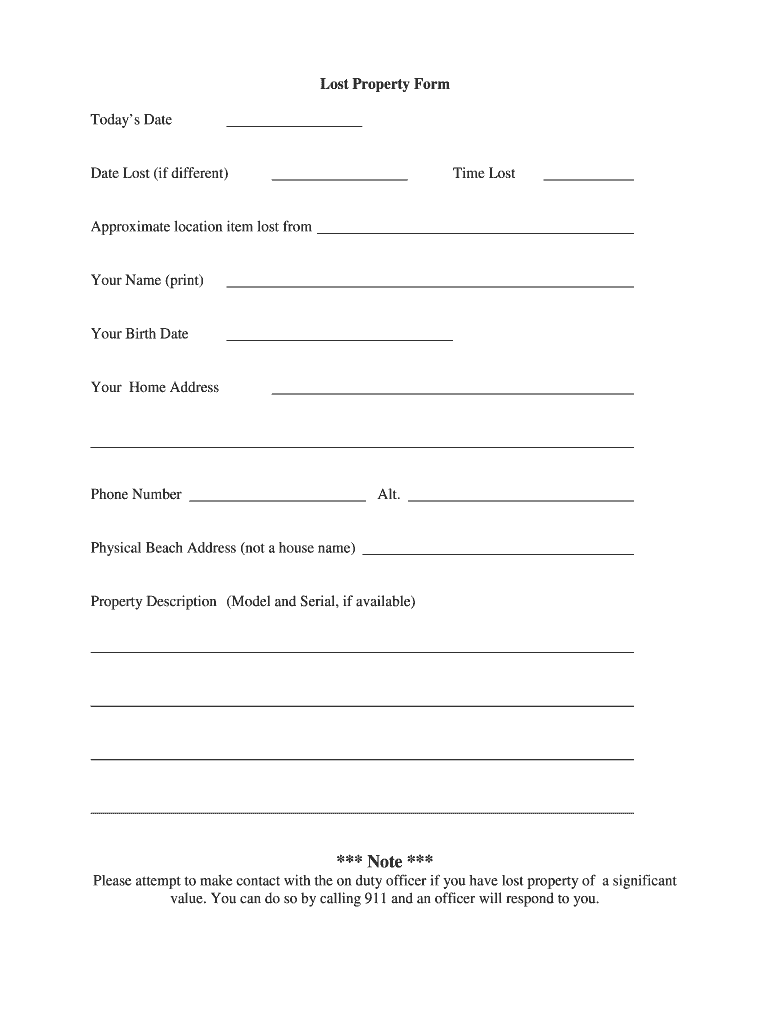
Lost and Found Form PDF


What is the lost and found form PDF?
The lost and found form PDF is a standardized document used to report items that have been lost or found. This form serves as an official record for individuals or organizations to document the details of lost property, ensuring that all pertinent information is captured clearly. Typically, the form includes sections for the description of the lost item, the date and location where it was lost, and contact information for the individual submitting the report. Utilizing a PDF format allows for easy distribution and completion, making it accessible for both the person reporting the loss and the entity managing the lost and found process.
Steps to complete the lost and found form PDF
Completing the lost and found form PDF involves several straightforward steps to ensure accuracy and thoroughness. First, download the form from a reliable source. Next, fill in your personal information, including your name, contact details, and any relevant identification. Then, provide a detailed description of the lost item, including its color, size, brand, and any distinguishing features. It is also important to note the date and location where the item was lost. Finally, review the form for completeness and accuracy before submitting it to the appropriate lost and found department, whether that be a school, workplace, or public venue.
Key elements of the lost and found form PDF
Several key elements are essential for a comprehensive lost and found form PDF. These include:
- Personal Information: Name, contact number, and email address of the individual reporting the loss.
- Item Description: Detailed information about the lost item, such as type, color, size, and any unique identifiers.
- Date and Location: The specific date and location where the item was lost.
- Signature: A section for the individual to sign, confirming the accuracy of the information provided.
Incorporating these elements ensures that the report is complete and facilitates a more efficient recovery process.
Legal use of the lost and found form PDF
The lost and found form PDF holds legal significance as it serves as a formal record of the lost item report. To ensure its legal validity, the form must be filled out accurately and submitted to the appropriate authority. The document may be used in legal contexts, such as proving ownership of the item or in disputes regarding the recovery of lost property. It is crucial that the individual submitting the form retains a copy for their records, as this may be needed for future reference or legal proceedings.
How to obtain the lost and found form PDF
Obtaining the lost and found form PDF is typically straightforward. Many organizations, such as schools, public transportation systems, and businesses, provide these forms on their official websites. You can search for the lost and found section on the relevant website to find the downloadable PDF. Alternatively, you may request a physical copy from the lost and found department directly. Ensure that you are accessing the most current version of the form to avoid any discrepancies.
Form submission methods
Submitting the lost and found form PDF can be done through various methods, depending on the policies of the organization handling the report. Common submission methods include:
- Online Submission: Many organizations allow you to upload the completed form directly through their website.
- Email: You may be able to send the completed form as an attachment via email.
- In-Person: Some locations require you to submit the form in person at their lost and found department.
- Mail: Sending the completed form through postal mail may also be an option for certain organizations.
It is advisable to check the specific submission guidelines for the organization you are reporting to, ensuring that your report is received and processed efficiently.
Quick guide on how to complete lost and found form pdf
Effortlessly prepare Lost And Found Form Pdf on any device
Digital document management has become increasingly popular among companies and individuals. It serves as an ideal eco-friendly alternative to traditional printed and signed documents, allowing you to access the correct form and securely save it online. airSlate SignNow provides you with all the tools needed to create, edit, and electronically sign your documents swiftly without delays. Manage Lost And Found Form Pdf on any device with the airSlate SignNow apps for Android or iOS and enhance any document-related process today.
How to edit and eSign Lost And Found Form Pdf with ease
- Find Lost And Found Form Pdf and click on Get Form to begin.
- Utilize the tools we offer to complete your form.
- Highlight important sections of the documents or obscure sensitive data with tools specifically designed by airSlate SignNow for that purpose.
- Create your electronic signature using the Sign tool, which takes just seconds and holds the same legal validity as a traditional wet ink signature.
- Review all the details and click the Done button to save your modifications.
- Select how you would like to submit your form, whether by email, text message (SMS), invite link, or download it to your computer.
Say goodbye to lost or misplaced documents, tedious form searches, or errors that require printing new document copies. airSlate SignNow meets all your document management requirements in just a few clicks from any device you prefer. Edit and eSign Lost And Found Form Pdf and ensure outstanding communication at every stage of the form preparation process with airSlate SignNow.
Create this form in 5 minutes or less
Create this form in 5 minutes!
How to create an eSignature for the lost and found form pdf
How to create an electronic signature for a PDF online
How to create an electronic signature for a PDF in Google Chrome
How to create an e-signature for signing PDFs in Gmail
How to create an e-signature right from your smartphone
How to create an e-signature for a PDF on iOS
How to create an e-signature for a PDF on Android
People also ask
-
What is a lost and found form?
A lost and found form is a document used to report lost items and help reunite them with their owners. By utilizing airSlate SignNow, organizations can easily create and distribute these forms, streamlining the process for both staff and users in need of assistance.
-
How can airSlate SignNow help with lost and found forms?
airSlate SignNow enables businesses to create customized lost and found forms that can be easily filled out and submitted electronically. This reduces paper waste and simplifies tracking items, making it more efficient for both staff managing lost items and individuals submitting reports.
-
Is there a cost associated with using the lost and found form feature?
The cost of using the lost and found form feature within airSlate SignNow depends on the pricing plan selected. airSlate SignNow offers various pricing tiers, ensuring that organizations can find an affordable solution that meets their needs without compromising on essential features.
-
Can I integrate the lost and found form with other software?
Yes, airSlate SignNow supports various integrations that allow the lost and found form to work seamlessly with your existing systems. This helps streamline your workflows, providing a cohesive experience for managing lost items alongside other operational processes.
-
What are the benefits of using an electronic lost and found form?
Using an electronic lost and found form offers numerous benefits, including faster processing times, easier data collection, and enhanced organization. With airSlate SignNow, you can eliminate manual errors and ensure that lost items are accurately documented and easily accessible.
-
Can I customize the lost and found form according to my organization's needs?
Absolutely! airSlate SignNow allows you to customize the lost and found form with your organization's branding, specific fields, and any relevant information you wish to collect. This flexibility ensures that the form meets your unique requirements while providing a user-friendly experience.
-
Is the lost and found form secure and compliant with regulations?
Yes, airSlate SignNow prioritizes security and compliance. The lost and found form is designed to protect sensitive information with advanced encryption and secure storage, ensuring that your organization's data complies with regulations and maintains confidentiality.
Get more for Lost And Found Form Pdf
Find out other Lost And Found Form Pdf
- How To eSignature Rhode Island Standard residential lease agreement
- eSignature Mississippi Commercial real estate contract Fast
- eSignature Arizona Contract of employment Online
- eSignature Texas Contract of employment Online
- eSignature Florida Email Contracts Free
- eSignature Hawaii Managed services contract template Online
- How Can I eSignature Colorado Real estate purchase contract template
- How To eSignature Mississippi Real estate purchase contract template
- eSignature California Renter's contract Safe
- eSignature Florida Renter's contract Myself
- eSignature Florida Renter's contract Free
- eSignature Florida Renter's contract Fast
- eSignature Vermont Real estate sales contract template Later
- Can I eSignature Texas New hire forms
- How Can I eSignature California New hire packet
- How To eSignature South Carolina Real estate document
- eSignature Florida Real estate investment proposal template Free
- How To eSignature Utah Real estate forms
- How Do I eSignature Washington Real estate investment proposal template
- Can I eSignature Kentucky Performance Contract