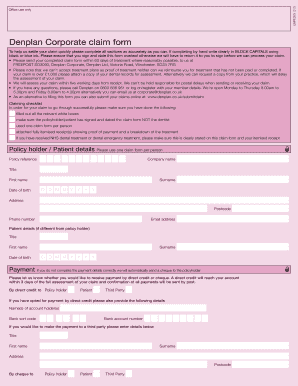
Denplan Claim Form Corporate


What is the Denplan Claim Form Corporate
The Denplan corporate claim form is a document designed for businesses to submit claims related to dental care services covered under corporate dental plans. This form facilitates the reimbursement process for employers who provide dental benefits to their employees. It includes essential details such as the patient's information, treatment received, and the associated costs. By utilizing this form, companies can streamline their claims process and ensure that employees receive the benefits they are entitled to under their corporate dental plans.
How to use the Denplan Claim Form Corporate
Using the Denplan corporate claim form involves several straightforward steps. First, ensure that all necessary information is gathered, including the employee's details and the specifics of the dental treatment. Next, fill out the form accurately, providing all required information, such as treatment dates and costs. Once completed, submit the form according to your company's established procedures, which may include online submission or mailing it to the appropriate claims department. It is crucial to keep a copy of the submitted form for your records.
Steps to complete the Denplan Claim Form Corporate
Completing the Denplan corporate claim form requires attention to detail. Follow these steps for a successful submission:
- Gather necessary documentation, including invoices and treatment records.
- Fill in the employee's personal information, including name, employee ID, and contact details.
- Detail the dental treatment received, including dates and descriptions of services.
- Include the total amount being claimed for reimbursement.
- Review the form for accuracy and completeness.
- Submit the form through the designated method, either online or via mail.
Legal use of the Denplan Claim Form Corporate
The Denplan corporate claim form is legally binding when completed correctly. It must adhere to regulations set forth by relevant laws governing electronic signatures and document submissions. This includes compliance with the ESIGN Act and UETA, which ensure that electronic documents hold the same legal weight as their paper counterparts. By using a secure platform like signNow, businesses can ensure that their submissions are protected and compliant with legal standards.
Required Documents
When submitting the Denplan corporate claim form, certain documents are typically required to support the claim. These may include:
- Invoices from the dental provider detailing the services rendered.
- Proof of payment for the dental services.
- Any additional documentation requested by the employer or insurance provider.
Having these documents ready will help expedite the claims process and ensure a smooth submission.
Form Submission Methods
The Denplan corporate claim form can be submitted through various methods, depending on the company’s policies. Common submission methods include:
- Online submission via a secure portal.
- Mailing a hard copy to the claims department.
- In-person delivery to designated personnel within the organization.
Choosing the appropriate method will depend on the urgency of the claim and the company’s preferred procedures.
Quick guide on how to complete denplan claim form corporate
Complete Denplan Claim Form Corporate effortlessly on any device
Online document administration has gained signNow traction among organizations and individuals. It presents an ideal eco-friendly substitute for conventional printed and signed paperwork, as you can obtain the correct form and securely store it online. airSlate SignNow equips you with all the tools necessary to create, modify, and electronically sign your documents swiftly and without interruptions. Manage Denplan Claim Form Corporate on any platform with airSlate SignNow's Android or iOS applications and simplify your document-related processes today.
The easiest method to modify and electronically sign Denplan Claim Form Corporate with ease
- Locate Denplan Claim Form Corporate and click on Get Form to initiate.
- Make use of the tools provided to fill out your document.
- Emphasize important sections of the documents or redact sensitive information with tools that airSlate SignNow provides specifically for this purpose.
- Generate your electronic signature using the Sign tool, which takes mere seconds and holds the same legal validity as a conventional wet ink signature.
- Review the details and click on the Done button to finalize your changes.
- Select how you wish to send your form, whether by email, SMS, or invitation link, or download it to your computer.
Eliminate the hassle of lost or misplaced files, tedious form searching, or errors that necessitate printing new document copies. airSlate SignNow meets your document management requirements in just a few clicks from any device of your choice. Modify and electronically sign Denplan Claim Form Corporate while ensuring effective communication at any stage of the form preparation process with airSlate SignNow.
Create this form in 5 minutes or less
Create this form in 5 minutes!
How to create an eSignature for the denplan claim form corporate
How to create an electronic signature for a PDF online
How to create an electronic signature for a PDF in Google Chrome
How to create an e-signature for signing PDFs in Gmail
How to create an e-signature right from your smartphone
How to create an e-signature for a PDF on iOS
How to create an e-signature for a PDF on Android
People also ask
-
What is the denplan corporate claim form?
The denplan corporate claim form is a standardized document used by businesses to submit dental claims on behalf of their employees. With airSlate SignNow, you can easily create, send, and eSign this form, streamlining the claims process and ensuring timely submissions.
-
How does airSlate SignNow simplify the denplan corporate claim form submission?
airSlate SignNow simplifies the denplan corporate claim form submission by providing a user-friendly interface that allows for quick document creation and digital signature collection. This eliminates the need for printing and mailing, facilitating faster processing of claims.
-
Are there any costs associated with using the denplan corporate claim form through airSlate SignNow?
While airSlate SignNow operates on a subscription basis, the costs can vary depending on your business needs. By using airSlate SignNow for the denplan corporate claim form, you gain access to a cost-effective solution that can save you time and reduce administrative overhead.
-
What features does airSlate SignNow offer for the denplan corporate claim form?
airSlate SignNow offers features such as customizable templates, real-time collaboration, and eSignature capabilities, all tailored to enhance the workflow for the denplan corporate claim form. These features help ensure that your claims are submitted accurately and efficiently.
-
Can I integrate airSlate SignNow with other software for the denplan corporate claim form?
Yes, airSlate SignNow can be integrated with various software solutions to facilitate the handling of the denplan corporate claim form. This enables seamless data transfer and enhances overall efficiency in managing your dental claims process.
-
How secure is the denplan corporate claim form when using airSlate SignNow?
Security is a top priority for airSlate SignNow, and the platform employs advanced encryption and compliance measures to protect sensitive information on the denplan corporate claim form. This ensures that your documents are handled securely throughout the submission process.
-
What are the benefits of using airSlate SignNow for the denplan corporate claim form?
Using airSlate SignNow for the denplan corporate claim form streamlines the claim submission process, reduces paperwork, and accelerates processing times. Additionally, it enhances collaboration between teams and ensures that all documents are signed and stored securely in one place.
Get more for Denplan Claim Form Corporate
Find out other Denplan Claim Form Corporate
- Help Me With eSignature Kentucky Charity Form
- How Do I eSignature Michigan Charity Presentation
- How Do I eSignature Pennsylvania Car Dealer Document
- How To eSignature Pennsylvania Charity Presentation
- Can I eSignature Utah Charity Document
- How Do I eSignature Utah Car Dealer Presentation
- Help Me With eSignature Wyoming Charity Presentation
- How To eSignature Wyoming Car Dealer PPT
- How To eSignature Colorado Construction PPT
- How To eSignature New Jersey Construction PDF
- How To eSignature New York Construction Presentation
- How To eSignature Wisconsin Construction Document
- Help Me With eSignature Arkansas Education Form
- Can I eSignature Louisiana Education Document
- Can I eSignature Massachusetts Education Document
- Help Me With eSignature Montana Education Word
- How To eSignature Maryland Doctors Word
- Help Me With eSignature South Dakota Education Form
- How Can I eSignature Virginia Education PDF
- How To eSignature Massachusetts Government Form