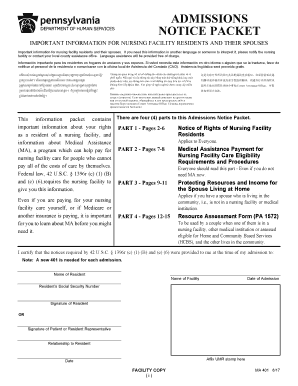
MA 401replacement 2016


What is the MA 401replacement
The MA 401replacement form is a crucial document used in the state of Massachusetts for individuals looking to replace their existing 401(k) plan. This form is essential for ensuring that the transition from one retirement plan to another is executed smoothly and in compliance with state regulations. It serves as a formal request to initiate the replacement process, allowing participants to manage their retirement savings effectively.
How to use the MA 401replacement
Using the MA 401replacement form involves several straightforward steps. First, gather all necessary personal and financial information, including your current 401(k) details. Next, fill out the form accurately, ensuring that all sections are completed to avoid delays. After completing the form, review it for any errors before submission. The final step is to submit the form to your plan administrator or the relevant state authority, depending on the specific requirements outlined in the form instructions.
Steps to complete the MA 401replacement
Completing the MA 401replacement form requires careful attention to detail. Follow these steps:
- Gather required information, including your Social Security number, current plan details, and the new plan information.
- Fill in the form, ensuring all fields are completed accurately.
- Double-check for any errors or omissions.
- Sign and date the form as required.
- Submit the completed form to the designated authority or plan administrator.
Legal use of the MA 401replacement
The legal use of the MA 401replacement form is governed by both state and federal regulations. To ensure that the form is legally binding, it must be completed in accordance with the guidelines set forth by the Massachusetts state laws and the Employee Retirement Income Security Act (ERISA). This includes adhering to specific signature requirements and ensuring that the form is submitted within the designated time frames. Utilizing a compliant eSignature solution, such as airSlate SignNow, can enhance the legal validity of the document.
Key elements of the MA 401replacement
Several key elements are essential for the MA 401replacement form to be considered valid. These include:
- Accurate identification of the current and new plan details.
- Signature of the plan participant, which may require additional verification.
- Submission to the correct authority, ensuring it reaches the appropriate office.
- Compliance with any specific state requirements that may apply.
Examples of using the MA 401replacement
There are various scenarios where the MA 401replacement form is applicable. For instance, an individual may decide to switch jobs and want to transfer their 401(k) funds to a new employer's plan. Another example is when a participant wishes to consolidate multiple retirement accounts into a single 401(k) plan for easier management. Each of these scenarios requires the proper use of the MA 401replacement form to ensure compliance and facilitate the transfer of funds.
Quick guide on how to complete ma 401replacement
Easily prepare MA 401replacement on any device
Managing documents online has become increasingly popular among businesses and individuals. It serves as an ideal eco-friendly substitute for traditional printed and signed paperwork, allowing you to access the necessary form and securely store it online. airSlate SignNow provides you with all the tools required to create, modify, and electronically sign your documents swiftly without delays. Handle MA 401replacement on any platform with airSlate SignNow’s Android or iOS applications and streamline any document-related operation today.
How to edit and electronically sign MA 401replacement effortlessly
- Obtain MA 401replacement and click Get Form to begin.
- Use the tools we offer to fill out your document.
- Emphasize pertinent sections of the documents or obscure confidential information with the tools that airSlate SignNow offers specifically for this purpose.
- Generate your electronic signature using the Sign tool, which takes mere seconds and holds the same legal validity as a conventional wet ink signature.
- Review all the details and click the Done button to save your modifications.
- Choose how you would like to deliver your form, via email, text message (SMS), or an invitation link, or download it to your computer.
Eliminate worries about lost or misplaced documents, tedious form searching, or errors that require new document copies to be printed. airSlate SignNow caters to your document management needs in just a few clicks from any device of your choice. Edit and electronically sign MA 401replacement and ensure effective communication at every stage of the form preparation process with airSlate SignNow.
Create this form in 5 minutes or less
Find and fill out the correct ma 401replacement
Create this form in 5 minutes!
How to create an eSignature for the ma 401replacement
The way to create an electronic signature for your PDF document in the online mode
The way to create an electronic signature for your PDF document in Chrome
How to make an electronic signature for putting it on PDFs in Gmail
The best way to make an electronic signature right from your mobile device
The best way to create an electronic signature for a PDF document on iOS devices
The best way to make an electronic signature for a PDF on Android devices
People also ask
-
What is MA 401replacement and how does it work?
MA 401replacement is a digital solution designed to streamline the signing process for documents associated with MA 401 plans. This tool allows users to send, receive, and electronically sign documents in a secure environment, enhancing efficiency and compliance. By leveraging airSlate SignNow, businesses can simplify their workflows while ensuring the integrity of sensitive financial documents.
-
How much does airSlate SignNow for MA 401replacement cost?
The pricing for airSlate SignNow tailored for MA 401replacement is competitive and varies based on the features you need. We offer several subscription tiers, ensuring that businesses of all sizes can find a solution that fits their budget. To get an exact quote, visit our pricing page or contact our sales team.
-
What features does airSlate SignNow offer for MA 401replacement?
airSlate SignNow includes a variety of features that cater specifically to MA 401replacement needs. Key features include customizable templates, advanced security measures, real-time tracking of document status, and seamless eSignature functionality. These features are designed to enhance productivity and ensure compliance with regulatory requirements.
-
What are the benefits of using airSlate SignNow for MA 401replacement?
Utilizing airSlate SignNow for MA 401replacement provides numerous benefits including increased speed in document processing, reduced paper usage, and improved team collaboration. The platform's user-friendly interface makes it easy for all users to adopt and integrate into existing workflows. Additionally, it enhances security by providing a compliant way to manage sensitive information.
-
Can I integrate airSlate SignNow with other tools for MA 401replacement?
Yes, airSlate SignNow supports integration with multiple third-party applications to facilitate MA 401replacement workflows. You can connect with popular tools such as Salesforce, Google Workspace, and Microsoft Office to enhance your document management processes. This integration ensures a seamless experience and allows for greater automation of tasks.
-
Is airSlate SignNow compliant with regulations for MA 401replacement?
Absolutely! airSlate SignNow is designed to meet compliance standards relevant to MA 401replacement, including legal termination and eSignature laws. All signed documents are securely stored and timestamped, ensuring authenticity and integrity. Our platform is regularly updated to adhere to changing regulations and industry standards.
-
How can I get started with airSlate SignNow for MA 401replacement?
Getting started with airSlate SignNow for MA 401replacement is easy! Simply sign up for a free trial on our website to explore features and functionalities. Our support team is available to assist you during the onboarding process, ensuring that you maximize the benefits of this powerful tool.
Get more for MA 401replacement
- Washington state patrol background check form solid ground solid ground
- Wcdjfs form
- Well being index form
- Guest ride along policy amp application city of mountlake terrace form
- Field trip form for rehearsal highline public schools highlineschools
- Vipassana igatpuri form
- Donation form for a team
- Vilas county zoning form
Find out other MA 401replacement
- Help Me With eSignature New Mexico Healthcare / Medical Form
- How Do I eSignature New York Healthcare / Medical Presentation
- How To eSignature Oklahoma Finance & Tax Accounting PPT
- Help Me With eSignature Connecticut High Tech Presentation
- How To eSignature Georgia High Tech Document
- How Can I eSignature Rhode Island Finance & Tax Accounting Word
- How Can I eSignature Colorado Insurance Presentation
- Help Me With eSignature Georgia Insurance Form
- How Do I eSignature Kansas Insurance Word
- How Do I eSignature Washington Insurance Form
- How Do I eSignature Alaska Life Sciences Presentation
- Help Me With eSignature Iowa Life Sciences Presentation
- How Can I eSignature Michigan Life Sciences Word
- Can I eSignature New Jersey Life Sciences Presentation
- How Can I eSignature Louisiana Non-Profit PDF
- Can I eSignature Alaska Orthodontists PDF
- How Do I eSignature New York Non-Profit Form
- How To eSignature Iowa Orthodontists Presentation
- Can I eSignature South Dakota Lawers Document
- Can I eSignature Oklahoma Orthodontists Document