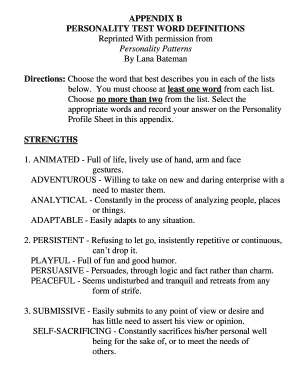
Lana Bateman Form


What is the Lana Bateman?
The Lana Bateman personality test is a tool designed to assess individual personality traits and characteristics. It provides insights into how a person may think, feel, and behave in various situations. This test can be beneficial for personal development, career guidance, and improving interpersonal relationships. Understanding one's personality can lead to better decision-making and enhanced communication skills.
How to Use the Lana Bateman
To effectively use the Lana Bateman personality test, individuals should follow a structured approach. Begin by finding a reliable platform that offers the test. Once you have access, take the time to answer each question thoughtfully and honestly. After completing the test, review the results to gain insights into your personality profile. Reflect on how these traits may influence your daily life and interactions with others.
Steps to Complete the Lana Bateman
Completing the Lana Bateman personality test involves several straightforward steps:
- Access the test through a trusted website or application.
- Read the instructions carefully to understand the format and purpose.
- Answer all questions honestly, ensuring that your responses reflect your true feelings and behaviors.
- Submit the test once all questions are answered.
- Review your results, which may include a detailed analysis of your personality traits.
Legal Use of the Lana Bateman
The legal use of the Lana Bateman personality test is important, especially in contexts such as employment and education. Organizations must ensure that the test is administered fairly and that results are used ethically. Compliance with legal standards, including privacy regulations, is crucial when handling personal data derived from the test. Always obtain consent from individuals before using their test results for any purpose.
Key Elements of the Lana Bateman
Understanding the key elements of the Lana Bateman personality test can enhance its effectiveness. These elements typically include:
- Questionnaire format: The test consists of a series of questions designed to gauge various personality traits.
- Scoring system: Responses are evaluated to produce a personality profile.
- Interpretation guide: Results often come with a guide to help users understand their personality type and its implications.
Examples of Using the Lana Bateman
The Lana Bateman personality test can be applied in various scenarios. For instance, employers may use it during the hiring process to identify candidates whose personalities align with company culture. Additionally, educators might implement it to tailor teaching methods to different learning styles. Individuals can also use the test for personal growth, helping them understand their strengths and areas for improvement.
Quick guide on how to complete lana bateman
Complete Lana Bateman effortlessly on any device
Online document management has become increasingly favored by businesses and individuals alike. It serves as an excellent environmentally friendly substitute for conventional printed and signed documents, allowing you to obtain the necessary form and safely keep it online. airSlate SignNow provides you with all the tools required to create, modify, and eSign your documents promptly without delays. Manage Lana Bateman on any device using airSlate SignNow's Android or iOS applications and simplify any document-related tasks today.
How to modify and eSign Lana Bateman with ease
- Find Lana Bateman and click on Get Form to begin.
- Utilize the tools available to complete your document.
- Emphasize important sections of your documents or obscure sensitive information with tools specifically provided by airSlate SignNow for this purpose.
- Create your signature using the Sign tool, which takes mere seconds and carries the same legal validity as a traditional handwritten signature.
- Review the information and then click on the Done button to save your changes.
- Select how you wish to send your form, whether by email, SMS, or invite link, or download it to your computer.
Forget about lost or forgotten files, tedious form navigation, or errors that require printing new document copies. airSlate SignNow responds to your document management needs in just a few clicks from any device you choose. Alter and eSign Lana Bateman to ensure excellent communication throughout your form preparation process with airSlate SignNow.
Create this form in 5 minutes or less
Create this form in 5 minutes!
How to create an eSignature for the lana bateman
How to create an electronic signature for a PDF online
How to create an electronic signature for a PDF in Google Chrome
How to create an e-signature for signing PDFs in Gmail
How to create an e-signature right from your smartphone
How to create an e-signature for a PDF on iOS
How to create an e-signature for a PDF on Android
People also ask
-
What is the Lana Bateman personality test and how does it work?
The Lana Bateman personality test is designed to provide insights into an individual's personality traits and behaviors. By answering a series of questions, users can gain a deeper understanding of their strengths and weaknesses. This test can enhance personal and professional relationships by offering clarity and guidance based on personality types.
-
How does the Lana Bateman personality test benefit businesses?
Businesses can utilize the Lana Bateman personality test to improve team dynamics and enhance recruitment processes. By understanding various personality types, organizations can better align roles with individuals' strengths, leading to increased productivity and employee satisfaction. This can ultimately contribute to a more harmonious and effective workplace.
-
Is the Lana Bateman personality test integration-friendly with other tools?
Yes, the Lana Bateman personality test can easily integrate with various business management and HR tools. This ensures that user data can be imported and exported seamlessly, allowing for better analysis and application of personality insights. Integration enhances the overall effectiveness of the test in workplace settings.
-
What are the pricing options for the Lana Bateman personality test?
Pricing for the Lana Bateman personality test varies based on the number of users and additional features. Typically, businesses can choose from various packages that cater to different needs, ensuring cost-effectiveness. It's recommended to contact airSlate SignNow for detailed pricing information tailored to your specific requirements.
-
Can individuals take the Lana Bateman personality test, or is it only for businesses?
The Lana Bateman personality test is available for both individuals and businesses. Individuals seeking personal insight into their personality traits can take the test for self-improvement and personal development. This makes it a versatile tool for anyone interested in understanding themselves better, aside from strictly business applications.
-
How accurate is the Lana Bateman personality test?
The Lana Bateman personality test has been designed based on established psychological principles, making it a reliable tool for personality assessment. While results can vary based on user input, many users find the insights they gain to be quite accurate and reflective of their behaviors and traits. Consistent use enhances its effectiveness in providing valuable insights.
-
What features does the Lana Bateman personality test offer?
The Lana Bateman personality test offers a user-friendly interface with comprehensive reporting features. Users receive detailed feedback on their personality traits along with personalized recommendations. This feature makes it easy to apply the insights gained from the test in both personal and professional settings.
Get more for Lana Bateman
Find out other Lana Bateman
- How Can I Electronic signature New York Legal Stock Certificate
- Electronic signature North Carolina Legal Quitclaim Deed Secure
- How Can I Electronic signature North Carolina Legal Permission Slip
- Electronic signature Legal PDF North Dakota Online
- Electronic signature North Carolina Life Sciences Stock Certificate Fast
- Help Me With Electronic signature North Dakota Legal Warranty Deed
- Electronic signature North Dakota Legal Cease And Desist Letter Online
- Electronic signature North Dakota Legal Cease And Desist Letter Free
- Electronic signature Delaware Orthodontists Permission Slip Free
- How Do I Electronic signature Hawaii Orthodontists Lease Agreement Form
- Electronic signature North Dakota Life Sciences Business Plan Template Now
- Electronic signature Oklahoma Legal Bill Of Lading Fast
- Electronic signature Oklahoma Legal Promissory Note Template Safe
- Electronic signature Oregon Legal Last Will And Testament Online
- Electronic signature Life Sciences Document Pennsylvania Simple
- Electronic signature Legal Document Pennsylvania Online
- How Can I Electronic signature Pennsylvania Legal Last Will And Testament
- Electronic signature Rhode Island Legal Last Will And Testament Simple
- Can I Electronic signature Rhode Island Legal Residential Lease Agreement
- How To Electronic signature South Carolina Legal Lease Agreement