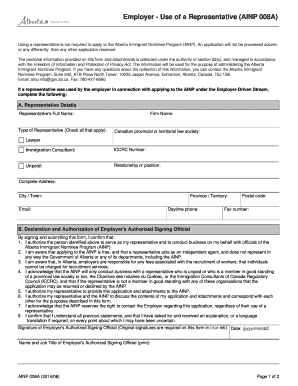
Ainp Use of Representative 2014


What is the Ainp Use Of Representative
The Ainp Use Of Representative form allows individuals to designate a representative to act on their behalf in matters related to the Alberta Immigrant Nominee Program (AINP). This form is essential for applicants who may need assistance navigating the complexities of immigration processes. By completing this form, individuals grant their chosen representative the authority to communicate with immigration authorities, submit documents, and manage their application status. This ensures that applicants can receive expert guidance and support throughout their immigration journey.
How to Use the Ainp Use Of Representative
To effectively use the Ainp Use Of Representative form, individuals must first select a qualified representative, such as an immigration consultant or lawyer. Once a representative is chosen, the applicant must complete the form by providing necessary details about both themselves and their representative. This includes names, contact information, and any relevant identification numbers. After filling out the form, it should be submitted alongside the immigration application to ensure that the representative can act on the applicant's behalf. It is crucial to ensure that all information is accurate to avoid delays in processing.
Steps to Complete the Ainp Use Of Representative
Completing the Ainp Use Of Representative form involves several key steps:
- Gather personal information, including full name, date of birth, and contact details.
- Collect the representative's information, including their name, address, and professional credentials.
- Carefully fill out the form, ensuring all sections are completed accurately.
- Review the form for any errors or omissions before submission.
- Submit the completed form along with the main application to the appropriate immigration office.
Legal Use of the Ainp Use Of Representative
The legal use of the Ainp Use Of Representative form is governed by Canadian immigration laws. It is essential that the representative acting on behalf of the applicant is authorized and complies with the regulations set forth by the immigration authorities. This includes adhering to ethical standards and maintaining confidentiality regarding the applicant's personal information. Misuse of the form or representation by unauthorized individuals can lead to severe penalties, including the rejection of the application.
Eligibility Criteria
To use the Ainp Use Of Representative form, applicants must meet specific eligibility criteria. Typically, this includes being a candidate for the Alberta Immigrant Nominee Program and having a valid reason for requiring representation. Applicants should ensure that their chosen representative is registered with a recognized regulatory body, such as the Immigration Consultants of Canada Regulatory Council (ICCRC) or a licensed lawyer. Meeting these criteria is crucial for the application process to proceed smoothly.
Required Documents
When submitting the Ainp Use Of Representative form, applicants must include several key documents to support their application. These typically include:
- A completed Ainp Use Of Representative form.
- Proof of identity for both the applicant and the representative, such as government-issued identification.
- Any relevant immigration application forms that the representative will assist with.
- Supporting documents that demonstrate eligibility for the AINP.
Examples of Using the Ainp Use Of Representative
There are various scenarios in which individuals might choose to use the Ainp Use Of Representative form. For instance, a recent graduate seeking permanent residency may benefit from the expertise of an immigration consultant to navigate the application process. Similarly, someone with a complex immigration history might require a lawyer to ensure that all legal aspects are addressed. By utilizing a representative, applicants can enhance their chances of a successful application and receive tailored support throughout the process.
Quick guide on how to complete ainp use of representative
Effortlessly Prepare Ainp Use Of Representative on Any Device
Web-based document management has gained popularity among businesses and individuals alike. It offers an ideal environmentally friendly substitute for traditional printed and signed documents, allowing you to locate the appropriate form and securely store it online. airSlate SignNow provides you with all the tools necessary to create, modify, and eSign your documents quickly and without delays. Manage Ainp Use Of Representative across any platform using airSlate SignNow's Android or iOS applications and simplify any document-related procedure today.
The Easiest Way to Modify and eSign Ainp Use Of Representative Without Any Hassle
- Obtain Ainp Use Of Representative and click on Get Form to begin.
- Utilize the tools we offer to fill out your form.
- Mark important sections of the documents or conceal sensitive information with tools specifically provided by airSlate SignNow.
- Generate your eSignature using the Sign tool, which only takes seconds and holds the same legal authority as a conventional wet ink signature.
- Review the details and click on the Done button to save your modifications.
- Select your preferred method to share your form, whether by email, SMS, or invitation link, or download it to your computer.
Eliminate the worry of lost or misplaced documents, tedious form searches, or errors that necessitate printing new copies. airSlate SignNow fulfills your document management needs in just a few clicks from any device of your choice. Alter and eSign Ainp Use Of Representative and ensure excellent communication throughout your form preparation process with airSlate SignNow.
Create this form in 5 minutes or less
Find and fill out the correct ainp use of representative
Create this form in 5 minutes!
How to create an eSignature for the ainp use of representative
How to generate an electronic signature for a PDF document in the online mode
How to generate an electronic signature for a PDF document in Chrome
The way to generate an eSignature for putting it on PDFs in Gmail
How to generate an electronic signature right from your mobile device
How to make an eSignature for a PDF document on iOS devices
How to generate an electronic signature for a PDF on Android devices
People also ask
-
What is the ainp use of representative in airSlate SignNow?
The ainp use of representative in airSlate SignNow allows businesses to designate authorized representatives to manage and sign documents on their behalf. This feature ensures that documents are handled securely and efficiently, streamlining the signing process for all parties involved.
-
How does the ainp use of representative feature benefit businesses?
The ainp use of representative enhances operational efficiency by simplifying the document signing workflow. Businesses can authorize specific team members to act on their behalf, allowing for quicker decision-making and reduced delays in contract completion.
-
Is there a cost associated with using the ainp use of representative feature in airSlate SignNow?
No, there are no additional costs for the ainp use of representative feature in airSlate SignNow. It is included in the subscription plans, providing businesses with a cost-effective solution for managing document signatures and approvals.
-
Can the ainp use of representative feature be integrated with other tools?
Yes, the ainp use of representative integrates seamlessly with various third-party applications. This enhances workflow automation, making it easy to manage documents across your tech stack while ensuring authorized representatives can execute necessary actions.
-
What types of documents can be signed using the ainp use of representative in airSlate SignNow?
With the ainp use of representative, any legally binding document can be signed, including contracts, agreements, and forms. This flexibility makes it an ideal solution for various industries that require fast and secure e-signatures.
-
How secure is the ainp use of representative feature in airSlate SignNow?
The ainp use of representative is backed by robust security measures, including encryption and secure storage. airSlate SignNow ensures that all documents signed through the platform are protected, maintaining the integrity of sensitive information.
-
What is the process for setting up representatives with the ainp use of representative?
Setting up representatives with the ainp use of representative is straightforward. Administrators can easily add and manage authorized signers within the airSlate SignNow dashboard, ensuring that only trusted individuals have access to sign documents.
Get more for Ainp Use Of Representative
- Specs howard transcript to henry ford community college form
- Ph 2306 experiment 1 vibrating string phys vt form
- R340 1722e form
- Event planner form
- Texas southern university affidavit of support form
- Application form sandford park school sandfordparkschool
- 2010 scholarship application form
- Dcf fiu form
Find out other Ainp Use Of Representative
- Can I eSignature Oregon Orthodontists LLC Operating Agreement
- How To eSignature Rhode Island Orthodontists LLC Operating Agreement
- Can I eSignature West Virginia Lawers Cease And Desist Letter
- eSignature Alabama Plumbing Confidentiality Agreement Later
- How Can I eSignature Wyoming Lawers Quitclaim Deed
- eSignature California Plumbing Profit And Loss Statement Easy
- How To eSignature California Plumbing Business Letter Template
- eSignature Kansas Plumbing Lease Agreement Template Myself
- eSignature Louisiana Plumbing Rental Application Secure
- eSignature Maine Plumbing Business Plan Template Simple
- Can I eSignature Massachusetts Plumbing Business Plan Template
- eSignature Mississippi Plumbing Emergency Contact Form Later
- eSignature Plumbing Form Nebraska Free
- How Do I eSignature Alaska Real Estate Last Will And Testament
- Can I eSignature Alaska Real Estate Rental Lease Agreement
- eSignature New Jersey Plumbing Business Plan Template Fast
- Can I eSignature California Real Estate Contract
- eSignature Oklahoma Plumbing Rental Application Secure
- How Can I eSignature Connecticut Real Estate Quitclaim Deed
- eSignature Pennsylvania Plumbing Business Plan Template Safe