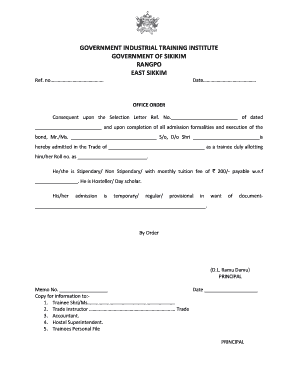
Office Order Format


What is the office order format?
The office order format is a structured document used by organizations to communicate official decisions, directives, or instructions. It serves as a formal means of conveying information related to administrative tasks, assignments, or changes within the workplace. An office order typically includes key details such as the date of issuance, subject matter, the authority issuing the order, and the specific instructions or actions required. This format ensures clarity and consistency in communication, making it easier for employees to understand their responsibilities and the organization's expectations.
Key elements of the office order format
Understanding the essential components of an office order format is crucial for effective communication. Key elements include:
- Date: The date when the order is issued, providing a reference point for the action.
- Reference Number: A unique identifier that helps in tracking the order.
- Subject: A brief description of the order's purpose, summarizing its content.
- Authority: The name and designation of the person issuing the order, establishing credibility.
- Instructions: Detailed directives outlining the actions to be taken, including deadlines and responsibilities.
- Signature: The signature of the issuing authority, which adds authenticity to the document.
Steps to complete the office order format
Completing an office order format requires attention to detail to ensure accuracy and clarity. Follow these steps:
- Begin with the date of issuance at the top of the document.
- Add a reference number if applicable, to facilitate tracking.
- Clearly state the subject of the order to provide context.
- Include the name and designation of the issuing authority.
- Outline the specific instructions or actions required, ensuring they are clear and concise.
- Conclude with the signature of the issuing authority to validate the order.
Legal use of the office order format
The legal validity of an office order format is significant, especially in formal organizational contexts. To ensure that an office order is legally binding, it must adhere to specific guidelines, including:
- Compliance with relevant laws and regulations governing workplace communication.
- Inclusion of necessary signatures from authorized personnel.
- Proper documentation and record-keeping to support the order's implementation.
Using electronic signatures can enhance the legal standing of an office order, provided that the eSignature complies with regulations such as ESIGN and UETA.
Examples of using the office order format
Office orders can be utilized in various scenarios, including:
- Assigning duties to employees, outlining specific tasks and responsibilities.
- Communicating policy changes or updates within the organization.
- Notifying staff about upcoming events or meetings.
- Implementing disciplinary actions or performance evaluations.
Each example demonstrates the versatility of the office order format in facilitating effective communication in the workplace.
How to use the office order format
Using the office order format effectively involves understanding its purpose and applying it in relevant situations. Here are some tips:
- Identify the need for an office order based on organizational requirements.
- Gather all necessary information and details before drafting the order.
- Ensure clarity and precision in language to avoid misunderstandings.
- Review the order for completeness and accuracy before distribution.
- Distribute the order to all relevant parties and maintain a record for future reference.
Quick guide on how to complete office order format
Complete Office Order Format effortlessly on any device
Digital document management has gained signNow traction among companies and individuals. It serves as an ideal eco-friendly substitute for traditional printed and signed documents, allowing you to access the necessary form and securely store it online. airSlate SignNow equips you with all the resources needed to create, modify, and eSign your documents quickly without delays. Handle Office Order Format on any device using airSlate SignNow apps for Android or iOS, and streamline any document-related process today.
How to modify and eSign Office Order Format with ease
- Find Office Order Format and click on Get Form to begin.
- Utilize the tools we provide to complete your document.
- Highlight important sections of the documents or conceal sensitive information with tools specifically designed by airSlate SignNow for that purpose.
- Generate your signature using the Sign feature, which takes just seconds and carries the same legal validity as a conventional wet ink signature.
- Verify all the details and click on the Done button to save your modifications.
- Choose how you wish to send your form, whether by email, SMS, invitation link, or download it to your computer.
Say goodbye to lost or misplaced documents, tedious form searches, or errors that necessitate printing new copies. airSlate SignNow fulfills all your document management needs with just a few clicks from any chosen device. Alter and eSign Office Order Format and guarantee excellent communication throughout the form preparation process with airSlate SignNow.
Create this form in 5 minutes or less
Create this form in 5 minutes!
How to create an eSignature for the office order format
How to create an electronic signature for a PDF online
How to create an electronic signature for a PDF in Google Chrome
How to create an e-signature for signing PDFs in Gmail
How to create an e-signature right from your smartphone
How to create an e-signature for a PDF on iOS
How to create an e-signature for a PDF on Android
People also ask
-
What is an office order sample?
An office order sample is a template or example document that outlines the format and content required for creating an official office order. It typically includes essential details such as the purpose of the order, directives, and any necessary approvals, making it easier for businesses to maintain consistency and professionalism.
-
How can I create an office order sample using airSlate SignNow?
Creating an office order sample with airSlate SignNow is straightforward. You can start by utilizing our pre-built templates or creating a custom order from scratch, incorporating the necessary fields and formatting to suit your business needs. The user-friendly interface allows you to effortlessly design a professional office order.
-
What are the benefits of using an office order sample with airSlate SignNow?
Using an office order sample with airSlate SignNow streamlines the document creation process and ensures consistency across your organization. This can signNowly reduce errors and the time spent drafting new orders. Additionally, eSigning capabilities enable quicker approvals and enhance the overall efficiency of managing office orders.
-
Is there a cost associated with accessing office order sample templates from airSlate SignNow?
Yes, accessing office order sample templates through airSlate SignNow is part of our subscription-based pricing model. Various plans are available to suit different business sizes and needs, ensuring you can find an option that fits your budget while providing access to a wide range of templates and features.
-
Can I integrate my existing tools with airSlate SignNow for office order samples?
Absolutely! airSlate SignNow offers integrations with numerous third-party applications, allowing you to seamlessly incorporate your existing tools into the workflow. Whether it’s CRM systems or file storage services, you can enhance your document management process and use your office order samples effectively.
-
How does airSlate SignNow ensure the security of my office order samples?
Security is a top priority at airSlate SignNow. Our platform provides robust encryption methods and complies with data protection regulations to safeguard your office order samples and other documents. You can confidently share and sign orders knowing that sensitive information is protected.
-
Can I customize my office order sample in airSlate SignNow?
Yes, airSlate SignNow allows full customization of your office order samples. You can modify text, add company branding, adjust layouts, and include specific fields necessary for your organization's workflow. This flexibility ensures that your office orders reflect your unique requirements.
Get more for Office Order Format
Find out other Office Order Format
- How To Integrate Sign in Banking
- How To Use Sign in Banking
- Help Me With Use Sign in Banking
- Can I Use Sign in Banking
- How Do I Install Sign in Banking
- How To Add Sign in Banking
- How Do I Add Sign in Banking
- How Can I Add Sign in Banking
- Can I Add Sign in Banking
- Help Me With Set Up Sign in Government
- How To Integrate eSign in Banking
- How To Use eSign in Banking
- How To Install eSign in Banking
- How To Add eSign in Banking
- How To Set Up eSign in Banking
- How To Save eSign in Banking
- How To Implement eSign in Banking
- How To Set Up eSign in Construction
- How To Integrate eSign in Doctors
- How To Use eSign in Doctors