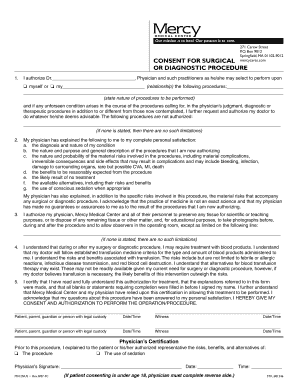
Mercy Hospital Doctors Note Form


What is the Mercy Hospital Doctors Note
The Mercy Hospital doctors note is an official document issued by healthcare providers to validate a patient's medical condition. This note is often required by employers, schools, or other institutions to confirm an individual's absence due to health-related issues. It typically includes the patient's name, the date of the visit, the physician's signature, and a brief description of the medical condition or treatment. The note serves as a formal excuse for missed work or school, ensuring that the recipient understands the legitimacy of the absence.
How to Obtain the Mercy Hospital Doctors Note
To obtain a Mercy Hospital doctors note, patients should schedule an appointment with a healthcare provider at a Mercy facility. During the visit, the physician will assess the patient's condition and determine if a doctors note is warranted. After the examination, the doctor will complete the note, which can be provided in paper or electronic format. Patients should ensure they communicate the need for the note during their appointment to avoid any delays.
Key Elements of the Mercy Hospital Doctors Note
A valid Mercy Hospital doctors note should contain several key elements to ensure its acceptance by employers or educational institutions. These elements include:
- Patient Information: Full name and date of birth of the patient.
- Provider Information: Name, title, and contact information of the healthcare provider.
- Date of Visit: The date when the patient was seen.
- Medical Condition: A brief description of the health issue that necessitated the absence.
- Duration of Absence: Specific dates indicating the period the patient is excused from work or school.
- Signature: The physician's signature, which authenticates the document.
Steps to Complete the Mercy Hospital Doctors Note
Completing the Mercy Hospital doctors note involves several straightforward steps:
- Schedule an appointment with a Mercy healthcare provider.
- Attend the appointment and discuss your medical condition with the provider.
- If appropriate, request a doctors note during your visit.
- Review the completed note to ensure all required information is included.
- Receive the note in your preferred format (paper or electronic).
Legal Use of the Mercy Hospital Doctors Note
The Mercy Hospital doctors note is legally recognized as a valid excuse for absence in the United States. However, it is essential to ensure that the note complies with relevant laws regarding privacy and medical documentation. The note should be used only for its intended purpose, such as notifying an employer or school about a legitimate medical absence. Misuse of the document can lead to legal consequences, including disciplinary actions from employers or educational institutions.
Digital vs. Paper Version of the Mercy Hospital Doctors Note
Both digital and paper versions of the Mercy Hospital doctors note are acceptable, but each has its advantages. Digital notes can be easily shared via email or uploaded to online platforms, providing quick access and convenience. They often come with enhanced security features, such as encryption and digital signatures, ensuring authenticity. Paper notes, on the other hand, may be preferred by some institutions that require physical documentation. It is advisable to check the specific requirements of the recipient to determine the best format.
Quick guide on how to complete mercy hospital doctors note
Manage Mercy Hospital Doctors Note seamlessly on any device
Digital document management has become increasingly popular among companies and individuals. It offers an ideal eco-friendly substitute for traditional printed and signed paperwork, allowing you to locate the necessary form and securely store it online. airSlate SignNow equips you with all the resources required to create, edit, and eSign your documents quickly without waiting. Handle Mercy Hospital Doctors Note on any platform using airSlate SignNow’s Android or iOS applications and simplify any document-oriented process today.
The easiest way to edit and eSign Mercy Hospital Doctors Note effortlessly
- Obtain Mercy Hospital Doctors Note and click on Get Form to begin.
- Utilize the features we offer to fill out your document.
- Emphasize important sections of your documents or redact sensitive information with tools specifically provided by airSlate SignNow for that purpose.
- Create your eSignature using the Sign feature, which takes mere seconds and bears the same legal significance as a traditional handwritten signature.
- Review the information and click the Done button to save your amendments.
- Choose how you would prefer to send your form: via email, text message (SMS), invitation link, or download it to your computer.
Say goodbye to lost or misplaced documents, tedious form searches, or errors that necessitate printing new copies. airSlate SignNow meets all your document management needs in just a few clicks from any device you choose. Edit and eSign Mercy Hospital Doctors Note to ensure excellent communication at every stage of your form preparation process with airSlate SignNow.
Create this form in 5 minutes or less
Create this form in 5 minutes!
How to create an eSignature for the mercy hospital doctors note
How to create an electronic signature for a PDF online
How to create an electronic signature for a PDF in Google Chrome
How to create an e-signature for signing PDFs in Gmail
How to create an e-signature right from your smartphone
How to create an e-signature for a PDF on iOS
How to create an e-signature for a PDF on Android
People also ask
-
What is a mercy hospital doctors note?
A mercy hospital doctors note is an official document provided by healthcare professionals at Mercy Hospital, verifying a patient's medical condition. This note can be used for employment verification, school requirements, or insurance purposes. It typically includes information about the patient's visit and any necessary recommendations for time off.
-
How can airSlate SignNow help with obtaining a mercy hospital doctors note?
With airSlate SignNow, you can efficiently collect and manage documents, including mercy hospital doctors notes. The platform allows for secure eSigning and document sharing, ensuring that you receive official notes quickly, without any hassle. This enables both patients and healthcare providers to streamline the documentation process.
-
Are there any costs associated with using airSlate SignNow for mercy hospital doctors notes?
Yes, airSlate SignNow offers a range of pricing plans suitable for different business needs. Depending on the chosen plan, you can access features that simplify the management of documents like mercy hospital doctors notes. There are also free trials available to assess the solution’s capabilities without upfront costs.
-
What features does airSlate SignNow offer for managing mercy hospital doctors notes?
airSlate SignNow provides a variety of features to effectively handle mercy hospital doctors notes, such as secure eSignature capabilities, document templates, and workflows. The platform allows you to track document statuses, set reminders, and automate follow-ups, making the documentation process seamless and efficient.
-
How does airSlate SignNow ensure the security of mercy hospital doctors notes?
Security is a top priority at airSlate SignNow. The platform utilizes robust encryption and compliance with industry standards to protect sensitive information such as mercy hospital doctors notes. This ensures that your documents are safe during handling and sharing.
-
Can airSlate SignNow integrate with existing systems for managing mercy hospital doctors notes?
Yes, airSlate SignNow offers integration with various systems such as CRMs and cloud storage solutions. This capability allows for easy importing and exporting of mercy hospital doctors notes, enhancing the overall workflow within your organization. Integrations improve efficiency in document management processes.
-
What benefits does eSigning a mercy hospital doctors note provide?
eSigning a mercy hospital doctors note through airSlate SignNow saves time and reduces paperwork. With electronic signatures, you can securely sign and send documents instantly, ensuring quicker processes for your medical or employment needs. This convenience enhances both patient and provider experiences.
Get more for Mercy Hospital Doctors Note
- Highmark explanation benefit form
- Capf 56 form
- Aflac accident claim form 2005
- Metropolitan life insurance company beneficiary designation form jy6004
- Metlife retirement portfolio withdrawal form
- Cdc gov orthostatic blood pressure form
- National association of clinical nurse specialists annual co form
- Directive to physicians adn family surrogates form
Find out other Mercy Hospital Doctors Note
- Sign Minnesota Insurance Residential Lease Agreement Fast
- How Do I Sign Ohio Lawers LLC Operating Agreement
- Sign Oregon Lawers Limited Power Of Attorney Simple
- Sign Oregon Lawers POA Online
- Sign Mississippi Insurance POA Fast
- How Do I Sign South Carolina Lawers Limited Power Of Attorney
- Sign South Dakota Lawers Quitclaim Deed Fast
- Sign South Dakota Lawers Memorandum Of Understanding Free
- Sign South Dakota Lawers Limited Power Of Attorney Now
- Sign Texas Lawers Limited Power Of Attorney Safe
- Sign Tennessee Lawers Affidavit Of Heirship Free
- Sign Vermont Lawers Quitclaim Deed Simple
- Sign Vermont Lawers Cease And Desist Letter Free
- Sign Nevada Insurance Lease Agreement Mobile
- Can I Sign Washington Lawers Quitclaim Deed
- Sign West Virginia Lawers Arbitration Agreement Secure
- Sign Wyoming Lawers Lease Agreement Now
- How To Sign Alabama Legal LLC Operating Agreement
- Sign Alabama Legal Cease And Desist Letter Now
- Sign Alabama Legal Cease And Desist Letter Later