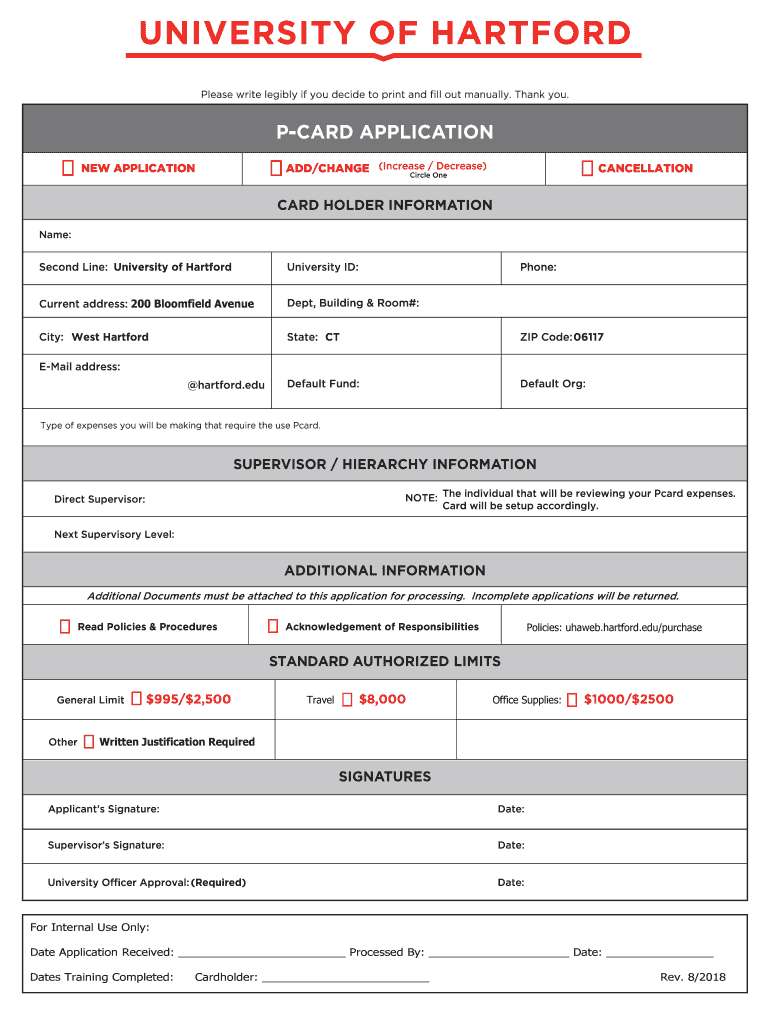
The Purchasing Card Arizona State University Form


What is the Purchasing Card Arizona State University
The Purchasing Card at Arizona State University (ASU) is a financial tool designed to streamline the procurement process for university departments. This card allows authorized personnel to make purchases for goods and services directly, reducing the need for traditional purchase orders and invoices. It is essential for facilitating efficient purchasing while maintaining compliance with university policies and state regulations.
How to use the Purchasing Card Arizona State University
Using the Purchasing Card at ASU involves several straightforward steps. First, authorized users must ensure they are familiar with the university’s purchasing policies. When making a purchase, users present the card to the vendor, ensuring that the transaction is for allowable expenses. After the purchase, it is crucial to keep receipts and document the transaction details for reconciliation purposes. Regular reviews of card statements help maintain budget controls and ensure compliance with university guidelines.
Steps to complete the Purchasing Card Arizona State University
Completing the Purchasing Card process at ASU involves several key steps:
- Obtain authorization from your department to use the Purchasing Card.
- Familiarize yourself with the list of allowable purchases.
- Make purchases using the card while retaining all receipts.
- Document each transaction in your department's financial tracking system.
- Submit monthly statements for review and reconciliation.
Legal use of the Purchasing Card Arizona State University
The legal use of the Purchasing Card at ASU is governed by both university policies and state regulations. Users must ensure that all purchases comply with these guidelines, which typically restrict the card's use to university-related expenses only. Misuse of the card can lead to disciplinary action, including revocation of card privileges and potential legal consequences. Understanding the legal framework surrounding the card is crucial for all users.
Eligibility Criteria
Eligibility to obtain a Purchasing Card at Arizona State University is typically limited to faculty and staff who have a legitimate need for purchasing goods and services on behalf of the university. Applicants must complete training on the use of the card and demonstrate an understanding of the associated policies. Approval is subject to departmental authorization and compliance with university financial procedures.
Application Process & Approval Time
The application process for the Purchasing Card at ASU involves submitting a request through the university's procurement office. This request must include justification for the card's use and details about the applicant's role within the university. Once submitted, the approval process generally takes one to two weeks, depending on the completeness of the application and departmental reviews. Timely submission of all required documents can expedite the approval process.
Quick guide on how to complete the purchasing card arizona state university
Complete The Purchasing Card Arizona State University effortlessly on any device
Online document management has become increasingly popular among companies and individuals. It offers an ideal environmentally-friendly alternative to traditional printed and signed documents, as you can easily find the appropriate form and securely store it online. airSlate SignNow provides you with all the tools necessary to create, modify, and electronically sign your documents quickly and without delays. Handle The Purchasing Card Arizona State University on any device using the airSlate SignNow Android or iOS applications and simplify any document-related process today.
The easiest way to edit and eSign The Purchasing Card Arizona State University without breaking a sweat
- Locate The Purchasing Card Arizona State University and click on Get Form to begin.
- Utilize the tools we offer to complete your form.
- Highlight important sections of your documents or redact sensitive information using the tools provided by airSlate SignNow specifically for that purpose.
- Create your eSignature with the Sign tool, which takes seconds and carries the same legal validity as a traditional wet ink signature.
- Review the information and click on the Done button to save your modifications.
- Select how you wish to share your form, via email, text message (SMS), or invite link, or download it to your computer.
Eliminate worries about lost or misplaced documents, frustrating form searches, or mistakes that necessitate printing new copies. airSlate SignNow addresses all your document management needs in just a few clicks from any device of your choice. Modify and eSign The Purchasing Card Arizona State University and ensure effective communication at any stage of your form preparation process with airSlate SignNow.
Create this form in 5 minutes or less
Create this form in 5 minutes!
How to create an eSignature for the the purchasing card arizona state university
How to make an eSignature for a PDF file online
How to make an eSignature for a PDF file in Google Chrome
The way to create an electronic signature for signing PDFs in Gmail
How to create an eSignature straight from your mobile device
The best way to make an eSignature for a PDF file on iOS
How to create an eSignature for a PDF document on Android devices
People also ask
-
What is The Purchasing Card Arizona State University?
The Purchasing Card Arizona State University is a financial tool designed to streamline purchasing processes for faculty and staff. It simplifies transactions by allowing users to buy goods and services directly without the need for traditional procurement methods.
-
How does The Purchasing Card Arizona State University work?
The Purchasing Card Arizona State University functions like a regular credit card, enabling eligible users to make purchases for university-related expenses. It's subject to university policies that ensure proper usage and accountability for all transactions.
-
What are the benefits of using The Purchasing Card Arizona State University?
The benefits of using The Purchasing Card Arizona State University include increased efficiency in purchasing, reduced paperwork, and improved tracking of expenses. This tool enhances the speed of procurement processes, allowing university employees to focus more on their core responsibilities.
-
Are there any fees associated with The Purchasing Card Arizona State University?
There are no annual fees associated with The Purchasing Card Arizona State University, making it a cost-effective option for university staff. However, users must adhere to established guidelines to avoid any potential penalty fees for inappropriate usage.
-
What features does The Purchasing Card Arizona State University offer?
The Purchasing Card Arizona State University offers features such as online account management, transaction categorization, and real-time spending alerts. These features help users maintain financial control and transparency throughout the purchasing process.
-
Can The Purchasing Card Arizona State University be integrated with other financial systems?
Yes, The Purchasing Card Arizona State University can be integrated with various financial management systems to streamline budgeting and reporting. This integration enhances data accuracy and provides a holistic view of the university's purchases.
-
Who is eligible for The Purchasing Card Arizona State University?
Eligibility for The Purchasing Card Arizona State University typically includes full-time faculty and staff members who require purchasing capabilities for university-related expenses. The application process includes training on proper use and compliance with university policies.
Get more for The Purchasing Card Arizona State University
- Fl withdrawal form
- 2020 florida dr 13 form
- Certificate of correction of tax roll florida department form
- Hearing officer procedural form 1doc
- Bulloch county board of commissioners olympia gaines clerk of form
- Georgia tax assessment current use assessment questionnaire pt283a 005 001 form
- Network access request form template
- Form ag990 il instructions 2019
Find out other The Purchasing Card Arizona State University
- Sign Louisiana Real Estate LLC Operating Agreement Myself
- Help Me With Sign Louisiana Real Estate Quitclaim Deed
- Sign Indiana Sports Rental Application Free
- Sign Kentucky Sports Stock Certificate Later
- How Can I Sign Maine Real Estate Separation Agreement
- How Do I Sign Massachusetts Real Estate LLC Operating Agreement
- Can I Sign Massachusetts Real Estate LLC Operating Agreement
- Sign Massachusetts Real Estate Quitclaim Deed Simple
- Sign Massachusetts Sports NDA Mobile
- Sign Minnesota Real Estate Rental Lease Agreement Now
- How To Sign Minnesota Real Estate Residential Lease Agreement
- Sign Mississippi Sports Confidentiality Agreement Computer
- Help Me With Sign Montana Sports Month To Month Lease
- Sign Mississippi Real Estate Warranty Deed Later
- How Can I Sign Mississippi Real Estate Affidavit Of Heirship
- How To Sign Missouri Real Estate Warranty Deed
- Sign Nebraska Real Estate Letter Of Intent Online
- Sign Nebraska Real Estate Limited Power Of Attorney Mobile
- How Do I Sign New Mexico Sports Limited Power Of Attorney
- Sign Ohio Sports LLC Operating Agreement Easy