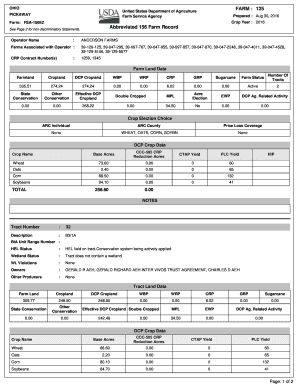
Farm Service Agency Form 156ez


What is the Farm Service Agency Form 156ez
The Farm Service Agency Form 156ez is a streamlined document used by agricultural producers to apply for certain programs and benefits offered by the United States Department of Agriculture (USDA). This form simplifies the application process for farmers and ranchers, allowing them to report their farming operations and request assistance efficiently. The 156ez form is particularly beneficial for those who may not need to provide extensive documentation, making it accessible for a wide range of agricultural participants.
How to use the Farm Service Agency Form 156ez
To effectively use the Farm Service Agency Form 156ez, applicants should first ensure they meet the eligibility criteria for the programs they wish to access. After confirming eligibility, users can obtain the form through the USDA's website or local FSA offices. The form can be filled out digitally or printed for manual completion. Once completed, it should be submitted to the appropriate FSA office for processing. Utilizing electronic submission methods can expedite the review process and ensure timely assistance.
Steps to complete the Farm Service Agency Form 156ez
Completing the Farm Service Agency Form 156ez involves several key steps:
- Gather necessary information about your farming operation, including crop types and acreage.
- Download the form from the USDA website or obtain it from a local FSA office.
- Fill out the form, ensuring all required fields are completed accurately.
- Review the form for any errors or omissions before submission.
- Submit the completed form to your local FSA office, either electronically or by mail.
Legal use of the Farm Service Agency Form 156ez
The legal use of the Farm Service Agency Form 156ez hinges on compliance with USDA regulations and guidelines. When properly completed and submitted, the form serves as a legally binding document that enables farmers to access various federal programs. It is crucial for applicants to provide truthful and accurate information, as any discrepancies can lead to penalties or denial of benefits. Utilizing a reputable electronic signature platform can enhance the legal validity of the submitted form.
Key elements of the Farm Service Agency Form 156ez
Key elements of the Farm Service Agency Form 156ez include:
- Producer Information: Details about the individual or entity applying for assistance.
- Farm Operation Details: Information regarding the type of farming activities and crops involved.
- Program Selection: Indication of which USDA programs the applicant is seeking to access.
- Signature Section: A space for the applicant's signature, affirming the accuracy of the provided information.
Form Submission Methods
The Farm Service Agency Form 156ez can be submitted through various methods, ensuring flexibility for applicants. The options include:
- Online Submission: Many users prefer to submit the form electronically through the USDA's online portal, which can expedite processing.
- Mail: Completed forms can be printed and mailed directly to the local FSA office.
- In-Person Submission: Applicants may also choose to deliver the form in person at their local FSA office for immediate processing.
Quick guide on how to complete farm service agency form 156ez
Finish Farm Service Agency Form 156ez effortlessly on any device
Digital document handling has become increasingly popular among organizations and individuals. It offers an ideal eco-friendly substitution for traditional printed and signed papers, allowing you to access the proper template and securely store it online. airSlate SignNow provides all the necessary tools to create, modify, and eSign your documents quickly and efficiently. Handle Farm Service Agency Form 156ez on any platform with airSlate SignNow's Android or iOS applications and enhance any document-oriented task today.
How to modify and eSign Farm Service Agency Form 156ez seamlessly
- Find Farm Service Agency Form 156ez and click Get Form to begin.
- Utilize the tools we offer to complete your document.
- Highlight important sections of your files or redact sensitive information with tools specifically provided by airSlate SignNow for that purpose.
- Create your eSignature using the Sign tool, which takes only seconds and holds the same legal significance as a conventional wet ink signature.
- Review all the details and click the Done button to save your changes.
- Select how you wish to send your document, via email, text message (SMS), or invitation link, or download it to your computer.
Eliminate concerns about lost or misplaced files, tedious form searching, or errors that necessitate reprinting new document versions. airSlate SignNow addresses all your document management needs in just a few clicks from any device of your choice. Edit and eSign Farm Service Agency Form 156ez and ensure effective communication at every stage of the document preparation process with airSlate SignNow.
Create this form in 5 minutes or less
Create this form in 5 minutes!
How to create an eSignature for the farm service agency form 156ez
How to create an electronic signature for a PDF online
How to create an electronic signature for a PDF in Google Chrome
How to create an e-signature for signing PDFs in Gmail
How to create an e-signature right from your smartphone
How to create an e-signature for a PDF on iOS
How to create an e-signature for a PDF on Android
People also ask
-
What is the 156ez form and why is it important?
The 156ez form is a simplified document used for tax purposes, crucial for individuals looking to easily file their income tax returns. Understanding how to complete and submit this form can streamline your filing process, reducing potential errors and ensuring compliance with regulations.
-
How can I electronically sign the 156ez form using airSlate SignNow?
With airSlate SignNow, you can easily upload your 156ez form and sign it electronically by following a simple set of steps. Our user-friendly interface allows you to add signatures, initials, and date stamps quickly, making the entire process efficient and convenient.
-
What features does airSlate SignNow offer for handling the 156ez form?
airSlate SignNow provides numerous features for managing the 156ez form, such as customizable templates, real-time collaboration, and secure document sharing. These features ensure your document is processed smoothly, enhancing productivity and compliance with tax regulations.
-
Is there a cost associated with using airSlate SignNow for the 156ez form?
Yes, airSlate SignNow offers various pricing plans designed to fit different business needs when handling documents like the 156ez form. The plans provide exceptional value with features that make e-signing and document management cost-effective and straightforward.
-
Can I integrate the 156ez form with other applications using airSlate SignNow?
Absolutely! airSlate SignNow supports seamless integrations with various applications, allowing you to work with the 156ez form alongside your existing tools. This compatibility enhances your workflow and ensures you can manage documents efficiently across platforms.
-
What are the benefits of using airSlate SignNow for the 156ez form?
Using airSlate SignNow for the 156ez form comes with numerous benefits, including faster processing times, reduced paper usage, and enhanced security features. These advantages not only help businesses save time but also minimize the risk of document mishandling.
-
How secure is airSlate SignNow when handling the 156ez form?
airSlate SignNow prioritizes security and employs advanced encryption and authentication measures to protect your 156ez form transactions. This commitment to security ensures that sensitive information remains confidential and safe from unauthorized access.
Get more for Farm Service Agency Form 156ez
- Request info university of south carolina beaufort form
- 2019 2020 citizenship affidavit form
- Textbook review form
- University of kentucky transplant center kidney and kidney form
- Gift cardcertificate reporting form dfa cornell
- Request for guest speaker shiloh baptist church shilohtrenton form
- Monroes motivated sequence outline pdf form
- Text evaluation format
Find out other Farm Service Agency Form 156ez
- eSignature Maryland Legal Quitclaim Deed Free
- eSignature Maryland Legal Lease Agreement Template Simple
- eSignature North Carolina Legal Cease And Desist Letter Safe
- How Can I eSignature Ohio Legal Stock Certificate
- How To eSignature Pennsylvania Legal Cease And Desist Letter
- eSignature Oregon Legal Lease Agreement Template Later
- Can I eSignature Oregon Legal Limited Power Of Attorney
- eSignature South Dakota Legal Limited Power Of Attorney Now
- eSignature Texas Legal Affidavit Of Heirship Easy
- eSignature Utah Legal Promissory Note Template Free
- eSignature Louisiana Lawers Living Will Free
- eSignature Louisiana Lawers Last Will And Testament Now
- How To eSignature West Virginia Legal Quitclaim Deed
- eSignature West Virginia Legal Lease Agreement Template Online
- eSignature West Virginia Legal Medical History Online
- eSignature Maine Lawers Last Will And Testament Free
- eSignature Alabama Non-Profit Living Will Free
- eSignature Wyoming Legal Executive Summary Template Myself
- eSignature Alabama Non-Profit Lease Agreement Template Computer
- eSignature Arkansas Life Sciences LLC Operating Agreement Mobile