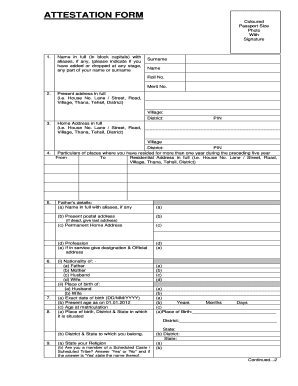
Rpsc Attestation Form


What is the RPSC Attestation Form?
The RPSC attestation form is a crucial document used within the Rajasthan Public Service Commission (RPSC) framework. It serves to verify the authenticity of various documents submitted by candidates during the recruitment process. This form is essential for ensuring that the information provided by applicants is accurate and legitimate. It plays a significant role in maintaining the integrity of the recruitment system and is often required for various competitive examinations and job applications in Rajasthan.
Steps to Complete the RPSC Attestation Form
Completing the RPSC attestation form involves several key steps to ensure accuracy and compliance. Follow these steps for effective completion:
- Download the Form: Obtain the attestation form in PDF format from the official RPSC website or relevant sources.
- Gather Required Documents: Collect all necessary documents that need verification, such as educational certificates, identity proof, and any other supporting materials.
- Fill in Personal Details: Accurately enter your personal information in the designated fields, including your name, address, and contact details.
- Attach Supporting Documents: Ensure that all required documents are attached to the form as per the guidelines.
- Review for Accuracy: Double-check all entries for correctness and completeness before submission.
- Submit the Form: Follow the specified submission method, whether online, by mail, or in person, as outlined by RPSC.
Legal Use of the RPSC Attestation Form
The RPSC attestation form holds legal significance as it is used to validate the authenticity of documents in official processes. When filled out correctly and submitted, it can serve as a legally binding declaration of the information provided. Compliance with local laws and regulations is essential to ensure that the attestation is recognized by relevant authorities. This form must be treated with care, as any discrepancies or false information can lead to legal repercussions for the applicant.
Key Elements of the RPSC Attestation Form
Understanding the key elements of the RPSC attestation form is vital for successful completion. The form typically includes:
- Applicant Information: Personal details such as name, address, and contact information.
- Document Details: A list of documents being attested, including their types and reference numbers.
- Declaration Statement: A section where the applicant declares the authenticity of the provided information.
- Signature Field: A space for the applicant's signature, indicating agreement to the terms of the attestation.
- Date of Submission: A field to record the date when the form is submitted.
State-Specific Rules for the RPSC Attestation Form
Each state may have unique regulations regarding the use of the RPSC attestation form. In Rajasthan, specific guidelines dictate how the form should be filled out, the types of documents accepted, and the submission process. It is important for applicants to familiarize themselves with these state-specific rules to ensure compliance. This may include understanding any additional documentation required or specific formats that must be adhered to when submitting the form.
Who Issues the RPSC Attestation Form?
The RPSC attestation form is issued by the Rajasthan Public Service Commission, which is responsible for conducting recruitment examinations and selecting candidates for various government positions in the state. The commission provides guidelines on how to obtain and fill out the form, ensuring that applicants have access to the necessary resources for successful completion. Understanding the issuing authority helps applicants navigate the process more effectively.
Quick guide on how to complete rpsc attestation form
Complete Rpsc Attestation Form effortlessly on any device
Online document management has gained popularity among businesses and individuals. It serves as an ideal eco-friendly alternative to conventional printed and signed paperwork, as you can easily locate the desired form and securely store it online. airSlate SignNow provides you with all the resources necessary to create, edit, and electronically sign your documents promptly without any delays. Manage Rpsc Attestation Form on any device using airSlate SignNow's Android or iOS applications and streamline any document-centric procedure today.
The easiest way to edit and electronically sign Rpsc Attestation Form without hassle
- Locate Rpsc Attestation Form and click on Get Form to begin.
- Utilize the tools available to complete your document.
- Emphasize important sections of the documents or obscure sensitive information with features that airSlate SignNow provides specifically for that purpose.
- Create your signature using the Sign tool, which takes only seconds and holds the same legal authority as a conventional wet ink signature.
- Verify the information and then click the Done button to save your changes.
- Choose how you would like to send your form, via email, SMS, or invite link, or download it to your computer.
Eliminate concerns about lost or misplaced documents, tedious form searching, or mistakes requiring the printing of new document copies. airSlate SignNow fulfills your document management needs in just a few clicks from any device you prefer. Edit and electronically sign Rpsc Attestation Form and ensure exemplary communication at every stage of the form preparation process with airSlate SignNow.
Create this form in 5 minutes or less
Create this form in 5 minutes!
How to create an eSignature for the rpsc attestation form
How to create an electronic signature for a PDF online
How to create an electronic signature for a PDF in Google Chrome
How to create an e-signature for signing PDFs in Gmail
How to create an e-signature right from your smartphone
How to create an e-signature for a PDF on iOS
How to create an e-signature for a PDF on Android
People also ask
-
What is the rsmssb attestation form?
The rsmssb attestation form is a document required for certain applications and processes within the Rajasthan Subordinate and Ministerial Services Selection Board. It verifies the authenticity of documents submitted for recruitment. Ensuring proper completion of this form is critical to avoid delays in application processing.
-
How do I fill out the rsmssb attestation form?
Filling out the rsmssb attestation form involves providing accurate personal details, along with the necessary supporting documentation. Make sure to follow the guidelines provided in the form to ensure it is properly completed. Using airSlate SignNow can simplify this process by enabling electronic signing and document management.
-
Is there a cost associated with the rsmssb attestation form?
The rsmssb attestation form itself does not have a fee; however, there may be costs related to gathering the necessary documents and having them signNowd. Using airSlate SignNow can help reduce costs associated with printing and sending documents, as it offers a digital solution for eSigning.
-
What features does airSlate SignNow offer for managing the rsmssb attestation form?
airSlate SignNow provides features such as customizable templates, secure eSignature capabilities, and automatic reminders, which streamline the process of handling the rsmssb attestation form. These features enhance efficiency and ensure compliance with submission requirements, making it easier to manage your documentation.
-
How does airSlate SignNow ensure the security of the rsmssb attestation form?
airSlate SignNow employs industry-leading security measures, including data encryption and secure cloud storage, to protect the rsmssb attestation form and other sensitive documents. Users can be confident that their information is safe throughout the signing process, meeting the highest standards of data protection.
-
Can I integrate airSlate SignNow with other software for processing the rsmssb attestation form?
Yes, airSlate SignNow offers seamless integrations with a variety of software applications, enhancing your ability to process the rsmssb attestation form efficiently. This allows you to connect your workflows, saving time and ensuring that all necessary documents are managed effectively within your existing systems.
-
What are the benefits of using airSlate SignNow for the rsmssb attestation form?
Using airSlate SignNow for the rsmssb attestation form provides numerous benefits, including reduced processing times, improved accuracy, and enhanced collaboration. By digitizing the signing and submission processes, you eliminate paperwork and streamline your overall workflow, making it easier to manage the attestation form.
Get more for Rpsc Attestation Form
Find out other Rpsc Attestation Form
- How Do I eSign Alaska Car Dealer Form
- How To eSign California Car Dealer Form
- Can I eSign Colorado Car Dealer Document
- How Can I eSign Colorado Car Dealer Document
- Can I eSign Hawaii Car Dealer Word
- How To eSign Hawaii Car Dealer PPT
- How To eSign Hawaii Car Dealer PPT
- How Do I eSign Hawaii Car Dealer PPT
- Help Me With eSign Hawaii Car Dealer PPT
- How Can I eSign Hawaii Car Dealer Presentation
- How Do I eSign Hawaii Business Operations PDF
- How Can I eSign Hawaii Business Operations PDF
- How To eSign Hawaii Business Operations Form
- How Do I eSign Hawaii Business Operations Form
- Help Me With eSign Hawaii Business Operations Presentation
- How Do I eSign Idaho Car Dealer Document
- How Do I eSign Indiana Car Dealer Document
- How To eSign Michigan Car Dealer Document
- Can I eSign Michigan Car Dealer PPT
- How Can I eSign Michigan Car Dealer Form