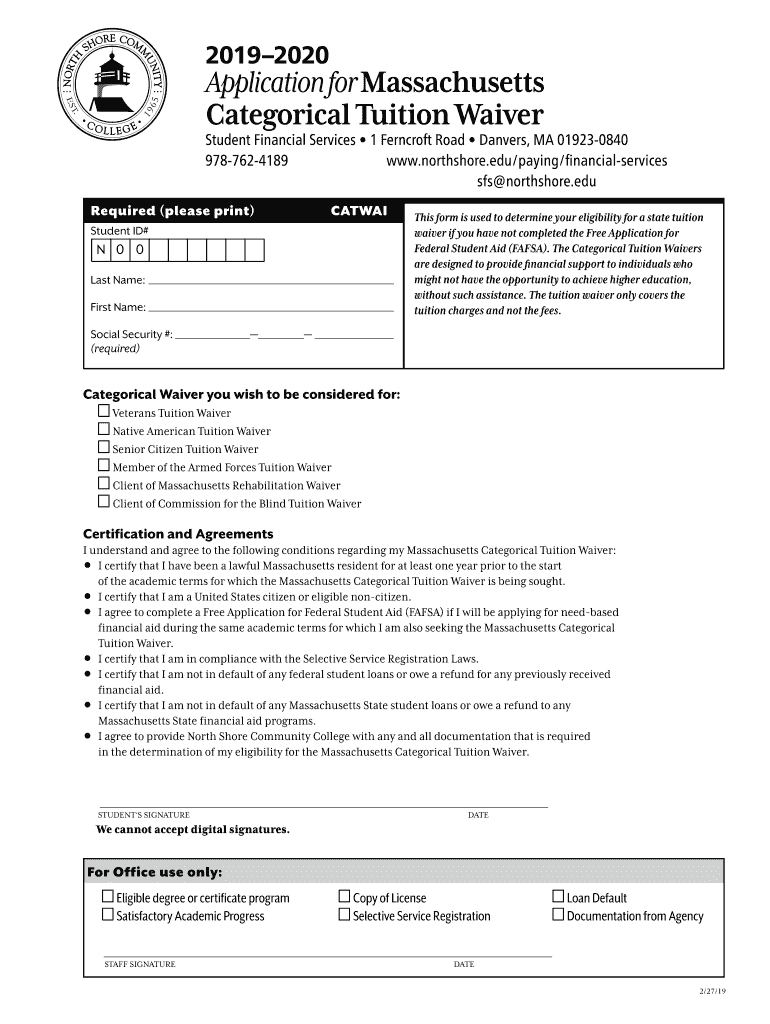
This Form is Used to Determine Your Eligibility for a State Tuition 2019


What is the form used to determine your eligibility for a state tuition?
The form used to determine your eligibility for a state tuition is a crucial document that assesses whether an individual qualifies for state-funded educational benefits. This form typically requires personal information such as residency status, income level, and educational background. It is designed to ensure that state resources are allocated to those who meet specific criteria, allowing eligible students to access reduced tuition rates at public colleges and universities. Understanding this form is essential for anyone seeking financial assistance for their education.
Steps to complete the form used to determine your eligibility for a state tuition
Completing the form used to determine your eligibility for a state tuition involves several key steps:
- Gather necessary documents, including proof of residency, income statements, and identification.
- Carefully read the instructions provided with the form to understand the requirements.
- Fill out the form accurately, ensuring all information is complete and correct.
- Review the form for any errors or omissions before submission.
- Submit the form according to the specified method, whether online, by mail, or in person.
Following these steps can help ensure that your application is processed smoothly and efficiently.
Eligibility criteria for the form used to determine your eligibility for a state tuition
Eligibility for the form used to determine your eligibility for a state tuition typically includes several criteria that must be met:
- Residency: Applicants usually need to be residents of the state where they are applying for tuition assistance.
- Income: Many states have income thresholds that applicants must meet to qualify for reduced tuition rates.
- Enrollment status: Applicants must often be enrolled or accepted into an eligible educational institution.
- Academic performance: Some states may require a minimum GPA or standardized test scores.
Meeting these criteria is essential for successful application and approval.
How to obtain the form used to determine your eligibility for a state tuition
The form used to determine your eligibility for a state tuition can typically be obtained through various channels:
- State education department website: Most states provide downloadable versions of the form on their official education department websites.
- Educational institutions: Colleges and universities often have copies of the form available for prospective students.
- Financial aid offices: Visiting a local financial aid office can provide access to the form and additional guidance.
It is advisable to check the specific requirements and availability based on your state.
Legal use of the form used to determine your eligibility for a state tuition
The legal use of the form used to determine your eligibility for a state tuition ensures compliance with state regulations and guidelines. When completed accurately, this form serves as a binding document that verifies your eligibility for state-funded tuition assistance. It is essential to provide truthful information, as any discrepancies or false statements can lead to penalties, including denial of benefits or legal action. Understanding the legal implications of this form is vital for protecting your rights and ensuring access to educational resources.
Form submission methods for the form used to determine your eligibility for a state tuition
Submitting the form used to determine your eligibility for a state tuition can typically be done through several methods:
- Online submission: Many states allow applicants to complete and submit the form electronically through their education department's website.
- Mail: Applicants can print the completed form and send it via postal service to the designated address.
- In-person: Some institutions may allow applicants to submit the form directly at their financial aid office.
Choosing the right submission method can help ensure timely processing of your application.
Quick guide on how to complete this form is used to determine your eligibility for a state tuition
Complete This Form Is Used To Determine Your Eligibility For A State Tuition effortlessly on any device
Online document management has become increasingly popular among businesses and individuals. It offers an ideal eco-friendly substitute for traditional printed and signed documents, allowing you to access the necessary form and securely save it online. airSlate SignNow provides you with all the tools required to create, modify, and eSign your documents swiftly without delays. Manage This Form Is Used To Determine Your Eligibility For A State Tuition on any device using airSlate SignNow's Android or iOS applications and enhance any document-related workflow today.
How to modify and eSign This Form Is Used To Determine Your Eligibility For A State Tuition with ease
- Locate This Form Is Used To Determine Your Eligibility For A State Tuition and click on Get Form to begin.
- Utilize the tools we provide to fill out your form.
- Highlight important sections of your documents or redact confidential information with tools specifically designed for that purpose by airSlate SignNow.
- Create your eSignature using the Sign tool, which takes only seconds and carries the same legal validity as a conventional wet ink signature.
- Review the information and click on the Done button to save your modifications.
- Select your preferred method for submitting your form, whether by email, SMS, invite link, or downloading it to your computer.
Say goodbye to lost or misplaced files, frustrating form navigation, or mistakes that require printing new copies. airSlate SignNow meets your document management needs in just a few clicks from any device of your liking. Edit and eSign This Form Is Used To Determine Your Eligibility For A State Tuition to ensure effective communication at every stage of your form preparation process with airSlate SignNow.
Create this form in 5 minutes or less
Find and fill out the correct this form is used to determine your eligibility for a state tuition
Create this form in 5 minutes!
How to create an eSignature for the this form is used to determine your eligibility for a state tuition
The way to make an eSignature for your PDF file in the online mode
The way to make an eSignature for your PDF file in Chrome
The way to make an eSignature for putting it on PDFs in Gmail
The best way to make an electronic signature straight from your smartphone
The way to make an electronic signature for a PDF file on iOS devices
The best way to make an electronic signature for a PDF document on Android
People also ask
-
What is the purpose of this form?
This form is used to determine your eligibility for a state tuition by assessing your academic qualifications and financial need. Completing the form accurately is essential for ensuring that you can access the right funding and support for your education. It's a crucial step for both prospective and current students seeking tuition assistance.
-
How do I fill out this form correctly?
To ensure this form is used to determine your eligibility for a state tuition effectively, gather all necessary documents, such as income statements and academic records. Carefully read each section and provide accurate information to avoid any delays in processing. If you're unsure, consider seeking assistance from a financial advisor or your school's financial aid office.
-
What benefits does using airSlate SignNow offer?
Using airSlate SignNow allows you to electronically sign and send this form securely, making the process quick and efficient. The platform is user-friendly, cost-effective, and ensures that your documents are handled with the highest level of security and compliance. With features like real-time tracking, you can also stay updated on the status of your submission.
-
Are there any costs associated with using this form on airSlate SignNow?
airSlate SignNow offers a range of pricing plans tailored to different needs, making it a cost-effective solution for individuals and businesses. You can access the necessary tools to complete this form used to determine your eligibility for a state tuition without incurring high costs. Check our pricing page for more details on subscription options.
-
Does airSlate SignNow integrate with other applications?
Yes, airSlate SignNow integrates seamlessly with numerous popular applications, allowing for a more streamlined process. This means you can easily import data and documents from your existing systems to ensure this form is used to determine your eligibility for a state tuition without hassle. Whether it's CRM, cloud storage, or project management tools, integrations enhance your workflow.
-
What if I need to make changes after submitting the form?
If you find that you need to make changes to the form after submitting, airSlate SignNow allows you to edit and resend documents easily. This flexibility ensures that your application accurately reflects your current situation, including any updates that may affect eligibility. Be sure to notify the relevant institution about the changes to keep your records up-to-date.
-
Can I use airSlate SignNow on mobile devices?
Absolutely! airSlate SignNow is designed for mobile access, enabling you to complete and manage this form used to determine your eligibility for a state tuition from anywhere. Whether you are on a smartphone or tablet, you can easily eSign, send, and track your documents, creating a convenient experience for users on the go.
Get more for This Form Is Used To Determine Your Eligibility For A State Tuition
- Leave blank appeals board will fill in dir ca form
- 2015 edd form
- Reemployment and eligibility assessment edd ca form
- Dwc ca form 102322 2010
- Determination of employment work status for purposes of state of ca employment taxes and personal income tax withholding de 1870 form
- Form 257
- Ct monthly report form
- Clusterword web 1 form
Find out other This Form Is Used To Determine Your Eligibility For A State Tuition
- Electronic signature Kentucky Government Promissory Note Template Fast
- Electronic signature Kansas Government Last Will And Testament Computer
- Help Me With Electronic signature Maine Government Limited Power Of Attorney
- How To Electronic signature Massachusetts Government Job Offer
- Electronic signature Michigan Government LLC Operating Agreement Online
- How To Electronic signature Minnesota Government Lease Agreement
- Can I Electronic signature Minnesota Government Quitclaim Deed
- Help Me With Electronic signature Mississippi Government Confidentiality Agreement
- Electronic signature Kentucky Finance & Tax Accounting LLC Operating Agreement Myself
- Help Me With Electronic signature Missouri Government Rental Application
- Can I Electronic signature Nevada Government Stock Certificate
- Can I Electronic signature Massachusetts Education Quitclaim Deed
- Can I Electronic signature New Jersey Government LLC Operating Agreement
- Electronic signature New Jersey Government Promissory Note Template Online
- Electronic signature Michigan Education LLC Operating Agreement Myself
- How To Electronic signature Massachusetts Finance & Tax Accounting Quitclaim Deed
- Electronic signature Michigan Finance & Tax Accounting RFP Now
- Electronic signature Oklahoma Government RFP Later
- Electronic signature Nebraska Finance & Tax Accounting Business Plan Template Online
- Electronic signature Utah Government Resignation Letter Online