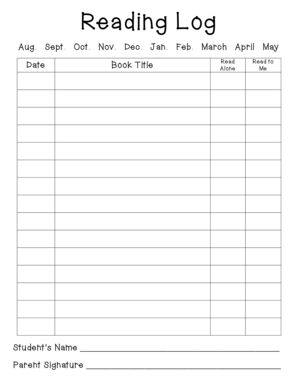
April Reading Log Form


What is the April Reading Log
The April Reading Log is a structured template designed to help individuals track their reading activities throughout the month of April. This log serves as a record of the titles read, the authors, and the dates of completion. It is particularly useful for educators, students, and avid readers who wish to monitor their reading habits and set goals for future reading. The log can be customized to include additional details such as personal reflections or ratings for each book.
How to use the April Reading Log
Using the April Reading Log is straightforward. Begin by downloading or printing the template. Each entry typically includes fields for the book title, author, start date, completion date, and any notes. As you finish each book, fill in the corresponding information. This practice not only helps in tracking your reading progress but also encourages accountability. You may also use the log to set monthly reading goals, making it easier to stay motivated throughout the month.
Steps to complete the April Reading Log
Completing the April Reading Log involves several simple steps:
- Download or print the April Reading Log template.
- Begin reading your first book of the month.
- Once completed, fill in the book title, author, and dates.
- Add any personal notes or reflections about the book.
- Repeat the process for each book read throughout April.
By following these steps, you will maintain a comprehensive record of your reading activities, which can be reviewed later for insights or shared with others.
Legal use of the April Reading Log
The April Reading Log is not a legal document but serves as a personal record. However, if used in an educational context, it may need to comply with certain institutional guidelines. Ensure that the log is filled out accurately and honestly, especially if it is being submitted for credit or assessment in an academic setting. While the log itself does not require legal compliance, maintaining integrity in your entries is essential.
Key elements of the April Reading Log
Several key elements make the April Reading Log effective:
- Book Title: The name of the book you are reading.
- Author: The writer of the book.
- Start Date: When you began reading the book.
- Completion Date: When you finished the book.
- Notes: Personal reflections, thoughts, or ratings about the book.
These components help create a detailed overview of your reading journey, allowing for reflection and analysis of your reading habits.
Examples of using the April Reading Log
The April Reading Log can be utilized in various ways:
- As part of a reading challenge, where participants aim to read a specific number of books in April.
- In educational settings, where teachers may require students to submit reading logs for assessment.
- For personal development, allowing individuals to reflect on their reading choices and preferences.
These examples illustrate the versatility of the April Reading Log, making it a valuable tool for anyone looking to enhance their reading experience.
Quick guide on how to complete april reading log
Complete April Reading Log effortlessly on any device
Managing documents online has gained signNow traction among businesses and individuals alike. It offers an ideal environmentally friendly alternative to conventional printed and signed documents, as you can locate the appropriate form and securely save it online. airSlate SignNow equips you with all the tools necessary to create, edit, and eSign your documents quickly and without delays. Handle April Reading Log on any device using the airSlate SignNow Android or iOS applications and streamline any document-related process today.
The easiest way to modify and eSign April Reading Log with minimal effort
- Search for April Reading Log and click Get Form to start.
- Make use of the tools we provide to complete your document.
- Emphasize essential parts of your documents or redact sensitive information with tools that airSlate SignNow offers specifically for that purpose.
- Create your signature using the Sign tool, which takes just seconds and holds the same legal validity as a conventional wet ink signature.
- Review all the details and then click on the Done button to save your modifications.
- Select your method of delivering your form, whether by email, SMS, or invitation link, or download it to your computer.
Forget about lost or misplaced documents, tedious form searches, or mistakes that require printing new document copies. airSlate SignNow meets all your document management needs in just a few clicks from any device of your preference. Alter and eSign April Reading Log and guarantee seamless communication at every step of the form completion process with airSlate SignNow.
Create this form in 5 minutes or less
Create this form in 5 minutes!
How to create an eSignature for the april reading log
How to create an electronic signature for a PDF online
How to create an electronic signature for a PDF in Google Chrome
How to create an e-signature for signing PDFs in Gmail
How to create an e-signature right from your smartphone
How to create an e-signature for a PDF on iOS
How to create an e-signature for a PDF on Android
People also ask
-
What is the April reads template in airSlate SignNow?
The April reads template in airSlate SignNow is a customizable document template designed to streamline the signing process for various types of agreements. It enhances efficiency and reduces errors, making it easier for users to manage their document workflows. This template is particularly useful for businesses looking to save time and improve accuracy.
-
How much does the airSlate SignNow service cost with the April reads template?
The pricing for airSlate SignNow varies based on the plan you choose, but it typically includes access to the April reads template as part of the offering. Subscriptions are available in different tiers to accommodate businesses of all sizes, ensuring that you receive a cost-effective solution. Contact our sales team for detailed pricing tailored to your needs.
-
What features does the April reads template offer?
The April reads template includes several features such as customizable fields, automated reminders, and the ability to sign documents electronically. These features help businesses streamline their processes, maintain compliance, and enhance workflow efficiency. Users can take advantage of additional functionalities like document tracking and reporting as well.
-
Can the April reads template be integrated with other tools?
Yes, the April reads template in airSlate SignNow can be seamlessly integrated with various third-party applications such as CRM systems, project management tools, and cloud storage solutions. This flexibility allows businesses to enhance their document management systems and streamline their overall operational workflows. Easy integration improves productivity by linking your favorite tools.
-
What are the benefits of using the April reads template?
Using the April reads template offers numerous benefits, including time savings, reduced administrative burdens, and improved document accuracy. It allows businesses to manage their eSigning needs in a more organized manner, consequently enhancing customer satisfaction and engagement. The template also supports compliance with legal standards essential for secure transactions.
-
How can I customize the April reads template for my business?
Customizing the April reads template in airSlate SignNow is straightforward and user-friendly. You can modify the fields, add branding elements, and adjust language settings to align with your business's requirements. This level of customization ensures that your documents reflect your brand identity while maintaining efficiency in the signing process.
-
Is customer support available for the April reads template?
Yes, airSlate SignNow offers comprehensive customer support for users of the April reads template. You can access resources like help articles, video tutorials, and live chat support to assist with any inquiries or issues. Our dedicated support team is available to ensure that you make the most of your signNow experience.
Get more for April Reading Log
Find out other April Reading Log
- How To Sign Oregon High Tech Document
- How Do I Sign California Insurance PDF
- Help Me With Sign Wyoming High Tech Presentation
- How Do I Sign Florida Insurance PPT
- How To Sign Indiana Insurance Document
- Can I Sign Illinois Lawers Form
- How To Sign Indiana Lawers Document
- How To Sign Michigan Lawers Document
- How To Sign New Jersey Lawers PPT
- How Do I Sign Arkansas Legal Document
- How Can I Sign Connecticut Legal Document
- How Can I Sign Indiana Legal Form
- Can I Sign Iowa Legal Document
- How Can I Sign Nebraska Legal Document
- How To Sign Nevada Legal Document
- Can I Sign Nevada Legal Form
- How Do I Sign New Jersey Legal Word
- Help Me With Sign New York Legal Document
- How Do I Sign Texas Insurance Document
- How Do I Sign Oregon Legal PDF