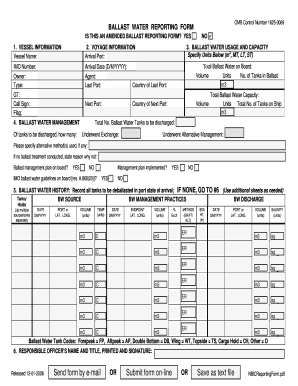
Canadian Ballast Water Reporting Form


What is the Canadian Ballast Water Reporting Form
The Canadian Ballast Water Reporting Form is a critical document required for vessels entering Canadian waters. It serves to collect essential information regarding the management of ballast water, which is vital for preventing the introduction of invasive species into Canadian ecosystems. This form is part of Canada's commitment to safeguarding its marine environment and ensuring compliance with international maritime regulations.
How to use the Canadian Ballast Water Reporting Form
Using the Canadian Ballast Water Reporting Form involves several straightforward steps. First, ensure you have the latest version of the form, which can typically be obtained from the appropriate maritime authority. Next, fill in the required details accurately, including information about the vessel, the ballast water management practices employed, and any relevant operational data. Once completed, the form must be submitted as per the guidelines set forth by Canadian authorities.
Steps to complete the Canadian Ballast Water Reporting Form
Completing the Canadian Ballast Water Reporting Form requires careful attention to detail. Follow these steps for successful completion:
- Gather necessary information about the vessel, including its name, registration number, and the type of ballast water management system used.
- Document the volume of ballast water taken on and discharged, along with the locations and dates of these operations.
- Include any additional data required by the form, such as the treatment methods applied to the ballast water.
- Review the completed form for accuracy before submission to avoid any compliance issues.
Legal use of the Canadian Ballast Water Reporting Form
The legal use of the Canadian Ballast Water Reporting Form is governed by various regulations aimed at protecting marine environments. It is essential for vessel operators to understand that failure to submit this form, or providing inaccurate information, may lead to penalties. Compliance with the reporting requirements ensures that vessels adhere to Canadian laws and international guidelines regarding ballast water management.
Key elements of the Canadian Ballast Water Reporting Form
Several key elements are essential for the effective use of the Canadian Ballast Water Reporting Form. These include:
- Vessel identification details, such as name and IMO number.
- Information on ballast water management systems and practices.
- Records of ballast water uptake and discharge, including dates and locations.
- Any incidents of non-compliance or deviations from standard procedures.
Form Submission Methods
The Canadian Ballast Water Reporting Form can be submitted through various methods, depending on the regulations set by Canadian authorities. Common submission options include:
- Online submission via designated maritime authority websites.
- Mailing the completed form to the appropriate regulatory office.
- In-person submission at designated ports or offices.
Quick guide on how to complete canadian ballast water reporting form
Effortlessly Prepare Canadian Ballast Water Reporting Form on Any Device
The management of documents online has become increasingly favored by organizations and individuals alike. It offers a remarkable environmentally friendly substitute to conventional printed and signed documents, as you can easily find the appropriate form and securely store it in the cloud. airSlate SignNow equips you with all the tools necessary to create, modify, and electronically sign your documents rapidly without any delays. Manage Canadian Ballast Water Reporting Form on any device using airSlate SignNow apps for Android or iOS and enhance any document-centric process today.
The simplest way to modify and electronically sign Canadian Ballast Water Reporting Form without hassle
- Find Canadian Ballast Water Reporting Form and click Get Form to initiate.
- Utilize the tools we provide to fill out your form.
- Emphasize pertinent sections of the documents or obscure sensitive information with tools designed by airSlate SignNow specifically for that purpose.
- Create your electronic signature utilizing the Sign tool, which takes mere seconds and holds the same legal validity as a traditional handwritten signature.
- Review all the details and select the Done button to apply your changes.
- Choose how you wish to send your form, via email, text message (SMS), invitation link, or download it to your computer.
Eliminate worries about lost or misfiled documents, tedious form searches, or errors requiring the printing of new document copies. airSlate SignNow meets your document management needs in just a few clicks from your preferred device. Modify and electronically sign Canadian Ballast Water Reporting Form while ensuring excellent communication throughout your form preparation workflow with airSlate SignNow.
Create this form in 5 minutes or less
Create this form in 5 minutes!
How to create an eSignature for the canadian ballast water reporting form
How to create an electronic signature for a PDF online
How to create an electronic signature for a PDF in Google Chrome
How to create an e-signature for signing PDFs in Gmail
How to create an e-signature right from your smartphone
How to create an e-signature for a PDF on iOS
How to create an e-signature for a PDF on Android
People also ask
-
What is the Canadian ballast water reporting form?
The Canadian ballast water reporting form is a regulatory document that vessels must complete to ensure compliance with Canadian maritime laws. It records the management of ballast water and helps protect marine ecosystems from invasive species. Completing the form is essential for vessels entering Canadian waters.
-
How can airSlate SignNow assist with the Canadian ballast water reporting form?
airSlate SignNow provides an intuitive platform for completing and signing the Canadian ballast water reporting form electronically. This means you can fill out necessary fields, sign, and send the document quickly, streamlining the compliance process for maritime operations. The user-friendly interface ensures that everyone can easily handle their reporting duties.
-
Is there a cost associated with using airSlate SignNow for the Canadian ballast water reporting form?
Yes, airSlate SignNow offers affordable pricing plans tailored to meet your business needs, including options for handling the Canadian ballast water reporting form. You can choose a plan that scales with your operations and allows unlimited access to essential features for efficient document management.
-
What features does airSlate SignNow provide for the Canadian ballast water reporting form?
airSlate SignNow includes features such as templates, secure e-signatures, and cloud storage, all of which enhance the process of completing the Canadian ballast water reporting form. These tools help save time and ensure that your documentation is completed accurately and stored securely.
-
Are there any integrations available for the Canadian ballast water reporting form with airSlate SignNow?
Yes, airSlate SignNow seamlessly integrates with various applications like Google Drive, Microsoft Office, and more, which can enhance your workflow when dealing with the Canadian ballast water reporting form. These integrations enable you to easily pull in data and documents, making the process even more efficient.
-
How can airSlate SignNow benefit my team when handling the Canadian ballast water reporting form?
Using airSlate SignNow eliminates the hassle of manual paperwork and enhances team collaboration on the Canadian ballast water reporting form. With real-time updates and the ability to manage documents from anywhere, your team can work together more efficiently, ensuring compliance without delays.
-
What support does airSlate SignNow offer for the Canadian ballast water reporting form?
airSlate SignNow provides comprehensive support for users completing the Canadian ballast water reporting form, including FAQs, live chat, and email assistance. Our dedicated support team is available to guide you through any challenges you may face, ensuring a smooth experience for your document processing needs.
Get more for Canadian Ballast Water Reporting Form
Find out other Canadian Ballast Water Reporting Form
- How To Electronic signature Florida House rental agreement
- eSignature Connecticut Retainer Agreement Template Myself
- How To Electronic signature Alaska House rental lease agreement
- eSignature Illinois Retainer Agreement Template Free
- How Do I Electronic signature Idaho Land lease agreement
- Electronic signature Illinois Land lease agreement Fast
- eSignature Minnesota Retainer Agreement Template Fast
- Electronic signature Louisiana Land lease agreement Fast
- How Do I eSignature Arizona Attorney Approval
- How Can I eSignature North Carolina Retainer Agreement Template
- Electronic signature New York Land lease agreement Secure
- eSignature Ohio Attorney Approval Now
- eSignature Pennsylvania Retainer Agreement Template Secure
- Electronic signature Texas Land lease agreement Free
- Electronic signature Kentucky Landlord lease agreement Later
- Electronic signature Wisconsin Land lease agreement Myself
- Electronic signature Maryland Landlord lease agreement Secure
- How To Electronic signature Utah Landlord lease agreement
- Electronic signature Wyoming Landlord lease agreement Safe
- Electronic signature Illinois Landlord tenant lease agreement Mobile