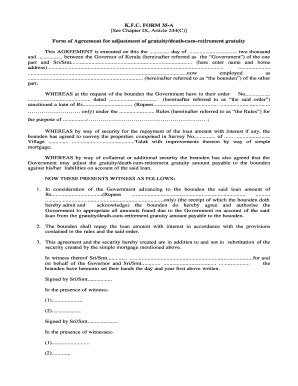
Stock Certificate in Kfc Form 35


What is the Stock Certificate In Kfc Form 35
The Stock Certificate in KFC Form 35 is a crucial document used in Karnataka for the registration and transfer of shares. This form serves as proof of ownership of shares in a company and is essential for legal and financial transactions. It outlines the details of the shareholder, including the number of shares owned and the specific company associated with those shares. Understanding this form is vital for anyone involved in corporate ownership or investment in Karnataka.
How to use the Stock Certificate In Kfc Form 35
Using the Stock Certificate in KFC Form 35 involves several steps to ensure proper completion and submission. First, gather all necessary information, including the shareholder's details and the company's information. Next, accurately fill out the form, paying close attention to the number of shares and any required signatures. Once completed, the form must be submitted to the appropriate regulatory body or company registrar for processing. This ensures that the ownership is officially recognized and recorded.
Steps to complete the Stock Certificate In Kfc Form 35
Completing the Stock Certificate in KFC Form 35 requires careful attention to detail. Follow these steps:
- Gather necessary documents, including identification and proof of share ownership.
- Fill out the form with accurate shareholder information and details about the shares.
- Review the completed form for accuracy and completeness.
- Obtain the required signatures from all parties involved.
- Submit the form to the relevant authority or company registrar.
Legal use of the Stock Certificate In Kfc Form 35
The legal use of the Stock Certificate in KFC Form 35 is paramount for validating share ownership. This document must be executed in compliance with local laws and regulations governing share transfers. It serves as evidence in legal disputes and is essential for transactions involving the buying or selling of shares. Ensuring that the form is filled out correctly and submitted to the appropriate authorities is crucial for maintaining its legal standing.
Key elements of the Stock Certificate In Kfc Form 35
Key elements of the Stock Certificate in KFC Form 35 include:
- Shareholder's name and address.
- Company name and registration number.
- Number of shares being transferred or registered.
- Date of issuance.
- Signatures of authorized personnel.
Each of these elements plays a significant role in ensuring the certificate's validity and legal recognition.
Who Issues the Form
The KFC Form 35 is typically issued by the company whose shares are being registered or transferred. Corporate secretaries or designated officers are responsible for preparing and distributing this form to shareholders. It is essential for shareholders to obtain this form from the company to ensure that all necessary information is included and that the document meets legal requirements.
Quick guide on how to complete kfc form 35 karnataka article 169
Complete kfc form 35 karnataka article 169 effortlessly on any device
Digital document management has gained traction among businesses and individuals. It offers an excellent environmentally friendly substitute for traditional printed and signed paperwork, as you can easily locate the appropriate form and securely store it online. airSlate SignNow equips you with all the tools necessary to create, modify, and electronically sign your documents quickly without delays. Manage kfc 35 form karnataka pdf download in kannada on any platform using airSlate SignNow’s Android or iOS applications and streamline any document-based task today.
The easiest way to adjust and eSign kfc 35 form karnataka pdf download without hassle
- Obtain kfc 35 and click on Get Form to begin.
- Utilize the tools we provide to complete your document.
- Emphasize crucial sections of the documents or redact sensitive information with tools that airSlate SignNow specifically offers for that purpose.
- Generate your signature using the Sign feature, which takes only seconds and holds the same legal validity as a conventional wet ink signature.
- Review the details and click on the Done button to save your modifications.
- Choose how you wish to send your form, via email, SMS, or invitation link, or download it to your computer.
Forget about lost or misplaced documents, tedious form searches, or errors that necessitate printing new document copies. airSlate SignNow fulfills your document management requirements in just a few clicks from a device of your choice. Modify and eSign kfc 35 form karnataka and ensure outstanding communication at any stage of your form preparation process with airSlate SignNow.
Create this form in 5 minutes or less
Related searches to kfc form 35 article 169
Create this form in 5 minutes!
How to create an eSignature for the kfc form 7
How to create an electronic signature for a PDF online
How to create an electronic signature for a PDF in Google Chrome
How to create an e-signature for signing PDFs in Gmail
How to create an e-signature right from your smartphone
How to create an e-signature for a PDF on iOS
How to create an e-signature for a PDF on Android
People also ask ktc form 35
-
What is the KFC 35 form in Karnataka?
The KFC 35 form is a crucial document for businesses operating in Karnataka, intended for compliance with local tax regulations. By obtaining the KFC 35 form, businesses can ensure proper tax filings and avoid any legal issues. For those looking to simplify this process, the kfc 35 form karnataka pdf download in kannada is readily available.
-
How can I download the KFC 35 form in Kannada?
To download the KFC 35 form in Kannada, you can visit the official government website or look for reliable sources online that offer the kfc 35 form karnataka pdf download in kannada. Make sure to verify the authenticity of the source to ensure you are using the correct document.
-
Is there a fee for obtaining the KFC 35 form?
Generally, there is no fee specifically associated with downloading or obtaining the KFC 35 form itself. However, businesses should be aware of any applicable fees for filing taxes or registering their applications. For easy access, consider using the kfc 35 form karnataka pdf download in kannada.
-
What are the benefits of using airSlate SignNow for documents like the KFC 35 form?
airSlate SignNow offers a user-friendly platform for sending and eSigning documents, including the KFC 35 form. Its cost-effective nature allows businesses to manage these processes seamlessly, ensuring compliance and reducing paperwork. You can easily upload the kfc 35 form karnataka pdf download in kannada to the platform for quick signing.
-
Can I integrate airSlate SignNow with other applications?
Yes, airSlate SignNow provides integration capabilities with various applications, enhancing workflow efficiency. This means you can connect it with your existing systems to streamline processes, including handling the kfc 35 form karnataka pdf download in kannada.
-
Is it safe to use airSlate SignNow for my documents?
Absolutely, airSlate SignNow prioritizes security through advanced encryption and secure data management practices. This ensures that all documents, including the KFC 35 form, are protected throughout the signing process. Trust airSlate SignNow to handle your kfc 35 form karnataka pdf download in kannada safely.
-
How does airSlate SignNow enhance document management for businesses?
airSlate SignNow simplifies document management by providing tools for easy document creation, sharing, and eSigning. This efficiency saves time and allows businesses to focus on their core operations, such as managing the kfc 35 form karnataka pdf download in kannada effectively.
Get more for form 35
Find out other kfc form 35
- How Can I Electronic signature Oregon Finance & Tax Accounting PDF
- How To Electronic signature Indiana Healthcare / Medical PDF
- How Do I Electronic signature Maryland Healthcare / Medical Presentation
- How To Electronic signature Tennessee Healthcare / Medical Word
- Can I Electronic signature Hawaii Insurance PDF
- Help Me With Electronic signature Colorado High Tech Form
- How To Electronic signature Indiana Insurance Document
- Can I Electronic signature Virginia Education Word
- How To Electronic signature Louisiana Insurance Document
- Can I Electronic signature Florida High Tech Document
- Can I Electronic signature Minnesota Insurance PDF
- How Do I Electronic signature Minnesota Insurance Document
- How To Electronic signature Missouri Insurance Form
- How Can I Electronic signature New Jersey Insurance Document
- How To Electronic signature Indiana High Tech Document
- How Do I Electronic signature Indiana High Tech Document
- How Can I Electronic signature Ohio Insurance Document
- Can I Electronic signature South Dakota Insurance PPT
- How Can I Electronic signature Maine Lawers PPT
- How To Electronic signature Maine Lawers PPT