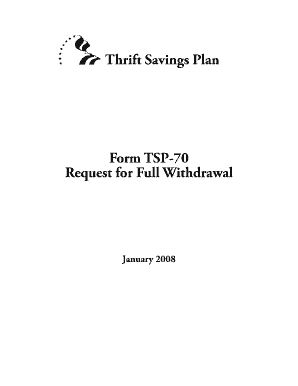
Fillable Tsp 70 Request for Full Withdrawal Form


What is the fillable TSP 70 request for full withdrawal?
The fillable TSP 70 request for full withdrawal is a form used by participants in the Thrift Savings Plan (TSP) to request a complete withdrawal of their account balance. This form is essential for individuals who are separating from federal service or retiring and wish to access their retirement savings. By completing this form, participants can specify how they want to receive their funds, whether as a lump sum, installment payments, or a combination of both. Understanding this form is crucial for ensuring that participants make informed decisions about their retirement funds.
Steps to complete the fillable TSP 70 request for full withdrawal
Completing the fillable TSP 70 request for full withdrawal involves several important steps:
- Access the form: Obtain the fillable TSP 70 form from the official TSP website or a trusted source.
- Fill in personal information: Provide your name, Social Security number, and contact details accurately.
- Select withdrawal options: Indicate how you would like to receive your funds, choosing from available options such as a lump sum or periodic payments.
- Review tax implications: Understand the tax consequences of your withdrawal choices, as this can affect your overall retirement savings.
- Sign and date the form: Ensure that you sign and date the form to validate your request.
- Submit the form: Send the completed form to the appropriate TSP address or submit it electronically if using a digital platform.
Legal use of the fillable TSP 70 request for full withdrawal
The fillable TSP 70 request for full withdrawal is legally binding once completed and submitted according to TSP guidelines. To ensure its legality, participants must provide accurate information and follow the required procedures for submission. The form must be signed by the participant, and if submitted electronically, it should comply with eSignature laws such as ESIGN and UETA. Understanding the legal implications of this form is essential for participants to protect their rights and ensure the proper handling of their retirement funds.
Key elements of the fillable TSP 70 request for full withdrawal
Several key elements are crucial when completing the fillable TSP 70 request for full withdrawal:
- Personal Information: Accurate details such as name, Social Security number, and contact information.
- Withdrawal Method: Clear selection of how funds will be distributed, including options for lump sum or installments.
- Tax Considerations: Awareness of potential tax liabilities based on the chosen withdrawal method.
- Signature: Required for validation, ensuring that the request is authentic.
- Submission Instructions: Clear guidance on how to submit the form, whether electronically or by mail.
How to use the fillable TSP 70 request for full withdrawal
Using the fillable TSP 70 request for full withdrawal is straightforward. Participants can fill out the form digitally, allowing for easy corrections and adjustments. After accessing the form, users should input their information in the designated fields. Once completed, the form can be saved and printed for submission. If using a digital signing platform, participants can sign the document electronically, ensuring compliance with legal standards. This method enhances convenience and security, making the withdrawal process more efficient.
Who issues the fillable TSP 70 request for full withdrawal?
The fillable TSP 70 request for full withdrawal is issued by the Federal Retirement Thrift Investment Board (FRTIB), which administers the Thrift Savings Plan. This board is responsible for overseeing the TSP and ensuring that participants have access to the necessary forms and resources for managing their retirement accounts. Participants can rely on the FRTIB for accurate information and guidance regarding their withdrawal requests and other TSP-related inquiries.
Quick guide on how to complete fillable tsp 70 request for full withdrawal
Complete Fillable Tsp 70 Request For Full Withdrawal effortlessly on any device
Managing documents online has become increasingly favored by both businesses and individuals. It serves as an ideal eco-friendly alternative to traditional printed and signed documents, allowing you to locate the appropriate form and securely store it online. airSlate SignNow provides you with all the necessary tools to create, edit, and eSign your documents quickly and efficiently. Handle Fillable Tsp 70 Request For Full Withdrawal on any device with airSlate SignNow's Android or iOS applications and simplify any document-related process today.
How to edit and eSign Fillable Tsp 70 Request For Full Withdrawal with ease
- Find Fillable Tsp 70 Request For Full Withdrawal and click on Get Form to begin.
- Use the provided tools to complete your form.
- Highlight important sections of your documents or mask sensitive information using the tools available from airSlate SignNow specifically designed for this purpose.
- Create your signature using the Sign tool, which takes mere seconds and carries the same legal validity as a conventional wet ink signature.
- Review all the details and click on the Done button to save your changes.
- Select how you wish to send your form, whether by email, text message (SMS), or invitation link, or download it to your computer.
Say goodbye to lost or misfiled documents, tedious form searching, and errors that necessitate printing new copies. airSlate SignNow meets your document management needs in just a few clicks from your chosen device. Edit and eSign Fillable Tsp 70 Request For Full Withdrawal and ensure excellent communication throughout the form preparation process with airSlate SignNow.
Create this form in 5 minutes or less
Create this form in 5 minutes!
How to create an eSignature for the fillable tsp 70 request for full withdrawal
How to create an electronic signature for a PDF online
How to create an electronic signature for a PDF in Google Chrome
How to create an e-signature for signing PDFs in Gmail
How to create an e-signature right from your smartphone
How to create an e-signature for a PDF on iOS
How to create an e-signature for a PDF on Android
People also ask
-
What is a fillable TSP 70 request for full withdrawal?
A fillable TSP 70 request for full withdrawal is an official form used by federal employees to request the full withdrawal of their Thrift Savings Plan (TSP) account. By utilizing airSlate SignNow, you can easily complete and eSign this form online, ensuring a streamlined process.
-
How can I create a fillable TSP 70 request for full withdrawal with airSlate SignNow?
To create a fillable TSP 70 request for full withdrawal using airSlate SignNow, simply log in to your account, select the template, and fill in the required fields. Our intuitive platform allows for easy customization and quick eSignature integration.
-
Is there a cost associated with using airSlate SignNow for the fillable TSP 70 request for full withdrawal?
Yes, there are different pricing plans available for airSlate SignNow, offering a cost-effective solution based on your needs. Whether you choose a monthly or annual plan, you'll gain access to features that enhance the process of filling out the TSP 70 request for full withdrawal.
-
What features does airSlate SignNow offer for the fillable TSP 70 request for full withdrawal?
airSlate SignNow provides features such as document templates, reusable fillable fields, and electronic signatures, specifically designed to simplify the process of filling out your TSP 70 request for full withdrawal. These tools enhance user experience and ensure compliance.
-
Can I save my fillable TSP 70 request for full withdrawal and continue later?
Absolutely! airSlate SignNow allows you to save your progress on the fillable TSP 70 request for full withdrawal, enabling you to return and complete the document at your convenience. This feature is particularly useful for those who need time to gather necessary information.
-
Is airSlate SignNow secure for handling my fillable TSP 70 request for full withdrawal?
Yes, security is a top priority at airSlate SignNow. Our platform uses advanced encryption and data protection measures to safeguard your personal information and documents, including your fillable TSP 70 request for full withdrawal.
-
Can I integrate airSlate SignNow with other applications for my fillable TSP 70 request for full withdrawal?
Yes, airSlate SignNow seamlessly integrates with various applications like Google Drive, Dropbox, and CRM systems. This flexibility allows you to efficiently manage your fillable TSP 70 request for full withdrawal and streamline your workflow.
Get more for Fillable Tsp 70 Request For Full Withdrawal
Find out other Fillable Tsp 70 Request For Full Withdrawal
- How To Integrate Sign in Banking
- How To Use Sign in Banking
- Help Me With Use Sign in Banking
- Can I Use Sign in Banking
- How Do I Install Sign in Banking
- How To Add Sign in Banking
- How Do I Add Sign in Banking
- How Can I Add Sign in Banking
- Can I Add Sign in Banking
- Help Me With Set Up Sign in Government
- How To Integrate eSign in Banking
- How To Use eSign in Banking
- How To Install eSign in Banking
- How To Add eSign in Banking
- How To Set Up eSign in Banking
- How To Save eSign in Banking
- How To Implement eSign in Banking
- How To Set Up eSign in Construction
- How To Integrate eSign in Doctors
- How To Use eSign in Doctors