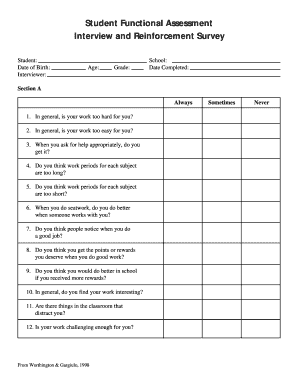
Student Functional Assessment Doe in Form


What is the Student Functional Assessment Doe In
The Student Functional Assessment Doe In is a formal document used to evaluate a student's functional capabilities in various educational settings. This assessment helps educators and specialists understand the specific needs of students, particularly those with disabilities or learning challenges. By identifying strengths and weaknesses, the assessment aids in developing tailored educational plans that support student success. It typically includes sections on academic performance, social skills, and physical abilities, ensuring a comprehensive overview of the student's functional status.
How to use the Student Functional Assessment Doe In
Utilizing the Student Functional Assessment Doe In involves several key steps. First, educators or specialists should gather relevant background information about the student, including previous assessments and educational history. Next, the assessment form should be filled out with detailed observations and data, focusing on the student's performance across various domains. Once completed, the assessment can be reviewed collaboratively with other educators, parents, and specialists to develop an appropriate intervention plan. This collaborative approach ensures that all stakeholders are aligned in supporting the student's educational journey.
Steps to complete the Student Functional Assessment Doe In
Completing the Student Functional Assessment Doe In requires a systematic approach. Here are the essential steps:
- Gather necessary background information about the student.
- Observe the student in different settings to collect data on their functional abilities.
- Fill out the assessment form, ensuring all sections are completed accurately.
- Review the completed assessment with a team of educators and specialists.
- Develop an action plan based on the assessment results, focusing on the student's individual needs.
Legal use of the Student Functional Assessment Doe In
The legal use of the Student Functional Assessment Doe In is crucial for ensuring compliance with federal and state regulations regarding special education. Under the Individuals with Disabilities Education Act (IDEA), schools are required to conduct thorough assessments to determine eligibility for special education services. Properly completed assessments not only support educational planning but also protect the rights of students and their families. Ensuring that the assessment is conducted and documented according to legal standards helps safeguard against potential disputes and ensures that students receive the services they need.
Key elements of the Student Functional Assessment Doe In
Several key elements are essential to the Student Functional Assessment Doe In. These include:
- Student Information: Basic details such as name, age, and grade level.
- Functional Areas: Assessment of academic skills, social interactions, and physical abilities.
- Observational Data: Insights gathered from teachers and caregivers regarding the student's performance.
- Recommendations: Suggested interventions and support strategies tailored to the student's needs.
Examples of using the Student Functional Assessment Doe In
Examples of using the Student Functional Assessment Doe In can vary widely based on individual student needs. For instance, a student with learning disabilities may undergo this assessment to identify specific areas where they require additional support, such as reading comprehension or social skills. Another example could involve a student with physical disabilities, where the assessment helps determine necessary accommodations for participation in classroom activities. These examples illustrate how the assessment serves as a vital tool for creating personalized educational plans that enhance student learning and engagement.
Quick guide on how to complete student functional assessment doe in
Effortlessly Prepare Student Functional Assessment Doe In on Any Device
Digital document management has gained traction among organizations and individuals alike. It offers a superb environmentally friendly alternative to traditional printed and signed papers, allowing you to obtain the correct format and securely store it online. airSlate SignNow equips you with all the necessary tools to efficiently create, edit, and electronically sign your documents without delays. Manage Student Functional Assessment Doe In across any platform using the airSlate SignNow apps for Android or iOS and enhance any document-driven process today.
How to Edit and Electronically Sign Student Functional Assessment Doe In with Ease
- Locate Student Functional Assessment Doe In and click Get Form to begin.
- Utilize the tools we offer to fill out your form.
- Highlight important sections of your documents or redact sensitive information with the tools specifically designed for that purpose by airSlate SignNow.
- Create your electronic signature using the Sign tool, which takes mere seconds and holds the same legal validity as a conventional handwritten signature.
- Review the information carefully and click on the Done button to save your changes.
- Choose your preferred method to send your form, whether by email, text message (SMS), invitation link, or download it to your computer.
Eliminate worries about lost or misfiled documents, the hassle of searching for forms, or mistakes that necessitate printing new copies. airSlate SignNow meets your document management needs with just a few clicks from any device. Modify and electronically sign Student Functional Assessment Doe In to ensure exceptional communication at every stage of your form preparation with airSlate SignNow.
Create this form in 5 minutes or less
Create this form in 5 minutes!
How to create an eSignature for the student functional assessment doe in
How to create an electronic signature for a PDF online
How to create an electronic signature for a PDF in Google Chrome
How to create an e-signature for signing PDFs in Gmail
How to create an e-signature right from your smartphone
How to create an e-signature for a PDF on iOS
How to create an e-signature for a PDF on Android
People also ask
-
What is a Student Functional Assessment Doe In?
A Student Functional Assessment Doe In is a comprehensive evaluation that measures a student's academic performance and functional skills. It helps educators and parents identify specific needs and tailor educational approaches accordingly. Utilizing this assessment can lead to more effective learning strategies for students.
-
How does airSlate SignNow facilitate the Student Functional Assessment Doe In process?
airSlate SignNow streamlines the Student Functional Assessment Doe In process by providing a platform for easy document management and electronic signatures. This ensures that all assessment forms are completed quickly and accurately, facilitating better communication between educators and guardians. Our solution boosts efficiency while maintaining compliance with educational standards.
-
What are the pricing options for using airSlate SignNow for Student Functional Assessment Doe In?
airSlate SignNow offers a range of pricing options tailored to meet the needs of educational institutions conducting Student Functional Assessment Doe In. We provide flexible subscription models, including monthly and annual plans, making it cost-effective. You can explore our pricing page for more specific details and options that suit your budget.
-
What features does airSlate SignNow offer for Student Functional Assessment Doe In?
airSlate SignNow includes features like customizable templates, real-time collaboration, and secure electronic signatures to support the Student Functional Assessment Doe In process. Our platform also allows for easy tracking of document status and automated reminders, ensuring that all necessary actions are taken efficiently. These features enhance both the user experience and administrative workflows.
-
What benefits can schools expect from using airSlate SignNow for Student Functional Assessment Doe In?
By implementing airSlate SignNow for Student Functional Assessment Doe In, schools can experience improved efficiency and reduced paperwork. The platform's electronic signature capability expedites document processing, allowing educators to focus more on student needs. Overall, this leads to a more effective educational environment tailored for individual student success.
-
Can airSlate SignNow integrate with existing systems for Student Functional Assessment Doe In?
Yes, airSlate SignNow is designed to integrate seamlessly with existing school management systems that facilitate Student Functional Assessment Doe In. This integration allows for smooth transfer of data and enhances overall functionality. Our platform supports multiple integrations, making it adaptable to your institution's specific technology setup.
-
Is airSlate SignNow secure for handling Student Functional Assessment Doe In documents?
Absolutely, airSlate SignNow prioritizes security and compliance, ensuring that all documents related to Student Functional Assessment Doe In are protected. Our platform employs top-tier encryption and stringent access controls to safeguard sensitive educational data. With airSlate SignNow, you can trust that your documents are in a secure environment.
Get more for Student Functional Assessment Doe In
Find out other Student Functional Assessment Doe In
- Electronic signature North Dakota Life Sciences Business Plan Template Now
- Electronic signature Oklahoma Legal Bill Of Lading Fast
- Electronic signature Oklahoma Legal Promissory Note Template Safe
- Electronic signature Oregon Legal Last Will And Testament Online
- Electronic signature Life Sciences Document Pennsylvania Simple
- Electronic signature Legal Document Pennsylvania Online
- How Can I Electronic signature Pennsylvania Legal Last Will And Testament
- Electronic signature Rhode Island Legal Last Will And Testament Simple
- Can I Electronic signature Rhode Island Legal Residential Lease Agreement
- How To Electronic signature South Carolina Legal Lease Agreement
- How Can I Electronic signature South Carolina Legal Quitclaim Deed
- Electronic signature South Carolina Legal Rental Lease Agreement Later
- Electronic signature South Carolina Legal Rental Lease Agreement Free
- How To Electronic signature South Dakota Legal Separation Agreement
- How Can I Electronic signature Tennessee Legal Warranty Deed
- Electronic signature Texas Legal Lease Agreement Template Free
- Can I Electronic signature Texas Legal Lease Agreement Template
- How To Electronic signature Texas Legal Stock Certificate
- How Can I Electronic signature Texas Legal POA
- Electronic signature West Virginia Orthodontists Living Will Online