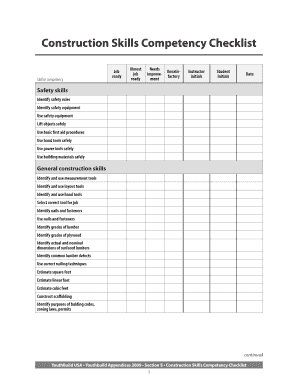
Construction Skills Competency Checklist Form


What is the Construction Skills Competency Checklist
The construction skills competency checklist is a structured tool used to evaluate and ensure that individuals possess the necessary skills and knowledge required for various construction tasks. This checklist serves as a comprehensive assessment guide, detailing specific competencies that workers must demonstrate to be deemed competent in their roles. It is particularly important for employers in the construction industry to maintain safety standards and compliance with regulations.
How to Use the Construction Skills Competency Checklist
Using the construction skills competency checklist involves several steps. First, employers should identify the specific skills relevant to the tasks at hand. Next, the checklist should be distributed to employees, who will then self-assess their competencies against the outlined skills. Following this, supervisors or trainers should review the assessments, providing feedback and guidance where necessary. This collaborative approach ensures that all parties are aware of skill gaps and can work together to address them.
Key Elements of the Construction Skills Competency Checklist
A well-structured construction skills competency checklist includes several key elements. These typically encompass:
- Skill Categories: Divided into specific areas such as safety practices, equipment operation, and building techniques.
- Competency Levels: Clearly defined levels of proficiency, ranging from beginner to expert.
- Evaluation Criteria: Specific benchmarks that outline what is required to demonstrate competency in each skill.
- Documentation: Space for signatures and dates to validate the completion of assessments.
Steps to Complete the Construction Skills Competency Checklist
Completing the construction skills competency checklist involves a systematic approach. Start by reviewing the checklist to understand the required skills. Next, assess each skill by providing evidence of competency, which may include practical demonstrations or documentation of past work experience. After completing the self-assessment, submit the checklist to a supervisor for review. Finally, address any areas identified for improvement through additional training or mentorship.
Legal Use of the Construction Skills Competency Checklist
The legal use of the construction skills competency checklist is essential for maintaining compliance with industry regulations. It is crucial that the checklist is used consistently and accurately to document employee competencies. This documentation can serve as evidence in case of disputes or audits. To ensure legal validity, it is recommended to follow established guidelines and maintain records of assessments, including dates and signatures from both employees and supervisors.
Examples of Using the Construction Skills Competency Checklist
Practical examples of using the construction skills competency checklist include:
- Onboarding New Employees: Utilizing the checklist during the onboarding process to ensure new hires meet required competencies.
- Annual Assessments: Conducting yearly reviews to evaluate employee skills and identify areas for further training.
- Project-Specific Training: Tailoring the checklist to specific projects to ensure all team members are adequately skilled for the tasks involved.
Quick guide on how to complete construction skills competency checklist
Prepare Construction Skills Competency Checklist effortlessly on any device
Web-based document administration has gained traction among companies and individuals. It serves as an ideal environmentally friendly substitute for traditional printed and signed documents, as you can obtain the necessary form and securely store it online. airSlate SignNow provides you with all the resources you need to create, modify, and electronically sign your documents swiftly without hindrances. Manage Construction Skills Competency Checklist on any device using airSlate SignNow Android or iOS applications and enhance any document-centric workflow today.
How to modify and electronically sign Construction Skills Competency Checklist with ease
- Locate Construction Skills Competency Checklist and then click Get Form to get started.
- Make use of the tools we offer to complete your document.
- Emphasize relevant sections of your documents or redact sensitive information with tools that airSlate SignNow provides specifically for that purpose.
- Create your electronic signature using the Sign tool, which takes mere seconds and carries the same legal authority as a conventional wet ink signature.
- Review the details and then click on the Done button to save your modifications.
- Select your desired method to send your form, via email, SMS, or invitation link, or download it to your computer.
Say goodbye to lost or misplaced documents, frustrating form hunts, or mistakes that necessitate printing new document copies. airSlate SignNow addresses your needs in document management with just a few clicks from any device of your choice. Modify and electronically sign Construction Skills Competency Checklist to ensure excellent communication at every step of the form preparation process with airSlate SignNow.
Create this form in 5 minutes or less
Create this form in 5 minutes!
How to create an eSignature for the construction skills competency checklist
How to create an electronic signature for a PDF online
How to create an electronic signature for a PDF in Google Chrome
How to create an e-signature for signing PDFs in Gmail
How to create an e-signature right from your smartphone
How to create an e-signature for a PDF on iOS
How to create an e-signature for a PDF on Android
People also ask
-
What is a construction skills competency checklist?
A construction skills competency checklist is a tool used to evaluate and ensure that workers possess the necessary skills and competencies for various tasks in the construction industry. This checklist helps in identifying training needs and ensuring compliance with industry standards, ultimately enhancing workforce efficiency.
-
How does airSlate SignNow support the creation of construction skills competency checklists?
airSlate SignNow provides an intuitive platform for creating, storing, and managing construction skills competency checklists. With easy document creation and eSigning features, users can efficiently develop customized checklists tailored to their company's specific needs and regulatory requirements.
-
Is there a cost associated with using the construction skills competency checklist feature?
Yes, airSlate SignNow offers various pricing plans that include access to the construction skills competency checklist feature. These plans are designed to cater to businesses of all sizes, allowing you to choose a solution that fits your budget while gaining valuable functionalities.
-
What are the benefits of using a construction skills competency checklist?
Using a construction skills competency checklist helps ensure that all workers are equipped with the necessary skills for their job roles, promoting safety and efficiency on-site. It also aids in meeting compliance standards and can streamline the training process for new employees.
-
Can I integrate the construction skills competency checklist with other tools?
Yes, airSlate SignNow supports integrations with various tools, allowing you to connect your construction skills competency checklist with project management, HR, and other applications. This integration can help create a more seamless workflow, improving overall productivity.
-
Who can benefit from a construction skills competency checklist?
Construction companies, site managers, and HR professionals can benefit signNowly from utilizing a construction skills competency checklist. It ensures that every worker is evaluated accordingly, reducing the risk of errors and increasing overall site safety and productivity.
-
How easy is it to customize a construction skills competency checklist in airSlate SignNow?
Customizing a construction skills competency checklist in airSlate SignNow is straightforward, thanks to its user-friendly interface. Users can easily modify templates or create their own checklists to address specific skills and competencies relevant to their construction projects.
Get more for Construction Skills Competency Checklist
Find out other Construction Skills Competency Checklist
- How Can I Sign Nebraska Legal Document
- How To Sign Nevada Legal Document
- Can I Sign Nevada Legal Form
- How Do I Sign New Jersey Legal Word
- Help Me With Sign New York Legal Document
- How Do I Sign Texas Insurance Document
- How Do I Sign Oregon Legal PDF
- How To Sign Pennsylvania Legal Word
- How Do I Sign Wisconsin Legal Form
- Help Me With Sign Massachusetts Life Sciences Presentation
- How To Sign Georgia Non-Profit Presentation
- Can I Sign Nevada Life Sciences PPT
- Help Me With Sign New Hampshire Non-Profit Presentation
- How To Sign Alaska Orthodontists Presentation
- Can I Sign South Dakota Non-Profit Word
- Can I Sign South Dakota Non-Profit Form
- How To Sign Delaware Orthodontists PPT
- How Can I Sign Massachusetts Plumbing Document
- How To Sign New Hampshire Plumbing PPT
- Can I Sign New Mexico Plumbing PDF