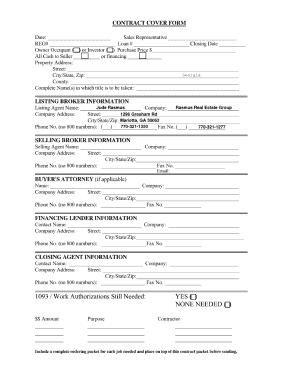
Contract Cover Form


What is the Contract Cover Form
The contract cover form is a document that provides essential information about a contract. It serves as a summary that outlines the key details, such as the parties involved, the purpose of the contract, and any specific terms or conditions. This form is particularly useful in legal and business contexts, ensuring that all parties have a clear understanding of the agreement before proceeding. By using a contract cover sheet template, individuals and organizations can streamline the process of creating contracts, making it easier to manage and reference important information.
How to Use the Contract Cover Form
Using the contract cover form involves several straightforward steps. First, gather all relevant information about the contract, including the names and addresses of the parties involved, the date of the agreement, and a brief description of the contract's purpose. Next, fill out the contract cover sheet template with this information. Ensure that all details are accurate and complete to avoid any misunderstandings. Finally, attach the completed cover sheet to the main contract document. This practice not only enhances clarity but also provides a professional appearance to the contract.
Key Elements of the Contract Cover Form
Several key elements should be included in the contract cover form to ensure its effectiveness. These elements typically include:
- Title of the Contract: A clear title that reflects the nature of the agreement.
- Parties Involved: Names and contact information of all parties entering into the contract.
- Date: The date when the contract is executed.
- Purpose: A brief description of what the contract entails.
- Terms and Conditions: Key terms that govern the agreement.
Including these elements helps ensure that the contract cover form serves its intended purpose and provides a comprehensive overview of the agreement.
Steps to Complete the Contract Cover Form
Completing the contract cover form requires careful attention to detail. Follow these steps for an effective completion:
- Gather Information: Collect all necessary details related to the contract.
- Fill Out the Template: Use the contract cover sheet template to input the gathered information accurately.
- Review: Double-check all entries for accuracy and completeness.
- Attach: Combine the cover sheet with the main contract document.
- Distribute: Provide copies to all parties involved for their records.
By following these steps, you can ensure that your contract cover form is properly completed and ready for use.
Legal Use of the Contract Cover Form
The legal use of the contract cover form is essential for ensuring that agreements are enforceable. In the United States, electronic signatures and documents can be legally binding if they meet specific criteria outlined in laws such as the ESIGN Act and UETA. When using a contract cover sheet template, it is important to ensure that all parties consent to the terms and that the document is signed appropriately. This adherence to legal standards helps protect the rights of all parties involved and minimizes the risk of disputes.
Examples of Using the Contract Cover Form
There are various scenarios in which a contract cover form can be utilized effectively. For instance:
- Business Agreements: When two companies enter into a partnership, a contract cover form can summarize the agreement.
- Service Contracts: Freelancers and clients can use a cover sheet to outline the terms of service provided.
- Real Estate Transactions: Buyers and sellers can benefit from a cover form that details the terms of the sale.
These examples illustrate the versatility of the contract cover form in different legal and business contexts.
Quick guide on how to complete contract cover form
Complete Contract Cover Form seamlessly on any device
Web-based document management has become favored by both organizations and individuals. It serves as an ideal eco-friendly alternative to traditional printed and signed materials, allowing you to access the correct format and securely store it online. airSlate SignNow provides you with all the necessary tools to create, modify, and electronically sign your documents swiftly and without interruptions. Manage Contract Cover Form on any device using airSlate SignNow's Android or iOS applications and enhance any document-based process today.
How to modify and eSign Contract Cover Form with ease
- Locate Contract Cover Form and then click Get Form to begin.
- Use the tools we provide to fill out your form.
- Emphasize relevant sections of your documents or obscure sensitive information with tools that airSlate SignNow specifically offers for that purpose.
- Create your signature using the Sign feature, which takes seconds and has the same legal validity as a conventional wet ink signature.
- Verify the details and then click on the Done button to save your modifications.
- Select your preferred method for sending your form, whether by email, text (SMS), or invitation link, or download it to your computer.
Eliminate worries about lost or misplaced documents, laborious form searches, or errors that require reprinting new copies. airSlate SignNow meets all your document management needs in just a few clicks from any device you choose. Adjust and eSign Contract Cover Form to ensure effective communication at every step of the document preparation process with airSlate SignNow.
Create this form in 5 minutes or less
Create this form in 5 minutes!
How to create an eSignature for the contract cover form
How to create an electronic signature for a PDF online
How to create an electronic signature for a PDF in Google Chrome
How to create an e-signature for signing PDFs in Gmail
How to create an e-signature right from your smartphone
How to create an e-signature for a PDF on iOS
How to create an e-signature for a PDF on Android
People also ask
-
What is a contract cover sheet template?
A contract cover sheet template is a standardized document that outlines essential information regarding a contract, such as parties involved, effective dates, and key terms. Using this template helps streamline the contract creation process and ensures that critical details are not overlooked.
-
How can I create a contract cover sheet template using airSlate SignNow?
Creating a contract cover sheet template with airSlate SignNow is simple and intuitive. You can use our easy drag-and-drop editor to customize your template, adding necessary fields and information tailored to your specific needs, ensuring your contracts are always well-organized.
-
Are there any costs associated with using a contract cover sheet template?
airSlate SignNow offers various pricing plans to fit different business needs. While some features may be included in free trials, access to advanced templates and functionalities such as a contract cover sheet template typically requires a subscription.
-
What are the key features of the contract cover sheet template in airSlate SignNow?
The contract cover sheet template in airSlate SignNow includes features such as customizable fields, eSignature integrations, and secure cloud storage. These capabilities ensure that your contracts not only meet legal standards but are also easy to manage and store.
-
How can a contract cover sheet template benefit my business?
Using a contract cover sheet template can signNowly enhance your business operations by providing clarity and consistency in documentation. It helps reduce errors, saves time on contract preparation, and ensures that all relevant information is highlighted upfront for better communication.
-
Can I integrate the contract cover sheet template with other applications?
Yes, airSlate SignNow allows for seamless integrations with various applications, including CRMs and project management tools. This functionality means you can easily use your contract cover sheet template in conjunction with other platforms, streamlining your workflow.
-
Is it easy to make changes to my contract cover sheet template?
Absolutely! airSlate SignNow's intuitive interface makes it simple to edit your contract cover sheet template whenever needed. You can add, remove, or modify fields to keep your template up to date with the latest requirements.
Get more for Contract Cover Form
Find out other Contract Cover Form
- Help Me With Electronic signature West Virginia Education Business Letter Template
- Electronic signature West Virginia Education Cease And Desist Letter Easy
- Electronic signature Missouri Insurance Stock Certificate Free
- Electronic signature Idaho High Tech Profit And Loss Statement Computer
- How Do I Electronic signature Nevada Insurance Executive Summary Template
- Electronic signature Wisconsin Education POA Free
- Electronic signature Wyoming Education Moving Checklist Secure
- Electronic signature North Carolina Insurance Profit And Loss Statement Secure
- Help Me With Electronic signature Oklahoma Insurance Contract
- Electronic signature Pennsylvania Insurance Letter Of Intent Later
- Electronic signature Pennsylvania Insurance Quitclaim Deed Now
- Electronic signature Maine High Tech Living Will Later
- Electronic signature Maine High Tech Quitclaim Deed Online
- Can I Electronic signature Maryland High Tech RFP
- Electronic signature Vermont Insurance Arbitration Agreement Safe
- Electronic signature Massachusetts High Tech Quitclaim Deed Fast
- Electronic signature Vermont Insurance Limited Power Of Attorney Easy
- Electronic signature Washington Insurance Last Will And Testament Later
- Electronic signature Washington Insurance Last Will And Testament Secure
- Electronic signature Wyoming Insurance LLC Operating Agreement Computer